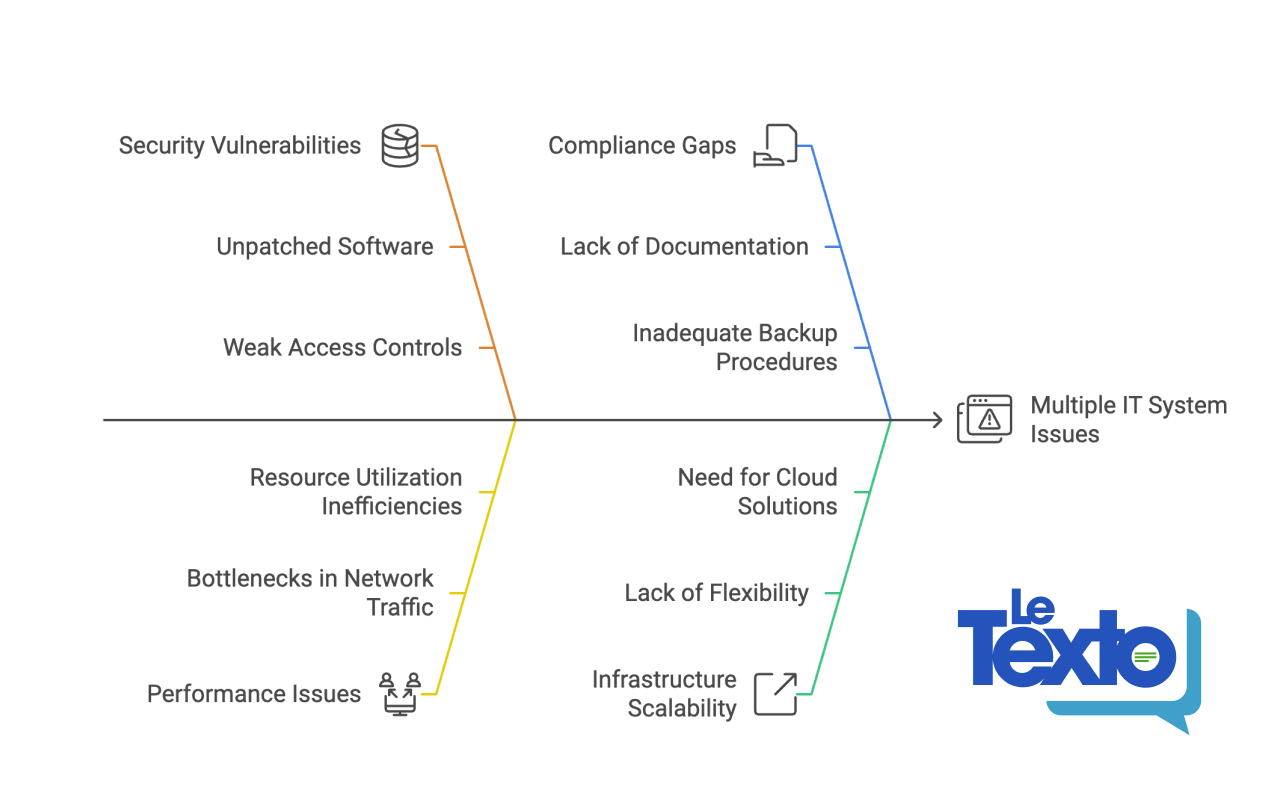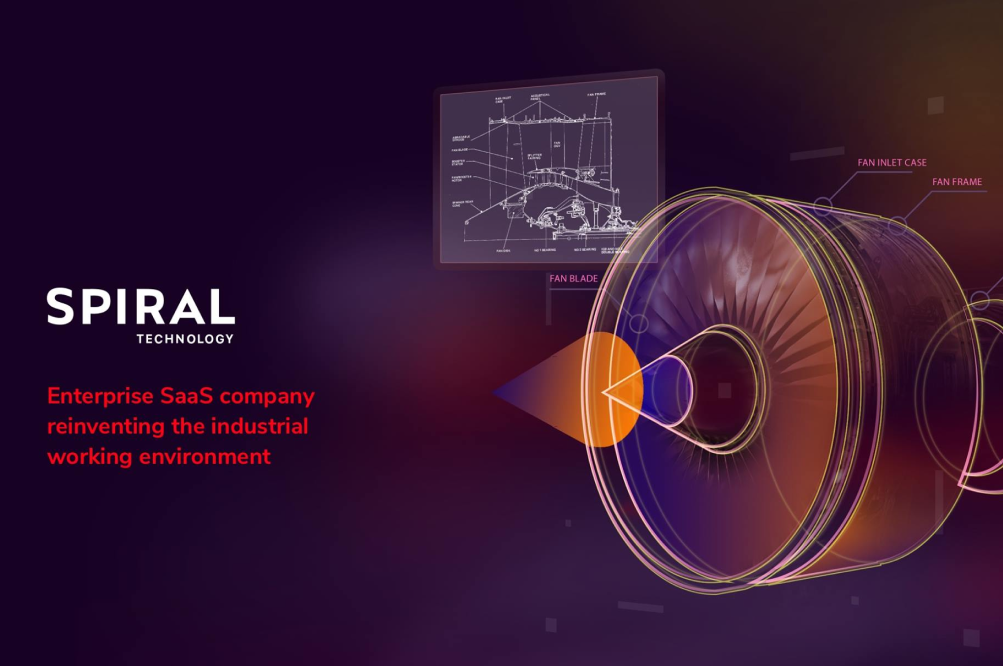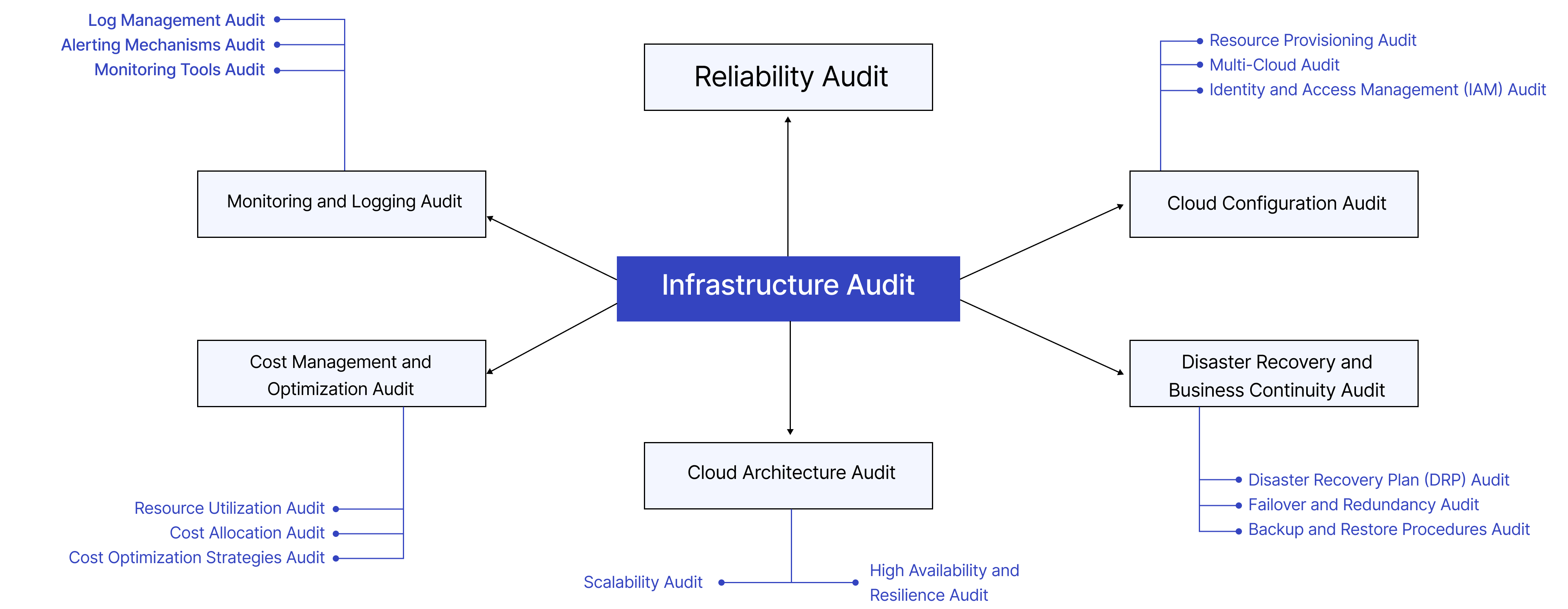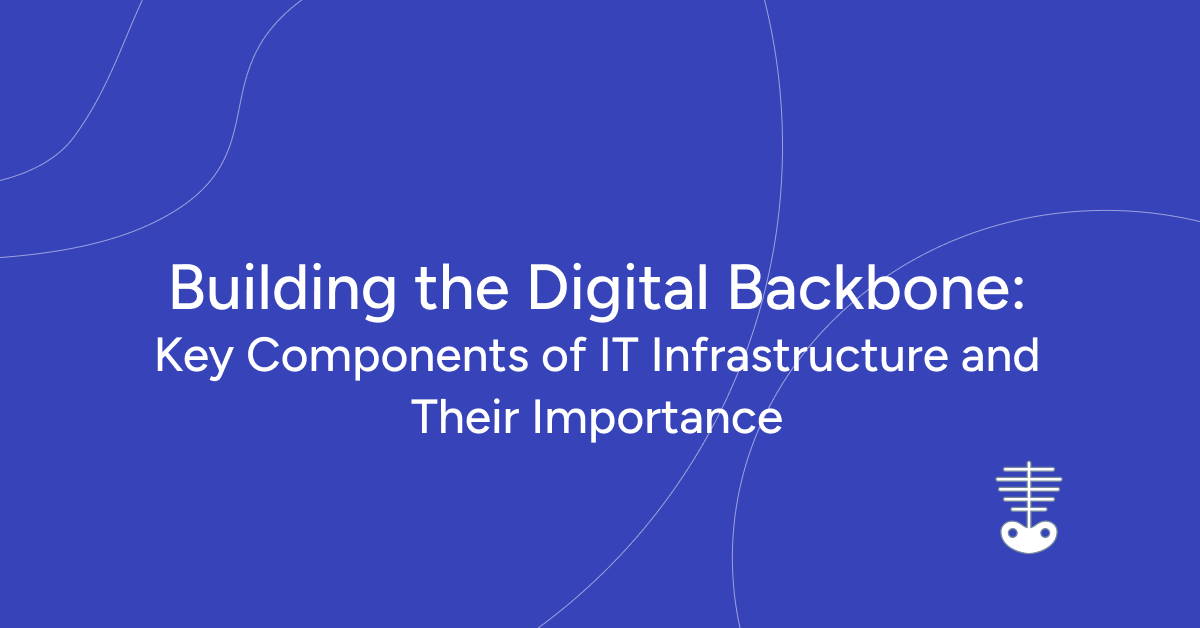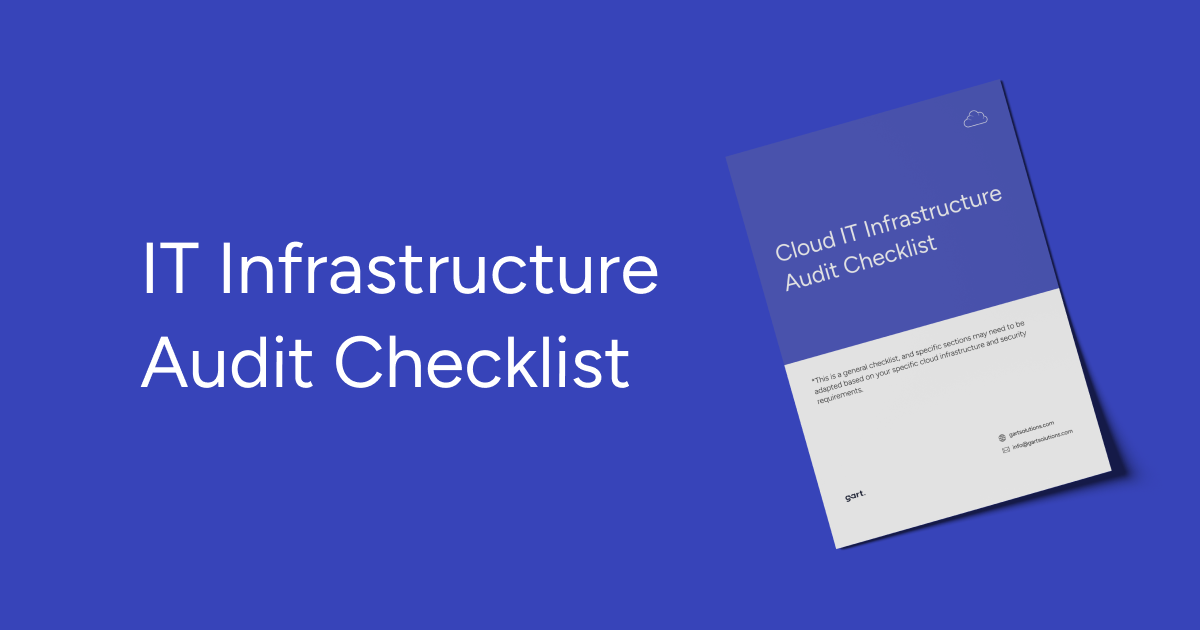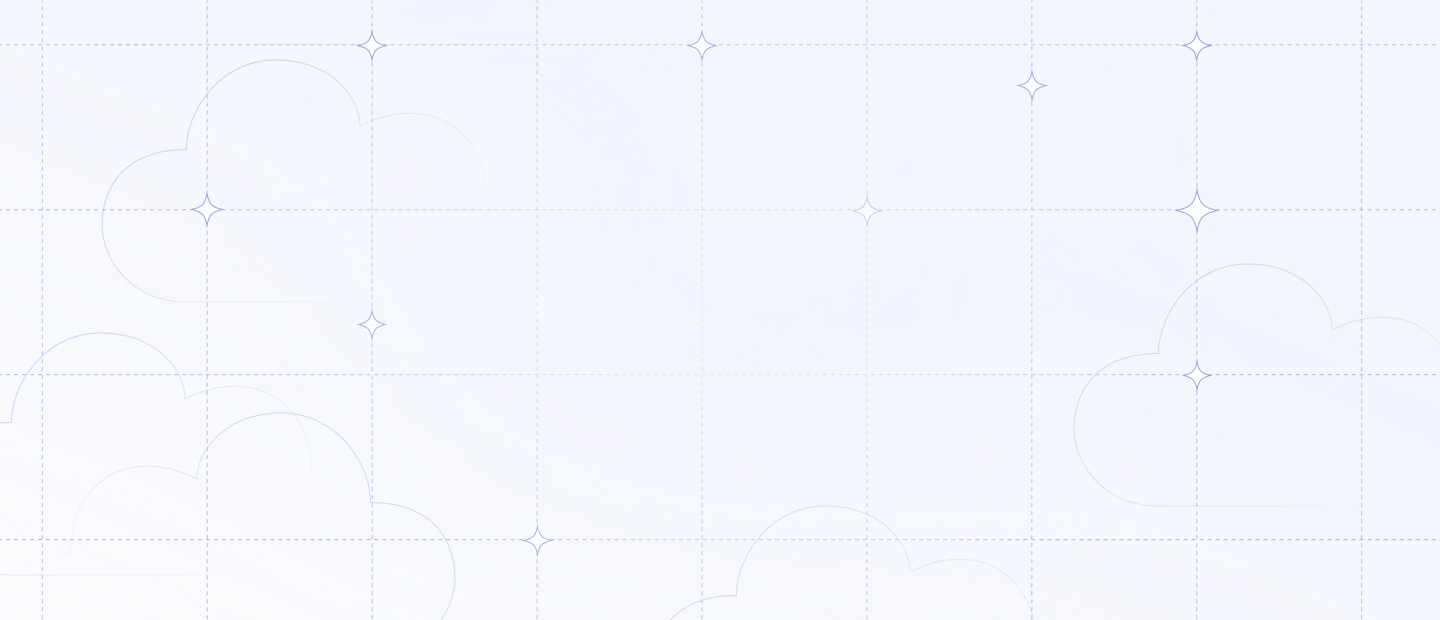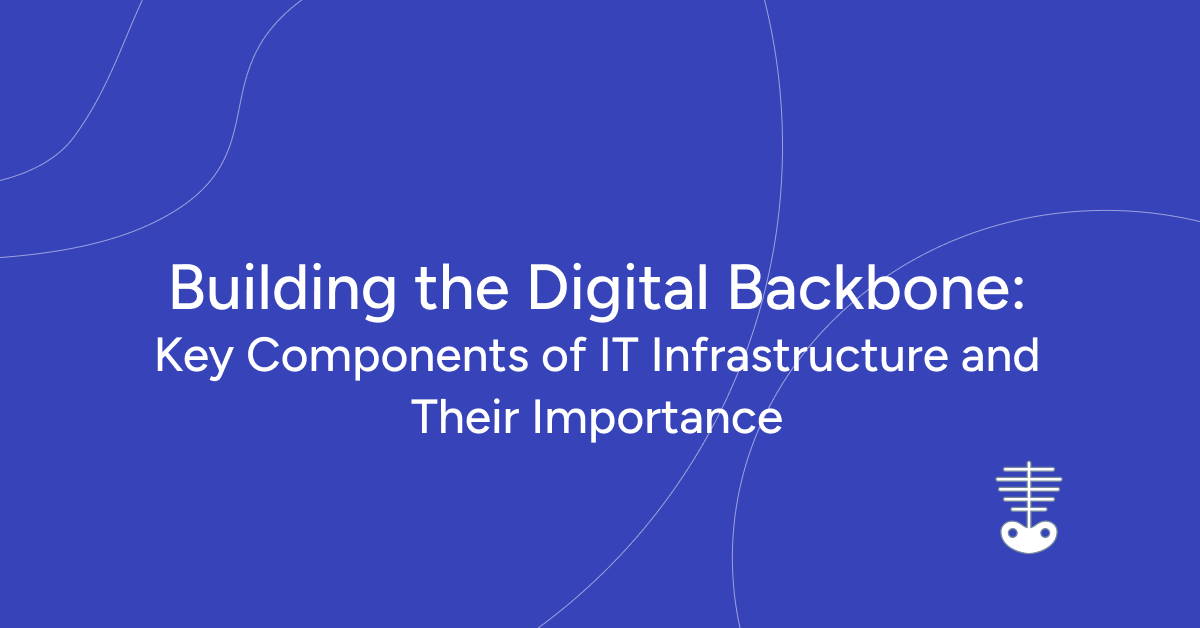
Definition of IT Infrastructure
Think of IT infrastructure as the digital backbone of your organization. It encompasses hardware, software, networks, and services that work together to manage and process your data. From storing emails to running critical applications, IT infrastructure makes it all happen. Without it, your business operations would struggle, impacting communication, data storage, and customer support. A robust IT infrastructure ensures that everything in your company functions smoothly and efficiently.
So, what does IT infrastructure actually consist of? To understand how IT infrastructure supports your business, let's break down its core components.
IT Infrastructure Components
IT infrastructure components are essential for supporting the operations and management of an organization's IT environment. These components include hardware, software, network resources, and services required for the existence, operation, and management of an enterprise IT environment.
Here’s a breakdown of the primary IT infrastructure components:
Hardware
Servers: Centralized computing resources that provide services to other computers over a network.
Data Centers: Facilities used to house computer systems and associated components, such as telecommunications and storage systems.
Storage Devices: Devices like hard drives, SSDs, NAS (Network Attached Storage), SAN (Storage Area Network), and cloud storage solutions.
End-user Devices: Desktops, laptops, tablets, smartphones, and other devices used by employees to access network services.
Software
Operating Systems: Software that manages hardware and software resources on devices, such as Windows, Linux, and macOS.
Enterprise Applications: Business applications like ERP (Enterprise Resource Planning), CRM (Customer Relationship Management), and other business-specific applications.
Virtualization Software: Tools like VMware and Hyper-V that allow multiple virtual machines to run on a single physical machine.
Networking
Routers and Switches: Devices that manage traffic between networks and direct data to its destination.
Firewalls: Security systems that monitor and control incoming and outgoing network traffic based on predetermined security rules.
Cabling and Wireless Networks: Physical and wireless connections that enable communication between devices.
VPNs (Virtual Private Networks): Secure connections that enable remote access to a network.
Data Management
Databases: Structured sets of data held in a computer, especially one that is accessible in various ways.
Data Warehouses: Systems used for reporting and data analysis.
Backup and Recovery Solutions: Tools and processes to ensure data can be restored in case of loss or corruption.
Security
Identity and Access Management (IAM): Frameworks and technologies for managing digital identities and providing secure access to resources.
Encryption: Methods for securing data in transit and at rest.
Security Software: Antivirus, anti-malware, and other protective software.
Cloud Services
Public Cloud: Services provided by third-party providers like AWS, Azure, and Google Cloud.
Private Cloud: Cloud infrastructure operated solely for a single organization.
Hybrid Cloud: A combination of public and private cloud services, allowing data and applications to be shared between them.
IT Support and Management Tools
Monitoring Tools: Software for tracking the performance and health of IT infrastructure.
Configuration Management: Systems for managing and maintaining consistency in an organization’s IT infrastructure.
Help Desk and Ticketing Systems: Platforms for managing IT service requests and incidents.
Understanding and effectively managing these components are crucial for ensuring the efficiency, security, and scalability of an organization’s IT infrastructure.
What is Cloud in IT Infrastructure?
The cloud refers to services and storage accessed over the internet rather than through local servers or personal devices.
It's like having a virtual storage and computing service that you can access from anywhere, at any time. This means you don't need to invest in expensive hardware or worry about maintaining it, as cloud service providers handle all of that for you. The cloud makes it easier to scale your resources up or down based on your needs, providing flexibility and cost-efficiency for your business.
Types of Cloud Deployment Models: public, private, and hybrid clouds. Advantages of cloud computing:
Scalability: Cloud services can be easily scaled up or down to match the demands of the business.
Cost Efficiency: Pay-as-you-go model, which eliminates the need for significant upfront investments in hardware.
Flexibility and Accessibility: Cloud services can be accessed from anywhere, at any time, providing flexibility for remote work and global operations.
Types of Cloud Service Models: IaaS, SaaS, PaaS
Infrastructure as a Service (IaaS) provides virtualized computing resources over the internet, including servers, storage, and networking (AWS EC2, Google Compute Engine, Microsoft Azure Virtual Machines.).
Platform as a Service (PaaS) provides a platform allowing customers to develop, run, and manage applications without dealing with the underlying infrastructure (AWS Elastic Beanstalk, Google App Engine, Microsoft Azure App Services).
Software as a Service (SaaS) delivers software applications over the internet on a subscription basis, eliminating the need for installation and maintenance (Google Workspace, Microsoft Office 365, Salesforce).
Conclusion
For businesses looking to optimize their IT infrastructure, an IT infrastructure audit can provide invaluable insights. An audit helps identify strengths, weaknesses, and areas for improvement, ensuring that your IT environment is robust, secure, and aligned with your business goals. Gart Solutions offers comprehensive IT infrastructure audits, providing expert analysis and recommendations to enhance your IT capabilities and support your business growth.
Get a sample of IT Audit
Sign up now
Get on email
Loading...
Thank you!
You have successfully joined our subscriber list.
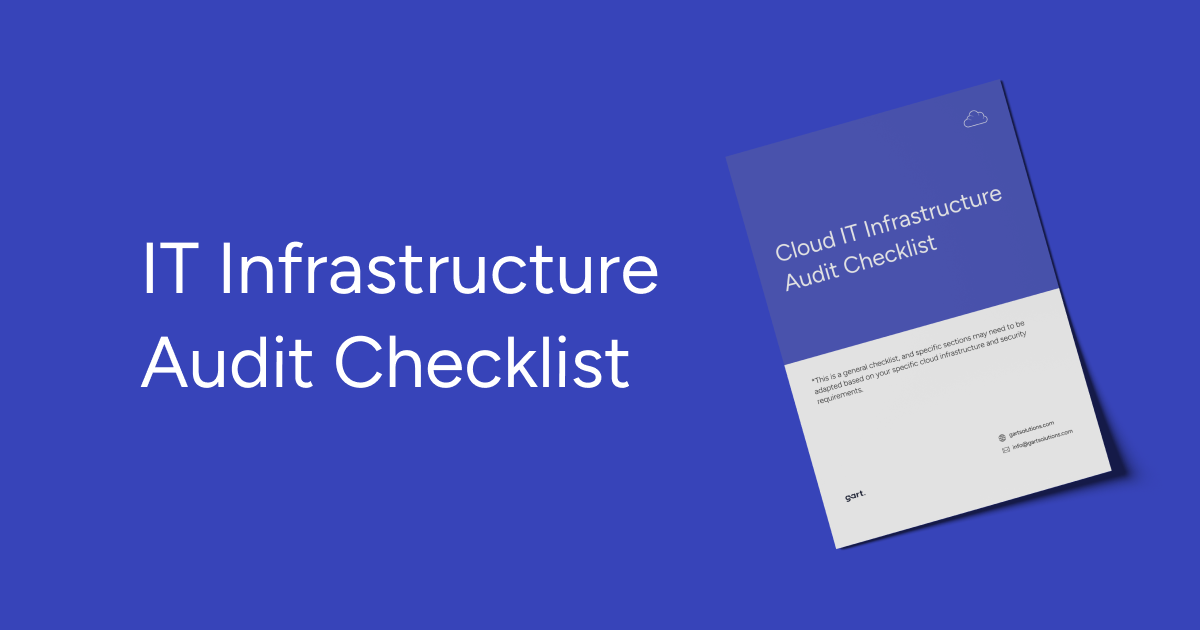
The business world feels like it's on fast forward these days. New tech pops up all the time, and keeping your data safe is getting trickier by the minute. No wonder businesses need to make sure their IT infrastructure is in tip-top shape! An IT infrastructure audit is basically a checkup for your tech systems, making sure they're ready for whatever comes next.
Key Objectives of an IT Infrastructure Audit
An IT infrastructure audit plays a crucial role in shaping an organization's technical and business development plans. The technical plan outlines the requirements, goals, architecture, and resources for IT infrastructure development. An audit helps identify the strengths and weaknesses of the current system, define requirements for future development and improvement of IT infrastructure, and plan the necessary resources and budget to accomplish these tasks.
Core Objectives of an IT Infrastructure Audit:
Security Evaluation
An audit enables a comprehensive analysis of security levels, including the assessment of protective measures, data confidentiality, and prevention of potential threats. This is crucial for safeguarding information both within the organization and against external cyberattacks.
Resource Optimization
An audit helps uncover opportunities to optimize IT resources, enhance the performance and efficiency of IT systems, and streamline resource utilization within the organization
Compliance Assessment
An audit facilitates the evaluation of IT infrastructure's adherence to standards, regulatory documents, and legislation governing information systems. This helps confirm the organization's compliance with security, data privacy, and data integrity requirements.
Development Planning
The findings of an IT infrastructure audit serve as the foundation for developing an organization's technical and business development plans. The audit aids in identifying IT system strengths and weaknesses, prioritizing development needs, and planning system changes and upgrades based on concrete results and recommendations.
Technical debt
Technical debt is the accumulation of legacy systems, software, and hardware that can negatively impact the performance, security, and scalability of the IT infrastructure. An IT infrastructure audit can also be used to assess and manage technical debt.
Loss and Disruption Prevention
An audit helps identify potential risks and vulnerabilities in IT infrastructure, enabling proactive measures to mitigate them. Conducting an audit contributes to preventing potential disruptions and issues, and allows for the development of backup, data recovery, and business continuity plans.
When an IT Infrastructure Audit is Essential
Alright, let's talk about when you'd want to get that IT infrastructure audit done. These audits are crucial for organizations these days - they help make sure your tech is running smoothly and can handle whatever comes your way.
Here are some key times when you'd definitely want to get an audit going:
Implementing new systems and tech
Bringing in new software, hardware, or information systems? Get an audit done first. It'll help you catch any potential issues or risks before you roll everything out, so you can make sure the new stuff integrates seamlessly and operates safely.
Your business is growing or changing
If your company is expanding, shifting gears, or just generally evolving, an audit can tell you if your IT infrastructure is ready to support those changes. It'll help you identify any problem areas, optimize your processes, and make sure your tech can keep up with the new business demands.
Beefing up your security
With all the cyberthreats out there these days, evaluating your system security is huge. An audit will show you where your vulnerabilities lie so you can shore up your defenses and protect your critical data and resources.
Streamlining operations
Audits don't just check for risks and problems - they can also uncover opportunities to optimize your processes and resources. Having that detailed look at how your tech is being used can help you cut costs, boost efficiency, and set the right performance metrics.
So in a nutshell, IT infrastructure audits are essential for organizations dealing with growth, changes, security concerns, or just a need to run a tighter, more cost-effective tech operation. They give you the insights you need to keep your systems performing at their best.
If you skip the audits, problems will just start piling up over time. Here's what can happen:
Lack of info and unreliable data
No IT audits means limited intel on the current state of your systems. You could end up using outdated or just plain wrong data when making important decisions. That makes planning a real headache and can lead to some seriously misguided strategic calls.
Security risks and vulnerabilities
Without regular audits, your organization is wide open to cyberattacks, data breaches, and other security issues. If you're not checking for weaknesses on the regular, you'll have no idea where you're vulnerable - and that's a disaster waiting to happen.
Wasted resources
No audits means you could be over- or underutilizing your resources, which kills productivity and wastes money on ineffective solutions. That's a surefire way to lose your competitive edge.
Doing those IT audits lets you get out in front of problems, optimize your resources, lock down your security, and make sure your tech is running like a well-oiled machine. It helps you make smart decisions, minimize risks, and keep up with your current needs.
IT Infrastructure Audit Checklist
Alright, on top of that stuff about the challenges of selecting an IT auditor, we've also put together an IT infrastructure audit checklist for you. This is like a handy reference guide to make sure you've covered all your bases when getting that audit done.
The checklist hits on all the major areas an auditor is gonna want to dig into - things like your cloud infrastructure, virtual environment, data storage, and overall service architecture. We break down the key things that need to be evaluated in each of those domains.
Cloud IT Infrastructure AuditDownload
It's a comprehensive list, but easy to follow along with. Helps ensure the audit is thorough and you're not missing any critical components of your IT setup. Just go through it step-by-step and you'll have a clear roadmap for the auditor to follow.
Key Considerations when Vetting IT Infrastructure Auditors
Alright, let's talk about the common issues and challenges that organizations face when selecting an IT infrastructure auditor:
Auditor Qualifications. One of the main problems is determining the true qualifications and professionalism of the auditor. Customers often have a hard time evaluating the auditor's actual experience.
Accuracy and Objectivity. Ensuring the auditor will provide an unbiased, objective assessment is crucial. Customers want to be confident the auditor will thoroughly evaluate all aspects of the IT infrastructure without any preconceptions or subjectivity. Finding a reliable, responsible auditor who can guarantee the accuracy and objectivity of their work is a tricky task.
Service Costs. The cost of the auditor's services is another significant challenge. Customers need to strike the right balance between service quality and price. Comprehensive IT infrastructure audits can be quite expensive, putting them out of reach for some organizations. However, the lowest price isn't always the best criteria, as rock-bottom costs may signal low-quality work.
Availability and Timelines. Auditor availability and their ability to complete the work on schedule are other problems. Auditors are often booked on other projects or have time constraints, making it hard to find one who can fit the customer's schedule. Flexibility on timelines is important.
Trust Issues. Trusting the auditor is a core challenge. Customers need to be confident in the auditor's reliability and their ability to provide an accurate assessment. Checking references, reviews, and credentials can help address this.
Selecting an IT infrastructure auditor is a complex, high-stakes process. Thoroughly researching the auditor's background, experience, and reputation online can provide valuable insights. For example, at Gart Solutions, we publish client reviews and share details on our completed audit engagements.
Get a sample of IT Audit
Sign up now
Get on email
Loading...
Thank you!
You have successfully joined our subscriber list.
How Often Should You Conduct IT Infrastructure Audits?
As a general rule, companies should conduct an IT infrastructure audit at least once a year. However, in some cases, more frequent audits might be necessary. For instance, companies handling sensitive data may require audits every six months or even quarterly.
The results of an IT infrastructure audit should lead to a series of action items, such as:
Addressing security vulnerabilities: The audit should identify any security weaknesses within the IT infrastructure, and steps should be taken to close those gaps.
Enhancing performance: The audit should pinpoint areas where IT infrastructure performance can be improved, and actions should be taken to implement those improvements.
Reducing costs: The audit should identify areas where IT infrastructure costs can be lowered, and actions should be taken to achieve those cost savings.
Developing a Business Continuity Plan (BCP): A BCP outlines how the company will continue operations in case of an IT outage. The audit should contribute to developing or updating an existing BCP.
A well-conducted IT infrastructure audit can significantly help businesses maintain a secure, performant, and cost-effective IT infrastructure.
The final report's got the full scoop on any issues or weaknesses they found in the infrastructure. This gives the leadership team a clear, unbiased view of where things are at and what needs to be fixed. Armed with those audit results, they can put together an action plan to boost the efficiency of the tech, optimize the processes, and shore up any vulnerabilities in the system.
The key is using that audit as a roadmap to getting the IT infrastructure operating at peak performance. No more guesswork - just cold, hard data to drive the improvements.
Gart Solutions - Your Trusted DevOps & Cloud Services Provider.
We have extensive experience conducting IT infrastructure audits that deliver the insights organizations need.
Our case studies:
Infrastructure Optimization and Data Management in Healthcare
AWS Infrastructure Optimization and CI/CD Transformation for a Crypto Exchange
New Infrastructure Design and GCP Cost Optimization for Telecom SaaS Application
AWS Migration & Infrastructure Localization for Sportsbook Platform

By treating infrastructure as software code, IaC empowers teams to leverage the benefits of version control, automation, and repeatability in their cloud deployments.
This article explores the key concepts and benefits of IaC, shedding light on popular tools such as Terraform, Ansible, SaltStack, and Google Cloud Deployment Manager. We'll delve into their features, strengths, and use cases, providing insights into how they enable developers and operations teams to streamline their infrastructure management processes.
IaC Tools Comparison Table
IaC ToolDescriptionSupported Cloud ProvidersTerraformOpen-source tool for infrastructure provisioningAWS, Azure, GCP, and moreAnsibleConfiguration management and automation platformAWS, Azure, GCP, and moreSaltStackHigh-speed automation and orchestration frameworkAWS, Azure, GCP, and morePuppetDeclarative language-based configuration managementAWS, Azure, GCP, and moreChefInfrastructure automation frameworkAWS, Azure, GCP, and moreCloudFormationAWS-specific IaC tool for provisioning AWS resourcesAmazon Web Services (AWS)Google Cloud Deployment ManagerInfrastructure management tool for Google Cloud PlatformGoogle Cloud Platform (GCP)Azure Resource ManagerAzure-native tool for deploying and managing resourcesMicrosoft AzureOpenStack HeatOrchestration engine for managing resources in OpenStackOpenStackInfrastructure as a Code Tools Table
Exploring the Landscape of IaC Tools
The IaC paradigm is widely embraced in modern software development, offering a range of tools for deployment, configuration management, virtualization, and orchestration. Prominent containerization and orchestration tools like Docker and Kubernetes employ YAML to express the desired end state. HashiCorp Packer is another tool that leverages JSON templates and variables for creating system snapshots.
The most popular configuration management tools, namely Ansible, Chef, and Puppet, adopt the IaC approach to define the desired state of the servers under their management.
Ansible functions by bootstrapping servers and orchestrating them based on predefined playbooks. These playbooks, written in YAML, outline the operations Ansible will execute and the targeted resources it will operate on. These operations can include starting services, installing packages via the system's package manager, or executing custom bash commands.
Both Chef and Puppet operate through central servers that issue instructions for orchestrating managed servers. Agent software needs to be installed on the managed servers. While Chef employs Ruby to describe resources, Puppet has its own declarative language.
Terraform seamlessly integrates with other IaC tools and DevOps systems, excelling in provisioning infrastructure resources rather than software installation and initial server configuration.
Unlike configuration management tools like Ansible and Chef, Terraform is not designed for installing software on target resources or scheduling tasks. Instead, Terraform utilizes providers to interact with supported resources.
Terraform can operate on a single machine without the need for a master or managed servers, unlike some other tools. It does not actively monitor the actual state of resources and automatically reapply configurations. Its primary focus is on orchestration. Typically, the workflow involves provisioning resources with Terraform and using a configuration management tool for further customization if necessary.
For Chef, Terraform provides a built-in provider that configures the client on the orchestrated remote resources. This allows for automatic addition of all orchestrated servers to the master server and further customization using Chef cookbooks (Chef's infrastructure declarations).
Optimize your infrastructure management with our DevOps expertise. Harness the power of IaC tools for streamlined provisioning, configuration, and orchestration. Scale efficiently and achieve seamless deployments. Contact us now.
Popular Infrastructure as Code Tools
Terraform
Terraform, introduced by HashiCorp in 2014, is an open-source Infrastructure as Code (IaC) solution. It operates based on a declarative approach to managing infrastructure, allowing you to define the desired end state of your infrastructure in a configuration file. Terraform then works to bring the infrastructure to that desired state. This configuration is applied using the PUSH method. Written in the Go programming language, Terraform incorporates its own language known as HashiCorp Configuration Language (HCL), which is used for writing configuration files that automate infrastructure management tasks.
Download: https://github.com/hashicorp/terraform
Terraform operates by analyzing the infrastructure code provided and constructing a graph that represents the resources and their relationships. This graph is then compared with the cached state of resources in the cloud. Based on this comparison, Terraform generates an execution plan that outlines the necessary changes to be applied to the cloud in order to achieve the desired state, including the order in which these changes should be made.
Within Terraform, there are two primary components: providers and provisioners. Providers are responsible for interacting with cloud service providers, handling the creation, management, and deletion of resources. On the other hand, provisioners are used to execute specific actions on the remote resources created or on the local machine where the code is being processed.
Terraform offers support for managing fundamental components of various cloud providers, such as compute instances, load balancers, storage, and DNS records. Additionally, Terraform's extensibility allows for the incorporation of new providers and provisioners.
In the realm of Infrastructure as Code (IaC), Terraform's primary role is to ensure that the state of resources in the cloud aligns with the state expressed in the provided code. However, it's important to note that Terraform does not actively track deployed resources or monitor the ongoing bootstrapping of prepared compute instances. The subsequent section will delve into the distinctions between Terraform and other tools, as well as how they complement each other within the workflow.
Real-World Examples of Terraform Usage
Terraform has gained immense popularity across various industries due to its versatility and user-friendly nature. Here are a few real-world examples showcasing how Terraform is being utilized:
CI/CD Pipelines and Infrastructure for E-Health Platform
For our client, a development company specializing in Electronic Medical Records Software (EMRS) for government-based E-Health platforms and CRM systems in medical facilities, we leveraged Terraform to create the infrastructure using VMWare ESXi. This allowed us to harness the full capabilities of the local cloud provider, ensuring efficient and scalable deployments.
Implementation of Nomad Cluster for Massively Parallel Computing
Our client, S-Cube, is a software development company specializing in creating a product based on a waveform inversion algorithm for building Earth models. They sought to enhance their infrastructure by separating the software from the underlying infrastructure, allowing them to focus solely on application development without the burden of infrastructure management.
To assist S-Cube in achieving their goals, Gart Solutions stepped in and leveraged the latest cloud development techniques and technologies, including Terraform. By utilizing Terraform, Gart Solutions helped restructure the architecture of S-Cube's SaaS platform, making it more economically efficient and scalable.
The Gart Solutions team worked closely with S-Cube to develop a new approach that takes infrastructure management to the next level. By adopting Terraform, they were able to define their infrastructure as code, enabling easy provisioning and management of resources across cloud and on-premises environments. This approach offered S-Cube the flexibility to run their workloads in both containerized and non-containerized environments, adapting to their specific requirements.
Streamlining Presale Processes with ChatOps Automation
Our client, Beyond Risk, is a dynamic technology company specializing in enterprise risk management solutions. They faced several challenges related to environmental management, particularly in managing the existing environment architecture and infrastructure code conditions, which required significant effort.
To address these challenges, Gart implemented ChatOps Automation to streamline the presale processes. The implementation involved utilizing the Slack API to create an interactive flow, AWS Lambda for implementing the business logic, and GitHub Action + Terraform Cloud for infrastructure automation.
One significant improvement was the addition of a Notification step, which helped us track the success or failure of Terraform operations. This allowed us to stay informed about the status of infrastructure changes and take appropriate actions accordingly.
Unlock the full potential of your infrastructure with our DevOps expertise. Maximize scalability and achieve flawless deployments. Drop us a line right now!
AWS CloudFormation
AWS CloudFormation is a powerful Infrastructure as Code (IaC) tool provided by Amazon Web Services (AWS). It simplifies the provisioning and management of AWS resources through the use of declarative CloudFormation templates. Here are the key features and benefits of AWS CloudFormation, its declarative infrastructure management approach, its integration with other AWS services, and some real-world case studies showcasing its adoption.
Key Features and Advantages:
Infrastructure as Code: CloudFormation enables you to define and manage your infrastructure resources using templates written in JSON or YAML. This approach ensures consistent, repeatable, and version-controlled deployments of your infrastructure.
Automation and Orchestration: CloudFormation automates the provisioning and configuration of resources, ensuring that they are created, updated, or deleted in a controlled and predictable manner. It handles resource dependencies, allowing for the orchestration of complex infrastructure setups.
Infrastructure Consistency: With CloudFormation, you can define the desired state of your infrastructure and deploy it consistently across different environments. This reduces configuration drift and ensures uniformity in your infrastructure deployments.
Change Management: CloudFormation utilizes stacks to manage infrastructure changes. Stacks enable you to track and control updates to your infrastructure, ensuring that changes are applied consistently and minimizing the risk of errors.
Scalability and Flexibility: CloudFormation supports a wide range of AWS resource types and features. This allows you to provision and manage compute instances, databases, storage volumes, networking components, and more. It also offers flexibility through custom resources and supports parameterization for dynamic configurations.
Case studies showcasing CloudFormation adoption
Netflix leverages CloudFormation for managing their infrastructure deployments at scale. They use CloudFormation templates to provision resources, define configurations, and enable repeatable deployments across different regions and accounts.
Yelp utilizes CloudFormation to manage their AWS infrastructure. They use CloudFormation templates to provision and configure resources, enabling them to automate and simplify their infrastructure deployments.
Dow Jones, a global news and business information provider, utilizes CloudFormation for managing their AWS resources. They leverage CloudFormation to define and provision their infrastructure, enabling faster and more consistent deployments.
Ansible
Perhaps Ansible is the most well-known configuration management system used by DevOps engineers. This system is written in the Python programming language and uses a declarative markup language to describe configurations. It utilizes the PUSH method for automating software configuration and deployment.
What are the main differences between Ansible and Terraform? Ansible is a versatile automation tool that can be used to solve various tasks, while Terraform is a tool specifically designed for "infrastructure as code" tasks, which means transforming configuration files into functioning infrastructure.
Use cases highlighting Ansible's versatility
Configuration Management: Ansible is commonly used for configuration management, allowing you to define and enforce the desired configurations across multiple servers or network devices. It ensures consistency and simplifies the management of configuration drift.
Application Deployment: Ansible can automate the deployment of applications by orchestrating the installation, configuration, and updates of application components and their dependencies. This enables faster and more reliable application deployments.
Cloud Provisioning: Ansible integrates seamlessly with various cloud providers, enabling the provisioning and management of cloud resources. It allows you to define infrastructure in a cloud-agnostic way, making it easy to deploy and manage infrastructure across different cloud platforms.
Continuous Delivery: Ansible can be integrated into a continuous delivery pipeline to automate the deployment and testing of applications. It allows for efficient and repeatable deployments, reducing manual errors and accelerating the delivery of software updates.
Google Cloud Deployment Manager
Google Cloud Deployment Manager is a robust Infrastructure as Code (IaC) solution offered by Google Cloud Platform (GCP). It empowers users to define and manage their infrastructure resources using Deployment Manager templates, which facilitate automated and consistent provisioning and configuration.
By utilizing YAML or Jinja2-based templates, Deployment Manager enables the definition and configuration of infrastructure resources. These templates specify the desired state of resources, encompassing various GCP services, networks, virtual machines, storage, and more. Users can leverage templates to define properties, establish dependencies, and establish relationships between resources, facilitating the creation of intricate infrastructures.
Deployment Manager seamlessly integrates with a diverse range of GCP services and ecosystems, providing comprehensive resource management capabilities. It supports GCP's native services, including Compute Engine, Cloud Storage, Cloud SQL, Cloud Pub/Sub, among others, enabling users to effectively manage their entire infrastructure.
Puppet
Puppet is a widely adopted configuration management tool that helps automate the management and deployment of infrastructure resources. It provides a declarative language and a flexible framework for defining and enforcing desired system configurations across multiple servers and environments.
Puppet enables efficient and centralized management of infrastructure configurations, making it easier to maintain consistency and enforce desired states across a large number of servers. It automates repetitive tasks, such as software installations, package updates, file management, and service configurations, saving time and reducing manual errors.
Puppet operates using a client-server model, where Puppet agents (client nodes) communicate with a central Puppet server to retrieve configurations and apply them locally. The Puppet server acts as a repository for configurations and distributes them to the agents based on predefined rules.
Pulumi
Pulumi is a modern Infrastructure as Code (IaC) tool that enables users to define, deploy, and manage infrastructure resources using familiar programming languages. It combines the concepts of IaC with the power and flexibility of general-purpose programming languages to provide a seamless and intuitive infrastructure management experience.
Pulumi has a growing ecosystem of libraries and plugins, offering additional functionality and integrations with external tools and services. Users can leverage existing libraries and modules from their programming language ecosystems, enhancing the capabilities of their infrastructure code.
There are often situations where it is necessary to deploy an application simultaneously across multiple clouds, combine cloud infrastructure with a managed Kubernetes cluster, or anticipate future service migration. One possible solution for creating a universal configuration is to use the Pulumi project, which allows for deploying applications to various clouds (GCP, Amazon, Azure, AliCloud), Kubernetes, providers (such as Linode, Digital Ocean), virtual infrastructure management systems (OpenStack), and local Docker environments.
Pulumi integrates with popular CI/CD systems and Git repositories, allowing for the creation of infrastructure as code pipelines.
Users can automate the deployment and management of infrastructure resources as part of their overall software delivery process.
SaltStack
SaltStack is a powerful Infrastructure as Code (IaC) tool that automates the management and configuration of infrastructure resources at scale. It provides a comprehensive solution for orchestrating and managing infrastructure through a combination of remote execution, configuration management, and event-driven automation.
SaltStack enables remote execution across a large number of servers, allowing administrators to execute commands, run scripts, and perform tasks on multiple machines simultaneously. It provides a robust configuration management framework, allowing users to define desired states for infrastructure resources and ensure their continuous enforcement.
SaltStack is designed to handle massive infrastructures efficiently, making it suitable for organizations with complex and distributed environments.
The SaltStack solution stands out compared to others mentioned in this article. When creating SaltStack, the primary goal was to achieve high speed. To ensure high performance, the architecture of the solution is based on the interaction between the Salt-master server components and Salt-minion clients, which operate in push mode using Salt-SSH.
The project is developed in Python and is hosted in the repository at https://github.com/saltstack/salt.
The high speed is achieved through asynchronous task execution. The idea is that the Salt Master communicates with Salt Minions using a publish/subscribe model, where the master publishes a task and the minions receive and asynchronously execute it. They interact through a shared bus, where the master sends a single message specifying the criteria that minions must meet, and they start executing the task. The master simply waits for information from all sources, knowing how many minions to expect a response from. To some extent, this operates on a "fire and forget" principle.
In the event of the master going offline, the minion will still complete the assigned work, and upon the master's return, it will receive the results.
The interaction architecture can be quite complex, as illustrated in the vRealize Automation SaltStack Config diagram below.
When comparing SaltStack and Ansible, due to architectural differences, Ansible spends more time processing messages. However, unlike SaltStack's minions, which essentially act as agents, Ansible does not require agents to function. SaltStack is significantly easier to deploy compared to Ansible, which requires a series of configurations to be performed. SaltStack does not require extensive script writing for its operation, whereas Ansible is quite reliant on scripting for interacting with infrastructure.
Additionally, SaltStack can have multiple masters, so if one fails, control is not lost. Ansible, on the other hand, can have a secondary node in case of failure. Finally, SaltStack is supported by GitHub, while Ansible is supported by Red Hat.
SaltStack integrates seamlessly with cloud platforms, virtualization technologies, and infrastructure services.
It provides built-in modules and functions for interacting with popular cloud providers, making it easier to manage and provision resources in cloud environments.
SaltStack offers a highly extensible framework that allows users to create custom modules, states, and plugins to extend its functionality.
It has a vibrant community contributing to a rich ecosystem of Salt modules and extensions.
Chef
Chef is a widely recognized and powerful Infrastructure as Code (IaC) tool that automates the management and configuration of infrastructure resources. It provides a comprehensive framework for defining, deploying, and managing infrastructure across various platforms and environments.
Chef allows users to define infrastructure configurations as code, making it easier to manage and maintain consistent configurations across multiple servers and environments.
It uses a declarative language called Chef DSL (Domain-Specific Language) to define the desired state of resources and systems.
Chef Solo
Chef also offers a standalone mode called Chef Solo, which does not require a central Chef server.
Chef Solo allows for the local execution of cookbooks and recipes on individual systems without the need for a server-client setup.
Benefits of Infrastructure as Code Tools
Infrastructure as Code (IaC) tools offer numerous benefits that contribute to efficient, scalable, and reliable infrastructure management.
IaC tools automate the provisioning, configuration, and management of infrastructure resources. This automation eliminates manual processes, reducing the potential for human error and increasing efficiency.
With IaC, infrastructure configurations are defined and deployed consistently across all environments. This ensures that infrastructure resources adhere to desired states and defined standards, leading to more reliable and predictable deployments.
IaC tools enable easy scalability by providing the ability to define infrastructure resources as code. Scaling up or down becomes a matter of modifying the code or configuration, allowing for rapid and flexible infrastructure adjustments to meet changing demands.
Infrastructure code can be stored and version-controlled using tools like Git. This enables collaboration among team members, tracking of changes, and easy rollbacks to previous configurations if needed.
Infrastructure code can be structured into reusable components, modules, or templates. These components can be shared across projects and environments, promoting code reusability, reducing duplication, and speeding up infrastructure deployment.
Infrastructure as Code tools automate the provisioning and deployment processes, significantly reducing the time required to set up and configure infrastructure resources. This leads to faster application deployment and delivery cycles.
Infrastructure as Code tools provide an audit trail of infrastructure changes, making it easier to track and document modifications. They also assist in achieving compliance by enforcing predefined policies and standards in infrastructure configurations.
Infrastructure code can be used to recreate and recover infrastructure quickly in the event of a disaster. By treating infrastructure as code, organizations can easily reproduce entire environments, reducing downtime and improving disaster recovery capabilities.
IaC tools abstract infrastructure configurations from specific cloud providers, allowing for portability across multiple cloud platforms. This flexibility enables organizations to leverage different cloud services based on specific requirements or to migrate between cloud providers easily.
Infrastructure as Code tools provide visibility into infrastructure resources and their associated costs. This visibility enables organizations to optimize resource allocation, identify unused or underutilized resources, and make informed decisions for cost optimization.
Considerations for Choosing an IaC Tool
When selecting an Infrastructure as Code (IaC) tool, it's essential to consider various factors to ensure it aligns with your specific requirements and goals.
Compatibility with Infrastructure and Environments
Determine if the IaC tool supports the infrastructure platforms and technologies you use, such as public clouds (AWS, Azure, GCP), private clouds, containers, or on-premises environments.
Check if the tool integrates well with existing infrastructure components and services you rely on, such as databases, load balancers, or networking configurations.
Supported Programming Languages
Consider the programming languages supported by the IaC tool. Choose a tool that offers support for languages that your team is familiar with and comfortable using.
Ensure that the tool's supported languages align with your organization's coding standards and preferences.
Learning Curve and Ease of Use
Evaluate the learning curve associated with the IaC tool. Consider the complexity of its syntax, the availability of documentation, tutorials, and community support.
Determine if the tool provides an intuitive and user-friendly interface or a command-line interface (CLI) that suits your team's preferences and skill sets.
Declarative or Imperative Approach
Decide whether you prefer a declarative or imperative approach to infrastructure management.
Declarative tools focus on defining the desired state of infrastructure resources, while imperative Infrastructure as Code tools allow more procedural control over infrastructure changes.
Consider which approach aligns better with your team's mindset and infrastructure management style.
Extensibility and Customization
Evaluate the extensibility and customization options provided by the IaC tool. Check if it allows the creation of custom modules, plugins, or extensions to meet specific requirements.
Consider the availability of a vibrant community and ecosystem around the tool, providing additional resources, libraries, and community-contributed content.
Collaboration and Version Control
Assess the tool's collaboration features and support for version control systems like Git.
Determine if it allows multiple team members to work simultaneously on infrastructure code, provides conflict resolution mechanisms, and supports code review processes.
Security and Compliance
Examine the tool's security features and its ability to meet security and compliance requirements.
Consider features like access controls, encryption, secrets management, and compliance auditing capabilities to ensure the tool aligns with your organization's security standards.
Community and Support
Evaluate the size and activity of the tool's community, as it can greatly impact the availability of resources, forums, and support.
Consider factors like the frequency of updates, bug fixes, and the responsiveness of the tool's maintainers to address issues or feature requests.
Cost and Licensing
Assess the licensing model of the IaC tool. Some Infrastructure as Code Tools may have open-source versions with community support, while others offer enterprise editions with additional features and support.
Consider the total cost of ownership, including licensing fees, training costs, infrastructure requirements, and ongoing maintenance.
Roadmap and Future Development
Research the tool's roadmap and future development plans to ensure its continued relevance and compatibility with evolving technologies and industry trends.
By considering these factors, you can select Infrastructure as Code Tools that best fits your organization's needs, infrastructure requirements, team capabilities, and long-term goals.