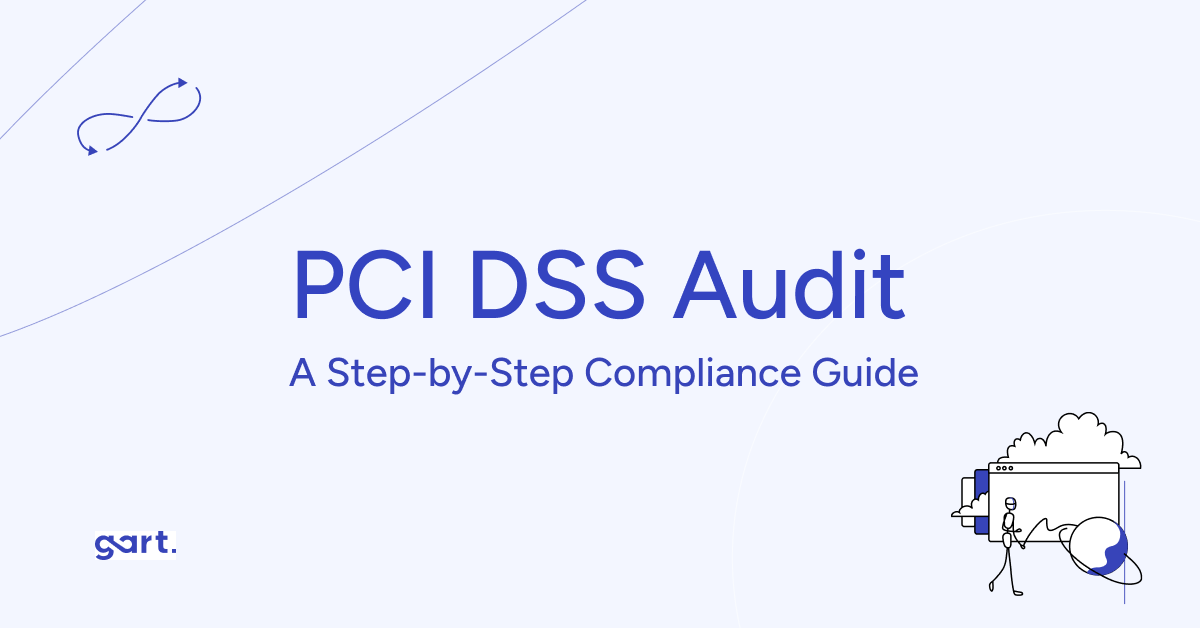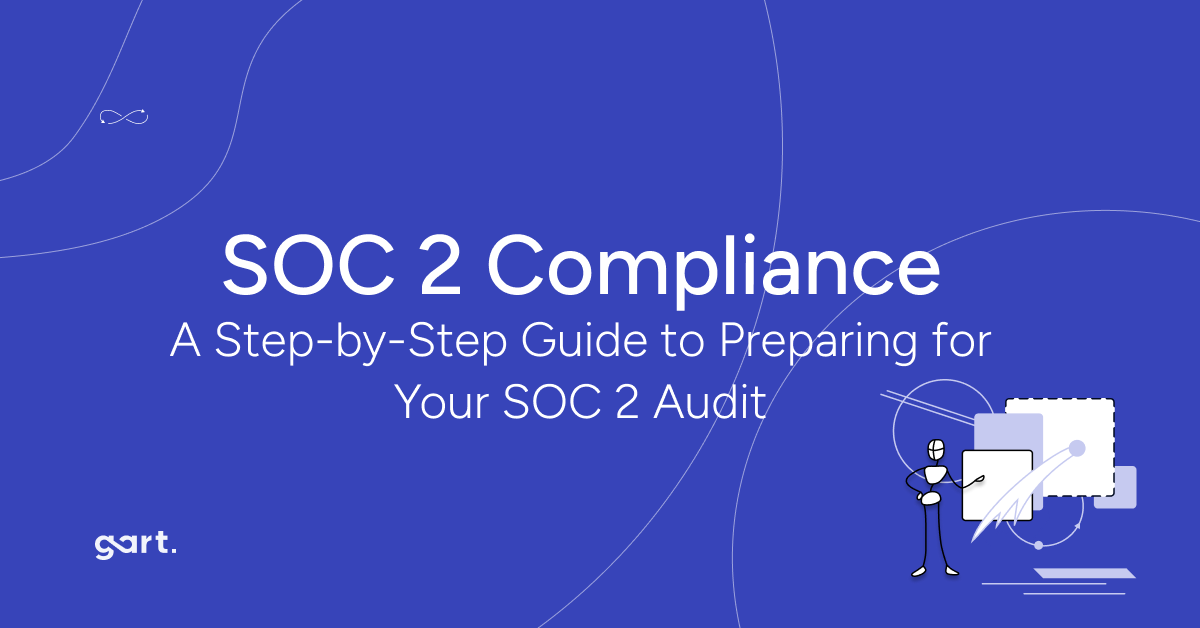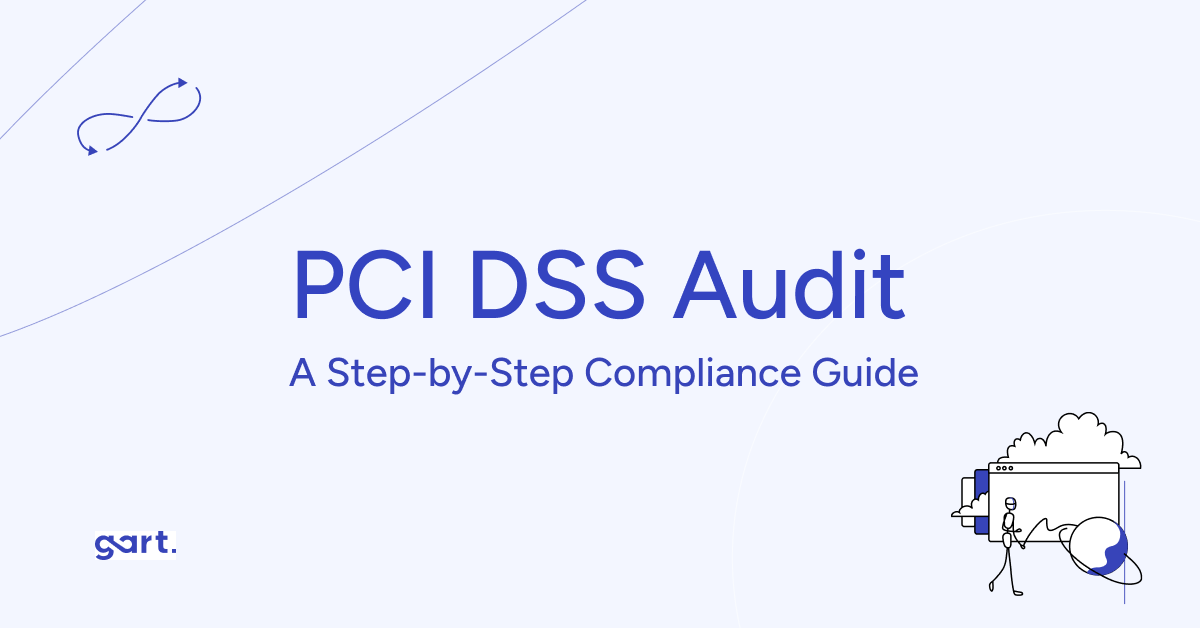
Hey there! Let's talk about PCI DSS Audit. It's a big deal for anyone dealing with credit card info.
Quick summary:
🏷 PCI Definition: PCI stands for Payment Card Industry, and the PCI DSS (Data Security Standard) is designed to protect cardholder data during payment processing. The standard applies to any entity that stores, processes, or transmits cardholder data.
🏗️ 80 hours: The estimated minimum time required for most organizations to prepare for PCI compliance, especially if they handle card data.
🎯 4 to 6 weeks: The average time needed for evidence review during the audit process, based on the organization’s preparedness.
🛡️ Up to $100,000: The potential financial penalties for non-compliance, emphasizing the importance of adherence to PCI DSS standards.
So, what's PCI DSS? It's basically a set of rules to keep credit card data safe. Think of it as a security checklist for businesses that handle card payments.
Back in the day, each credit card company had its own security rules. Can you imagine how confusing that was for businesses? It was like trying to follow five different recipe books to bake one cake!
What is PCI DSS?
So in 2006, the big credit card brands (Visa, MasterCard, Discover, JCB, and American Express) got together and said, "Let's make one set of rules everyone can follow." And boom! PCI DSS was born.
Now, if your business takes credit card payments, you need to follow these rules. It's not just about avoiding fines (though that's important too). It's really about protecting your customers' info and keeping their trust.
Getting PCI certified can seem scary, but don't worry! It's just about proving you're following the rules and keeping card data safe.
Want to know more about how to get certified or what exactly you need to do? Just ask, and I'd be happy to break it down further!
Who Must Comply?
Organizations that handle payment data are required to comply with PCI DSS. This includes:
Merchants (e.g., retailers like Walmart) that collect cardholder data during transactions.
Service providers (e.g., companies like AT&T) that store, process, or transmit this data.
Financial institutions that facilitate payments and transfers.
The scope of PCI DSS Audit is broad, encompassing any entity that stores, processes, or transmits cardholder data.
PCI Certifications
There are a few different PCI certifications out there. They're like badges that show you know your stuff when it comes to keeping credit card info safe. Here's the rundown:
PCI Professional (PCIP): This is the beginner's badge. It's like learning the ABCs of credit card security. It enables professionals to develop a secure payment environment.
Internal Security Assessor (ISA): This one's for people who check if their own company is following the rules. But here's the catch - if you leave the company, you can't take this badge with you.
Qualified Security Assessor (QSA): These are the pros who check if other companies are following the rules. And good news - if they switch jobs, they get to keep their badge!
Associate QSA (AQSA): This is like a "QSA in training" badge. It's perfect for newbies just starting out.
The Core Components of PCI DSS
Think of PCI DSS Audit as a big security checklist. It's got 12 main things to do, grouped into six big ideas:
Build a strong digital fence: Set up firewalls and make sure your security settings are top-notch.
Guard the treasure: Keep card info safe when it's sitting still and when it's moving around.
Stay on your toes: Keep your systems up-to-date and patch up any weak spots.
Don't let just anyone in: Only let the right people see card info.
Keep watch: Always be on the lookout for any funny business in your network.
Have a game plan: Write down how you're going to keep everything secure and stick to it.
Getting Ready for Your PCI Certification Audit
So you're gearing up for a PCI certification audit? Don't sweat it! I'm here to walk you through the key steps to get you ready. Let's break it down:
1. Figure Out What Needs to Be Checked
First things first, you need to know what parts of your business the auditors are going to look at. This is called understanding your "compliance scope."
What to do: Make a list of all the places in your company that handle credit card info. This includes computers, networks, even paper files if you still use those!
Pro tip: Try to make this list as small as possible. The fewer places that deal with credit card data, the less stuff you need to protect. It's like cleaning your house - the less clutter you have, the easier it is to keep tidy!
How to shrink your list:
Separate your credit card handling systems from the rest of your network. It's like putting all your valuables in a safe instead of leaving them all over the house.
Use something called "tokenization." This replaces credit card numbers with random codes. It's like using a secret language that only you understand.
Use special encryption when you're taking payments. This scrambles the credit card info right away, so you never actually see or store the real numbers.
2. Do a Practice Run
Before the real PCI DSS Audit, it's smart to do a practice run.
What to do: Pretend you're the auditor. Go through everything and see if you can spot any problems.
Why it's important: It's like proofreading an essay before you hand it in. You can catch and fix mistakes before they cost you points!
3. Get Your Paperwork in Order
Auditors love paperwork. They're going to ask for a lot of documents, so have them ready.
What you'll need:
Maps of how credit card info moves through your systems. Think of it like a treasure map, but for data!
Pictures of how your computer networks are set up.
Your rulebook for keeping credit card info safe. This includes stuff like who's allowed to see the data and how you keep it locked up.
Pro tip: Keep all these docs in one place, easy to find. It's like having a well-organized file cabinet.
4. The Big Day: PCI DSS Audit Time
When the auditors show up, here's what to expect:
They'll double-check that you were right about what needs to be audited.
They'll go through all those documents you prepared.
They might want to chat with your team or see how things work in action.
How to ace it: Be honest, be helpful, and don't panic if they find something small. Sometimes you can fix little issues right on the spot!
5. After the PCI DSS Audit: Fixing What Needs Fixing
Once the audit's done, you might have some homework:
If the auditors found any problems, now's the time to fix them.
They'll give you a report card (called a Report on Compliance) and a certificate (Attestation of Compliance) if you passed.
Remember, this whole process isn't about making your life difficult. It's about making sure you're keeping your customers' credit card info super safe. And that's something to be proud of!
Continuous Compliance: A Year-Round Effort
PCI DSS compliance is not a one-time achievement; it is an ongoing process. Think of PCI DSS compliance like keeping your house clean. You can't just do a big clean once and forget about it. Nope, it's an everyday thing!
Some stuff you gotta do daily (like checking your security logs - it's like making sure you locked the door before bed).
Other things are weekly or monthly (kinda like vacuuming or changing the sheets).
And don't forget the quarterly and yearly big cleans (like those vulnerability scans - think of it as checking for cracks in your home's foundation).
Here's the kicker: Your "clean house certificate" (aka your compliance) only lasts a year. Then you gotta prove you're still keeping things tidy all over again!
How Gart Solutions Can Help You with PCI DSS Compliance
Getting PCI DSS compliant can feel overwhelming, but Gart Solutions is here to make it easier for you! As a top provider of DevOps, cloud, and infrastructure solutions, we can guide you every step of the way. Here’s how we can help:
1. Understanding PCI DSS Requirements
We know that PCI DSS has a lot of rules to follow. Our team will help you break down the 6 Key PCI DSS Principles and 12 Requirements so you know exactly what you need to do to keep your customer’s card information safe.
2. Preparing for Your PCI Certification Audit
When it’s time for the PCI Certification Audit, we’ll be right by your side:
Gap Assessments: We’ll check your systems to see where you stand compared to PCI requirements and help you fix any gaps.
Document Support: We’ll help you gather all the paperwork you’ll need for the PCI DSS Audit, making sure everything is organized and ready for the auditors.
3. Building a Secure Infrastructure
We specialize in creating safe cloud infrastructures. Here’s what we can do for you:
Firewalls: We’ll set up strong firewalls to protect sensitive card information.
Encryption: Our team will ensure that data is scrambled during storage and transmission, keeping it safe from prying eyes.
Access Controls: We’ll help you put strict access controls in place so only the right people can see cardholder information.
4. Ongoing Monitoring and Testing
Compliance isn’t a one-time thing; it’s an ongoing process. Our continuous monitoring services will help you:
Regularly Test Your Systems: We’ll run tests to find any security holes before someone else does.
Monitor Your Networks: Our tools will keep an eye on network activity to catch any suspicious behavior right away.
5. Cost-Effective Compliance Strategies
We offer smart and affordable ways to stay compliant:
Automation: We can automate many compliance tasks, so you spend less time on paperwork and more time on your business.
Training Programs: We’ll educate your team about PCI DSS and the best practices for keeping card data safe.
6. Support After the Audit
After the PCI DSS Audit, we’re still here for you:
Fixing Issues: If the auditors find any problems, we’ll help you address them so you stay compliant.
Building Relationships: We’ll maintain a good relationship with your auditors to make future audits smoother.
By partnering with us, you’re not just checking a box; you’re investing in the security of your customers' data. Let’s work together to keep your cardholder information safe and build trust with your customers!
PCI DSS Compliance Checklist
The Payment Card Industry Data Security Standard (PCI DSS) outlines a set of security standards designed to protect cardholder data and ensure that organizations handling such information maintain a secure environment. Below is a checklist summarizing the key areas and requirements for compliance with PCI DSS:
PCI-DSS-Compliance-Download
That's PCI DSS in a nutshell! It's all about keeping those credit card numbers safe and sound. Need any more details about PCI DSS Audit?
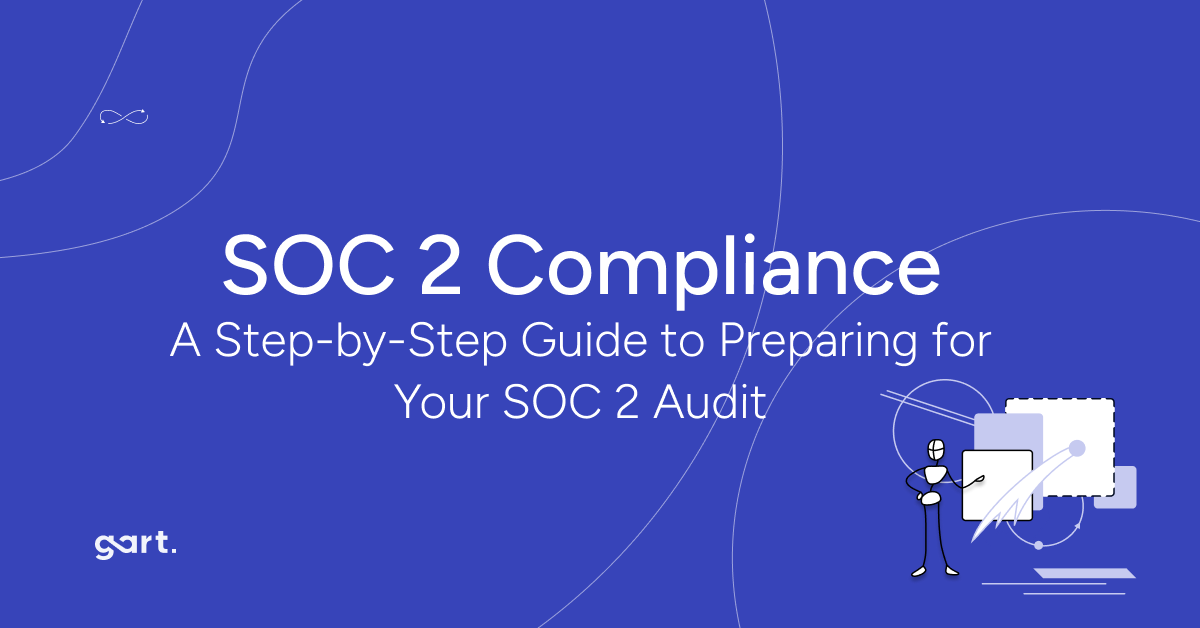
SOC (Service Organization Control) audits are a way to show that your internal processes are up to standard—whether it's managing financial data or protecting sensitive information like customer privacy.
SOC 2 compliance is a set of guidelines that helps companies manage and protect customer data. It's especially important for businesses that offer services to other companies, like those in IT and cloud services.
If your business handles sensitive information, SOC 2 compliance audit is crucial. Preparing for a SOC 2 audit means following clear steps to make sure your data protection measures are working effectively.
In today’s digital age, being SOC 2 compliant shows your customers that you prioritize data security, building trust and confidence in your business.
What is SOC 2?
SOC 2 (System and Organization Controls 2) is a set of compliance standards developed by the American Institute of Certified Public Accountants (AICPA). It is aimed at service organizations that store customer data in the cloud.The audit assesses a company’s systems and processes based on five trust service criteria: security, availability, processing integrity, confidentiality, and privacy.
Unlike other frameworks that are rigid, SOC 2 is flexible and allows companies to select which trust service criteria they need to focus on, depending on their operational needs.
Trust Services Criteria
SOC 2 focuses on five key trust services criteria:
Security: Ensuring that systems are protected against unauthorized access (both physical and digital).
Availability: Making sure systems are available for operation and use as expected.
Confidentiality: Protecting sensitive information from unauthorized access.
Processing Integrity: Ensuring that data processing systems operate correctly, delivering accurate results.
Privacy: Protecting personal information collected and ensuring it is used appropriately.
Out of these five criteria, security is the only mandatory one. However, most organizations also focus on availability and confidentiality, as they are critical for maintaining customer trust.
Pre-Audit Preparations
Defining the Audit Scope
The first step in preparing for a SOC 2 audit is clearly defining the scope. This scope outlines the specific systems and processes that will be evaluated. It is essential to ensure that the defined information system – infrastructure, software, people, data, and processes – still meets the current business needs. If there have been changes, adjustments to the scope may be necessary.
Control Customization
SOC 2 allows organizations to customize controls based on their operational environment. For example, if your organization has shifted from a waterfall to an agile development process, the controls should reflect this change. Ensuring that controls align with how the business operates helps auditors understand your environment better, leading to a smoother audit process.
Team Readiness
Preparing the internal team for the audit is crucial. Assigning clear roles, setting agendas, and conducting control spot-checks beforehand can save time and ensure that everyone knows what is expected during the audit. Key personnel must understand their roles in explaining controls, providing evidence, and participating in system walkthroughs.
Ask how Gart Solutions can help you with SOC 2 compliance.
Contact us today.
SOC 2 Audit Process
The SOC 2 audit is not a one-size-fits-all. Organizations can choose which of the trust service criteria they want to be audited on. This flexibility allows businesses to tailor their audit based on specific operational needs. For example, an e-commerce platform might focus on security and availability, while a healthcare provider might prioritize security and confidentiality.
The audit process itself involves several steps:
Documentation: It is essential to document all processes and policies. Auditors will review this documentation to verify that security measures are in place and that they are being followed. For example, if a company states that it conducts annual access reviews for AWS, it must provide evidence that these reviews actually took place.
Audit Execution: Auditors will examine the company’s controls to ensure compliance. This can involve reviewing data logs, verifying access permissions, and conducting interviews with key personnel.
Audit Types:
Type 1 Audit: A snapshot of the organization’s compliance at a specific point in time.
Type 2 Audit: Reviews the operational effectiveness of controls over a period, typically 12 months.
*The key difference between Type I and Type II audits is time. A Type I audit checks if the controls you have in place are working at a single point in time. A Type II audit goes further by testing whether those controls actually worked over a longer period, usually at least six months. Both SOC 1 and SOC 2 audits can come in either Type I or Type II formats, which is why it can get confusing.
Critical Controls for SOC 2 Compliance
SOC 2 compliance requires several key controls across the organization. Some of the most important include:
Access Controls: Implementing principles like "least privilege," where only necessary personnel have access to sensitive data. Multi-factor authentication is also required for accessing sensitive systems like cloud services.
Encryption: Both encryption at rest (data stored) and encryption in transit (data moving between systems) are crucial. Encryption protects sensitive information from unauthorized access.
Change Management: In software companies, it’s important to maintain strict version control and require independent approval of changes. This ensures that code changes are securely managed and that no unauthorized changes affect the system.
Post-Audit Steps
Reviewing the System DescriptionAfter the audit fieldwork is completed, the next step is reviewing the system description. This section of the SOC 2 report details the organization’s systems and processes. It must be reviewed annually to ensure that it reflects any changes in the company’s operations. The system description can be lengthy, often around 30 pages, so early preparation is necessary.
Maintaining Compliance for Future AuditsOnce the initial audit is done, it is important to establish an ongoing compliance program. This includes regular control checks, ensuring that controls continue to operate as expected. For example, if a control requires quarterly user access reviews, these must be conducted regularly. Assigning responsibility for each control ensures accountability and reduces the risk of future non-compliance.
Audit Closure and Next StepsOnce the audit is complete, it is essential to schedule a closeout meeting with the auditor to discuss improvements and plan for future audits. This meeting should also cover how to use the SOC 2 report for business purposes, such as sharing it with stakeholders or using it as a marketing tool to demonstrate compliance. Additionally, preparing for the next year’s audit by scheduling key dates and responsibilities is recommended.
SOC 2 Audit Checklist
SOC-2-Audit-ChecklistDownload
Human Factors in SOC 2 Compliance
While SOC 2 compliance focuses heavily on technical controls, human factors also play a critical role. Processes like employee onboarding and offboarding must be managed consistently to ensure that no unauthorized individuals gain access to systems. For instance, an overlooked background check due to an HR error could compromise compliance.
Automation tools, such as Secureframe, are invaluable in mitigating risks associated with human error. By automating reminders for critical processes (like access reviews or background checks), companies can reduce the chance of non-compliance due to manual oversights.
SOC 1 vs. SOC 2
SOC 1 audits, also known as SSAE16 audits, look at how well your company controls financial reporting. SOC 2 audits focus on other important aspects like security, system availability, data processing accuracy, confidentiality, and privacy. Think of it like comparing apples to oranges—they’re both fruit but serve different needs.
Key differences between SOC 2 and ISO 27001
Table
AspectSOC 2ISO 27001DefinitionSet of audit reports based on Trust Service Criteria (TSC)Standard for an Information Security Management System (ISMS)Geographical ApplicabilityPrimarily used in the United StatesInternationally recognizedIndustry ApplicabilityService organizations across various industriesOrganizations of any size or industryComplianceAttested by a Certified Public Accountant (CPA)Certified by an accredited ISO certification bodyFocusProves security level of systems against static principles and criteriaDefines, implements, operates, controls, and improves overall securityReport TypesType 1 and Type 2 reportsCertification audit and surveillance auditsPurposeValidates internal controls related to information systemsEstablishes and maintains an ISMS
Conclusion
SOC 2 compliance is essential for organizations that handle sensitive data, particularly in the B2B sector. Achieving SOC 2 certification not only demonstrates that a company takes security seriously but also enables it to expand its business by selling to larger, security-conscious clients. SOC 2 is more than just a compliance program; it is a powerful tool for fostering customer trust and enhancing business opportunities.

The integration of DevOps practices has emerged as a game-changer, allowing retail businesses to streamline their operations, enhance customer satisfaction, and ultimately drive growth. In this comprehensive guide, we'll delve into the world of DevOps and explore how it can transform the retail sector.
Understanding DevOps in a Retail Context
Before we dive into the specifics of how DevOps can benefit the retail industry, let's clarify what DevOps actually means. DevOps is a combination of two words: "development" and "operations." It is a set of practices, principles, and tools that aim to bridge the gap between software development teams and IT operations teams. The primary goal of DevOps is to enable faster and more reliable delivery of software and services.
In the context of the retail industry, DevOps extends beyond traditional software development. It encompasses the entire retail ecosystem, including supply chain management, inventory control, e-commerce platforms, and in-store operations.
Tailoring DevOps Practices for eCommerce Success
In the eCommerce industry, DevOps practices need to be tailored to address some specific challenges and requirements. By adopting these DevOps best practices, retail companies can enhance their agility, customer satisfaction, and overall business performance in a highly competitive industry. It allows them to respond to market demands more effectively and deliver a superior shopping experience to their customers.
Here are some DevOps practices specific to the eCommerce sector:
High Availability and Scalability
eCommerce websites often experience sudden spikes in traffic during sales events or holidays. DevOps teams should focus on building scalable architectures that can handle these traffic fluctuations. This might involve auto-scaling, load balancing, and efficient caching strategies.
Customer Data Analytics
DevOps can assist in setting up data pipelines and analytics tools to gain insights into customer behavior, helping retailers make data-driven decisions to improve their online stores.
Microservices
Many eCommerce platforms are built using a microservices architecture. DevOps practices should support the deployment, monitoring, and management of these microservices independently to ensure agility and fault isolation.
Retail solutions aren't constructed as large, monolithic applications that rely on a complex network of servers. Microservice architecture is like building a digital system using small, independent building blocks (microservices) that work together. Each building block does a specific job, and they all communicate to create a complete, flexible, and efficient system.
It's similar to assembling a collection of LEGO pieces to construct a complex structure, where each piece serves a unique purpose and can be changed or improved without affecting the entire creation. This approach makes it easier to develop, scale, and maintain software.
Inventory and Order Management
Automate inventory tracking and order processing systems to maintain accurate stock levels and handle order fulfillment efficiently. DevOps can help in creating automated workflows for inventory updates and order processing.
DevOps practices can streamline order processing by automating various steps, such as order validation, payment processing, and order fulfillment. This reduces the risk of errors and ensures that orders are processed quickly and accurately.
DevOps can facilitate seamless integration between inventory and order management systems and e-commerce platforms. This integration ensures that product availability and order status are accurately reflected on the website, reducing the likelihood of overcommitting stock or displaying inaccurate delivery times.
DevOps can help in creating audit trails that track changes to inventory and order data. These logs are essential for identifying discrepancies, tracking order status, and investigating any issues that may arise during the order fulfillment process.
During peak shopping seasons or promotions, order volumes can increase significantly. DevOps allows for the automatic scaling of resources, ensuring that the order processing system can handle higher demand without performance degradation.
Payment Processing
Safeguarding the security and dependability of payment processing systems is of paramount importance. In the realm of DevOps, it is essential to incorporate a comprehensive approach that encompasses stringent testing, rigorous security audits, and thorough compliance checks for payment gateways. These measures are critical for upholding the integrity of customer financial data and ensuring the smooth and secure operation of payment transactions
Content Delivery
Optimize content delivery with Content Delivery Networks (CDNs) to reduce page load times and enhance the shopping experience. DevOps can manage CDN configurations and cache purging strategies.
Case Study: Optimizing Costs and Operations for Cloud-Based SaaS E-Commerce Platform
Third-Party Integrations
Many eCommerce platforms rely on third-party services for payments, shipping, and more. DevOps should ensure the smooth integration of these services through robust API management and monitoring.
Case Study: Implementation of Nomad Cluster for Massively Parallel Computing
Search and Recommendations
DevOps can help optimize search functionality and recommendation engines to improve product discovery and increase sales. Monitoring and analyzing user behavior can guide these optimizations.
Mobile Commerce
As mobile commerce grows, DevOps should focus on mobile app development, testing, and performance optimization to ensure a seamless shopping experience on mobile devices.
Compliance and Privacy
eCommerce companies must adhere to various compliance regulations, such as GDPR or CCPA, to protect customer data and privacy. DevOps should automate compliance checks and reporting to ensure legal compliance.
A/B Testing and Feature Flags
DevOps can enable the seamless rollout of new features and changes through techniques like A/B testing and feature flags. This allows eCommerce companies to test different user experiences and measure their impact on sales.
Security
Security is paramount in eCommerce due to the sensitive customer data involved. Continuous security scanning, vulnerability assessments, and adherence to security best practices should be integral to DevOps processes.
Chatbots and Customer Support
Implementing chatbots and AI-driven customer support solutions can benefit eCommerce companies. DevOps can manage the deployment and maintenance of these tools for enhanced customer service.
Case Study: Streamlining Presale Processes with ChatOps Automation
Continuous Feedback
Establish mechanisms for continuous feedback from customers, such as reviews and ratings, to identify areas for improvement in both the website and the shopping experience.
Globalization
For eCommerce businesses operating internationally, DevOps practices should consider localization, currency conversion, and regional-specific user experiences.
Case Study: DevOps for Fashion Circularity Web App
In the eCommerce industry, DevOps practices play a crucial role in ensuring the reliability, performance, and security of online stores. Adapting DevOps principles to these specific requirements can help eCommerce companies stay competitive and provide a superior shopping experience to their customers.
The Key Benefits of DevOps for Retailers
Quality is paramount in retail, especially when it comes to e-commerce platforms and customer-facing applications. DevOps practices, such as continuous integration and automated testing, help identify and eliminate bugs early in the development process, ensuring that software is robust and reliable.
Accelerated Time to Market
In the fast-changing retail landscape, being able to bring new products and features to market quickly is a significant advantage. DevOps enables retailers to release updates and enhancements in a matter of hours or days rather than weeks or months. This agility allows retailers to respond swiftly to market trends and customer feedback.
Enhanced Customer Experience
DevOps promotes a customer-centric approach by enabling retailers to gather and analyze customer data more effectively. With this data-driven insight, retailers can personalize marketing campaigns, recommend products, and optimize the overall shopping experience.
Cost Reduction
Efficiency gains through DevOps practices lead to cost savings. Automation of repetitive tasks, such as provisioning servers or deploying software updates, reduces the need for manual intervention. Additionally, improved resource allocation minimizes wastage and lowers operational costs.
Seamless Supply Chain Management
For retail businesses, managing the supply chain is critical. DevOps principles can be applied to supply chain processes, ensuring better visibility, coordination, and responsiveness. This results in reduced inventory carrying costs and improved on-shelf availability.
Pros and Cons of DevOps for Businesses
Pros of DevOps for BusinessesCons of DevOps for Businesses1. Accelerated Software Delivery: DevOps enables faster development, testing, and deployment, reducing time-to-market.1. Initial Implementation Challenges: Adopting DevOps practices may require significant changes in workflows, tools, and company culture, leading to initial challenges.2. Improved Collaboration: It promotes better collaboration between development and operations teams, fostering a culture of shared responsibility.2. Complexity: Managing DevOps tools and processes can become complex as the scale of operations grows, necessitating effective management.3. Enhanced Quality: Continuous integration and continuous testing help identify and address issues early in the development cycle, leading to higher software quality.3. Resistance to Change: Team members and stakeholders may resist transitioning to DevOps, requiring effective change management.4. Increased Efficiency: Automation of repetitive tasks reduces manual errors and frees up resources for more strategic tasks.4. Security Concerns: Fast-paced development may raise security concerns if not properly addressed. Security practices must be integrated into DevOps workflows.5. Scalability: DevOps allows for seamless scaling of infrastructure and applications to handle increased workloads and spikes in traffic.5. Cost of Implementation: Implementing and maintaining DevOps practices and tools can have associated costs.6. Faster Issue Resolution: Continuous monitoring and feedback enable quicker identification and resolution of issues, minimizing downtime.6. Learning Curve: Team members may need time to acquire the necessary skills and adapt to DevOps tools and practices.7. Competitive Advantage: Businesses that embrace DevOps gain a competitive edge by staying agile and responsive to market demands.7. Potential for Over-Automation: Over-automation can lead to issues if not carefully managed, potentially reducing flexibility.8. Better Customer Experience: With improved software quality and reliability, customer satisfaction often increases.8. Cultural Shift: Implementing DevOps may require a cultural shift within the organization, which can be challenging.9. Cost Savings: Automation and efficient resource allocation can result in cost savings over time.9. Continuous Improvement: DevOps requires ongoing commitment to continuous improvement, which can be demanding.
To avoid the cons of DevOps for businesses, turn to trusted DevOps partners like Gart.
General DevOps Principles for eCommerce Companies
These principles help organizations deliver software more efficiently, reliably, and quickly.
Continuous Integration (CI)
Implement CI pipelines to automatically build and test code changes as they are committed. This ensures that any issues are caught early in the development process, reducing the risk of bugs in production systems.
Continuous Delivery (CD)
Extend CI to CD, enabling the automatic deployment of code to production or staging environments. For retail, this means faster updates to e-commerce platforms, apps, and inventory systems.
Proceed to Read: Accelerate Your Development Process with CI/CD Services
Version Control
Use version control systems (e.g., Git) to track changes in code and configuration. This helps in collaboration, rollback, and auditing, ensuring consistency in software and infrastructure.
Infrastructure as Code (IaC)
Define infrastructure using code, allowing for consistent and automated provisioning of servers and resources. IaC helps in scaling retail systems up or down as demand fluctuates.
Proceed to Read: Cloud Infrastructure Management Services
Monitoring and Logging
Implement robust monitoring and logging solutions to gain insights into system performance and issues. For retailers, this can include monitoring website traffic, order processing, and inventory levels.
Disaster Recovery
Develop and regularly test disaster recovery plans to minimize downtime in case of system failures or unexpected events.
Proceed to Read: Backup and Disaster Recovery Services
Compliance
Ensure compliance with industry-specific regulations such as GDPR (General Data Protection Regulation) and PCI DSS (Payment Card Industry Data Security Standard) for handling customer data and payments securely.
Documentation
Maintain comprehensive documentation for your DevOps processes, configurations, and best practices. This facilitates knowledge sharing and onboarding of new team members.
Culture of Learning
Encourage a culture of continuous learning and improvement. DevOps is not just about tools and processes but also about fostering a mindset of continuous improvement.
Prominent Retail Establishments that Employ DevOps Solutions
Many well-known retailers have adopted DevOps practices and services to enhance their software development and operations. Here are a few examples:
Amazon: As one of the largest e-commerce platforms globally, Amazon relies heavily on DevOps to maintain its vast infrastructure and ensure seamless customer experiences.
Walmart: Walmart, a retail giant, uses DevOps to optimize its supply chain management, enhance e-commerce capabilities, and improve customer service.
Etsy: The popular online marketplace for handmade and vintage goods, Etsy, utilizes DevOps to continuously deploy code updates, enhance user experience, and maintain high availability.
Target: Target employs DevOps practices to streamline inventory management, optimize its online store, and provide personalized shopping experiences to customers.
Nordstrom: Nordstrom, a leading fashion retailer, leverages DevOps to improve website performance, implement new features, and maintain a competitive edge in the fashion industry.
Zalando: Zalando, a European fashion e-commerce platform, embraces DevOps to stay agile and responsive to rapidly changing fashion trends while ensuring a smooth shopping experience.
Kohl's: Kohl's, a prominent department store chain, uses DevOps to enhance its e-commerce platform, improve inventory management, and optimize the customer journey.
Lowe's: Lowe's, a home improvement retailer, employs DevOps to improve its online shopping platform, offer personalized recommendations, and streamline supply chain operations.
Best Buy: Best Buy utilizes DevOps to enhance its online and in-store experiences, including inventory management, customer support, and e-commerce capabilities.
Macy's: Macy's, a well-known department store brand, incorporates DevOps practices to ensure efficient inventory management, optimize website performance, and enhance customer engagement.
How-Netflix-Became-A-Master-of-DevOpsDownload
These retailers recognize the value of DevOps in maintaining competitive advantages, responding quickly to market changes, and delivering exceptional customer experiences in the digital age. DevOps has become a crucial component of their success in an increasingly technology-driven retail landscape.
Conclusion
DevOps is a game-changer for the retail industry. By embracing DevOps principles and practices, retailers can achieve faster time to market, improve software quality, enhance the customer experience, reduce costs, and optimize their supply chain management. It's not just about adopting new tools; it's about creating a culture of collaboration, automation, and continuous improvement. As the retail landscape continues to evolve, DevOps will remain a driving force behind innovation and success in the industry. Embrace DevOps today, and watch your retail business thrive in the digital age.


 Cloud-Based Inventory Management
Cloud-Based Inventory Management
 Point of Sale (POS) Systems
Point of Sale (POS) Systems
 Omni-channel Integration
Omni-channel Integration
 E-Commerce Platforms
E-Commerce Platforms
 Supply Chain Management
Supply Chain Management
 Scalable Infrastructure
Scalable Infrastructure