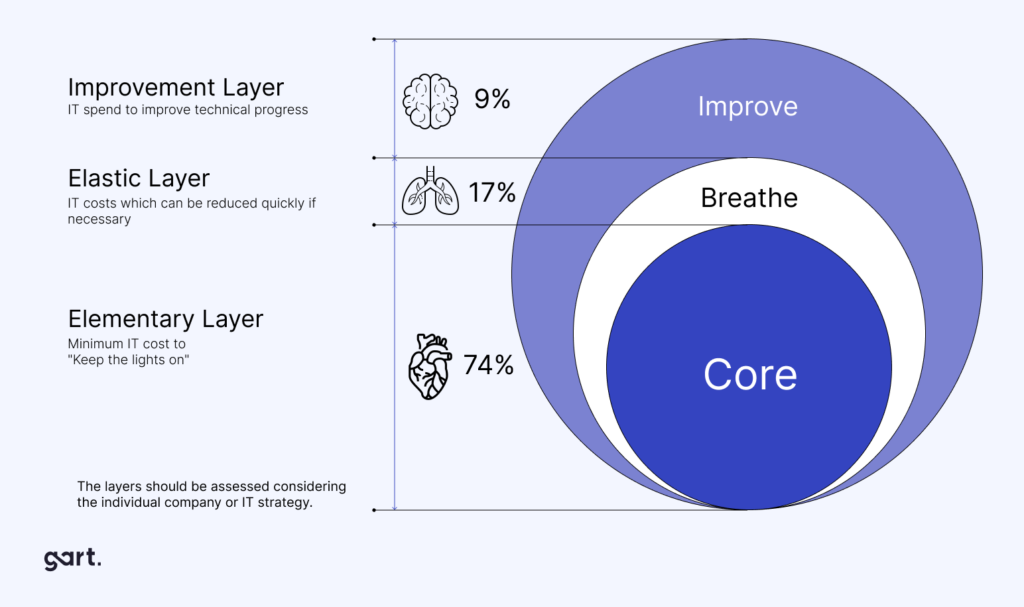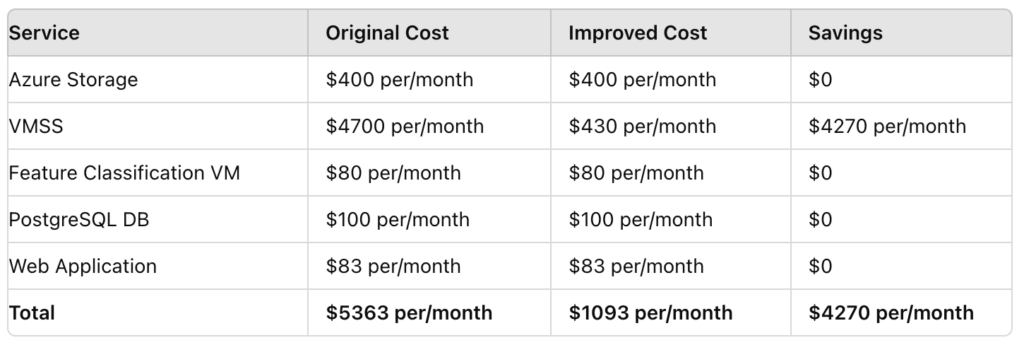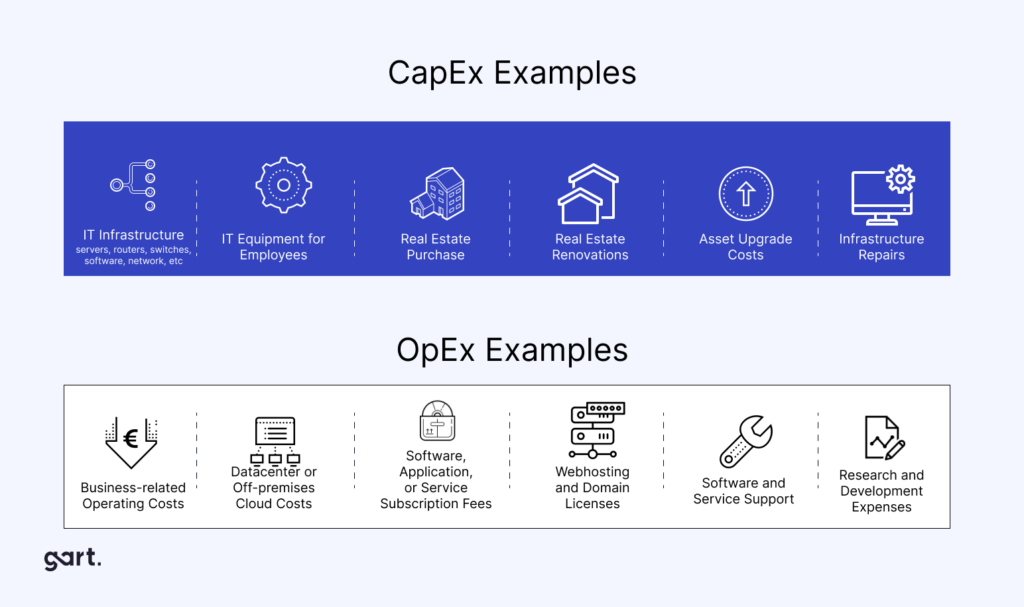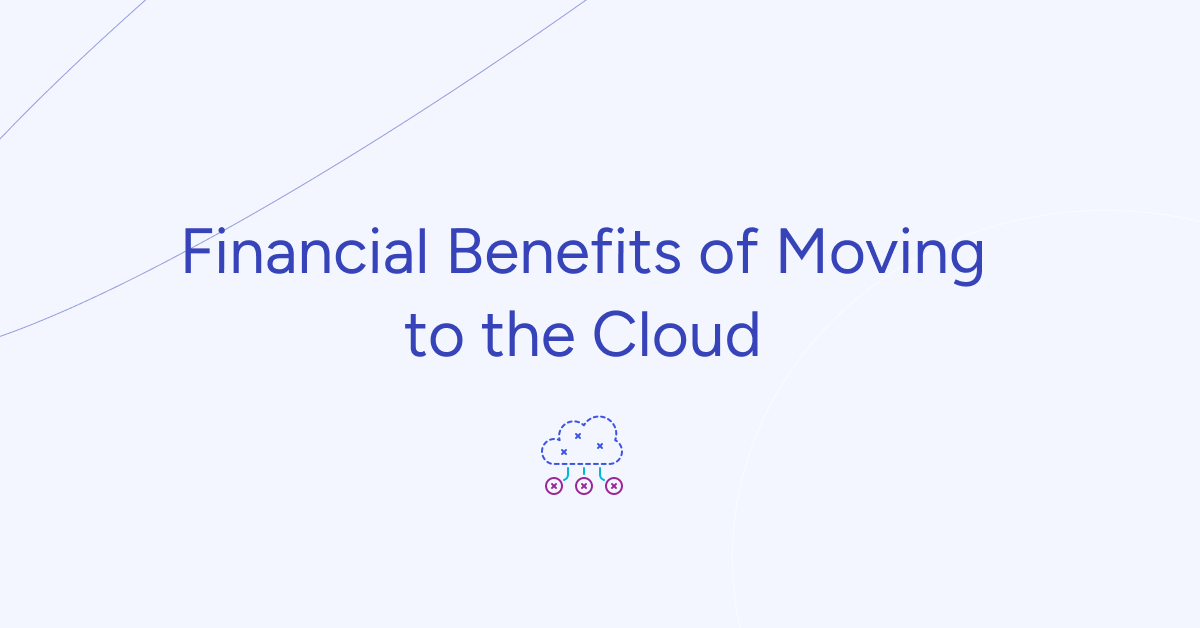Moving operations to the cloud offers unparalleled scalability and flexibility, but it also comes with significant financial risks if not managed carefully. One infamous case study vividly illustrates the potential pitfalls: a startup inadvertently accrued a staggering $72,000 bill on Google Cloud within hours. The culprit? An unchecked serverless function caught in an infinite loop, mindlessly scraping and storing data without restraint.
The Costly Case Study: How a Start-Up Racked Up a $75,000 Bill in Cloud Services
Announce, a promising start-up nearing the launch of its location-based announcement service, faced a costly setback when their deployment on Google Cloud spiraled out of control. What began as a routine cloud setup swiftly escalated into a financial nightmare, highlighting critical lessons in cloud cost management.
Screenshot
Initial signs were promising until automated upgrades and exceeded budget notifications surfaced. Confusion mounted as services were suspended due to payment issues—yet the bill soared to $72,000.
Announce's journey into cloud services started optimistically. With their web service designed to display local announcements on Google Maps, the team anticipated the need for scalable infrastructure to handle potential growth during testing and deployment. Google Cloud was selected for its robust capabilities, and the initial steps included setting up an account linked to the company's credit card.
Initially, the team opted for a free-tier plan across various Google services, including Firebase for their database needs. Aware of potential usage spikes, they allocated a modest $7 budget as a precautionary measure. This budget was intended to serve as a cap on expenses, safeguarding against unforeseen costs during the testing phase.
Within hours of deployment, however, the developers received a series of alarming notifications from Google. First, an automated upgrade of their Firebase account due to exceeded usage limits signaled the beginning of trouble. This automatic scaling, while designed to ensure uninterrupted service, should have served as a warning of the cloud's swift scalability potential—a critical insight for novice cloud users.
The situation quickly deteriorated as subsequent notifications revealed that the $7 budget limit had been breached. Contrary to their expectations, the budget alert functioned not as a hard cap but as a mere notification, leaving the team vulnerable to escalating costs. Compounding their woes, all cloud services were abruptly suspended due to a credit card denial—a baffling development given the nominal expected spend.
As panic set in, the team logged into the Cloud Billing dashboard only to discover a staggering bill—initially estimated at $5,000, then rapidly climbing to $15,000, and ultimately peaking at an astonishing $72,000. The cause of this financial catastrophe lay in the unintentional deployment of a recursive function—a coding error that triggered an endless loop of requests and computations.
Behind the scenes, the recursive function unleashed a torrent of computational demands on Google Cloud's infrastructure. Over 16,000 hours of CPU time and a staggering 116,222,164,695 read operations from Firebase were logged in mere hours. This inadvertent overload not only strained the cloud provider's resources but also incurred astronomical costs far beyond what the start-up had anticipated or budgeted for.
Announce’s experience highlights the importance of proactive management in cloud deployments to avoid financial disaster. With careful planning and vigilance, businesses can harness cloud benefits without risking runaway costs.
This incident underscores the critical need for:
Clear Budget Controls: Alerts aren’t enough; enforce hard limits.
Code Vigilance: Thoroughly test for performance pitfalls.
Understanding Scalability: Cloud flexibility can quickly inflate costs.
Financial Oversight: Regularly monitor and understand billing details.
Education: Ensure team-wide awareness of cloud cost implications.
Key Takeaways for Managing Cloud Costs
To safeguard against similar financial catastrophes, consider these essential strategies:
Set Up Budget Alerts
Even with a free-tier plan, configuring budget alerts is crucial. These notifications act as an early warning system, alerting you when expenditures exceed predefined thresholds. This proactive measure enables swift corrective action before costs spiral out of control.
Avoid Infinite Loops
Infinite loops are a notorious hazard in cloud computing. Whether in serverless functions or other automated processes, such loops can cause services to perpetually consume resources, leading to exorbitant bills. Thoroughly test all code to detect and eliminate potential loops before deployment.
Exercise Caution with Scaling
When experimenting or testing applications, resist the temptation to configure services for automatic scaling. Unanticipated spikes in usage can unexpectedly amplify costs. Instead, opt for manual scaling or conservative configurations until performance benchmarks justify scaling adjustments.
Consider Algorithmic Impact
The design and efficiency of your application's algorithms significantly influence cloud expenses. Minimize unnecessary database operations and optimize data retrieval strategies to reduce computational overhead and costs.
Prioritize Application Security
Inadequately secured applications pose dual risks of data breaches and unauthorized resource usage. Safeguard your infrastructure by implementing robust security measures, including keeping API keys confidential and regularly updating access controls.
Practical Steps for Cost-Effective Cloud Management
Implementing these precautions can help mitigate the financial risks associated with cloud services:
Budget Alerts and Kill Switches: Beyond alerts, explore advanced features like AWS's budget actions or Google Cloud's Pub/Sub for creating automated responses to overspending, such as shutting down non-essential services.
Testing and Optimization: Prioritize rigorous testing to uncover and rectify potential vulnerabilities and inefficiencies in your cloud infrastructure and applications.
Educate and Empower Teams: Ensure all team members understand the financial implications of their actions in the cloud. Foster a culture of cost-consciousness and accountability.
Conclusion
Are cloud costs spiraling out of control? Learn from real-world examples and find proactive solutions to manage your cloud expenses effectively. Whether it's setting up robust budget controls or optimizing your code for efficiency, Gart provides expert guidance to navigate the complexities of cloud computing. Don't let unexpected bills derail your business—partner with Gart and gain the insights you need to succeed in the cloud.
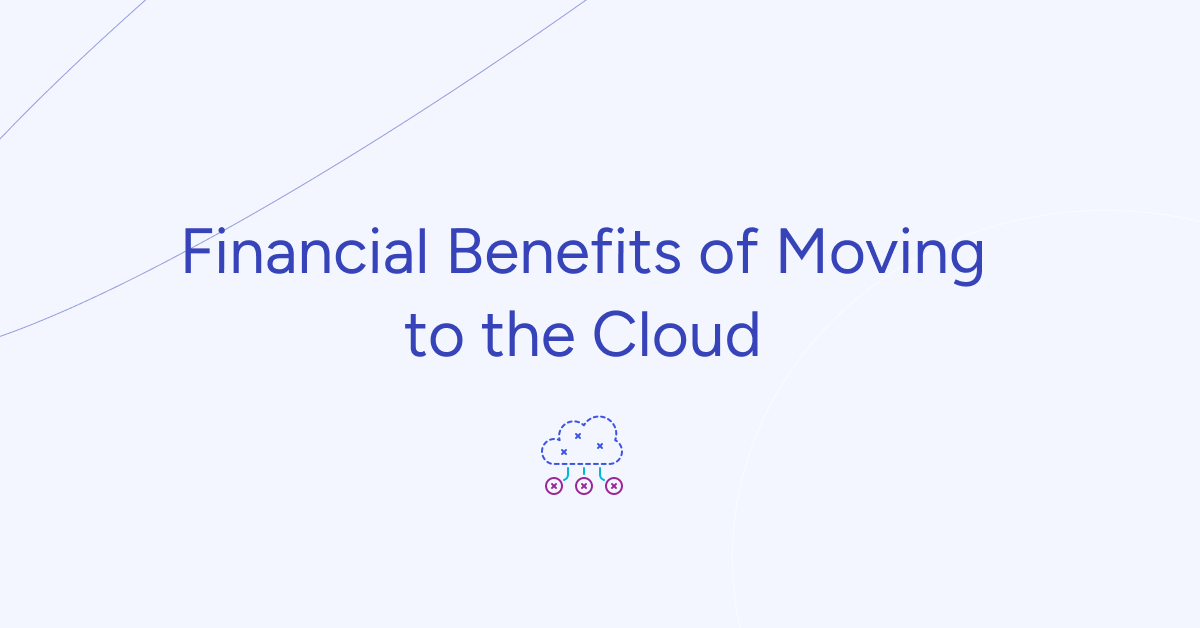
The shift to the cloud is more than a technological choice—it's a crucial transformation shaping the way organizations operate.
Your organization's objectives and business results play a pivotal role in shaping your approach to financial matters. The cloud can enhance the flexibility of your IT cost structure.
Today we'll provide insights to help you construct a compelling business case for migrating to the cloud.
Financial Considerations in Cloud Transformation
There are several crucial factors that shape the success of cloud migration journey:
Cloud Pricing Models and CAPEX to OPEX Shift
CapEx and OpEx expenditures differ across various aspects, encompassing their treatment for tax, financial, and operational reporting. Let's explore these distinctions.
Examples of CapEx expenditures in the cloud may include:
Infrastructure Purchases: Procuring physical servers, networking equipment, or storage devices for a cloud deployment.
Software Licenses: Upfront costs for purchasing software licenses or subscriptions with long-term agreements.
Custom Development: Investing in the development of custom applications or solutions tailored to specific business needs.
Data Center Construction: If an organization constructs its own data center to house cloud infrastructure, the construction costs would be considered CapEx.
Migration Costs: Initial expenses associated with migrating existing systems and data to the cloud.
Hardware Upgrades: Costs related to upgrading or expanding hardware components within the cloud infrastructure.
It's important to note that cloud services often operate on an OpEx (Operational Expenditure) model, providing a more flexible cost structure where expenses are incurred as services are used, rather than requiring significant upfront capital investments. The distinction between CapEx and OpEx is crucial for organizations to optimize their financial strategies when adopting cloud technologies.
Examples of Operational Expenditure (OpEx) in the cloud include:
Subscription Fees: Regular payments for ongoing subscriptions to cloud services, such as Software as a Service (SaaS) applications.
Usage-based Costs: Charges based on the actual usage of resources, such as compute power, storage, and data transfer.
Managed Services Fees: Payments for cloud-managed services that handle specific tasks, reducing the need for in-house management.
Data Transfer Costs: Charges associated with transferring data between different regions or out of the cloud provider's network.
Support and Maintenance: Fees for support services and ongoing maintenance of cloud infrastructure.
Scaling Costs: Additional expenses incurred when scaling resources up or down based on demand.
Training and Certification: Expenditures related to training employees on cloud technologies and obtaining certifications.
Security Services: Payments for cloud security services to protect data and applications.
Backup and Recovery Services: Costs for cloud-based backup and recovery solutions.
Consulting Services: Fees for external consulting services to optimize cloud usage and architecture.
OpEx in the cloud offers a pay-as-you-go model, providing organizations with flexibility and the ability to align expenses with actual usage.
CriteriaCAPEX (Capital Expenditure)OPEX (Operational Expenditure)DefinitionInvestments in assets with long-term valueDay-to-day expenses for ongoing business operationsNature of ExpenseSignificant upfront costsRegular, recurring costsTime HorizonLong-term focus with benefits realized over timeShort-term focus with immediate benefitsTax TreatmentGenerally depreciated over timeDeductible in the year incurredFlexibilityLimited flexibility for adjustmentsHigh flexibility to scale up or down as neededBudgetingUpfront budgeting and planning requiredEasier to budget as costs are predictableExamplesPurchasing equipment, buildings, software licensesRent, utilities, salaries, maintenance costsCAPEX involves significant initial investments for long-term assets, while OPEX covers day-to-day operational expenses with more flexibility and shorter-term focus.
Unlike the traditional model of capital expenditures (CAPEX), the cloud operates on an operational expenditures (OPEX) basis. This shift provides a more flexible cost structure, aligning expenses with actual usage and allowing for dynamic scalability.
Reduced Data Center Footprint and Increased Productivity
Moving to the cloud reduces the need for big on-site data centers, saving costs and making operations more efficient. It also allows quick adjustments to resources, matching IT needs with actual demand, boosting productivity.
DevOps Integration for Efficiency and Time-to-Market
The cloud and DevOps work together to improve how businesses operate. Combining DevOps practices with cloud technology makes processes more efficient, speeds up bringing products to market, and encourages collaboration between development and operations teams. This teamwork streamlines growth, especially for startups, by providing scalable resources in the cloud.
This combination also cuts operating costs through automation, which is crucial for business leaders focused on digital transformation. It encourages innovation, saves money, motivates employees, and aligns with the need for efficient processes to deliver top-notch goods and services. Overall, blending DevOps and the cloud accelerates important technological changes that affect business goals.
Immediate Sustainability Benefits of Cloud Migration
The initial step in the journey towards reducing greenhouse gas (GHG) emissions is understanding the magnitude of the IT estate's carbon footprint. Data centers, contributing significantly to carbon emissions, present a crucial area for improvement. According to the World Economic Forum, data centers have a larger carbon footprint than the aviation industry, accounting for 2.5% of all human-induced carbon dioxide. For some organizations, IT's contribution to the total carbon footprint ranges between 5-10%, with potential highs of 45%.
A survey by Gartner, Inc. revealed that 87% of business leaders expect to increase their investment in sustainability over the next two years.
Cloud providers invest in green technologies on a large scale, reducing the carbon footprint of organizations. This shift aligns with environmental goals and allows organizations to optimize carbon efficiency by focusing on operational expenditure.
For example, Microsoft, a key player in the industry, is taking substantial steps to measure and enhance the sustainability of its Azure Cloud. The company's commitment to addressing environmental challenges was underscored at COP26, the global climate conference held in November 2021.
The company introduced the Microsoft Cloud for Sustainability, an Azure-based platform designed to consolidate disparate data sources. This platform enables organizations to gain insights into improving their sustainability approaches. Microsoft provides data on its datacenter Power Usage Effectiveness (PUE) and Water Usage Effectiveness (WUE) metrics. PUE measures the efficiency of energy consumption in datacenters, while WUE assesses water use efficiency.
Unlock the full potential of your business with Azure Migration Services. Seamlessly transition to the cloud, optimize performance, and accelerate innovation. Embrace the future of digital transformation with confidence – let Azure Migration Services guide your journey.
AWS, as the largest corporate buyer of renewable energy, demonstrates a strong commitment to sustainability. In 2022, all electricity consumed across 19 AWS Regions was sourced from 100% renewable energy.
Research from 451 Research suggests that migrating on-premises workloads to AWS can reduce workload carbon footprints by at least 80%. This figure may reach an impressive 96% once AWS achieves its 100% renewable energy goal by 2025.
Case studies from companies like IBM, Accenture, Deloitte, ATOS, and Illumina highlight how sustainability motivates cloud migration. Illumina, in particular, reduced carbon emissions by 89% and lowered data storage costs using AWS.
Understanding the carbon footprint reduction potential requires precise tools. While generic calculators exist, AWS offers a specialized tool called AWS Migration Evaluator (ME). This tool uses real-time IT resource utilization data to provide projected cost and carbon emission savings.
Elevate your business to new heights with AWS Migration Services. Seamlessly migrate to the cloud, enhance scalability, and drive innovation. Unleash the power of AWS to transform your digital landscape today.
Сonclusion
The transformation to the cloud is a pivotal shift that extends beyond technology, fundamentally reshaping how organizations operate. Considering your organization's goals and financial strategy is crucial in navigating this transformative journey. The cloud introduces flexibility into your IT cost structure, enabling dynamic scalability based on actual usage.
Migrating on-premises workloads to the cloud not only reduces carbon footprints but also contributes to significant cost savings.
To explore how your company can benefit from cloud migration, including potential cost savings, consider consulting with our expert engineers. Schedule a call today for personalized insights and guidance on navigating your digital transformation journey efficiently.

The cloud offers incredible scalability and agility, but managing costs can be a challenge. As businesses increasingly embrace the cloud, managing costs has become a critical concern. The flexibility and scalability of cloud services come with a price tag that can quickly spiral out of control without proper optimization strategies in place.
In this post, I'll share some practical tips to help you maximize the value of your cloud investments while minimizing unnecessary expenses.
[lwptoc]
Main Components of Cloud Costs
ComponentDescriptionCompute InstancesCost of virtual machines or compute instances used in the cloud.StorageCost of storing data in the cloud, including object storage, block storage, etc.Data TransferCost associated with transferring data within the cloud or to/from external networks.NetworkingCost of network resources like load balancers, VPNs, and other networking components.Database ServicesCost of utilizing managed database services, both relational and NoSQL databases.Content Delivery Network (CDN)Cost of using a CDN for content delivery to end users.Additional ServicesCost of using additional cloud services like machine learning, analytics, etc.Table Comparing Main Components of Cloud Costs
Are you looking for ways to reduce your cloud operating costs? Look no further! Contact Gart today for expert assistance in optimizing your cloud expenses.
10 Cloud Cost Optimization Strategies
Here are some key strategies to optimize your cloud spending:
Analyze Current Cloud Usage and Costs
Analyzing your current cloud usage and costs is an essential first step towards optimizing your cloud operating costs. Start by examining the cloud services and resources currently in use within your organization. This includes virtual machines, storage solutions, databases, networking components, and any other services utilized in the cloud. Take stock of the specific configurations, sizes, and usage patterns associated with each resource.
Once you have a comprehensive overview of your cloud infrastructure, identify any resources that are underutilized or no longer needed. These could be instances running at low utilization levels, storage volumes with little data, or services that have become obsolete or redundant. By identifying and addressing such resources, you can eliminate unnecessary costs.
Dig deeper into your cloud costs and identify the key drivers behind your expenditure. Look for patterns and trends in your usage data to understand which services or resources are consuming the majority of your cloud budget. It could be a particular type of instance, high data transfer volumes, or storage solutions with excessive replication. This analysis will help you prioritize cost optimization efforts.
During this analysis phase, leverage the cost management tools provided by your cloud service provider. These tools often offer detailed insights into resource usage, costs, and trends, allowing you to make data-driven decisions for cost optimization.
Optimize Resource Allocation
Optimizing resource allocation is crucial for reducing cloud operating costs while ensuring optimal performance.
Leverage Autoscaling
Adopt Reserved Instances
Utilize Spot Instances
Rightsize Resources
Optimize Storage
Assess the utilization of your cloud resources and identify instances or services that are over-provisioned or underutilized. Right-sizing involves matching the resource specifications (e.g., CPU, memory, storage) to the actual workload requirements. Downsize instances that are consistently running at low utilization, freeing up resources for other workloads. Similarly, upgrade underpowered instances experiencing performance bottlenecks to improve efficiency.
Take advantage of cloud scalability features to align resources with varying workload demands. Autoscaling allows resources to automatically adjust based on predefined thresholds or performance metrics. This ensures you have enough resources during peak periods while reducing costs during periods of low demand. Autoscaling can be applied to compute instances, databases, and other services, optimizing resource allocation in real-time.
Reserved instances (RIs) or savings plans offer significant cost savings for predictable or consistent workloads over an extended period. By committing to a fixed term (e.g., 1 or 3 years) and prepaying for the resource usage, you can achieve substantial discounts compared to on-demand pricing. Analyze your workload patterns and identify instances that have steady usage to maximize savings with RIs or savings plans.
For workloads that are flexible and can tolerate interruptions, spot instances can be a cost-effective option. Spot instances are spare computing capacity offered at steep discounts (up to 90% off on AWS) compared to on-demand prices. However, these instances can be reclaimed by the cloud provider with little notice, making them suitable for fault-tolerant, interruptible tasks.
When optimizing resource allocation, it's crucial to continuously monitor and adjust your resource configurations based on changing workload patterns. Leverage cloud provider tools and services that provide insights into resource utilization and performance metrics, enabling you to make data-driven decisions for efficient resource allocation.
Implement Cost Monitoring and Budgeting
Implementing effective cost monitoring and budgeting practices is crucial for maintaining control over cloud operating costs.
Take advantage of the cost management tools and features offered by your cloud provider. These tools provide detailed insights into your cloud spending, resource utilization, and cost allocation. They often include dashboards, reports, and visualizations that help you understand the cost breakdown and identify areas for optimization. Familiarize yourself with these tools and leverage their capabilities to gain better visibility into your cloud costs.
Configure cost alerts and notifications to receive real-time updates on your cloud spending. Define spending thresholds that align with your budget and receive alerts when costs approach or exceed those thresholds. This allows you to proactively monitor and control your expenses, ensuring you stay within your allocated budget. Timely alerts enable you to identify any unexpected cost spikes or unusual patterns and take appropriate actions.
Set a budget for your cloud operations, allocating specific spending limits for different services or departments. This budget should align with your business objectives and financial capabilities. Regularly review and analyze your cost performance against the budget to identify any discrepancies or areas for improvement. Adjust the budget as needed to optimize your cloud spending and align it with your organizational goals.
By implementing cost monitoring and budgeting practices, you gain better visibility into your cloud spending and can take proactive steps to optimize costs. Regularly reviewing cost performance allows you to identify potential cost-saving opportunities, make informed decisions, and ensure that your cloud usage remains within the defined budget.
Remember to involve relevant stakeholders, such as finance and IT teams, to collaborate on budgeting and align cost optimization efforts with your organization's overall financial strategy.
Use Cost-effective Storage Solutions
To optimize cloud operating costs, it is important to use cost-effective storage solutions.
Begin by assessing your storage requirements and understanding the characteristics of your data. Evaluate the available storage options, such as object storage and block storage, and choose the most suitable option for each use case. Object storage is ideal for storing large amounts of unstructured data, while block storage is better suited for applications that require high performance and low latency. By aligning your storage needs with the appropriate options, you can avoid overprovisioning and optimize costs.
Implement data lifecycle management techniques to efficiently manage your data throughout its lifecycle. This involves practices like data tiering, where you classify data based on its frequency of access or importance and store it in the appropriate storage tiers. Frequently accessed or critical data can be stored in high-performance storage, while less frequently accessed or archival data can be moved to lower-cost storage options. Archiving infrequently accessed data to cost-effective storage tiers can significantly reduce costs while maintaining data accessibility.
Cloud providers often provide features such as data compression, deduplication, and automated storage tiering. These features help optimize storage utilization, reduce redundancy, and improve overall efficiency. By leveraging these built-in optimization features, you can lower your storage costs without compromising data availability or performance.
Regularly review your storage usage and make adjustments based on changing needs and data access patterns. Remove any unnecessary or outdated data to avoid incurring unnecessary costs. Periodically evaluate storage options and pricing plans to ensure they align with your budget and business requirements.
Employ Serverless Architecture
Employing a serverless architecture can significantly contribute to reducing cloud operating costs.
Embrace serverless computing platforms provided by cloud service providers, such as AWS Lambda or Azure Functions. These platforms allow you to run code without managing the underlying infrastructure. With serverless, you can focus on writing and deploying functions or event-driven code, while the cloud provider takes care of resource provisioning, maintenance, and scalability.
One of the key benefits of serverless architecture is its cost model, where you only pay for the actual execution of functions or event triggers. Traditional computing models require provisioning resources for peak loads, resulting in underutilization during periods of low activity. With serverless, you are charged based on the precise usage, which can lead to significant cost savings as you eliminate idle resource costs.
Serverless platforms automatically scale your functions based on incoming requests or events. This means that resources are allocated dynamically, scaling up or down based on workload demands. This automatic scaling eliminates the need for manual resource provisioning, reducing the risk of overprovisioning and ensuring optimal resource utilization. With automatic scaling, you can handle spikes in traffic or workload without incurring additional costs for idle resources.
When adopting serverless architecture, it's important to design your applications or functions to take full advantage of its benefits. Decompose your applications into smaller, independent functions that can be executed individually, ensuring granular scalability and cloud cost optimization.
Consider Multi-Cloud and Hybrid Cloud Strategies
Considering multi-cloud and hybrid cloud strategies can help optimize cloud operating costs while maximizing flexibility and performance.
Evaluate the pricing models, service offerings, and discounts provided by different cloud providers. Compare the costs of comparable services, such as compute instances, storage, and networking, to identify the most cost-effective options. Take into account the specific needs of your workloads and consider factors like data transfer costs, regional pricing variations, and pricing commitments. By leveraging competition among cloud providers, you can negotiate better pricing and optimize your cloud costs.
Analyze your workloads and determine the most suitable cloud environment for each workload. Some workloads may perform better or have lower costs in specific cloud providers due to their specialized services or infrastructure. Consider factors like latency, data sovereignty, compliance requirements, and service-level agreements (SLAs) when deciding where to deploy your workloads. By strategically placing workloads, you can optimize costs while meeting performance and compliance needs.
Adopt a hybrid cloud strategy that combines on-premises infrastructure with public cloud services. Utilize on-premises resources for workloads with stable demand or data that requires local processing, while leveraging the scalability and cost-efficiency of the public cloud for variable or bursty workloads. This hybrid approach allows you to optimize costs by using the most cost-effective infrastructure for different aspects of your data processing pipeline.
Automate Resource Management and Provisioning
Automating resource management and provisioning is key to optimizing cloud operating costs and improving operational efficiency.
Infrastructure-as-code (IaC) tools such as Terraform or CloudFormation allow you to define and manage your cloud infrastructure as code. With IaC, you can express your infrastructure requirements in a declarative format, enabling automated provisioning, configuration, and management of resources. This approach ensures consistency, repeatability, and scalability while reducing manual efforts and potential configuration errors.
Automate the process of provisioning and deprovisioning cloud resources based on workload requirements. By using scripting or orchestration tools, you can create workflows or scripts that automatically provision resources when needed and release them when they are no longer required. This automation eliminates the need for manual intervention, reduces resource wastage, and optimizes costs by ensuring resources are only provisioned when necessary.
Auto-scaling enables your infrastructure to dynamically adjust its capacity based on workload demands. By setting up auto-scaling rules and policies, you can automatically add or remove resources in response to changes in traffic or workload patterns. This ensures that you have the right amount of resources available to handle workload spikes without overprovisioning during periods of low demand. Auto-scaling optimizes resource allocation, improves performance, and helps control costs by scaling resources efficiently.
It's important to regularly review and optimize your automation scripts, policies, and configurations to align them with changing business needs and evolving workload patterns. Monitor resource utilization and performance metrics to fine-tune auto-scaling rules and ensure optimal resource allocation.
Optimize Data Transfer and Bandwidth Usage
Optimizing data transfer and bandwidth usage is crucial for reducing cloud operating costs.
Analyze your data flows and minimize unnecessary data transfer between cloud services and different regions. When designing your architecture, consider the proximity of services and data to minimize cross-region data transfer. Opt for services and resources located in the same region whenever possible to reduce latency and data transfer costs. Additionally, use efficient data transfer protocols and optimize data payloads to minimize bandwidth usage.
Employ content delivery networks (CDNs) to cache and distribute content closer to your end users. CDNs have a network of edge servers distributed across various locations, enabling faster content delivery by reducing the distance data needs to travel. By caching content at edge locations, you can minimize data transfer from your origin servers to end users, reducing bandwidth costs and improving user experience.
Implement data compression and caching techniques to optimize bandwidth usage. Compressing data before transferring it between services or to end users reduces the amount of data transmitted, resulting in lower bandwidth costs. Additionally, leverage caching mechanisms to store frequently accessed data closer to users or within your infrastructure, reducing the need for repeated data transfers. Caching helps improve performance and reduces bandwidth usage, particularly for static or semi-static content.
Evaluate Reserved Instances and Savings Plans
It is important to evaluate and leverage Reserved Instances (RIs) and Savings Plans provided by cloud service providers.
Analyze your historical usage patterns and identify workloads or services with consistent, predictable usage over an extended period. These workloads are ideal candidates for long-term commitments. By understanding your long-term usage requirements, you can determine the appropriate level of reservation coverage needed to optimize costs.
Reserved Instances (RIs) and Savings Plans are cost-saving options offered by cloud providers. RIs allow you to reserve instances for a specified term, typically one to three years, at a significantly discounted rate compared to on-demand pricing. Savings Plans provide flexible coverage for a specific dollar amount per hour, allowing you to apply the savings across different instance types within the same family. Evaluate your usage patterns and purchase RIs or Savings Plans accordingly to benefit from the cost savings they offer.
Cloud usage and requirements may change over time, so it is crucial to regularly review your reserved instances and savings plans. Assess if the existing reservations still align with your workload demands and make adjustments as needed. This may involve modifying the reservation terms, resizing or exchanging instances, or reallocating savings plans to different services or instance families. By optimizing your reservations based on evolving needs, you can ensure that you maximize cost savings and minimize unused or underutilized resources.
Continuously Monitor and Optimize
Monitor your cloud usage and costs regularly to identify opportunities for cloud cost optimization. Analyze resource utilization, identify underutilized or idle resources, and make necessary adjustments such as rightsizing instances, eliminating unused services, or reconfiguring storage allocations. Continuously assess your workload demands and adjust resource allocation accordingly to ensure optimal usage and cost efficiency.
Cloud service providers frequently introduce new cost optimization features, tools, and best practices. Stay informed about these updates and enhancements to leverage them effectively. Subscribe to newsletters, participate in webinars, or engage with cloud provider communities to stay up to date with the latest cost optimization strategies. By taking advantage of new features, you can further optimize your cloud costs and take advantage of emerging cost-saving opportunities.
Create awareness and promote a culture of cost consciousness and cloud cost Optimization across your organization. Educate and train your teams on cost optimization strategies, best practices, and tools. Encourage employees to be mindful of resource usage, waste reduction, and cost-saving measures. Establish clear cost management policies and guidelines, and regularly communicate cost-saving success stories to encourage and motivate cost optimization efforts.
Real-world Examples of Cloud Operating Costs Reduction Strategies
AWS Cost Optimization and CI/CD Automation for Entertainment Software Platform
This case study showcases how Gart helped an entertainment software platform optimize their cloud operating costs on AWS while enhancing their Continuous Integration/Continuous Deployment (CI/CD) processes.
The entertainment software platform was facing challenges with escalating cloud costs due to inefficient resource allocation and manual deployment processes. Gart stepped in to identify cost optimization opportunities and implement effective strategies.
Through their expertise in AWS cost optimization and CI/CD automation, Gart successfully helped the entertainment software platform optimize their cloud operating costs, reduce manual efforts, and improve deployment efficiency.
Optimizing Costs and Operations for Cloud-Based SaaS E-Commerce Platform
This Gart case study showcases how Gart helped a cloud-based SaaS e-commerce platform optimize their cloud operating costs and streamline their operations.
The e-commerce platform was facing challenges with rising cloud costs and operational inefficiencies. Gart began by conducting a comprehensive assessment of the platform's cloud environment, including resource utilization, workload patterns, and cost drivers. Based on this analysis, we devised a cost optimization strategy that focused on rightsizing resources, leveraging reserved instances, and implementing resource scheduling based on demand.
By rightsizing instances to match the actual workload requirements and utilizing reserved instances to take advantage of cost savings, Gart helped the e-commerce platform significantly reduce their cloud operating costs.
Furthermore, we implemented resource scheduling based on demand, ensuring that resources were only active when needed, leading to further cost savings. We also optimized storage costs by implementing data lifecycle management techniques and leveraging cost-effective storage options.
In addition to cost optimization, Gart worked on streamlining the platform's operations. We automated infrastructure provisioning and deployment processes using infrastructure-as-code (IaC) tools like Terraform, improving efficiency and reducing manual efforts.
Azure Cost Optimization for a Software Development Company
This case study highlights how Gart helped a software development company optimize their cloud operating costs on the Azure platform.
The software development company was experiencing challenges with high cloud costs and a lack of visibility into cost drivers. Gart intervened to analyze their Azure infrastructure and identify opportunities for cost optimization.
We began by conducting a thorough assessment of the company's Azure environment, examining resource utilization, workload patterns, and cost allocation. Based on this analysis, they developed a cost optimization strategy tailored to the company's specific needs.
The strategy involved rightsizing Azure resources to match the actual workload requirements, identifying and eliminating underutilized resources, and implementing reserved instances for long-term cost savings. Gart also recommended and implemented Azure cost management tools and features to provide better cost visibility and tracking.
Additionally, we worked with the software development company to implement infrastructure-as-code (IaC) practices using tools like Azure DevOps and Azure Resource Manager templates. This allowed for streamlined resource provisioning and reduced manual efforts, further optimizing costs.
Conclusion: Cloud Cost Optimization
By taking a proactive approach to cloud cost optimization, businesses can not only reduce their expenses but also enhance their overall cloud operations, improve scalability, and drive innovation. With careful planning, monitoring, and optimization, businesses can achieve a cost-effective and efficient cloud infrastructure that aligns with their specific needs and budgetary goals.
Elevate your business with our Cloud Consulting Services! From migration strategies to scalable infrastructure, we deliver cost-efficient, secure, and innovative cloud solutions. Ready to transform? Contact us today.