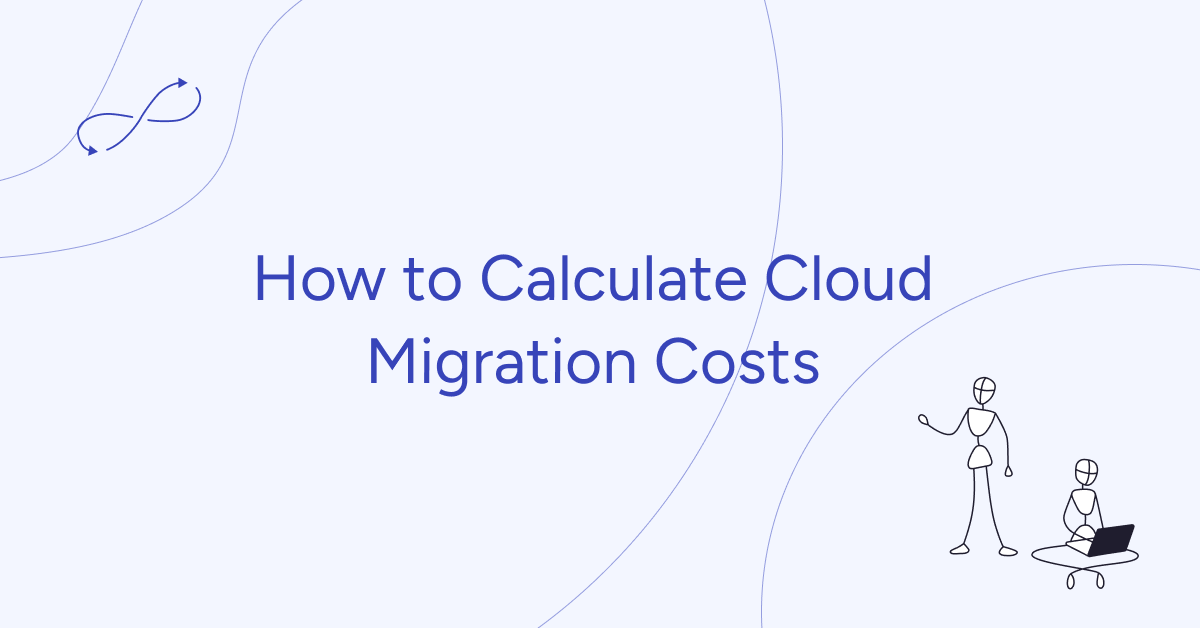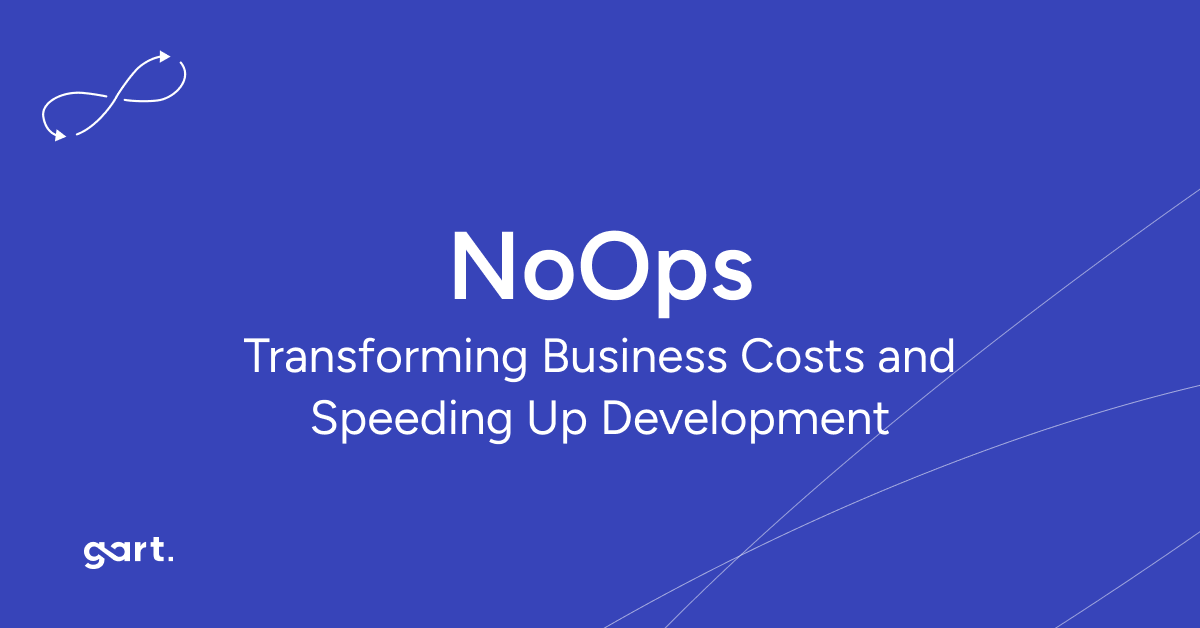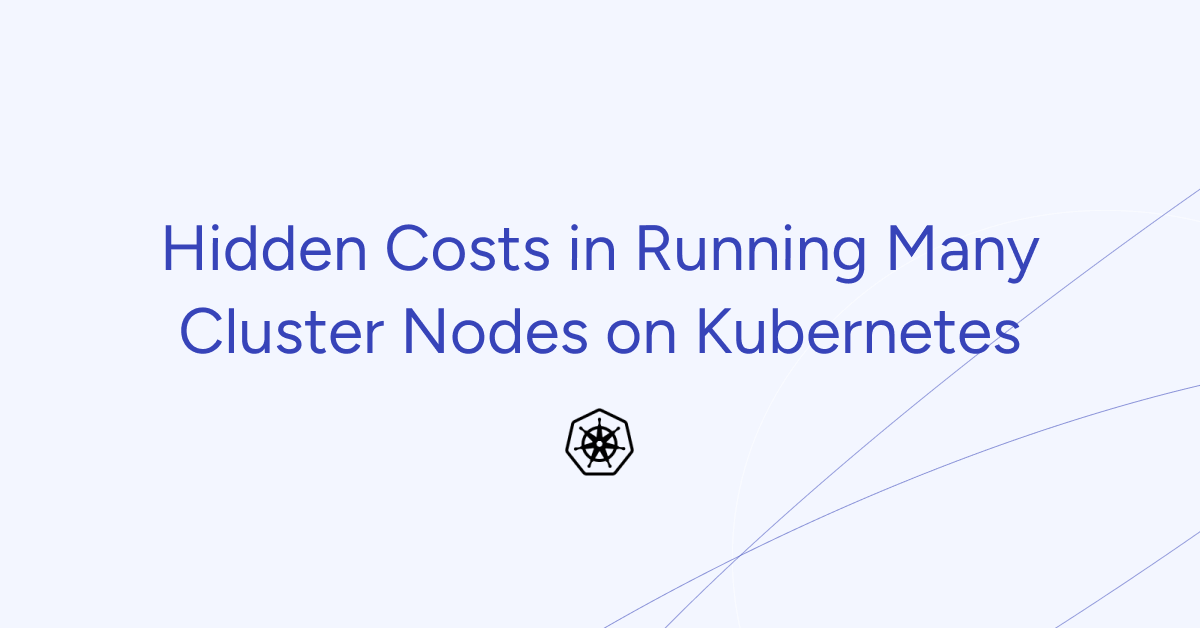Speaking of the benefits of cloud deployment, simplicity of use, flexibility, scalability, and reliability are often mentioned. However, migration is not just about moving infrastructure to the cloud, it is also about switching to a different cost model.
To understand how profitable this is, it is necessary to calculate the current costs of local infrastructure, the planned costs of the cloud, as well as the cost of migration. In this article, we will tell you how to correctly calculate the costs of transferring infrastructure and not overpay for services after migration.
Key Questions to Consider Before Cloud Migration
Here are some questions businesses should ask themselves before migrating to the cloud:
Is downtime critical for the company? There is no need for the cloud if the business can wait a day or two for server and other component recovery/replacement without major consequences.
Has the equipment been purchased? How long ago? Cloud migration can be delayed if the servers are less than three years old and the company does not plan to grow rapidly.
Is a cloud solution necessary? A cloud solution is necessary if the project is new and the equipment is not yet available. Or if it is already working, the infrastructure is more than three years old, and one to four hours of downtime is critical for the company.
Other questions to consider:
- What are the business goals for migrating to the cloud?
- What are the specific applications and workloads that will be migrated?
- What are the security and compliance requirements for the cloud environment?
- What are the costs and benefits of migrating to the cloud?
- What is the migration timeline and plan?
- Who will be responsible for managing the cloud environment after migration?
Local Infrastructure Costs
To determine the potential financial benefits of migrating to the cloud, it is necessary to calculate the current costs of the local infrastructure as accurately as possible and obtain data on its performance. Only then will it be possible to determine the correct configuration of the cloud infrastructure and compare the current local costs with the planned costs in the cloud.
Costs are divided into direct and indirect.
Direct costs:
- Capital expenditures:
- Purchase of servers, storage systems, network equipment, etc.
- Software licenses.
- Data center construction or rental costs.
- Operational expenditures:
- Electricity costs.
- Cooling costs.
- Maintenance and repair costs.
- IT staff salaries.
To calculate the total cost of local infrastructure, it is necessary to consider all of these factors. Once the total cost is known, it can be compared to the cost of cloud computing to determine whether migration is financially viable.
Direct Costs
Direct costs can be broken down into five main categories:
- IT Equipment Acquisition: This includes the purchase of servers, storage systems, network equipment, and other IT hardware.
- Data Center Colocation or Server Room Maintenance: This includes the cost of renting space in a data center or maintaining your own server room.
- Software Licensing and Renewals: This includes the cost of purchasing and renewing licenses for operating systems, applications, and other software.
- Hardware Setup and Maintenance: This includes the cost of installing, configuring, and maintaining IT hardware.
- Software Updates and Equipment Service Contracts: This includes the cost of purchasing software updates and service contracts for IT hardware.
- IT Personnel: This includes the cost of salaries, taxes, health insurance, vacation, bonuses, and office equipment for IT staff.
It is also important to consider the costs of HR, procurement, and accounting departments. These departments also spend some of their resources on ensuring the functionality of the corporate IT infrastructure.
Indirect Costs
Indirect costs are not as obvious as direct costs and can be more difficult to calculate. The main part of indirect costs is related to downtime, customer dissatisfaction, damage to business reputation, and lost profits. An example of indirect costs would be a corporate website crashing or freezing on Black Friday.
One way to calculate indirect costs is to review incident and degradation reports to determine how often and for how long the equipment fails. To calculate the amount of damage, it is necessary to multiply the downtime by the average hourly rate of employees.
Indirect costs:
- Downtime costs:
- Lost productivity due to system outages.
- Revenue losses due to unavailability of applications or services.
- Security risks:
- Data breaches.
- Compliance violations.
- Business agility:
- Inability to quickly scale up or down resources to meet changing business needs.
Cloud Migration Costs
Several key factors influence the cost of cloud migration. These include:
- Defining migration goals: It is important to clearly define the goals of the migration before starting the process. This will help to determine the scope of the migration and the resources required.
- Identifying key pain points: Once the goals are defined, it is important to identify the key pain points that the migration is intended to address. This will help to prioritize the migration tasks and focus on the areas that will have the biggest impact.
- Data volume to be transferred: The amount of data that needs to be migrated will have a significant impact on the cost of the migration. It is important to accurately estimate the amount of data to be transferred and to choose a migration method that is appropriate for the volume of data.
- Cloud service model: The cost of cloud migration will also vary depending on the cloud service model chosen. Infrastructure as a Service (IaaS), Platform as a Service (PaaS), and Software as a Service (SaaS) all have different pricing models.
- Provider selection: The cost of cloud migration will also vary depending on the cloud provider chosen. It is important to compare the pricing and features of different cloud providers before making a decision.
It is also necessary to assess the readiness of local applications for cloud operation. This is necessary to understand what can be immediately transferred to the cloud, what needs to be modernized, and what is better left in the local environment. Costs will need to be calculated for each scenario.
The migration process itself is the most labor-intensive and costly part of the migration. The costs of this stage consist of the following:
- Initial costs for deploying new servers and cloud services. At the same time, the organization will incur additional time and financial costs for local infrastructure and data synchronization.
- Modification of applications and code, creation of new infrastructure according to business needs. A significant part of the costs is for labor.
- Solving potential problems with data privacy and security during the move.
Overall, it is quite difficult to calculate the exact cost of migration. The cost of migration depends heavily on the skills of the team. The more qualified it is, the lower the cost of the move. A cloud provider or partner with the necessary competencies can help reduce the time and cost of migration.
Successful Cloud Migration Case Studies by Gart:
- Consulting Case: Migration from On-Premise to AWS for a Financial Company
- Implementation of Nomad Cluster for Massively Parallel Computing – AWS Performance Optimization
- DevOps in Gambling: Digital Transformation for Betting Provider
- Gart’s Expertise in ISO 27001 Compliance Empowers Spiral Technology for Seamless Audits and Cloud Migration
Future Cloud Infrastructure Costs
After the migration, the cost structure changes. There is a regular fee for computing resources. However, it is only possible to estimate the costs of cloud infrastructure approximately, since it is difficult to predict the exact amount of resources needed to host applications in the cloud.
Fortunately for the customer, the estimate is usually higher than the actual costs. This is because the estimate is based on their own equipment, which is purchased with a margin. In the end, VM resources are optimized, and scaling is done on an as-needed basis.
How to Avoid Unnecessary Expenses
Ironically, many organizations move to the cloud to reduce costs, but in reality they overpay. According to a 2023 report by the American company Flexera, respondents estimated that their organizations lost 32% due to overspending.
Therefore, before migrating, it is necessary to develop a strategy for working and optimizing in the cloud. Depending on the industry, strategies may vary, so it is important to start from the needs of the business and the real VM load.
Here are some tips for avoiding unnecessary cloud infrastructure costs:
Optimize Costs
It is important to track your monthly cloud spending to identify any areas where you may be overspending. If you are not using a cloud service, you should terminate it to avoid paying for it. You should rightsize your VMs to ensure that you are only paying for the resources that you need. You can use spot instances to save money on your cloud costs.
Control Resource Allocation
To avoid overspending, it is important to use the correct amount of cloud resources. Most often, part of the cloud storage volume is wasted because it is larger than necessary. According to Flexera, 40% of cloud instances exceed the workloads required for operation.
Here are some tips for controlling resource allocation:
- When you create a VM, you should choose the right size for your needs. There are many different VM sizes available, so you should be able to find one that is a good fit for your requirements.
- You can use resource groups and tags to organize your cloud resources. This will make it easier to track your usage and costs.
- You can use autoscaling to scale your cloud resources up or down as needed. This will help you to avoid overprovisioning resources.
- You should monitor your cloud usage to track your resource allocation. You can use a cloud monitoring tool to help you monitor your usage.
Read more: 20 Easy Ways to Optimize Expenses on AWS and Save Over 80% of Your Budget
Comparing cloud provider services
Comparing cloud provider services is a complex task, but it helps to reduce the overexpenditure of cloud resources. Organizations that work with multiple providers at the same time must regularly review their contracts, which helps to reduce their cost.
Revaluating assets
Conduct an assessment to identify and remove assets that have become unnecessary. It is also worth using cloud cost optimization tools.
Choosing a migration model
You can choose one of the three main models, namely migration to:
Public cloud
You purchase the capacities of one or more large data centers that simultaneously cooperate with many clients. This is an option that provides the business with the necessary flexibility and the ability to automate routine tasks.
Private cloud
Development and arrangement of your own cloud infrastructure on your own resources. This is a great solution for large companies with a developed IT infrastructure, a large number of branches, and those who find it difficult to maintain the operability of the system under the old conditions. A private cloud allows you to ensure absolute confidentiality of important data.
Hybrid cloud
A compromise option, when the main array of services and data is serviced on its own resources, and due to an external data center, the company has the opportunity to quickly and confidently scale, as well as test new technological solutions without the risk of “letting in” the main system.
Whichever option you choose, Gart Solutions will help you understand how to design and create a cloud for file storage and hosting your infrastructure, so that your business processes are as protected as possible from the influence of any factors, and are also efficient regardless of the scale of your activities.
Regardless of the method you choose for migration to the cloud, we will help implement all the possibilities of this choice in practice, including automatic backup to the cloud.↳
Conclusion
Migration to the cloud and the transition to a new cost model can be beneficial for business if you approach this process responsibly: compare the costs of local infrastructure and cloud in advance, develop a strategy and carefully monitor costs. Gart Solutions will be happy to take over the “turnkey” migration to the cloud, freeing up the time of your company’s specialists for the implementation of more important projects.
See how we can help to overcome your challenges