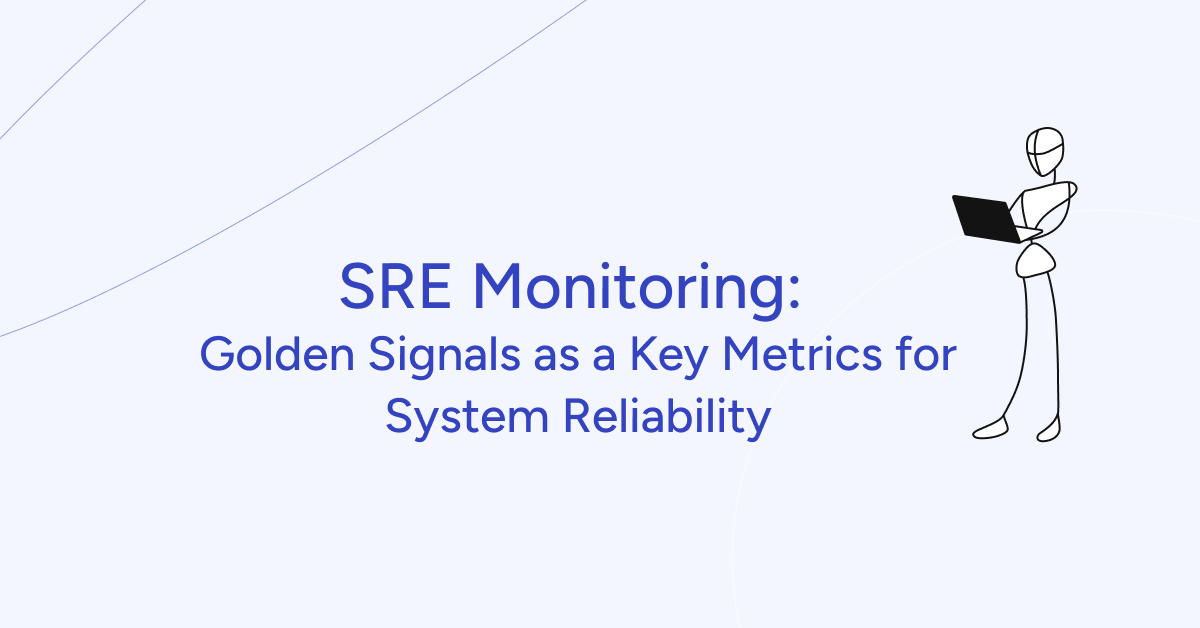The cloud offers incredible scalability and agility, but managing costs can be a challenge. As businesses increasingly embrace the cloud, managing costs has become a critical concern. The flexibility and scalability of cloud services come with a price tag that can quickly spiral out of control without proper optimization strategies in place.
In this post, I'll share some practical tips to help you maximize the value of your cloud investments while minimizing unnecessary expenses.
[lwptoc]
Main Components of Cloud Costs
ComponentDescriptionCompute InstancesCost of virtual machines or compute instances used in the cloud.StorageCost of storing data in the cloud, including object storage, block storage, etc.Data TransferCost associated with transferring data within the cloud or to/from external networks.NetworkingCost of network resources like load balancers, VPNs, and other networking components.Database ServicesCost of utilizing managed database services, both relational and NoSQL databases.Content Delivery Network (CDN)Cost of using a CDN for content delivery to end users.Additional ServicesCost of using additional cloud services like machine learning, analytics, etc.Table Comparing Main Components of Cloud Costs
Are you looking for ways to reduce your cloud operating costs? Look no further! Contact Gart today for expert assistance in optimizing your cloud expenses.
10 Cloud Cost Optimization Strategies
Here are some key strategies to optimize your cloud spending:
Analyze Current Cloud Usage and Costs
Analyzing your current cloud usage and costs is an essential first step towards optimizing your cloud operating costs. Start by examining the cloud services and resources currently in use within your organization. This includes virtual machines, storage solutions, databases, networking components, and any other services utilized in the cloud. Take stock of the specific configurations, sizes, and usage patterns associated with each resource.
Once you have a comprehensive overview of your cloud infrastructure, identify any resources that are underutilized or no longer needed. These could be instances running at low utilization levels, storage volumes with little data, or services that have become obsolete or redundant. By identifying and addressing such resources, you can eliminate unnecessary costs.
Dig deeper into your cloud costs and identify the key drivers behind your expenditure. Look for patterns and trends in your usage data to understand which services or resources are consuming the majority of your cloud budget. It could be a particular type of instance, high data transfer volumes, or storage solutions with excessive replication. This analysis will help you prioritize cost optimization efforts.
During this analysis phase, leverage the cost management tools provided by your cloud service provider. These tools often offer detailed insights into resource usage, costs, and trends, allowing you to make data-driven decisions for cost optimization.
Optimize Resource Allocation
Optimizing resource allocation is crucial for reducing cloud operating costs while ensuring optimal performance.
Leverage Autoscaling
Adopt Reserved Instances
Utilize Spot Instances
Rightsize Resources
Optimize Storage
Assess the utilization of your cloud resources and identify instances or services that are over-provisioned or underutilized. Right-sizing involves matching the resource specifications (e.g., CPU, memory, storage) to the actual workload requirements. Downsize instances that are consistently running at low utilization, freeing up resources for other workloads. Similarly, upgrade underpowered instances experiencing performance bottlenecks to improve efficiency.
Take advantage of cloud scalability features to align resources with varying workload demands. Autoscaling allows resources to automatically adjust based on predefined thresholds or performance metrics. This ensures you have enough resources during peak periods while reducing costs during periods of low demand. Autoscaling can be applied to compute instances, databases, and other services, optimizing resource allocation in real-time.
Reserved instances (RIs) or savings plans offer significant cost savings for predictable or consistent workloads over an extended period. By committing to a fixed term (e.g., 1 or 3 years) and prepaying for the resource usage, you can achieve substantial discounts compared to on-demand pricing. Analyze your workload patterns and identify instances that have steady usage to maximize savings with RIs or savings plans.
For workloads that are flexible and can tolerate interruptions, spot instances can be a cost-effective option. Spot instances are spare computing capacity offered at steep discounts (up to 90% off on AWS) compared to on-demand prices. However, these instances can be reclaimed by the cloud provider with little notice, making them suitable for fault-tolerant, interruptible tasks.
When optimizing resource allocation, it's crucial to continuously monitor and adjust your resource configurations based on changing workload patterns. Leverage cloud provider tools and services that provide insights into resource utilization and performance metrics, enabling you to make data-driven decisions for efficient resource allocation.
Implement Cost Monitoring and Budgeting
Implementing effective cost monitoring and budgeting practices is crucial for maintaining control over cloud operating costs.
Take advantage of the cost management tools and features offered by your cloud provider. These tools provide detailed insights into your cloud spending, resource utilization, and cost allocation. They often include dashboards, reports, and visualizations that help you understand the cost breakdown and identify areas for optimization. Familiarize yourself with these tools and leverage their capabilities to gain better visibility into your cloud costs.
Configure cost alerts and notifications to receive real-time updates on your cloud spending. Define spending thresholds that align with your budget and receive alerts when costs approach or exceed those thresholds. This allows you to proactively monitor and control your expenses, ensuring you stay within your allocated budget. Timely alerts enable you to identify any unexpected cost spikes or unusual patterns and take appropriate actions.
Set a budget for your cloud operations, allocating specific spending limits for different services or departments. This budget should align with your business objectives and financial capabilities. Regularly review and analyze your cost performance against the budget to identify any discrepancies or areas for improvement. Adjust the budget as needed to optimize your cloud spending and align it with your organizational goals.
By implementing cost monitoring and budgeting practices, you gain better visibility into your cloud spending and can take proactive steps to optimize costs. Regularly reviewing cost performance allows you to identify potential cost-saving opportunities, make informed decisions, and ensure that your cloud usage remains within the defined budget.
Remember to involve relevant stakeholders, such as finance and IT teams, to collaborate on budgeting and align cost optimization efforts with your organization's overall financial strategy.
Use Cost-effective Storage Solutions
To optimize cloud operating costs, it is important to use cost-effective storage solutions.
Begin by assessing your storage requirements and understanding the characteristics of your data. Evaluate the available storage options, such as object storage and block storage, and choose the most suitable option for each use case. Object storage is ideal for storing large amounts of unstructured data, while block storage is better suited for applications that require high performance and low latency. By aligning your storage needs with the appropriate options, you can avoid overprovisioning and optimize costs.
Implement data lifecycle management techniques to efficiently manage your data throughout its lifecycle. This involves practices like data tiering, where you classify data based on its frequency of access or importance and store it in the appropriate storage tiers. Frequently accessed or critical data can be stored in high-performance storage, while less frequently accessed or archival data can be moved to lower-cost storage options. Archiving infrequently accessed data to cost-effective storage tiers can significantly reduce costs while maintaining data accessibility.
Cloud providers often provide features such as data compression, deduplication, and automated storage tiering. These features help optimize storage utilization, reduce redundancy, and improve overall efficiency. By leveraging these built-in optimization features, you can lower your storage costs without compromising data availability or performance.
Regularly review your storage usage and make adjustments based on changing needs and data access patterns. Remove any unnecessary or outdated data to avoid incurring unnecessary costs. Periodically evaluate storage options and pricing plans to ensure they align with your budget and business requirements.
Employ Serverless Architecture
Employing a serverless architecture can significantly contribute to reducing cloud operating costs.
Embrace serverless computing platforms provided by cloud service providers, such as AWS Lambda or Azure Functions. These platforms allow you to run code without managing the underlying infrastructure. With serverless, you can focus on writing and deploying functions or event-driven code, while the cloud provider takes care of resource provisioning, maintenance, and scalability.
One of the key benefits of serverless architecture is its cost model, where you only pay for the actual execution of functions or event triggers. Traditional computing models require provisioning resources for peak loads, resulting in underutilization during periods of low activity. With serverless, you are charged based on the precise usage, which can lead to significant cost savings as you eliminate idle resource costs.
Serverless platforms automatically scale your functions based on incoming requests or events. This means that resources are allocated dynamically, scaling up or down based on workload demands. This automatic scaling eliminates the need for manual resource provisioning, reducing the risk of overprovisioning and ensuring optimal resource utilization. With automatic scaling, you can handle spikes in traffic or workload without incurring additional costs for idle resources.
When adopting serverless architecture, it's important to design your applications or functions to take full advantage of its benefits. Decompose your applications into smaller, independent functions that can be executed individually, ensuring granular scalability and cloud cost optimization.
Consider Multi-Cloud and Hybrid Cloud Strategies
Considering multi-cloud and hybrid cloud strategies can help optimize cloud operating costs while maximizing flexibility and performance.
Evaluate the pricing models, service offerings, and discounts provided by different cloud providers. Compare the costs of comparable services, such as compute instances, storage, and networking, to identify the most cost-effective options. Take into account the specific needs of your workloads and consider factors like data transfer costs, regional pricing variations, and pricing commitments. By leveraging competition among cloud providers, you can negotiate better pricing and optimize your cloud costs.
Analyze your workloads and determine the most suitable cloud environment for each workload. Some workloads may perform better or have lower costs in specific cloud providers due to their specialized services or infrastructure. Consider factors like latency, data sovereignty, compliance requirements, and service-level agreements (SLAs) when deciding where to deploy your workloads. By strategically placing workloads, you can optimize costs while meeting performance and compliance needs.
Adopt a hybrid cloud strategy that combines on-premises infrastructure with public cloud services. Utilize on-premises resources for workloads with stable demand or data that requires local processing, while leveraging the scalability and cost-efficiency of the public cloud for variable or bursty workloads. This hybrid approach allows you to optimize costs by using the most cost-effective infrastructure for different aspects of your data processing pipeline.
Automate Resource Management and Provisioning
Automating resource management and provisioning is key to optimizing cloud operating costs and improving operational efficiency.
Infrastructure-as-code (IaC) tools such as Terraform or CloudFormation allow you to define and manage your cloud infrastructure as code. With IaC, you can express your infrastructure requirements in a declarative format, enabling automated provisioning, configuration, and management of resources. This approach ensures consistency, repeatability, and scalability while reducing manual efforts and potential configuration errors.
Automate the process of provisioning and deprovisioning cloud resources based on workload requirements. By using scripting or orchestration tools, you can create workflows or scripts that automatically provision resources when needed and release them when they are no longer required. This automation eliminates the need for manual intervention, reduces resource wastage, and optimizes costs by ensuring resources are only provisioned when necessary.
Auto-scaling enables your infrastructure to dynamically adjust its capacity based on workload demands. By setting up auto-scaling rules and policies, you can automatically add or remove resources in response to changes in traffic or workload patterns. This ensures that you have the right amount of resources available to handle workload spikes without overprovisioning during periods of low demand. Auto-scaling optimizes resource allocation, improves performance, and helps control costs by scaling resources efficiently.
It's important to regularly review and optimize your automation scripts, policies, and configurations to align them with changing business needs and evolving workload patterns. Monitor resource utilization and performance metrics to fine-tune auto-scaling rules and ensure optimal resource allocation.
Optimize Data Transfer and Bandwidth Usage
Optimizing data transfer and bandwidth usage is crucial for reducing cloud operating costs.
Analyze your data flows and minimize unnecessary data transfer between cloud services and different regions. When designing your architecture, consider the proximity of services and data to minimize cross-region data transfer. Opt for services and resources located in the same region whenever possible to reduce latency and data transfer costs. Additionally, use efficient data transfer protocols and optimize data payloads to minimize bandwidth usage.
Employ content delivery networks (CDNs) to cache and distribute content closer to your end users. CDNs have a network of edge servers distributed across various locations, enabling faster content delivery by reducing the distance data needs to travel. By caching content at edge locations, you can minimize data transfer from your origin servers to end users, reducing bandwidth costs and improving user experience.
Implement data compression and caching techniques to optimize bandwidth usage. Compressing data before transferring it between services or to end users reduces the amount of data transmitted, resulting in lower bandwidth costs. Additionally, leverage caching mechanisms to store frequently accessed data closer to users or within your infrastructure, reducing the need for repeated data transfers. Caching helps improve performance and reduces bandwidth usage, particularly for static or semi-static content.
Evaluate Reserved Instances and Savings Plans
It is important to evaluate and leverage Reserved Instances (RIs) and Savings Plans provided by cloud service providers.
Analyze your historical usage patterns and identify workloads or services with consistent, predictable usage over an extended period. These workloads are ideal candidates for long-term commitments. By understanding your long-term usage requirements, you can determine the appropriate level of reservation coverage needed to optimize costs.
Reserved Instances (RIs) and Savings Plans are cost-saving options offered by cloud providers. RIs allow you to reserve instances for a specified term, typically one to three years, at a significantly discounted rate compared to on-demand pricing. Savings Plans provide flexible coverage for a specific dollar amount per hour, allowing you to apply the savings across different instance types within the same family. Evaluate your usage patterns and purchase RIs or Savings Plans accordingly to benefit from the cost savings they offer.
Cloud usage and requirements may change over time, so it is crucial to regularly review your reserved instances and savings plans. Assess if the existing reservations still align with your workload demands and make adjustments as needed. This may involve modifying the reservation terms, resizing or exchanging instances, or reallocating savings plans to different services or instance families. By optimizing your reservations based on evolving needs, you can ensure that you maximize cost savings and minimize unused or underutilized resources.
Continuously Monitor and Optimize
Monitor your cloud usage and costs regularly to identify opportunities for cloud cost optimization. Analyze resource utilization, identify underutilized or idle resources, and make necessary adjustments such as rightsizing instances, eliminating unused services, or reconfiguring storage allocations. Continuously assess your workload demands and adjust resource allocation accordingly to ensure optimal usage and cost efficiency.
Cloud service providers frequently introduce new cost optimization features, tools, and best practices. Stay informed about these updates and enhancements to leverage them effectively. Subscribe to newsletters, participate in webinars, or engage with cloud provider communities to stay up to date with the latest cost optimization strategies. By taking advantage of new features, you can further optimize your cloud costs and take advantage of emerging cost-saving opportunities.
Create awareness and promote a culture of cost consciousness and cloud cost Optimization across your organization. Educate and train your teams on cost optimization strategies, best practices, and tools. Encourage employees to be mindful of resource usage, waste reduction, and cost-saving measures. Establish clear cost management policies and guidelines, and regularly communicate cost-saving success stories to encourage and motivate cost optimization efforts.
Real-world Examples of Cloud Operating Costs Reduction Strategies
AWS Cost Optimization and CI/CD Automation for Entertainment Software Platform
This case study showcases how Gart helped an entertainment software platform optimize their cloud operating costs on AWS while enhancing their Continuous Integration/Continuous Deployment (CI/CD) processes.
The entertainment software platform was facing challenges with escalating cloud costs due to inefficient resource allocation and manual deployment processes. Gart stepped in to identify cost optimization opportunities and implement effective strategies.
Through their expertise in AWS cost optimization and CI/CD automation, Gart successfully helped the entertainment software platform optimize their cloud operating costs, reduce manual efforts, and improve deployment efficiency.
Optimizing Costs and Operations for Cloud-Based SaaS E-Commerce Platform
This Gart case study showcases how Gart helped a cloud-based SaaS e-commerce platform optimize their cloud operating costs and streamline their operations.
The e-commerce platform was facing challenges with rising cloud costs and operational inefficiencies. Gart began by conducting a comprehensive assessment of the platform's cloud environment, including resource utilization, workload patterns, and cost drivers. Based on this analysis, we devised a cost optimization strategy that focused on rightsizing resources, leveraging reserved instances, and implementing resource scheduling based on demand.
By rightsizing instances to match the actual workload requirements and utilizing reserved instances to take advantage of cost savings, Gart helped the e-commerce platform significantly reduce their cloud operating costs.
Furthermore, we implemented resource scheduling based on demand, ensuring that resources were only active when needed, leading to further cost savings. We also optimized storage costs by implementing data lifecycle management techniques and leveraging cost-effective storage options.
In addition to cost optimization, Gart worked on streamlining the platform's operations. We automated infrastructure provisioning and deployment processes using infrastructure-as-code (IaC) tools like Terraform, improving efficiency and reducing manual efforts.
Azure Cost Optimization for a Software Development Company
This case study highlights how Gart helped a software development company optimize their cloud operating costs on the Azure platform.
The software development company was experiencing challenges with high cloud costs and a lack of visibility into cost drivers. Gart intervened to analyze their Azure infrastructure and identify opportunities for cost optimization.
We began by conducting a thorough assessment of the company's Azure environment, examining resource utilization, workload patterns, and cost allocation. Based on this analysis, they developed a cost optimization strategy tailored to the company's specific needs.
The strategy involved rightsizing Azure resources to match the actual workload requirements, identifying and eliminating underutilized resources, and implementing reserved instances for long-term cost savings. Gart also recommended and implemented Azure cost management tools and features to provide better cost visibility and tracking.
Additionally, we worked with the software development company to implement infrastructure-as-code (IaC) practices using tools like Azure DevOps and Azure Resource Manager templates. This allowed for streamlined resource provisioning and reduced manual efforts, further optimizing costs.
Conclusion: Cloud Cost Optimization
By taking a proactive approach to cloud cost optimization, businesses can not only reduce their expenses but also enhance their overall cloud operations, improve scalability, and drive innovation. With careful planning, monitoring, and optimization, businesses can achieve a cost-effective and efficient cloud infrastructure that aligns with their specific needs and budgetary goals.
Elevate your business with our Cloud Consulting Services! From migration strategies to scalable infrastructure, we deliver cost-efficient, secure, and innovative cloud solutions. Ready to transform? Contact us today.
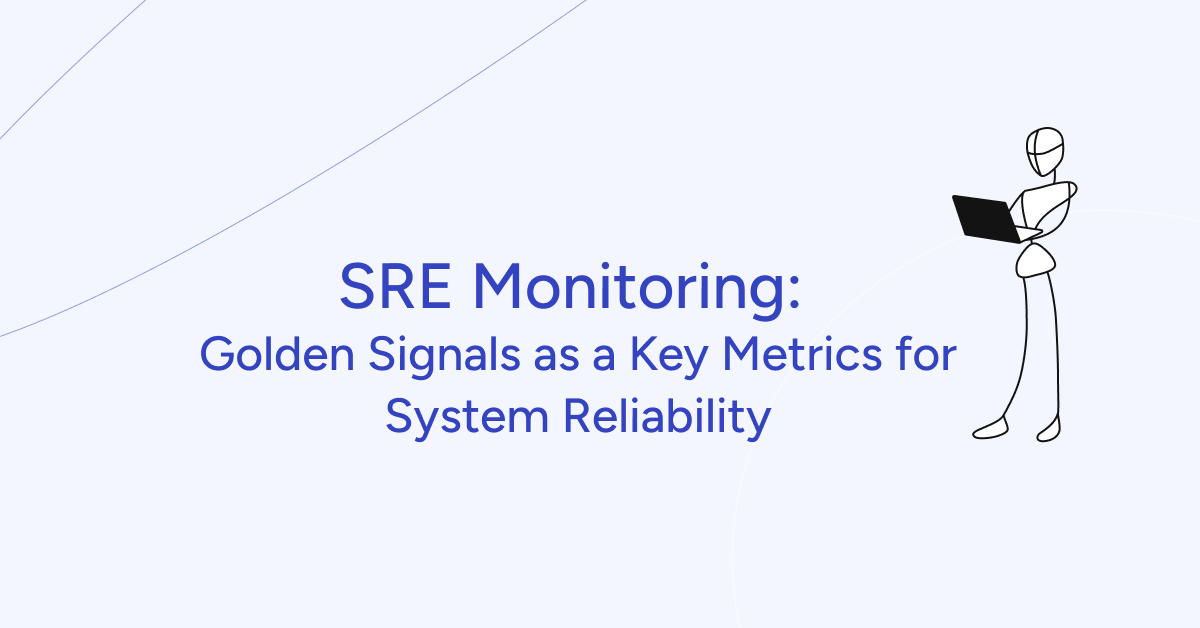
Site Reliability Engineering (SRE) focuses on keeping services reliable and scalable. A crucial part of this discipline is monitoring, which is where the concept of Golden Signals comes into play.
By focusing on just four “Golden Signals,” organizations can cut their incident response time in half. Golden Signals help teams quickly identify and diagnose issues within a system.
This post explores how SRE teams use these metrics — latency, errors, traffic, saturation—to drive reliability and streamline troubleshooting in complex microservices environments.
What are the four golden signals in SRE
SRE principles streamline monitoring by focusing on four key metrics—latency, errors, traffic, and saturation—collectively known as Golden Signals. Instead of tracking numerous metrics across different technologies, focusing on these four metrics helps in quickly identifying and resolving issues.
Latency:
Latency is the time it takes for a request to travel from the client to the server and back. High latency can cause a poor user experience, making it critical to keep this metric in check. For example, in web applications, latency might typically range from 200 to 400 milliseconds. Latency under 300 ms ensures good user experience; errors >1% necessitate investigation. Latency monitoring helps detect slowdowns early, allowing for quick corrective action.
Errors:Errors refer to the rate of failed requests. Monitoring errors is essential because not all errors have the same impact. For instance, a 500 error (server error) is more severe than a 400 error (client error) because the former often requires immediate intervention. Identifying error spikes can alert teams to underlying issues before they escalate into major problems.
Traffic:Traffic measures the volume of requests coming into the system. Understanding traffic patterns helps teams prepare for expected loads and identify anomalies that might indicate issues such as DDoS attacks or unplanned spikes in user activity. For example, if your system is built to handle 1,000 requests per second and suddenly receives 10,000, this surge might overwhelm your infrastructure if not properly managed.
Saturation:Saturation is about resource utilization; it shows how close your system is to reaching its full capacity. Monitoring saturation helps avoid performance bottlenecks caused by overuse of resources like CPU, memory, or network bandwidth. Think of it like a car's tachometer: once it redlines, you're pushing the engine too hard, risking a breakdown.
Challenges associated with monitoring saturation in microservices:
Complexity of Microservice Architectures:In microservice environments, various services are often built on different technologies (e.g., Node.js, databases, Swift). Each service may handle resource usage differently, making it challenging to monitor and understand overall system saturation accurately. Saturation occurs when resources such as CPU, memory, or network bandwidth are fully utilized, leading to degraded performance.
Resource Utilization Visibility:Since each microservice can have its unique metrics, gaining a clear view of overall saturation is difficult. Teams need to aggregate and standardize data from multiple services to accurately assess saturation levels. This can be time-consuming and requires expertise across different technology stacks.
Identification of Bottlenecks:Saturation often results in bottlenecks where some services are overloaded while others are underutilized. Pinpointing which service is causing the bottleneck in a complex system can be difficult without a cohesive monitoring approach like the one provided by SRE Golden Signals.
Dynamic and Variable Loads:In microservice architectures, traffic and resource demands can fluctuate rapidly, making it essential to monitor saturation in real-time. Services must adapt to changes in load, but without proper monitoring, it's easy to miss critical saturation points that can impact overall system performance.
Why Golden Signals Matter
Golden Signals provide a comprehensive overview of a system's health, enabling SREs and DevOps teams to be proactive rather than reactive. By continuously monitoring these metrics, teams can spot trends and anomalies, address potential issues before they affect end-users, and maintain a high level of service reliability.
SRE Golden Signals help in proactive system monitoring
SRE Golden Signals are crucial for proactive system monitoring because they simplify the identification of root causes in complex applications. Instead of getting overwhelmed by numerous metrics from various technologies, SRE Golden Signals focus on four key indicators: latency, errors, traffic, and saturation.
By continuously monitoring these signals, teams can detect anomalies early and address potential issues before they affect the end-user. For instance, if there is an increase in latency or a spike in error rates, it signals that something is wrong, prompting immediate investigation.
What are the key benefits of using "golden signals" in a microservices environment?
The "golden signals" approach is especially beneficial in a microservices environment because it provides a simplified yet powerful framework to monitor essential metrics across complex service architectures.
Here’s why this approach is effective:
▪️Focuses on Key Performance Indicators (KPIs)
By concentrating on latency, errors, traffic, and saturation, the golden signals let teams avoid the overwhelming and often unmanageable task of tracking every metric across diverse microservices. This strategic focus means that only the most crucial metrics impacting user experience are monitored.
▪️Enhances Cross-Technology Clarity
In a microservices ecosystem where services might be built on different technologies (e.g., Node.js, DB2, Swift), using universal metrics minimizes the need for specific expertise. Teams can identify issues without having to fully understand the intricacies of every service’s technology stack.
▪️Speeds Up Troubleshooting
Golden signals quickly highlight root causes by filtering out non-essential metrics, allowing the team to narrow down potential problem areas in a large web of interdependent services. This is crucial for maintaining service uptime and a seamless user experience.
By applying these golden signals, SRE teams can efficiently diagnose and address issues, keeping complex applications stable and responsive.
How to Monitor Microservices Using Golden Signals
Monitoring microservices requires a streamlined approach, especially in environments where dozens (or hundreds) of services interact across various technology stacks. Golden Signals provide a clear, focused framework for tracking system health across these distributed systems.
1. Start by Defining What You’ll Monitor
Each microservice should have its own observability pipeline for:
Latency – Measure the time it takes for a request to be processed from start to finish.
Errors – Capture both 4xx and 5xx HTTP codes or application-level exceptions.
Traffic – Monitor request rates (RPS/QPS) and message throughput.
Saturation – Track CPU, memory, thread usage, and queue lengths.
Tip: Integrate these signals into SLIs (Service Level Indicators) and SLOs (Service Level Objectives) to measure system reliability over time.
2. Use Unified Observability Tools
Deploy tools that allow you to collect metrics, logs, and traces across all services. Popular platforms include:
Datadog and New Relic: Full-stack observability with built-in Golden Signals support.
Prometheus + Grafana: Open-source, highly customizable metrics + dashboards.
OpenTelemetry: Instrument code once to collect traces, metrics, and logs.
3. Isolate Service Boundaries
Microservices should expose telemetry endpoints (e.g., /metrics for Prometheus or OpenTelemetry exporters). Group Golden Signals by service for clarity:
MicroserviceLatencyError RateTrafficSaturationAuth220ms1.2%5k RPS78% CPUPayments310ms3.1%3k RPS89% Memory
4. Correlate Signals with Tracing
Use distributed tracing to map requests across services. Tools like Jaeger or Zipkin help you:
Trace latency across hops
Find the exact service causing spikes in error rates
Visualize traffic flows and bottlenecks
5. Automate Alerting with Context
Set thresholds and anomaly detection for each signal:
Latency > 500ms? Alert DevOps
Saturation > 90%? Trigger autoscaling
Error Rate > 2% over 5 mins? Notify engineering and create an incident ticket
How can the "one-hop dependency view" assist in troubleshooting?
The "one-hop dependency view" in application performance monitoring (APM) simplifies troubleshooting by focusing only on the services that directly impact the affected service.
Here’s how it helps:
▪️Reduces Investigation Scope
Rather than analyzing the entire microservices topology, the one-hop view narrows the scope to immediate dependencies. This selective approach allows engineers to focus on the most likely sources of issues, saving time in identifying the root cause.
▪️Streamlines Root-Cause Analysis
By examining only the services one level away, the team can apply the golden signals (latency, errors, traffic, saturation) to detect any anomalies quickly. If a direct dependency is experiencing problems, it becomes immediately apparent without unnecessary complexity.
▪️Decreases Mean-Time-to-Recovery (MTTR)
With fewer services to investigate, the MTTR is significantly reduced. Engineers can identify and address the root issue faster, minimizing downtime and maintaining the application’s reliability.
Using the one-hop dependency view helps SRE teams keep the troubleshooting process efficient, especially in complex, interdependent service ecosystems
Practical Application: Using APM Dashboards
Application Performance Management (APM) dashboards integrate Golden Signals into a single view, allowing teams to monitor all critical metrics at once. For example, the operations team can use APM dashboards to get insights into latency, errors, traffic, and saturation. This holistic view simplifies troubleshooting and reduces the mean time to resolution (MTTR).
Here's how they work together:
▪️Centralized Monitoring with APM Dashboards:APM tools provide dashboards that centralize the key Golden Signals—latency, errors, traffic, and saturation. This centralized view allows operations and development teams to monitor the health of their applications in real-time. By displaying these critical metrics in one place, APM tools simplify the identification of performance issues, making it easier to spot trends and anomalies that need attention.
▪️"One Hop" Dependency Views:APM tools often support a "one hop" dependency view, which shows only the immediate downstream services connected to a problematic service. This feature is particularly useful in complex microservice environments where pinpointing the root cause of an issue can be daunting. By focusing on immediate dependencies, teams can quickly assess which services are functioning within normal parameters and which are experiencing issues, thereby speeding up the troubleshooting process.
▪️Proactive Issue Detection and Resolution:Integrating Golden Signals into APM tools allows for proactive monitoring, where issues can be identified before they escalate into more serious problems. For example, if a service’s saturation levels begin trending upwards, the APM tool can alert the team before users experience degraded performance. This proactive approach helps reduce the mean time to resolution (MTTR) and improves overall service reliability.
▪️ Customization for Different Teams:The video also mentions that APM tools can be customized for different stakeholders within the organization. While the operations team may focus on all four Golden Signals, development teams might create specialized dashboards that prioritize the signals most relevant to their services. This tailored approach ensures that both dev and ops teams are aligned and can address issues quickly, often even before they impact the end-users.
In essence, the integration of SRE Golden Signals with APM tools empowers teams to maintain high levels of service performance and reliability by providing clear, actionable insights into the most critical aspects of their systems.
What is the significance of distinguishing 500 vs. 400 errors in SRE monitoring?
The distinction between 500 and 400 errors in SRE monitoring is crucial because it impacts how issues are prioritized and addressed.
Here’s a breakdown:
Error TypeCauseSeverityResponse500 Server-side issueSystem/app failureHighImmediate investigation400 Client-side request issueBad input/authLowerMonitor trends only
500 Errors (Server Errors)
These indicate serious problems on the server side, such as downtime or crashes. They require immediate attention because they prevent users from accessing the service entirely, often resulting in significant disruptions. For instance, a 500 error signals that something is failing within the server's infrastructure, meaning end-users can’t receive a response at all. Therefore, these errors are more critical in incident response and may trigger alerts for the SRE team.
400 Errors (Client Errors)
These typically indicate client-side issues, where a request is invalid or needs adjustment, like when the requested resource doesn’t exist or is restricted. Such errors might be resolved simply by retrying or by the client correcting the request, so they’re usually less urgent. Monitoring 400 errors can still reveal trends or user behavior that may require attention, but they don't indicate systemic issues.
In summary, recognizing the difference allows SREs to prioritize resources on issues that directly affect the system’s reliability and availability (like 500 errors) versus issues that may just need minor adjustments or retries.
SRE Monitoring Dashboard Best Practices
A well-structured SRE dashboard makes or breaks your incident response. It’s not just about displaying data — it’s about surfacing the right insights at the right time. Here's how to do it:
1. Prioritize Golden Signals Above All
Place latency, errors, traffic, and saturation front and center. Avoid clutter—these four are your frontline defense against performance issues.
Example Layout:
Top row: Latency (P50/P95), Error Rate (%), Traffic (RPS), Saturation (CPU, Memory)
Second row: SLIs, SLO burn rates, alerts over time
2. Use Visual Cues Effectively
Color code thresholds: green (healthy), yellow (warning), red (critical)
Sparklines for trend visualization
Heatmaps to spot saturation across clusters or zones
3. Break Down by Environment & Service
Segment dashboards by:
Environment (prod, staging, dev)
Service or team ownership
Availability zone or region
This helps you quickly isolate issues when incidents arise.
4. Integrate Logs and Traces
Link metrics to logs or traces:
Click on a spike in latency → see related trace in Jaeger or logs in Kibana
Integrate dashboards with alert management (PagerDuty, Opsgenie)
5. Provide Different Views for Different Teams
SRE/DevOps view: Full stack overview + real-time alerts
Engineering view: Deep dive into a specific service’s metrics
Management view: SLO dashboards and service health summaries
Use templating (in Grafana or Datadog) so one dashboard serves multiple roles.
6. Regularly Review & Evolve Dashboards
Prune unused panels or metrics
Reassess thresholds quarterly
Add annotations for incidents or deployments
Dashboards should be living documents, not static reports. Learn from the official Google documentation.
Conclusion
Ready to take your system's reliability and performance to the next level? Gart Solutions offers top-tier SRE Monitoring services to ensure your systems are always running smoothly and efficiently. Our experts can help you identify and address potential issues before they impact your business, ensuring minimal downtime and optimal performance.
Discover how Gart Solutions can enhance your system's reliability today! Learn from our IT Monitoring case studies (Monitoring Solution for a B2C SaaS Music Platform and Advanced Monitoring for Digital Landfill Management) to learn more about our SRE Monitoring expertise.
After implementing Golden Signals, our customer reduced MTTR by 60% in under two months.
https://youtu.be/BqPXUxhshTM?si=EWFFu0JNYgJCj7g0

IT systems hold the data, apps, and networks that keep a business running. If they fail or get hacked, everything can stop.
IT infrastructure security means protecting these systems from attacks and mistakes. It covers hardware, software, networks, and data.
Cyberattacks are growing. They are not rare events but everyday risks. If a company is not ready, it can lose money, face lawsuits, and damage its reputation.
This matters for any business—big or small. Good security builds trust with customers, protects sensitive data, and keeps operations stable.
Key Threats to IT Infrastructure Security
Organizations face a range of evolving cyber threats:
Malware and ransomware: Still among the most common, causing operational shutdowns and costly recovery.
DDoS attacks: Overwhelm systems, disrupt services, and affect customer experience.
Phishing and human error: A recurring weak link, often opening the door to larger breaches.
Exploited vulnerabilities in poorly secured networks and outdated softwarerozi,+83.
Notably, 70% of IT security experts interviewed in the study identified human error as the primary factor in incidents, underscoring the need for awareness training and stronger organizational security culture.
Malware and Ransomware Attacks
Malware and ransomware attacks present considerable risks to the security of IT infrastructure. Malicious programs like viruses, worms, and Trojan horses can infiltrate systems through diverse vectors such as email attachments, infected websites, or software downloads. Once within the infrastructure, malware can compromise sensitive data, disrupt operations, and even grant unauthorized access to malicious actors. Ransomware, a distinct form of malware, encrypts vital files and extorts a ransom for their decryption, potentially resulting in financial losses and operational disruptions.
Phishing and Social Engineering Attacks
Phishing and social engineering attacks target individuals within an organization, exploiting their trust and manipulating them into divulging sensitive information or performing actions that compromise security. These attacks often come in the form of deceptive emails, messages, or phone calls, impersonating legitimate entities. By tricking employees into sharing passwords, clicking on malicious links, or disclosing confidential data, cybercriminals can gain unauthorized access to the IT infrastructure and carry out further malicious activities.
Insider Threats
Insider threats refer to security risks that arise from within an organization. They can occur due to intentional actions by disgruntled employees or unintentional mistakes made by well-meaning staff members. Insider threats can involve unauthorized data access, theft of sensitive information, sabotage, or even the introduction of malware into the infrastructure. These threats are challenging to detect, as insiders often have legitimate access to critical systems and may exploit their privileges to carry out malicious actions.
Distributed Denial of Service (DDoS) Attacks
DDoS attacks aim to disrupt the availability of IT infrastructure by overwhelming systems with a flood of traffic or requests. Attackers utilize networks of compromised computers, known as botnets, to generate massive amounts of traffic directed at a target infrastructure. This surge in traffic overwhelms the network, rendering it unable to respond to legitimate requests, causing service disruptions and downtime. DDoS attacks can impact businesses financially, tarnish their reputation, and impede normal operations.
Data Breaches and Theft
Data breaches and theft transpire when unauthorized individuals acquire entry to sensitive information housed within the IT infrastructure. This encompasses personally identifiable information (PII), financial records, intellectual property, and trade secrets. Perpetrators may exploit software vulnerabilities, weak access controls, or inadequate encryption to infiltrate the infrastructure and extract valuable data. The ramifications of data breaches are far-reaching and encompass legal liabilities, financial repercussions, and harm to the organization's reputation.
Vulnerabilities in Software and Hardware
Software and hardware vulnerabilities introduce weaknesses in the IT infrastructure that can be exploited by attackers. These vulnerabilities can arise from coding errors, misconfigurations, or outdated software and firmware. Attackers actively search for and exploit these weaknesses to gain unauthorized access, execute arbitrary code, or perform other malicious activities. Regular patching, updates, and vulnerability assessments are critical to mitigating these risks and ensuring a secure IT infrastructure.
Strategies for Optimizing IT Infrastructure Security
The study highlights three pillars of a successful IT security strategy: policy, technology, and training.
1. Implementing Security Frameworks
Frameworks like the NIST Cybersecurity Framework and ISO/IEC 27001 help organizations identify, protect, detect, respond to, and recover from threats. They provide a structured roadmap for resilience.
2. Adopting Modern Defense Technologies
Encryption ensures data confidentiality.
Next-generation firewalls block evolving threats.
AI-driven threat detection improves speed and accuracy, with reports showing it can cut incident response time by 50%rozi,+83.
Intrusion detection systems (IDS) add an extra layer of monitoring and defense.
3. Prioritizing Human-Centric Security
Policies and awareness programs are as critical as technical defenses. Regular training reduces human error, phishing susceptibility, and careless data handling.
https://youtu.be/NFVCpGQFjgA?si=D8cA2q2dPR9UBpWl
Real-World Case Study: How Gart Transformed IT Infrastructure Security for a Client
The entertainment software platform SoundCampaign approached Gart with a twofold challenge: optimizing their AWS costs and automating their CI/CD processes. Additionally, they were experiencing conflicts and miscommunication between their development and testing teams, which hindered their productivity and caused inefficiencies within their IT infrastructure.
As a trusted DevOps company, Gart devised a comprehensive solution that addressed both the cost optimization and automation needs, while also improving the client's IT infrastructure security and fostering better collaboration within their teams.
To streamline the client's CI/CD processes, Gart introduced an automated pipeline using modern DevOps tools. We leveraged technologies such as Jenkins, Docker, and Kubernetes to enable seamless code integration, automated testing, and deployment. This eliminated manual errors, reduced deployment time, and enhanced overall efficiency.
Recognizing the importance of IT infrastructure security, Gart implemented robust security measures to minimize risks and improve collaboration within the client's teams. By implementing secure CI/CD pipelines and automated security checks, we ensured a clear and traceable code deployment process. This clarity minimized conflicts between developers and testers, as it became evident who made changes and when. Additionally, we implemented strict access controls, encryption mechanisms, and continuous monitoring to enhance overall security posture.
Are you concerned about the security of your IT infrastructure? Protect your valuable digital assets by partnering with Gart, your trusted IT security provider.
Best Practices for IT Infrastructure Security
Good security is not only about technology. It also needs clear rules, user awareness, and regular checks. Here are the basics:
Access controls and authentication: Use strong passwords, multi-factor authentication, and manage who has access to what. This limits the risk of someone breaking in.
Updates and patches: Keep software and hardware up to date. Fixing known issues quickly reduces the chance of attacks.
Monitoring and auditing: Watch network traffic for anything unusual. Tools like SIEM can help spot problems early and limit damage.
Data encryption: Encrypt sensitive data both when stored and when sent. This keeps information safe if it gets intercepted.
Firewalls and intrusion detection: Firewalls block unwanted traffic. IDS tools alert you when something suspicious happens. Together they protect the network.
Employee training: Most attacks start with human error. Regular training helps staff avoid phishing, scams, and careless mistakes.
Backups and disaster recovery: Back up data on schedule and test recovery plans often. This ensures you can restore critical systems if something goes wrong.
Our team of experts specializes in securing networks, servers, cloud environments, and more. Contact us today to fortify your defenses and ensure the resilience of your IT infrastructure.
Network Infrastructure
A strong network is key to protecting business systems. Here are the main steps:
Secure wireless networks: Use WPA2 or WPA3 encryption, change default passwords, and turn off SSID broadcasting. Add MAC filtering and always keep access points updated.
Use VPNs: VPNs create an encrypted tunnel for remote access. This keeps data private when employees connect over public networks.
Segment and isolate networks: Split the network into smaller parts based on roles or functions. This limits how far an attacker can move if one system is breached. Each segment should have its own rules and controls.
Monitor and log activity: Watch network traffic for unusual behavior. Keep logs of events to help with investigations and quick response to incidents.
Server Infrastructure
Servers run the core systems of any organization, so they need strong protection. Key practices include:
Harden server settings: Turn off unused services and ports, limit permissions, and set firewalls to only allow needed traffic. This reduces the attack surface.
Strong authentication and access control: Use unique, complex passwords and multi-factor authentication. Apply role-based access control (RBAC) so only the right people can reach sensitive resources.
Keep servers updated: Apply patches and firmware updates as soon as vendors release them. Staying current helps block known exploits and emerging threats.
Monitor logs and activity: Collect and review server logs to spot unusual activity or failed access attempts. Real-time monitoring helps catch and respond to threats faster.
Cloud Infrastructure Security
By choosing a reputable cloud service provider, implementing strong access controls and encryption, regularly monitoring and auditing cloud infrastructure, and backing up data stored in the cloud, organizations can enhance the security of their cloud infrastructure. These measures help protect sensitive data, maintain data availability, and ensure the overall integrity and resilience of cloud-based systems and applications.
Choosing a reputable and secure cloud service provider is a critical first step in ensuring cloud infrastructure security. Organizations should thoroughly assess potential providers based on their security certifications, compliance with industry standards, data protection measures, and track record for security incidents. Selecting a trusted provider with robust security practices helps establish a solid foundation for securing data and applications in the cloud.
Implementing strong access controls and encryption for data in the cloud is crucial to protect against unauthorized access and data breaches. This includes using strong passwords, multi-factor authentication, and role-based access control (RBAC) to ensure that only authorized users can access cloud resources. Additionally, sensitive data should be encrypted both in transit and at rest within the cloud environment to safeguard it from potential interception or compromise.
Regular monitoring and auditing of cloud infrastructure is vital to detect and respond to security incidents promptly. Organizations should implement tools and processes to monitor cloud resources, network traffic, and user activities for any suspicious or anomalous behavior. Regular audits should also be conducted to assess the effectiveness of security controls, identify potential vulnerabilities, and ensure compliance with security policies and regulations.
Backing up data stored in the cloud is essential for ensuring business continuity and data recoverability in the event of data loss, accidental deletion, or cloud service disruptions. Organizations should implement regular data backups and verify their integrity to mitigate the risk of permanent data loss. It is important to establish backup procedures and test data recovery processes to ensure that critical data can be restored effectively from the cloud backups.
Incident Response and Recovery
A well-prepared and practiced incident response capability enables timely response, minimizes the impact of incidents, and improves overall resilience in the face of evolving cyber threats.
Developing an Incident Response Plan
Developing an incident response plan is crucial for effectively handling security incidents in a structured and coordinated manner. The plan should outline the roles and responsibilities of the incident response team, the procedures for detecting and reporting incidents, and the steps to be taken to mitigate the impact and restore normal operations. It should also include communication protocols, escalation procedures, and coordination with external stakeholders, such as law enforcement or third-party vendors.
Detecting and Responding to Security Incidents
Prompt detection and response to security incidents are vital to minimize damage and prevent further compromise. Organizations should deploy security monitoring tools and establish real-time alerting mechanisms to identify potential security incidents. Upon detection, the incident response team should promptly assess the situation, contain the incident, gather evidence, and initiate appropriate remediation steps to mitigate the impact and restore security.
Conducting Post-Incident Analysis and Implementing Improvements
After the resolution of a security incident, conducting a post-incident analysis is crucial to understand the root causes, identify vulnerabilities, and learn from the incident. This analysis helps organizations identify weaknesses in their security posture, processes, or technologies, and implement improvements to prevent similar incidents in the future. Lessons learned should be documented and incorporated into updated incident response plans and security measures.
Testing Incident Response and Recovery Procedures
Regularly testing incident response and recovery procedures is essential to ensure their effectiveness and identify any gaps or shortcomings. Organizations should conduct simulated exercises, such as tabletop exercises or full-scale incident response drills, to assess the readiness and efficiency of their incident response teams and procedures. Testing helps uncover potential weaknesses, validate response plans, and refine incident management processes, ensuring a more robust and efficient response during real incidents.
IT Infrastructure Security
AspectDescriptionThreatsCommon threats include malware/ransomware, phishing/social engineering, insider threats, DDoS attacks, data breaches/theft, and vulnerabilities in software/hardware.Best PracticesImplementing strong access controls, regularly updating software/hardware, conducting security audits/risk assessments, encrypting sensitive data, using firewalls/intrusion detection systems, educating employees, and regularly backing up data/testing disaster recovery plans.Network SecuritySecuring wireless networks, implementing VPNs, network segmentation/isolation, and monitoring/logging network activities.Server SecurityHardening server configurations, implementing strong authentication/authorization, regularly updating software/firmware, and monitoring server logs/activities.Cloud SecurityChoosing a reputable cloud service provider, implementing strong access controls/encryption, monitoring/auditing cloud infrastructure, and backing up data stored in the cloud.Incident Response/RecoveryDeveloping an incident response plan, detecting/responding to security incidents, conducting post-incident analysis/implementing improvements, and testing incident response/recovery procedures.Emerging Trends/TechnologiesArtificial Intelligence (AI)/Machine Learning (ML) in security, Zero Trust security model, blockchain technology for secure transactions, and IoT security considerations.Here's a table summarizing key aspects of IT infrastructure security
Emerging Trends and Technologies in IT Infrastructure Security
Artificial Intelligence (AI) and Machine Learning (ML) in Security
Artificial Intelligence (AI) and Machine Learning (ML) are emerging trends in IT infrastructure security. These technologies can analyze vast amounts of data, detect patterns, and identify anomalies or potential security threats in real-time. AI and ML can be used for threat intelligence, behavior analytics, user authentication, and automated incident response. By leveraging AI and ML in security, organizations can enhance their ability to detect and respond to sophisticated cyber threats more effectively.
Zero Trust Security Model
The Zero Trust security model is gaining popularity as a comprehensive approach to IT infrastructure security. Unlike traditional perimeter-based security models, Zero Trust assumes that no user or device should be inherently trusted, regardless of their location or network. It emphasizes strong authentication, continuous monitoring, and strict access controls based on the principle of "never trust, always verify." Implementing a Zero Trust security model helps organizations reduce the risk of unauthorized access and improve overall security posture.
Blockchain Technology for Secure Transactions
Blockchain technology is revolutionizing secure transactions by providing a decentralized and tamper-resistant ledger. Its cryptographic mechanisms ensure the integrity and immutability of transaction data, reducing the reliance on intermediaries and enhancing trust. Blockchain can be used in various industries, such as finance, supply chain, and healthcare, to secure transactions, verify identities, and protect sensitive data. By leveraging blockchain technology, organizations can enhance security, transparency, and trust in their transactions.
Internet of Things (IoT) Security Considerations
As the Internet of Things (IoT) continues to proliferate, securing IoT devices and networks is becoming a critical challenge. IoT devices often have limited computing resources and may lack robust security features, making them vulnerable to exploitation. Organizations need to consider implementing strong authentication, encryption, and access controls for IoT devices. They should also ensure that IoT networks are separate from critical infrastructure networks to mitigate potential risks. Proactive monitoring, patch management, and regular updates are crucial to address IoT security vulnerabilities and protect against potential IoT-related threats.
These advancements enable organizations to proactively address evolving threats, enhance data protection, and improve overall resilience in the face of a dynamic and complex cybersecurity landscape.
Supercharge your IT landscape with our Infrastructure Consulting! We specialize in efficiency, security, and tailored solutions. Contact us today for a consultation – your technology transformation starts here.