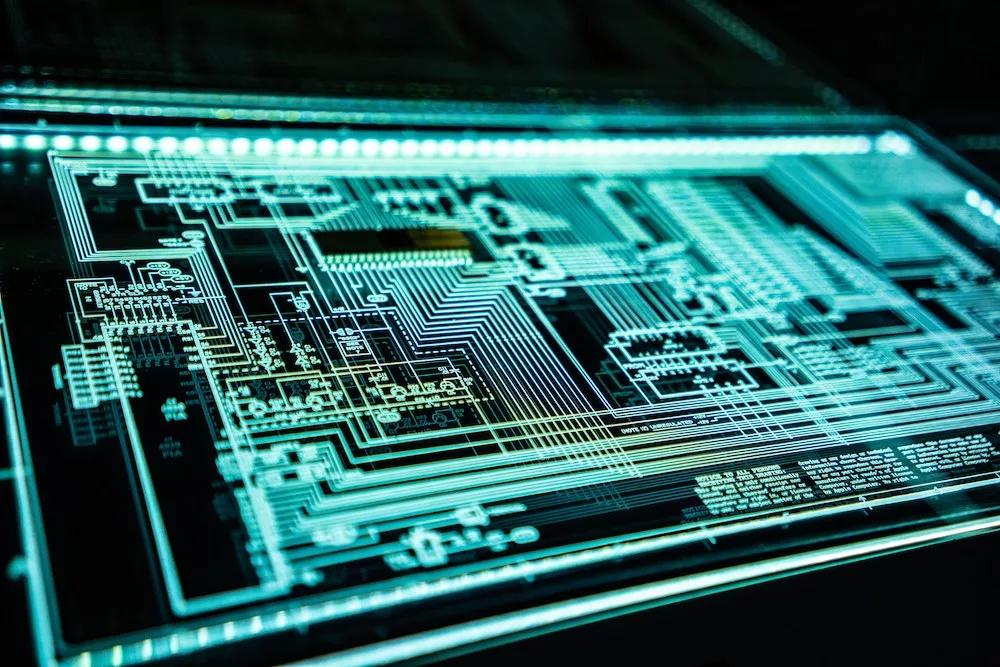BaaS, short for Backup as a Service, is a cloud-based data protection and recovery model that has revolutionized the way organizations safeguard their critical information. It represents a fundamental shift from traditional on-premises backup methods to a more agile, scalable, and cost-effective approach.
[lwptoc]
At its core, BaaS is a service that enables organizations to securely back up their data to remote cloud infrastructure managed by third-party providers. This outsourced approach to data backup offers a wide array of benefits, including improved data resiliency, streamlined disaster recovery, and reduced infrastructure overheads.
Key Components of Backup as a Service
ComponentDescriptionData Sources1. ServersIncludes physical and virtual servers where critical data resides.2. WorkstationsEncompasses end-user devices like desktops and laptops.3. Cloud ApplicationsSupports backup of cloud-hosted data from services like Microsoft 365 and Google Workspace.Backup Infrastructure1. Storage SystemsHigh-capacity storage devices and systems for securely storing backed-up data.2. Data CentersSecure facilities equipped with redundancy and disaster recovery capabilities for data storage and protection.3. Network ConnectivityReliable network infrastructure to facilitate data transfer between sources and storage repositories.Backup SoftwareEngine that automates data backup, featuring compression, deduplication, encryption, and scheduling.Data Retention PoliciesDefine how long backup copies are retained and when they are purged, essential for compliance and storage management.Monitoring and Management ToolsReal-time insights into backup status, performance, and issues, enabling proactive management and reporting.
How BaaS Works
Backup as a Service (BaaS) operates through a series of essential steps and mechanisms to ensure the secure and efficient backup of data. Here's a breakdown of how BaaS works:
Data Capture
Data capture is the initial step in the BaaS process, where data from various sources is collected and prepared for backup. This includes:
Data Selection
File Identification
Data Snapshot
Administrators define which data sources, whether servers, workstations, or cloud applications, need to be backed up. This selection process identifies critical information for protection.
BaaS software scans and identifies files and data to be backed up. It determines changes or additions since the last backup to optimize the process.
A snapshot of the selected data is created. This snapshot serves as a point-in-time copy, ensuring data consistency during backup.
? Ready to safeguard your data and ensure business continuity? Don't wait for a disaster to strike. Take proactive steps now with our Backup and Disaster Recovery Service!
Data Compression and Deduplication
To optimize storage and reduce the amount of data transferred, BaaS employs data compression and deduplication techniques:
Data Compression: Data is compressed before transfer to reduce its size, saving storage space and bandwidth during backup.
Deduplication: Deduplication identifies and eliminates duplicate data across multiple sources. Only unique data is transferred and stored, reducing redundancy and conserving resources.
Encryption
Data security is a paramount concern in BaaS, so encryption is employed to protect data during transmission and storage.
Data is encrypted using strong encryption algorithms before leaving the source system. This ensures that even if intercepted, the data remains confidential.
Encryption keys are managed securely to prevent unauthorized access. Only authorized personnel have access to decryption keys for data recovery.
Data Transfer
The transfer of data from source systems to secure storage in data centers is a critical aspect of BaaS. Data is transmitted over secure network connections to remote data centers. This process ensures data integrity and timely backup.
BaaS typically performs incremental backups after the initial full backup. Only changed or new data is transferred, reducing the backup window and network usage.
Storage in Data Centers
Once data reaches the data centers, it is securely stored and managed. Data centers are equipped with physical and digital security measures to safeguard data against threats like theft, fire, or natural disasters.
Data is often replicated across multiple storage systems or geographically distributed data centers to ensure redundancy and high availability.
Data retention policies are applied, defining how long backups are retained before they are purged. These policies align with compliance requirements and business needs.
Understanding how BaaS works is crucial for organizations looking to implement this solution as part of their data protection and disaster recovery strategy. By following these steps and utilizing these mechanisms, BaaS ensures data availability and recoverability in the face of data loss or unexpected events.
Deployment Models
Backup as a Service (BaaS) offers flexibility in deployment, allowing organizations to choose the model that best suits their needs and infrastructure. Here are the primary deployment models for BaaS:
Deployment ModelDescriptionPublic Cloud BaaSUtilizes third-party cloud providers for data backup and storage. Offers scalability, cost efficiency, and accessibility from anywhere. Shared infrastructure.Private Cloud BaaSUses dedicated cloud infrastructure for data backup, providing enhanced security, customization, and compliance. Ideal for organizations with strict regulatory needs.Hybrid BaaSCombines elements of both public and private clouds, allowing data segmentation, scalability, cost optimization, and disaster recovery.On-Premises BaaSDeploys and manages backup infrastructure within the organization's own data centers, offering control over data, high upfront investment, and maintenance responsibilities.
Each of these deployment models offers distinct advantages and trade-offs. The choice of a BaaS deployment model should align with an organization's specific data protection, compliance, scalability, and cost requirements.
? Ready to optimize your digital infrastructure for peak performance and reliability? Elevate your operations with our Site Reliability Engineering (SRE) Services!
Conclusion
In today's data-centric world, the safeguarding of critical information and the preparedness for unforeseen disasters are of utmost importance. Fortunately, there are advanced solutions available to address these needs, such as the Backup and Disaster Recovery Service (DRaaS) offered by Gart.
Gart' DRaaS goes beyond conventional backup methods, offering a comprehensive approach to data protection and disaster recovery. By utilizing this service, organizations gain access to a robust system that ensures data resilience, minimizes downtime, and enhances business continuity.
With Gart' DRaaS, businesses can trust that their valuable data is not only securely backed up but also readily recoverable in the event of any disruptive incident. This service provides the peace of mind and confidence necessary for organizations to navigate the ever-evolving digital landscape with resilience and agility.
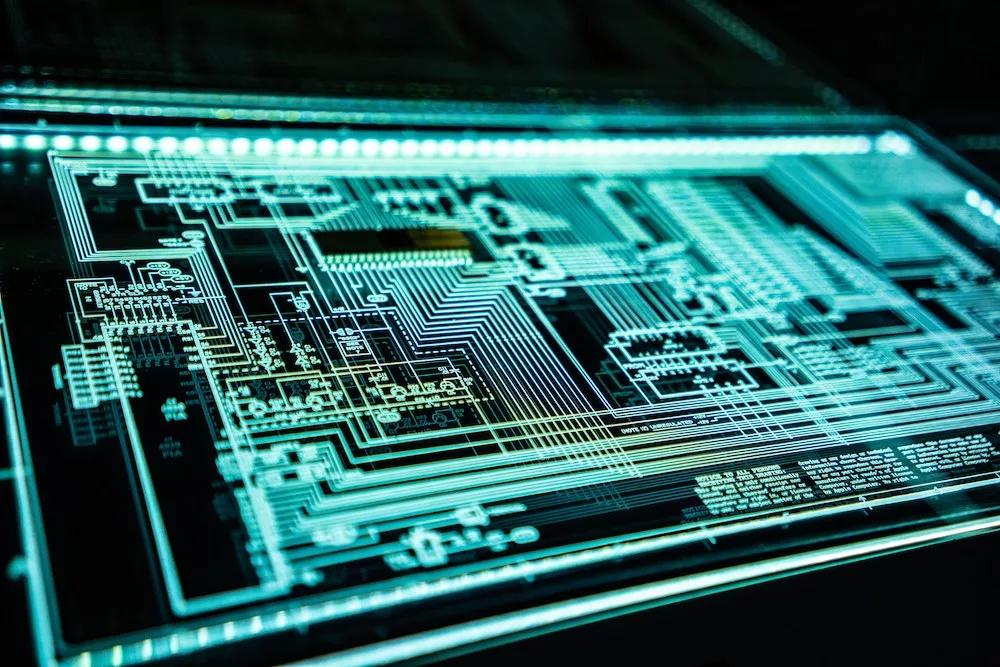
As an SRE engineer, I've spent countless hours immersed in the ever-evolving landscape of modern software systems. The digital frontier is a realm where innovation, scalability, and speed are the driving forces behind our applications. Yet, in the midst of this rapid development, one aspect remains non-negotiable: reliability.
Achieving and maintaining the pinnacle of reliability is the core mission of Site Reliability Engineering (SRE). It's not just a practice; it's a mindset that guides us in navigating this turbulent terrain with grace.
[lwptoc]
Let's embark on this expedition to the heart of Site Reliability Engineering and discover the secrets of building resilient, robust, and reliable systems.
Best PracticeDescriptionService-Level Objectives (SLOs)Define quantifiable goals for reliability and performance.Error BudgetsSet limits on acceptable errors and manage them proactively.Incident ManagementDevelop efficient incident response processes and post-incident analysis.Monitoring and AlertingImplement effective monitoring, alerting, and reduction of alert fatigue.Capacity PlanningStrategically allocate and manage resources for current and future demands.Change ManagementPlan and execute changes carefully to minimize disruptions.Automation and ToolingAutomate repetitive tasks and leverage appropriate tools.Collaboration and CommunicationFoster cross-functional collaboration and maintain clear communication.On-Call ResponsibilitiesEstablish on-call rotations for 24/7 incident response.Security Best PracticesImplement security measures, incident response plans, and compliance efforts.
These practices are fundamental to the SRE methodology, ensuring the reliability, scalability, and security of software systems while fostering collaboration and continuous improvement.
Service-Level Objectives (SLOs)
In the realm of Site Reliability Engineering (SRE), Service-Level Objectives (SLOs) serve as the compass guiding the reliability of systems and services.
Service-Level Objectives (SLOs) are quantifiable, user-centric goals that define the acceptable level of reliability for a system or service. SLOs are typically expressed as a percentage of uptime, response time thresholds, or error rates that users can expect.
SLOs are crucial for several reasons:
User Expectations. They align engineering efforts with user expectations, ensuring that reliability efforts are focused on what matters most to users.
Communication. SLOs serve as a common language between engineering teams and stakeholders, facilitating clear communication about service reliability.
Decision-Making. They guide decision-making processes, helping teams prioritize improvements that have the most significant impact on user experience.
Accountability. SLOs create accountability by defining specific, measurable targets for reliability.
Setting Meaningful SLOs
Creating meaningful SLOs is a nuanced process that requires careful consideration of various factors:
SLOs should reflect what users care about most. Understanding user expectations and pain points is essential.
SLOs must be realistically attainable based on historical performance data and system capabilities.
They should be expressed in measurable metrics, such as uptime percentages, response times, or error rates.
SLOs should strike a balance between providing a high-quality user experience and optimizing resource utilization.
Different services or features within a system may have different SLOs, depending on their importance to the overall user experience and business goals.
Iterating and Improving SLOs
SLOs are not static; they should evolve over time to reflect changing user needs and system capabilities. Periodically review SLOs to ensure they remain relevant and aligned with business objectives.
Utilize data from monitoring and incident reports to inform SLO adjustments. Identify trends and patterns that may necessitate changes to SLOs. Collaborate closely with product owners, developers, and other stakeholders to understand evolving user expectations and make adjustments accordingly.
Treat SLOs as an ongoing improvement process. Incrementally raise the bar for reliability by adjusting SLOs to challenge the system to perform better.
In summary, Service-Level Objectives (SLOs) are a cornerstone of Site Reliability Engineering, providing a structured approach to defining, measuring, and improving the reliability of systems and services. When set meaningfully, monitored rigorously, and iterated upon thoughtfully, SLOs empower SRE teams to meet user expectations while balancing the realities of complex software systems.
?Unlock Reliability, Performance, and Scalability for Your Business! Schedule a Consultation with Our SRE Experts Today and Elevate Your Digital Services to the Next Level.
Error Budgets
Error budgets are a central element of Site Reliability Engineering (SRE) that enable organizations to strike a delicate balance between innovation and reliability.
An error budget is a predetermined allowance of errors or service disruptions that a system can tolerate within a specific timeframe without compromising user experience or violating Service-Level Objectives (SLOs).
Error budgets are grounded in the understanding that achieving 100% reliability is often impractical or cost-prohibitive. Instead, they embrace the idea that systems may occasionally falter, but such imperfections can be managed within acceptable limits.
Error budgets are typically calculated based on the inverse of SLOs. For example, if a service commits to 99.9% uptime (or 0.1% allowable error), the error budget for that service for a given time period is calculated as the remaining 0.1% of allowed errors.
Managing error budgets involves continuous monitoring and tracking of errors and service disruptions. Key steps include:
Monitoring. Implement robust monitoring and alerting systems to track errors, downtimes, and any deviations from SLOs.
Error Attribution. Assign errors to specific incidents or issues to understand their root causes.
Tracking. Keep a real-time record of error budget consumption to assess the remaining budget at any given moment.
Thresholds. Define clear thresholds that trigger action when error budgets approach exhaustion.
One of the critical applications of error budgets is in deciding when to halt or roll back deployments to protect user experience. Key considerations include:
Budget Thresholds
Set thresholds that trigger deployment halts or rollbacks when the error budget is nearly exhausted.
Risk Assessment
Assess the potential impact of a deployment on error budgets and user experience.
Communication
Ensure clear communication between development and SRE teams regarding error budget status to facilitate informed decisions.
Incident Management
Incident management is a critical aspect of Site Reliability Engineering (SRE) that ensures the rapid detection, response, and learning from incidents to maintain service reliability and improve system resilience.
Incident response processes refer to the well-defined, documented procedures and workflows that guide how SRE and operations teams react when an incident occurs.
Key Elements of Incident Response:
- Rapidly identify when an incident has occurred. This may involve automated monitoring systems, alerts, or user reports.
- Notify the relevant incident response team members, including on-call personnel.
- Implement escalation procedures to engage more senior or specialized team members if necessary.
- Take immediate actions to minimize the impact of the incident and prevent it from spreading.
- Work towards resolving the incident and restoring normal service as quickly as possible.
- Maintain clear and timely communication with stakeholders, including users and management, throughout the incident.
- Document the entire incident response process, including actions taken, timelines, and outcomes, for post-incident analysis.
Creating Runbooks
Runbooks are detailed, step-by-step guides that outline how to respond to common incidents or specific scenarios. They serve as a reference for incident responders, ensuring consistent and efficient incident handling.
Key Components of Runbooks:
Incident Description. Clearly define the incident type, symptoms, and potential impact.
Response Steps. Provide a sequence of actions to be taken, including diagnostic steps, containment measures, and resolution procedures.
Escalation Procedures. Outline when and how to escalate the incident to higher-level support or management.
Communication Guidelines. Specify how to communicate internally and externally during the incident.
Recovery Steps. Detail the steps to return the system to normal operation.
Post-Incident Steps. Include actions for post-incident analysis and learning.
Post-Incident Analysis (Postmortems)
Postmortems, or post-incident analysis, are structured reviews conducted after an incident is resolved. They aim to understand the root causes, contributing factors, and lessons learned from the incident.
In conclusion, incident management is an integral part of SRE, enabling organizations to respond effectively to incidents, minimize their impact, and learn from them to enhance system reliability and resilience. Well-defined processes, runbooks, post-incident analysis, and a commitment to continuous improvement are all key elements of a robust incident management framework.
Monitoring and Alerting
Monitoring and alerting are foundational practices in Site Reliability Engineering (SRE), ensuring that systems are continuously observed and issues are promptly addressed.
Effective monitoring involves the systematic collection and analysis of data related to a system's performance, availability, and reliability. It provides insights into the system's health and helps identify potential issues before they impact users.
Strategies for Effective Monitoring:
- Implement comprehensive instrumentation to collect relevant metrics, logs, and traces.
- Choose metrics that are aligned with Service-Level Objectives (SLOs) and user expectations.
- Focus on proactive monitoring to detect issues before they become critical.
- Implement monitoring for all components of distributed systems, including microservices and dependencies.
- Vary the granularity of monitoring based on the criticality of the component being monitored.
- Store historical monitoring data for trend analysis and anomaly detection.
Setting Up Alerts for Anomalies
Alerting is the process of generating notifications or alerts when predefined thresholds or anomalies in monitored metrics are detected. Effective alerting ensures that the right people are notified promptly when issues arise.
Alerting Best Practices:
Thresholds
Set clear and meaningful alert thresholds based on SLOs and acceptable tolerances for system behavior.
Alert Escalation
Define escalation procedures to ensure that alerts are appropriately routed to the right teams or individuals.
Priority
Assign alert priorities to distinguish critical alerts from less urgent ones.
Notification Channels
Utilize various notification channels, such as email, SMS, or dedicated alerting platforms, to reach on-call responders.
Documentation
Document alerting rules and escalation policies for reference.
Reducing Alert Fatigue
Alert fatigue can be detrimental to incident response. To mitigate this issue:
Continuously review and refine alerting thresholds to reduce false positives and noisy alerts.
Implement scheduled "silence windows" to prevent non-urgent alerts during maintenance or known periods of instability.
Aggregate related alerts into more concise notifications to avoid overwhelming responders.
Automate responses for well-understood issues to reduce manual intervention.
Rotate on-call responsibilities to distribute the burden of being on-call evenly among team members.
Automating Remediation
Automation is a crucial aspect of modern SRE practices, especially for remediation:
Runbook Automation
Automate common incident response procedures by codifying runbooks into scripts or playbooks.
Auto-Scaling
Implement auto-scaling mechanisms to dynamically adjust resources based on monitored metrics.
Self-Healing
Develop self-healing systems that can detect and mitigate issues automatically without human intervention.
Integration
Integrate alerting and monitoring systems with incident management and remediation tools to enable seamless workflows.
Feedback Loop
Ensure that incidents and their resolutions trigger updates and improvements in automation scripts and procedures.
Conclusion
In conclusion, effective monitoring and alerting are pivotal for maintaining service reliability. By adopting strategies for proactive monitoring, setting up well-tuned alerts, combating alert fatigue, and automating remediation processes, SRE teams can enhance their ability to detect, respond to, and prevent incidents efficiently, ultimately delivering a more reliable user experience.

You see, building software is a lot like cooking your favorite dish. Just as you add ingredients to make your meal perfect, software developers consider various elements to craft software that's top-notch. These elements, known as "software quality attributes" or "non-functional requirements (NFRs)," are like the secret spices that elevate your dish from good to gourmet.
Questions that Arise During Requirement Gathering
When embarking on a software development journey, one of the crucial initial steps is requirement gathering. This phase sets the stage for the entire project and helps in shaping the ultimate success of the software. However, as you delve into this process, a multitude of questions arises
1. Is this a need or a requirement?
Before diving into the technical aspects of a project, it's essential to distinguish between needs and requirements. A "need" represents a desire or a goal, while a "requirement" is a specific, documented statement that must be satisfied. This differentiation helps in setting priorities and understanding the core objectives of the project.
2. Is this a nice-to-have vs. must-have?
In the world of software development, not all requirements are equal. Some are critical, often referred to as "must-have" requirements, while others are desirable but not essential, known as "nice-to-have" requirements. Understanding this distinction aids in resource allocation and project planning.
3. Is this the goal of the system or a contractual requirement?
Requirements can stem from various sources, including the overarching goal of the system or contractual obligations. Distinguishing between these origins is vital to ensure that both the project's vision and contractual commitments are met.
4. Do we have to program in Java? Why?
The choice of programming language is a fundamental decision in software development. Understanding why a specific language is chosen, such as Java, is essential for aligning the technology stack with the project's needs and constraints.
Types of Requirements
Now that we've addressed some common questions during requirement gathering, let's explore the different types of requirements that guide the development process:
Functional Requirements
Functional requirements specify how the system should function. They define the system's behavior in response to specific inputs, which lead to changes in its state and result in particular outputs. In essence, they answer the question: "What should the system do?"
Non-Functional Requirements (Constraints)
Non-functional requirements (NFRs) focus on the quality aspects of the system. They don't describe what the system does but rather how well it performs its intended functions.
Source: https://iso25000.com/index.php/en/iso-25000-standards/iso-25010
Functional requirements are like verbs
– The system should have a secure login
NFRs are like attributes for these verbs
– The system should provide a highly secure login
Two products could have exactly the same functions, but their attributes can make them entirely different products.
AspectNon-functional RequirementsFunctional RequirementsDefinitionDescribes the qualities, characteristics, and constraints of the system.Specifies the specific actions and tasks the system must perform.FocusConcerned with how well the system performs and behaves.Concentrated on the system's behavior and functionalities.ExamplesPerformance, reliability, security, usability, scalability, maintainability, etc.Input validation, data processing, user authentication, report generation, etc.ImportanceEnsures the system meets user expectations and provides a satisfactory experience.Ensures the system performs the required tasks accurately and efficiently.Evaluation CriteriaUsually measured through metrics and benchmarks.Assessed based on whether the system meets specific criteria and use cases.Dependency on FunctionalityIndependent of the system's core functionalities.Dependent on the system's functional behavior to achieve its intended purpose.Trade-offsBalancing different attributes to achieve optimal system performance.Balancing different functionalities to meet user and business requirements.CommunicationOften involves quantitative parameters and technical specifications.Often described using user stories, use cases, and functional descriptions.
Understanding NFRs: Mandatory vs. Not Mandatory
First, let's clarify that Functional Requirements are the mandatory aspects of a system. They're the must-haves, defining the core functionality. On the other hand, Non-Functional Requirements (NFRs) introduce nuances. They can be divided into two categories:
Mandatory NFRs: These are non-negotiable requirements, such as response time for critical system operations. Failing to meet them renders the system unusable.
Not Mandatory NFRs: These requirements, like response time for user interface interactions, are important but not showstoppers. Failing to meet them might mean the system is still usable, albeit with a suboptimal user experience.
Interestingly, the importance of meeting NFRs often becomes more pronounced as a market matures. Once all products in a domain meet the functional requirements, users begin to scrutinize the non-functional aspects, making NFRs critical for a competitive edge.
Expressing NFRs: a Unique Challenge
While functional requirements are often expressed in use-case form, NFRs present a unique challenge. They typically don't exhibit externally visible functional behavior, making them difficult to express in the same manner.
This is where the Quality Attribute Workshop (QAW) comes into play. The QAW is a structured approach used by development teams to elicit, refine, and prioritize NFRs. It involves collaborative sessions with stakeholders, architects, and developers to identify and define these crucial non-functional aspects. By using techniques such as scenarios, trade-off analysis, and quality attribute scenarios, the QAW helps in crafting clear and measurable NFRs.
Good NFRs should be clear, concise, and measurable. It's not enough to list that a system should satisfy a set of NFRs; they must be quantifiable. Achieving this requires the involvement of both customers and developers. Balancing factors like ease of maintenance versus adaptability is crucial in crafting realistic performance requirements.
There are a variety of techniques that can be used to ensure that QAs and NFRs are met. These include:
Unit testing: Unit testing is a type of testing that tests individual units of code.
Integration testing: Integration testing is a type of testing that tests how different units of code interact with each other.
System testing: System testing is a type of testing that tests the entire system.
User acceptance testing: User acceptance testing is a type of testing that is performed by users to ensure that the system meets their needs.
The Impact of NFRs on Design and Code
NFRs have a significant impact on high-level design and code development. Here's how:
Special Consideration: NFRs demand special consideration during the software architecture and high-level design phase. They affect various high-level subsystems and might not map neatly to a specific subsystem.
Inflexibility Post-Architecture: Once you move past the architecture phase, modifying NFRs becomes challenging. Making a system more secure or reliable after this point can be complex and costly.
Real-World Examples of NFRs
To put NFRs into perspective, let's look at some real-world examples:
Performance: "80% of searches must return results in less than 2 seconds."
Accuracy: "The system should predict costs within 90% of the actual cost."
Portability: "No technology should hinder the system's transition to Linux."
Reusability: "Database code should be reusable and exportable into a library."
Maintainability: "Automated tests must exist for all components, with overnight tests completing in under 24 hours."
Interoperability: "All configuration data should be stored in XML, with data stored in a SQL database. No database triggers. Programming in Java."
Capacity: "The system must handle 20 million users while maintaining performance objectives."
Manageability: "The system should support system administrators in troubleshooting problems."
The relationship between Software Quality Attributes and NFRs
As and NFRs are both important aspects of software development, and they are closely related.
Software Quality Attributes are characteristics of a software product that determine its quality. They are typically described in terms of how the product performs, such as its speed, reliability, and usability.
NFRs are requirements that describe how the software should behave, but do not specify the specific features or functions of the software. They are typically described in terms of non-functional aspects of the software, such as its security, performance, and scalability.
In other words, QAs are about the quality of the software, while NFRs are about the behavior of the software.
The relationship between QAs and NFRs can be summarized as follows:
QAs are often used to measure the fulfillment of NFRs. For example, a QA that measures the speed of the software can be used to measure the fulfillment of the NFR of performance.
NFRs can sometimes be used to define QAs. For example, the NFR of security can be used to define a QA that tests the software for security vulnerabilities.
QAs and NFRs can sometimes conflict with each other. For example, a software product that is highly secure might not be as user-friendly.
It is important to strike a balance between Software Quality Attributes and NFRs. The software should be of high quality, but it should also meet the needs of the stakeholders.
Here are some examples of the relationship between QAs and NFRs:
QA: The software must be able to handle 1000 concurrent users.
NFR: The software must be scalable.
QA: The software must be able to recover from a system failure within 5 minutes.
NFR: The software must be reliable.
QA: The software must be easy to use.
NFR: The software must be usable.