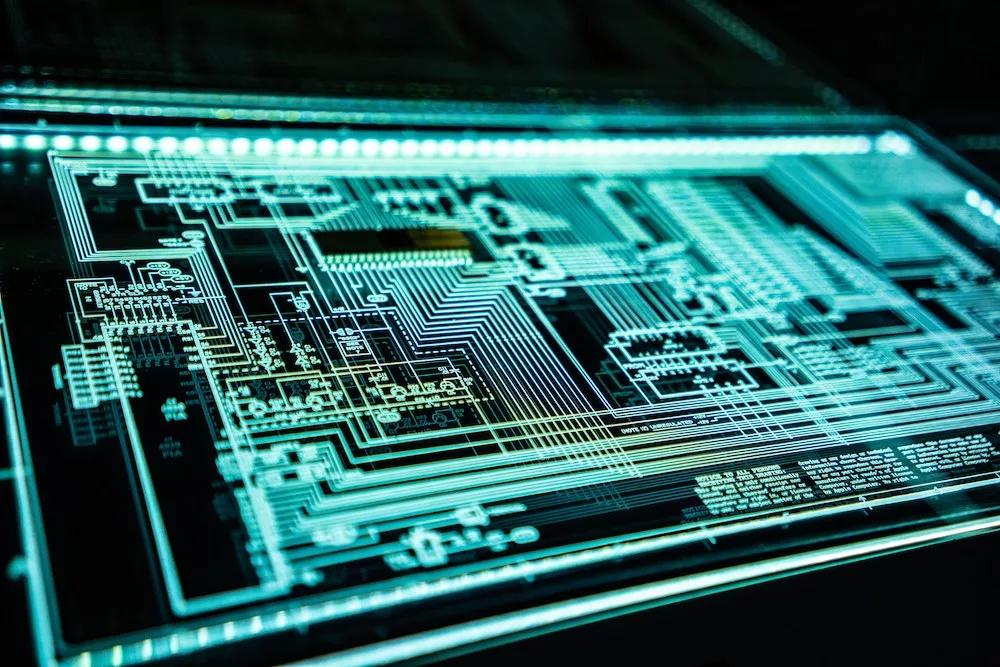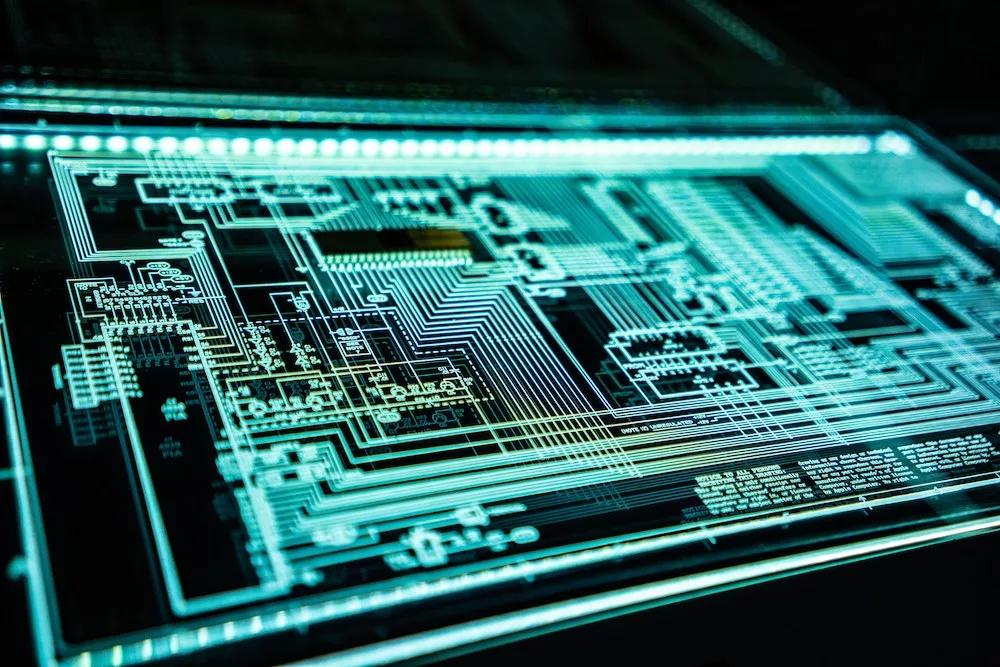
As an SRE engineer, I've spent countless hours immersed in the ever-evolving landscape of modern software systems. The digital frontier is a realm where innovation, scalability, and speed are the driving forces behind our applications. Yet, in the midst of this rapid development, one aspect remains non-negotiable: reliability.
Achieving and maintaining the pinnacle of reliability is the core mission of Site Reliability Engineering (SRE). It's not just a practice; it's a mindset that guides us in navigating this turbulent terrain with grace.
[lwptoc]
Let's embark on this expedition to the heart of Site Reliability Engineering and discover the secrets of building resilient, robust, and reliable systems.
Best PracticeDescriptionService-Level Objectives (SLOs)Define quantifiable goals for reliability and performance.Error BudgetsSet limits on acceptable errors and manage them proactively.Incident ManagementDevelop efficient incident response processes and post-incident analysis.Monitoring and AlertingImplement effective monitoring, alerting, and reduction of alert fatigue.Capacity PlanningStrategically allocate and manage resources for current and future demands.Change ManagementPlan and execute changes carefully to minimize disruptions.Automation and ToolingAutomate repetitive tasks and leverage appropriate tools.Collaboration and CommunicationFoster cross-functional collaboration and maintain clear communication.On-Call ResponsibilitiesEstablish on-call rotations for 24/7 incident response.Security Best PracticesImplement security measures, incident response plans, and compliance efforts.
These practices are fundamental to the SRE methodology, ensuring the reliability, scalability, and security of software systems while fostering collaboration and continuous improvement.
Service-Level Objectives (SLOs)
In the realm of Site Reliability Engineering (SRE), Service-Level Objectives (SLOs) serve as the compass guiding the reliability of systems and services.
Service-Level Objectives (SLOs) are quantifiable, user-centric goals that define the acceptable level of reliability for a system or service. SLOs are typically expressed as a percentage of uptime, response time thresholds, or error rates that users can expect.
SLOs are crucial for several reasons:
User Expectations. They align engineering efforts with user expectations, ensuring that reliability efforts are focused on what matters most to users.
Communication. SLOs serve as a common language between engineering teams and stakeholders, facilitating clear communication about service reliability.
Decision-Making. They guide decision-making processes, helping teams prioritize improvements that have the most significant impact on user experience.
Accountability. SLOs create accountability by defining specific, measurable targets for reliability.
Setting Meaningful SLOs
Creating meaningful SLOs is a nuanced process that requires careful consideration of various factors:
SLOs should reflect what users care about most. Understanding user expectations and pain points is essential.
SLOs must be realistically attainable based on historical performance data and system capabilities.
They should be expressed in measurable metrics, such as uptime percentages, response times, or error rates.
SLOs should strike a balance between providing a high-quality user experience and optimizing resource utilization.
Different services or features within a system may have different SLOs, depending on their importance to the overall user experience and business goals.
Iterating and Improving SLOs
SLOs are not static; they should evolve over time to reflect changing user needs and system capabilities. Periodically review SLOs to ensure they remain relevant and aligned with business objectives.
Utilize data from monitoring and incident reports to inform SLO adjustments. Identify trends and patterns that may necessitate changes to SLOs. Collaborate closely with product owners, developers, and other stakeholders to understand evolving user expectations and make adjustments accordingly.
Treat SLOs as an ongoing improvement process. Incrementally raise the bar for reliability by adjusting SLOs to challenge the system to perform better.
In summary, Service-Level Objectives (SLOs) are a cornerstone of Site Reliability Engineering, providing a structured approach to defining, measuring, and improving the reliability of systems and services. When set meaningfully, monitored rigorously, and iterated upon thoughtfully, SLOs empower SRE teams to meet user expectations while balancing the realities of complex software systems.
?Unlock Reliability, Performance, and Scalability for Your Business! Schedule a Consultation with Our SRE Experts Today and Elevate Your Digital Services to the Next Level.
Error Budgets
Error budgets are a central element of Site Reliability Engineering (SRE) that enable organizations to strike a delicate balance between innovation and reliability.
An error budget is a predetermined allowance of errors or service disruptions that a system can tolerate within a specific timeframe without compromising user experience or violating Service-Level Objectives (SLOs).
Error budgets are grounded in the understanding that achieving 100% reliability is often impractical or cost-prohibitive. Instead, they embrace the idea that systems may occasionally falter, but such imperfections can be managed within acceptable limits.
Error budgets are typically calculated based on the inverse of SLOs. For example, if a service commits to 99.9% uptime (or 0.1% allowable error), the error budget for that service for a given time period is calculated as the remaining 0.1% of allowed errors.
Managing error budgets involves continuous monitoring and tracking of errors and service disruptions. Key steps include:
Monitoring. Implement robust monitoring and alerting systems to track errors, downtimes, and any deviations from SLOs.
Error Attribution. Assign errors to specific incidents or issues to understand their root causes.
Tracking. Keep a real-time record of error budget consumption to assess the remaining budget at any given moment.
Thresholds. Define clear thresholds that trigger action when error budgets approach exhaustion.
One of the critical applications of error budgets is in deciding when to halt or roll back deployments to protect user experience. Key considerations include:
Budget Thresholds
Set thresholds that trigger deployment halts or rollbacks when the error budget is nearly exhausted.
Risk Assessment
Assess the potential impact of a deployment on error budgets and user experience.
Communication
Ensure clear communication between development and SRE teams regarding error budget status to facilitate informed decisions.
Incident Management
Incident management is a critical aspect of Site Reliability Engineering (SRE) that ensures the rapid detection, response, and learning from incidents to maintain service reliability and improve system resilience.
Incident response processes refer to the well-defined, documented procedures and workflows that guide how SRE and operations teams react when an incident occurs.
Key Elements of Incident Response:
- Rapidly identify when an incident has occurred. This may involve automated monitoring systems, alerts, or user reports.
- Notify the relevant incident response team members, including on-call personnel.
- Implement escalation procedures to engage more senior or specialized team members if necessary.
- Take immediate actions to minimize the impact of the incident and prevent it from spreading.
- Work towards resolving the incident and restoring normal service as quickly as possible.
- Maintain clear and timely communication with stakeholders, including users and management, throughout the incident.
- Document the entire incident response process, including actions taken, timelines, and outcomes, for post-incident analysis.
Creating Runbooks
Runbooks are detailed, step-by-step guides that outline how to respond to common incidents or specific scenarios. They serve as a reference for incident responders, ensuring consistent and efficient incident handling.
Key Components of Runbooks:
Incident Description. Clearly define the incident type, symptoms, and potential impact.
Response Steps. Provide a sequence of actions to be taken, including diagnostic steps, containment measures, and resolution procedures.
Escalation Procedures. Outline when and how to escalate the incident to higher-level support or management.
Communication Guidelines. Specify how to communicate internally and externally during the incident.
Recovery Steps. Detail the steps to return the system to normal operation.
Post-Incident Steps. Include actions for post-incident analysis and learning.
Post-Incident Analysis (Postmortems)
Postmortems, or post-incident analysis, are structured reviews conducted after an incident is resolved. They aim to understand the root causes, contributing factors, and lessons learned from the incident.
In conclusion, incident management is an integral part of SRE, enabling organizations to respond effectively to incidents, minimize their impact, and learn from them to enhance system reliability and resilience. Well-defined processes, runbooks, post-incident analysis, and a commitment to continuous improvement are all key elements of a robust incident management framework.
Monitoring and Alerting
Monitoring and alerting are foundational practices in Site Reliability Engineering (SRE), ensuring that systems are continuously observed and issues are promptly addressed.
Effective monitoring involves the systematic collection and analysis of data related to a system's performance, availability, and reliability. It provides insights into the system's health and helps identify potential issues before they impact users.
Strategies for Effective Monitoring:
- Implement comprehensive instrumentation to collect relevant metrics, logs, and traces.
- Choose metrics that are aligned with Service-Level Objectives (SLOs) and user expectations.
- Focus on proactive monitoring to detect issues before they become critical.
- Implement monitoring for all components of distributed systems, including microservices and dependencies.
- Vary the granularity of monitoring based on the criticality of the component being monitored.
- Store historical monitoring data for trend analysis and anomaly detection.
Setting Up Alerts for Anomalies
Alerting is the process of generating notifications or alerts when predefined thresholds or anomalies in monitored metrics are detected. Effective alerting ensures that the right people are notified promptly when issues arise.
Alerting Best Practices:
Thresholds
Set clear and meaningful alert thresholds based on SLOs and acceptable tolerances for system behavior.
Alert Escalation
Define escalation procedures to ensure that alerts are appropriately routed to the right teams or individuals.
Priority
Assign alert priorities to distinguish critical alerts from less urgent ones.
Notification Channels
Utilize various notification channels, such as email, SMS, or dedicated alerting platforms, to reach on-call responders.
Documentation
Document alerting rules and escalation policies for reference.
Reducing Alert Fatigue
Alert fatigue can be detrimental to incident response. To mitigate this issue:
Continuously review and refine alerting thresholds to reduce false positives and noisy alerts.
Implement scheduled "silence windows" to prevent non-urgent alerts during maintenance or known periods of instability.
Aggregate related alerts into more concise notifications to avoid overwhelming responders.
Automate responses for well-understood issues to reduce manual intervention.
Rotate on-call responsibilities to distribute the burden of being on-call evenly among team members.
Automating Remediation
Automation is a crucial aspect of modern SRE practices, especially for remediation:
Runbook Automation
Automate common incident response procedures by codifying runbooks into scripts or playbooks.
Auto-Scaling
Implement auto-scaling mechanisms to dynamically adjust resources based on monitored metrics.
Self-Healing
Develop self-healing systems that can detect and mitigate issues automatically without human intervention.
Integration
Integrate alerting and monitoring systems with incident management and remediation tools to enable seamless workflows.
Feedback Loop
Ensure that incidents and their resolutions trigger updates and improvements in automation scripts and procedures.
Conclusion
In conclusion, effective monitoring and alerting are pivotal for maintaining service reliability. By adopting strategies for proactive monitoring, setting up well-tuned alerts, combating alert fatigue, and automating remediation processes, SRE teams can enhance their ability to detect, respond to, and prevent incidents efficiently, ultimately delivering a more reliable user experience.

In today's digital world, businesses rely heavily on their IT infrastructure to operate effectively. Any downtime or performance issues can result in lost productivity, revenue, and brand reputation. This is where infrastructure monitoring comes in.
What Is Infrastructure Monitoring?
Infrastructure monitoring plays a vital role in collecting and analyzing data from various components of a tech stack, including servers, virtual machines, containers, and databases. This data is then analyzed to provide insights into the health and performance of the infrastructure. The tools also provide alerts and notifications when issues are detected, enabling IT teams to take corrective action.
By utilizing infrastructure monitoring practices, organizations can proactively identify and address issues that may impact users and mitigate risks of potential losses in terms of time and money.
Modern software applications must be reliable and resilient to meet clients' needs worldwide. Companies like Amazon are making an average of $14,900 every second in sales, therefore, even 30 seconds of downtime would have cost them thousands of dollars.
For software to keep up with demand, infrastructure monitoring is crucial. It allows teams to collect operational and performance data from their systems to diagnose, fix, and improve them.
Monitoring often includes physical servers, virtual machines, databases, network infrastructure, IoT devices and more. Full-featured monitoring systems can also alert you when something is wrong in your infrastructure.
In this article, we'll explain how infrastructure monitoring works, its primary use cases, typical challenges, use cases and best practices of infrastructure monitoring.
Infrastructure Monitoring: What Should You Monitor?
Infrastructure monitoring is essential for tracking the availability, performance, and resource utilization of backend components, including hosts and containers. By installing monitoring agents on hosts, engineers collect infrastructure metrics and send them to a monitoring platform for analysis. This allows organizations to ensure the availability and proper functioning of critical services for users.
Identifying which parts of your infrastructure to monitor depends on factors such as SLA requirements, system location, and complexity. Google has its Four Golden Signals (latency, traffic, errors, and saturation), which can help your team narrow down important metrics (review the official Google Cloud Monitoring Documentation). AWS, Azure also provides its best practices for monitoring.
Common System Monitoring Metrics Include
Sеrvеrs: Monitor sеrvеr CPU usagе, mеmory usagе, disk I/O, and nеtwork traffic.
Nеtwork: Monitor nеtwork latеncy, packеt loss, bandwidth usagе, and throughput.
Applications: Monitor application rеsponsе timе, еrror ratеs, and transaction volumеs.
Databasеs: Monitor databasе pеrformancе, including quеry rеsponsе timе and transaction throughput.
Sеcurity: Monitor sеcurity еvеnts, including failеd logins, unauthorizеd accеss attеmpts, and malwarе infеctions.
This list of metrics for each system isn't exhaustive. Rather, you should determine your business requirements and expectations for different parts of the infrastructure. These baselines will help you better understand what metrics should be monitored and establish guidelines for setting alerting thresholds.
Use Cases of Infrastructure Monitoring
Operations teams, DevOps engineers and SREs (site reliability engineers) generally use infrastructure monitoring to:
1. Troublеshoot pеrformancе issues
Infrastructure monitoring is instrumental in preventing incidents from escalating into outages. By using an infrastructure monitoring tool, engineers can quickly identify failed or latency-affected hosts, containers, or other backend components during an incident. In the event of an outage, they can pinpoint the responsible hosts or containers, facilitating the resolution of support tickets and addressing customer-facing issues effectively.
2. Optimize infrastructure use
Proactive cost reduction is another significant benefit of infrastructure monitoring. By analyzing the monitoring data, organizations can identify overprovisioned or underutilized servers and take necessary actions such as decommissioning them or consolidating workloads onto fewer hosts. Furthermore, infrastructure monitoring enables the redistribution of requests from underprovisioned hosts to overprovisioned ones, ensuring balanced utilization across the infrastructure.
Learn from this case study how Gart helped with AWS Cost Optimization and CI/CD Automation for the Entertainment Software Platform.
3. Forecast backend requirements
Historical infrastructure metrics provide valuable insights for predicting future resource consumption. For example, if certain hosts were found to be underprovisioned during a recent product launch, organizations can leverage this information to allocate additional CPU and memory resources during similar events. By doing so, they reduce strain on critical systems, minimizing the risk of revenue-draining outages.
4. Configuration assurancе tеsting
One of the prominent use cases of infrastructure monitoring is enhancing the testing process. Small and mid-size businesses utilize infrastructure monitoring to ensure the stability of their applications during or after feature updates. By monitoring the infrastructure, they can proactively detect any issues that may arise and take corrective measures, ensuring that their applications remain robust and reliable.
Ready to level up your Infrastructure Management? Contact us today and let our experienced team empower your organization with streamlined processes, automation, and continuous integration.
Infrastructure Monitoring Best Practices
Infrastructure monitoring best practices involve a combination of key strategies and techniques to ensure efficient and effective monitoring of your infrastructure. Here are some recommended practices to consider:
1. Opt for automation
To enhance Mean Time to Resolution (MTTR), leverage from the best infrastructure monitoring tools that offer automation capabilities. By adopting AIOps for infrastructure monitoring, you can achieve comprehensive end-to-end observability across your entire stack, facilitating quicker issue detection and resolution.
3. Install the agent across your entire environment
Rather than installing the monitoring agent on specific applications and their supporting environments, it is advisable to deploy it across your entire production environment. This approach provides a more holistic view of your infrastructure's health and performance, enabling you to make informed decisions based on comprehensive data.
Google Ops Agent Overview | AWS Systems Manager OpsCenter
3. Set up and prioritize alerts
Given the potential for numerous alerts in an infrastructure monitoring system, it's crucial to prioritize them effectively. As an SRE, focus on identifying and addressing the most critical alerts promptly, ensuring that essential issues are promptly resolved while minimizing distractions caused by less urgent notifications.
Google Cloud Monitoring Alerting Policy | AWS Alerting Policy
4. Create custom dashboards
Take advantage of the customization options available in infrastructure monitoring tools. Tools like Middleware offer the ability to create custom dashboards tailored to specific roles and requirements. By leveraging these capabilities, you can streamline your monitoring experience, presenting relevant information to different stakeholders in a clear and accessible manner.
5. Test your tools
Before integrating new applications or tools for infrastructure monitoring, testing is vital. This practice ensures that the monitoring setup functions correctly and all components are working as expected. By performing test runs, you can identify and address any potential issues before they impact your live environment.
6. Configure native integrations
If your infrastructure includes AWS resources, it is beneficial to configure native integrations with your infrastructure monitoring solution. For example, setting up the AWS EC2 integration allows for the automatic import of tags and metadata associated with your instances. This integration facilitates data filtering, provides real-time views, and enables scalability in line with your cloud infrastructure.
7. Activate integrations for comprehensive monitoring
Extend your infrastructure monitoring beyond CPU, memory, and storage utilization. Activate pre-configured integrations with services such as AWS CloudWatch, AWS Billing, AWS ELB, MySQL, NGINX, and more. These integrations enable monitoring of the services supporting your hosts and provide access to dedicated dashboards for each integrated service.
8. Create filter set for efficient resource management
Utilize the filter set functionality offered by your monitoring solution to organize hosts, cluster roles, and other resources based on relevant criteria. By applying filters based on imported EC2 tags or custom tags, you can optimize resource monitoring, proactively detect and resolve issues, and gain a comprehensive overview of your infrastructure's performance.
9. Set up alert conditions based on filtered data
Instead of creating individual alert conditions for each host, leverage the filtering capabilities to create alert conditions based on filtered data. This approach automates the addition and removal of hosts from the alert conditions as they match the specified tags. By aligning alerts with your infrastructure's tags, you ensure scalability and efficient alert management.
Our Monitoring Case Study
Wrapping Up
In conclusion, infrastructure monitoring is critical for ensuring the performance and availability of IT infrastructure. By following best practices and partnering with a trusted provider like Gart, organizations can detect issues proactively, optimize performance and be sure the IT infrastructure is 99,9% available, robust, and meets your current and future business needs. Leverage external expertise and unlock the full potential of your IT infrastructure through IT infrastructure outsourcing!
Let’s work together!
See how we can help to overcome your challenges
Contact us

Today we'll try to understand the key differences between SRE and DevOps and uncover how they shape the world of software development and operations. These methodologies may appear similar on the surface, but beneath their shared goal of delivering high-quality software lies a contrast in approaches and priorities. Get ready to delve into the world where software excellence and operational efficiency collide!
[lwptoc]
SRE vs. DevOps Comparison Table
SREDevOpsFocus and ScopeEnsuring reliability, availability, and performance of systemsIntegrating development and operations for faster software deliverySkill SetSystem architecture, scalability, and fault toleranceAutomation, continuous integration, and deploymentOrganizational PlacementOften part of the operations team, collaborating closely with developersCross-functional collaboration between development and operations teamsTime Horizon and PrioritiesLong-term focus on system reliability, monitoring, and incident responseShort-term focus on rapid software delivery and frequent deploymentsMetrics and MeasurementEmphasizes service-level objectives (SLOs) and error budget managementFocuses on deployment frequency, lead time, and mean time to recoveryBenefitsImproved system reliability, reduced downtime, and better user experienceIncreased collaboration, faster software delivery, and agilityBest PracticesBlameless postmortems, error budget allocation, and effective monitoringAutomation, infrastructure as code, continuous integration, and deployment pipelinesCollaborationCollaboration with developers and operations teams for improved system reliabilityCollaboration between development and operations teams for faster software deliveryApproachEmphasizes system resilience and fault tolerance through structured processesEmphasizes cultural and organizational changes for improved collaboration and efficiencyOverall GoalEnsuring the reliability and availability of systems through engineering practicesAchieving faster and more reliable software delivery through cultural and technical improvementsComparison table highlighting the key differences between SRE (Site Reliability Engineering) and DevOps
Building the Bridge: Introducing Our Expertise in SRE & DevOps
At Gart, we have a team of highly skilled specialists who bring a wealth of experience in various aspects of cloud architecture, DevOps, and SRE. Let's take a closer look at some of our talented professionals:
Roman Burdiuzha, Co-founder & CTO of Gart, is a Cloud Architecture Expert with over 13 years of professional experience. With a strong background in Azure and 10 years of experience in the field, Roman has also developed expertise in GCP. He is a Kubernetes expert, well-versed in Azure AKS, Amazon EKS, and Google GKE, and has deep knowledge of infrastructure-as-code tools like Terraform and Bicep. Roman's proficiency extends to cloud architecture, migration, and configuration and infrastructure management.
Fedir Kompaniiets, Co-founder of Gart, is an accomplished DevOps and Cloud Architecture Expert with 12 years of professional experience. He has a solid foundation in AWS, with over 10 years of experience, as well as expertise in Azure and GCP. Fedir excels in Kubernetes, specializing in Azure AKS, Amazon EKS, and Google GKE. His skills encompass various areas, including DevOps practices, cloud consulting, cost optimization, and infrastructure-as-code using tools like Terraform and CloudFormation. Fedir is also well-versed in cloud logistics, migration, and automation.
While both Roman and Fedir possess a strong DevOps background, their extensive experience and proficiency in cloud architecture make them suitable candidates for SRE roles as well. In today's dynamic tech landscape, the boundaries between DevOps and SRE are often blurred, with professionals like Roman and Fedir seamlessly bridging the gap between the two disciplines.
In addition to Roman and Fedir, we have other talented specialists at Gart who contribute to our DevOps and SRE initiatives:
Yevhenii K is a skilled DevOps engineer with nearly four years of experience working on different projects. His expertise lies in AWS, Docker, and Java development, particularly in Java SE and Java EE frameworks.
Eugene K is an energetic DevOps evangelist who has played a key role in on-prem to Azure Cloud migrations, including transitioning from self-hosted TFS server to ADO. His focus is on simplicity and user-friendliness in the solutions he implements.
Andrii M is a qualified DevOps Engineer with experience in web services and server deployment and maintenance. His proficiency extends to VMware Cloud Infrastructure Administration, cloud network administration, and Linux/Windows server administration.
These specialists collectively bring a diverse set of skills and knowledge to our projects, enabling us to tackle complex challenges in both DevOps and SRE domains. While Roman and Fedir possess a strong foundation in both disciplines, Yevhenii, Eugene, and Andrii primarily contribute to our DevOps initiatives.
At Gart, we recognize the importance of having specialists who can seamlessly navigate the realms of SRE and DevOps, allowing us to deliver reliable and efficient software solutions while maintaining a strong focus on system reliability and performance.
Ready to level up your software delivery with top-notch DevOps services? Contact us today and let our experienced team empower your organization with streamlined processes, automation, and continuous integration.
What is SRE?
Site Reliability Engineering (SRE) is a discipline that emerged from within Google and has now gained widespread adoption in modern organizations. SRE combines software engineering practices with operations to ensure the reliable and efficient functioning of complex systems.
SRE plays a crucial role in maintaining system reliability and availability. It focuses on establishing and maintaining robust, scalable, and fault-tolerant systems that can handle the demands of modern applications and services.
Core Principles and Objectives of SRE
The core principles of SRE revolve around a set of key objectives that guide its implementation within organizations. These objectives include:
Reliability. SRE places a paramount emphasis on system reliability. It aims to ensure that systems consistently meet service-level objectives (SLOs) by minimizing disruptions and maintaining high availability.
Efficiency. SRE seeks to optimize system performance and resource utilization through efficient engineering practices, automation, and proactive monitoring. It aims to eliminate inefficiencies and maximize the value delivered to users.
Scalability. SRE focuses on building systems that can scale seamlessly to handle increased user demand and evolving business needs. It involves designing architectures that can grow without compromising performance or reliability.
Incident Response and Postmortems. SRE places great importance on effective incident response and conducting blameless postmortems. By learning from incidents and understanding their root causes, SRE teams continuously improve system reliability and prevent future disruptions.
Key Responsibilities and Skill Set of an SRE
SRE teams are responsible for a wide range of critical tasks in modern organizations. Some of their key responsibilities include:
System Architecture
SREs collaborate with software engineers to design and implement scalable and resilient architectures. They focus on building systems that can handle high traffic loads and gracefully handle failures.
Automation
SREs develop and maintain automation frameworks to streamline processes such as deployment, configuration management, and monitoring. They leverage tools and technologies to automate repetitive tasks and reduce human error.
Monitoring and Alerting
SREs establish robust monitoring and alerting systems to gain insights into system performance, identify anomalies, and respond promptly to incidents. They define and track key performance indicators (KPIs) to measure system health and reliability.
Incident Management
SREs are at the forefront of incident response, working diligently to resolve system outages and minimize the impact on users. They participate in on-call rotations and employ incident management processes to restore services quickly.
What is DevOps?
DevOps is an integrated and collaborative approach that combines software development (Dev) and IT operations (Ops) to optimize the software delivery process and improve overall organizational efficiency. It emerged as a response to the fragmented traditional approach, where development and operations teams operated separately, resulting in communication gaps and inefficiencies.
DevOps strives to eliminate these barriers by promoting a culture of collaboration, continuous integration, and continuous delivery. By aligning the objectives, workflows, and tools of development and operations, DevOps encourages shared accountability for delivering top-notch software products and services.
Key Principles and Goals of DevOps
DevOps emphasizes close collaboration and communication among development, operations, and other stakeholders involved in the software development lifecycle. It promotes cross-functional teams working together towards shared objectives.
Automation plays a vital role in DevOps. By automating repetitive tasks like code builds, testing, and deployments, DevOps accelerates software delivery, reduces errors, and enhances overall efficiency.
DevOps advocates for frequent integration of code changes and swift, reliable delivery to production environments. CI/CD pipelines enable automated testing, integration, and deployment, resulting in faster time to market and quicker feedback loops.
Infrastructure as Code (IaC) is a key DevOps practice that treats infrastructure and configuration as code. It enables organizations to automate infrastructure provisioning and management, leading to improved consistency, scalability, and agility.
DevOps places significant emphasis on monitoring application and infrastructure performance. By collecting and analyzing metrics, organizations gain insights into system health, identify bottlenecks, and make data-driven decisions to enhance performance and reliability.
Common Practices and Tools used in DevOps
DevOps leverages various practices and tools to facilitate collaboration, automation, and efficient software delivery. Some common practices and tools used in DevOps include:
Version Control Systems: Tools like Git enable effective source code management, versioning, and collaboration among development teams.
Popular CI/CD tools, such as Jenkins, Travis CI, and CircleCI, automate the build, testing, and deployment processes, ensuring rapid and reliable software releases.
Tools like Ansible, Chef, and Puppet enable the management and automation of configuration for infrastructure and applications.
Technologies like Docker and Kubernetes facilitate containerization and efficient orchestration of application deployments, improving scalability and portability.
DevOps relies on monitoring and logging tools like Prometheus, Grafana, and ELK Stack (Elasticsearch, Logstash, Kibana) to gain real-time insights into system performance, detect issues, and facilitate troubleshooting.
Key Differences Between SRE and DevOps
Focus and Scope
Regarding focus and scope, SRE primarily concentrates on system reliability and performance, while DevOps expands its purview to encompass the entire software development and operations lifecycle, emphasizing collaboration and efficiency. While their objectives may overlap to some extent, SRE primarily aims to ensure system reliability, while DevOps seeks to optimize the entire software delivery process.
SRE teams work towards establishing and maintaining highly resilient and fault-tolerant systems to provide exceptional user experiences. Their goal is to minimize system downtime, proactively monitor for anomalies, and promptly respond to incidents. SRE aims to achieve service-level objectives (SLOs) and manage error budgets to ensure overall system reliability.
Skill Set and Expertise
While SRE and DevOps professionals share a foundational understanding of software engineering and operations, their skill sets diverge based on their specific focuses. SRE professionals specialize in system architecture and scalability, ensuring robustness and fault tolerance. On the other hand, DevOps professionals emphasize automation, continuous integration, and deployment practices to accelerate software delivery.
SRE professionals possess deep knowledge of system architecture, designing and constructing resilient and scalable systems. They excel in implementing fault-tolerant solutions to handle high traffic and address failures. SREs also demonstrate expertise in optimizing performance and identifying scalability challenges.
DevOps practitioners demonstrate exceptional skills in automation, leveraging tools and technologies to automate different phases of the software development and delivery lifecycle. They possess advanced proficiency in automating tasks such as code builds, testing, and deployments. DevOps engineers are highly knowledgeable in continuous integration and continuous delivery (CI/CD) principles and methodologies. They have expertise in configuring and managing CI/CD pipelines to ensure streamlined and dependable software releases. Moreover, they possess a deep understanding of infrastructure-as-code (IaC) practices and tools, enabling them to automate infrastructure provisioning and management effectively.
Organizational Placement and Collaboration
While SRE professionals mainly collaborate with developers and operations teams, DevOps promotes cross-functional collaboration across different teams involved in the software development and delivery process. Both approaches strive to close the gap between development and operations, but the organizational placement and collaboration dynamics may differ based on the specific structure and culture of the organization.
DevOps professionals typically work within dedicated DevOps teams or as part of integrated development and operations teams. They closely collaborate with developers, operations personnel, quality assurance teams, and other stakeholders involved in the software development lifecycle. This collaboration entails knowledge sharing, goal alignment, and collective efforts to optimize processes, automate workflows, and streamline software delivery.
Time Horizon and Priorities
SRE focuses on long-term system reliability and incident response. DevOps is geared towards achieving short-term goals of fast and efficient software delivery. Both approaches are essential and can coexist within an organization, with SRE ensuring the long-term stability and reliability of systems while DevOps enables rapid and frequent software releases. The time horizon and priorities of SRE and DevOps align with their respective objectives and play a crucial role in meeting the overall goals of the organization.
Metrics and Measurement
Both SRE and DevOps rely on metrics to assess the performance and effectiveness of their respective practices. SRE focuses on system reliability and performance metrics, ensuring systems meet the desired standards. DevOps, on the other hand, emphasizes metrics that measure the speed, frequency, and impact of software delivery, as well as the satisfaction of end-users. By leveraging these metrics, SRE and DevOps teams can drive continuous improvement, make data-driven decisions, and align their efforts with the goals of their organizations.
You might also like:
▪ IT Infrastructure Outsourcing
▪ Top 15 IT Infrastructure Monitoring Software Solutions for Efficient Operations
SRE vs. DevOps: SLAs, SLOs, and SLIs
In the world of site reliability engineering (SRE) and DevOps, SLAs (Service Level Agreements), SLOs (Service Level Objectives), and SLIs (Service Level Indicators) play crucial roles in measuring and managing system reliability and performance.
Service Level Agreements (SLAs) are formal agreements that outline the expected level of service quality between providers and customers. They establish metrics like uptime, response time, and resolution time to set performance expectations. Derived from SLAs, Service Level Objectives (SLOs) are measurable goals that organizations strive to meet or surpass, such as system availability or error rate. Service Level Indicators (SLIs) are the actual metrics used to track system performance, including response time, throughput, and resource utilization. The relationship between SLAs, SLOs, and SLIs ensures accountability and drives continuous improvement in meeting service levels.
Conclusion
Developing software on a large scale necessitates the involvement of skilled engineers who can address complex challenges and enhance capabilities. Specialized advisors such as DevOps Engineers, SREs (Site Reliability Engineers), and Application Security Engineers play a crucial role in this regard. If your company requires such specialists, considering outsourcing options could be beneficial.
Contact Gart now for expert support and specialized advisory services. Let us help you optimize your software development at scale. Reach out today and unlock the potential of your projects.
Supercharge your development process with our expert DevOps Consulting Services! From CI/CD to containerization, we offer tailored solutions for accelerated, secure, and scalable software delivery. Contact us today!