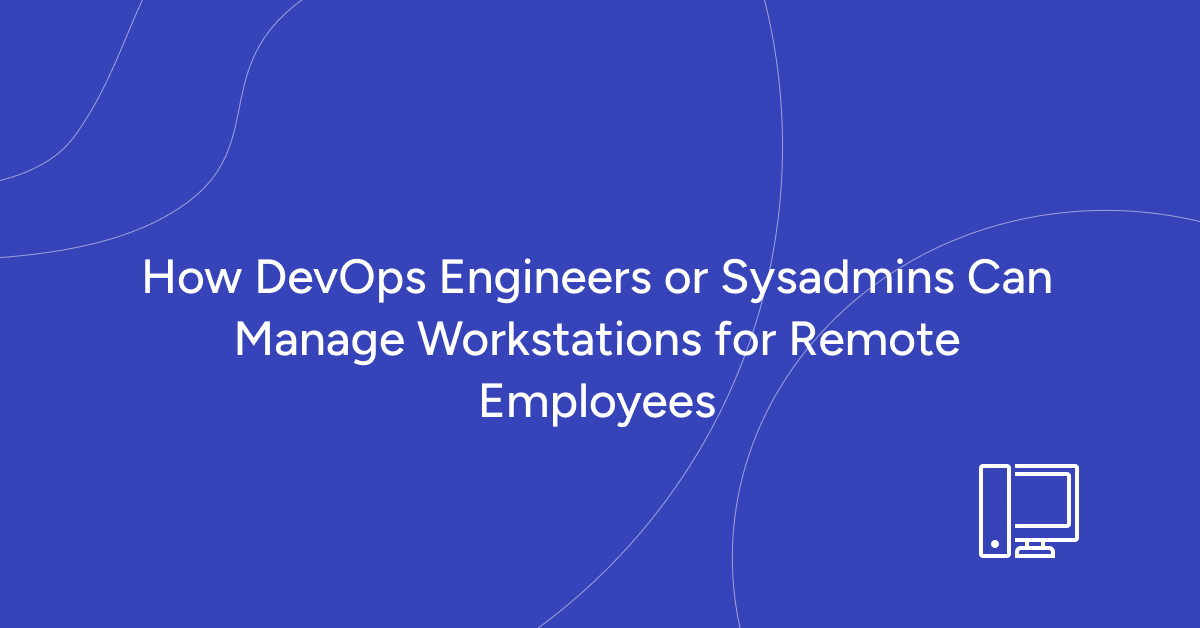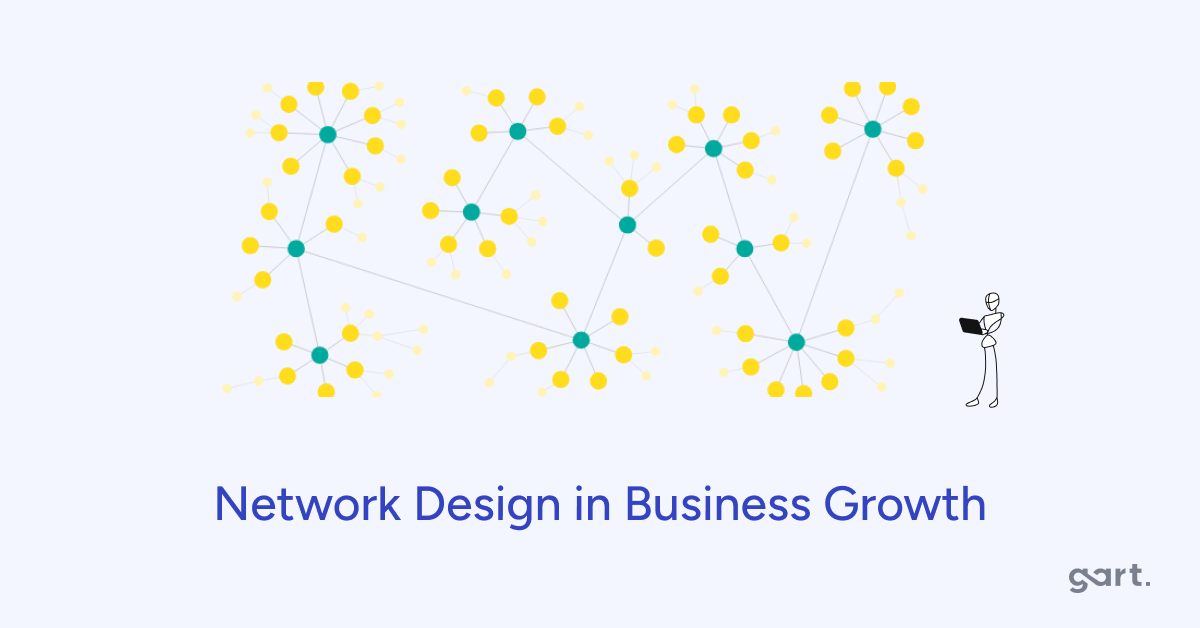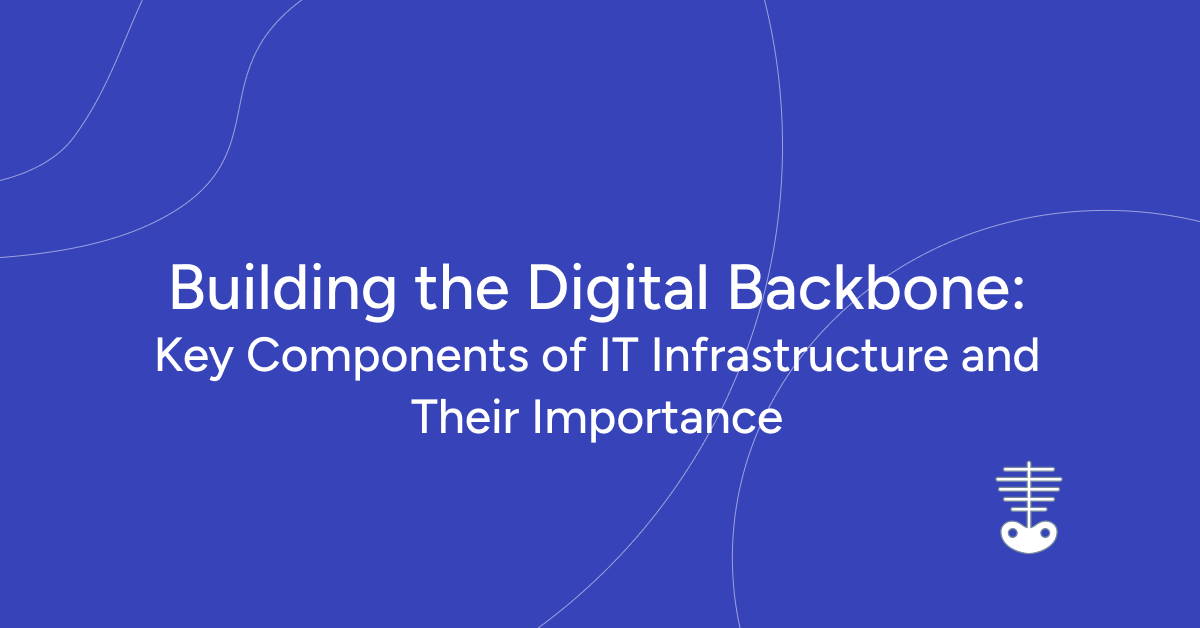The way we work has changed a lot recently. More people are working from home or other remote places, often in different parts of the world. This shift happened quickly, mainly because of the COVID-19 pandemic. Companies also like it because it can save money and let them hire talented people from anywhere.
But this new way of working creates problems for the tech teams who manage work computers. Managing workstations for remote employees located in different geographical regions presents unique challenges, especially when it comes to security and efficiency.
The Problem: Managing Remote Workstations
Managing workstations for remote employees presents several critical challenges:
Geographical Disparity
Employees are no longer centralized in a single office location but are distributed across various regions, countries, and even continents. This geographical spread makes it difficult to manage, configure, and maintain workstations uniformly.
Security Risks
Remote workstations are more vulnerable to security threats. Employees may connect to unsecured networks, use personal devices, and install unauthorized software, increasing the risk of data breaches and cyberattacks.
Configuration Consistency
Ensuring that all remote workstations are configured consistently according to corporate policies is challenging. Variations in software versions, security patches, and configurations can lead to vulnerabilities and compliance issues.
Technical Support
Providing timely and effective technical support to remote employees is more complex. Traditional on-site support is no longer feasible, requiring businesses to develop new strategies for remote troubleshooting and assistance.
Managing a distributed workforce presents unique challenges. IT admins need to:
▪️ Ensure consistent device configuration and security policies across various locations.
▪️ Simplify device deployment and eliminate the need for physical presence during setup.
▪️ Empower employees with a seamless onboarding experience, minimizing disruption.
Azure Solutions for Managing Remote Workstations
Azure offers several solutions for managing workstations for remote employees, providing a secure, scalable, and efficient environment for remote work.
Intune is a cloud-based service that focuses on mobile device management (MDM) and mobile application management (MAM). It allows for centralized management of devices and apps, ensuring compliance with corporate policies.
▪️ Manage all devices, including Windows PCs, laptops, and mobile phones, from a single, intuitive interface.
▪️ Implement organization-wide security policies, like encryption and access control, to safeguard sensitive data.
▪️ Remotely deploy and manage essential applications, ensuring employees have the tools they need to be productive.
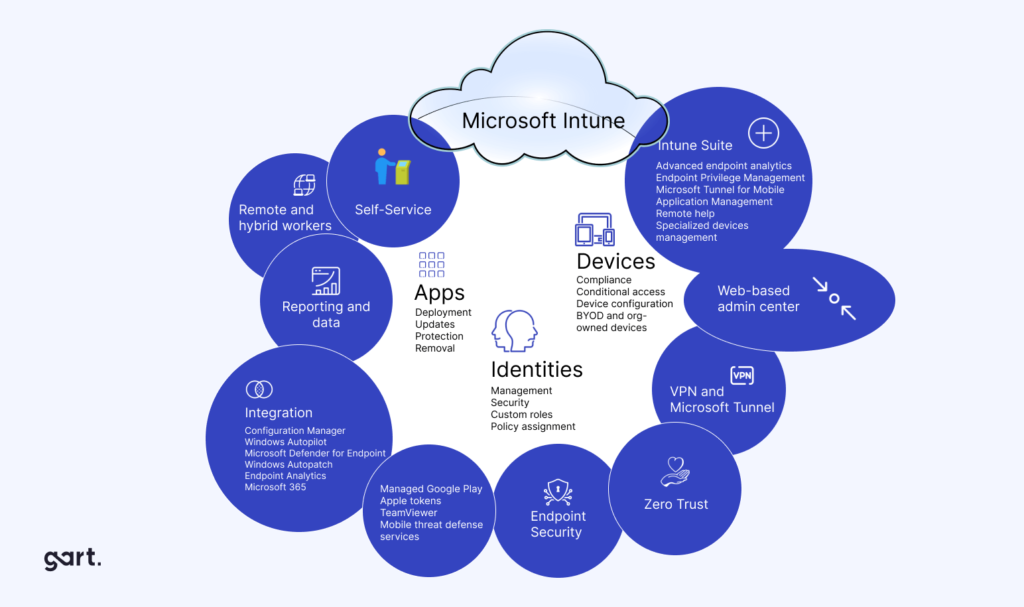
Windows Autopilot simplifies the deployment of new devices by automating the configuration and provisioning process. It allows devices to be shipped directly to employees, where they can set them up with minimal IT intervention.
Autopilot integrates seamlessly with Intune, ensuring devices are enrolled in management and configured according to corporate policies as soon as they connect to the internet.
▪️ Zero-Touch Provisioning: Employees simply power on their devices, connect to the internet, and Windows Autopilot handles the rest, configuring the device according to pre-defined policies.
▪️ Reduced IT Burden: IT admins are freed from the time-consuming task of physically setting up devices, allowing them to focus on more strategic initiatives.
▪️ Out-of-the-Box Productivity: Employees receive pre-configured devices with all necessary applications and settings, enabling them to be productive from day one.
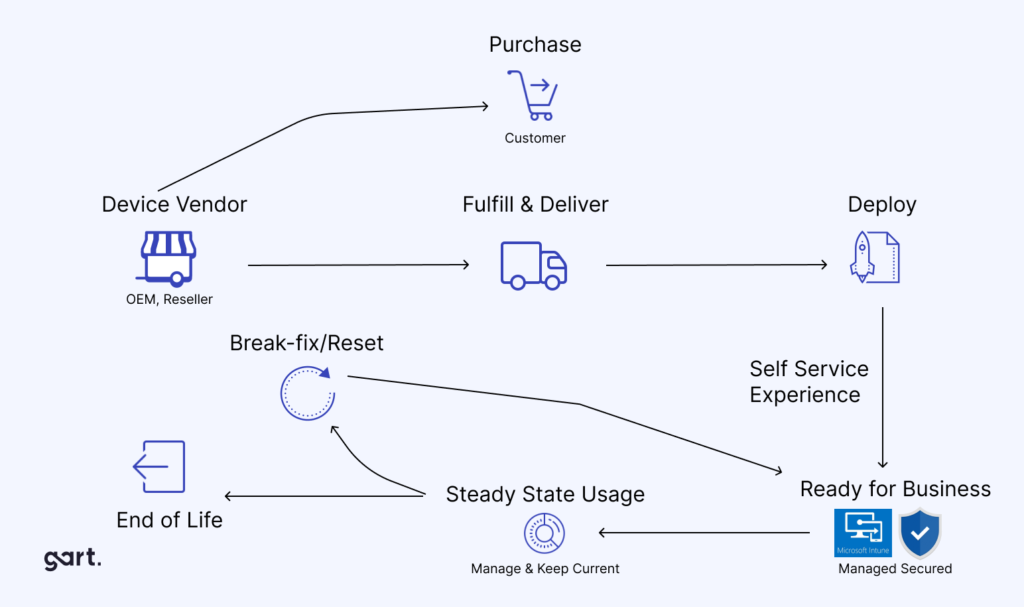
By combining Intune and Windows Autopilot, organizations can enforce consistent security policies across all devices, regardless of location. Centrally manage and configure devices from a single cloud-based platform. Ensure a seamless onboarding experience for remote employees with pre-configured devices. Minimize IT overhead associated with manual device setup and management.
| Area | Description | Microsoft Intune & Windows Autopilot Solutions |
|---|---|---|
| Security | Enforce consistent security policies and manage vulnerabilities. | Centralized Policy Management, Conditional Access |
| Device Management | Ensure timely updates, deploy applications, and maintain inventory. | Zero-Touch Provisioning, App Delivery via Intune, Intune Reports |
| User Experience | Pre-configure devices for regional needs and offer self-service options. | Out-of-the-Box Productivity, Intune User Portal |
| Performance | Optimize bandwidth usage, monitor performance metrics, and consider regional network variations. | Limited Role, Cloud-Based Management |
| Compliance | Ensure data residency, enforce encryption, and maintain audit logs. | Intune Compliance Features, Configuration Management |
| Additional Considerations | Provide training and documentation, maintain communication, and develop a device lifecycle management plan. | N/A |
AVD is a comprehensive desktop and app virtualization service running on Azure. It enables employees to access a full desktop experience or specific applications from virtually any device. AVD supports multi-factor authentication (MFA) and integrates with Azure Active Directory (AAD) for secure access.
Easily scale the number of virtual desktops up or down based on demand, providing flexibility to accommodate remote workers.
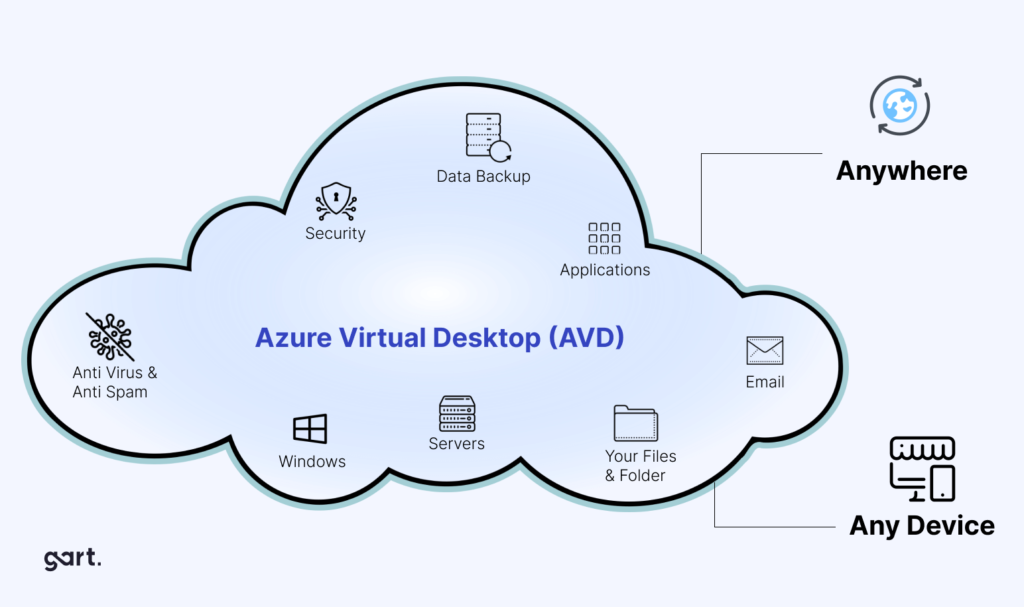
Microsoft Entra ID provides robust identity and access management, including single sign-on (SSO), MFA, and conditional access policies.
Integrate with Intune for device compliance and management, ensuring only compliant devices can access corporate resources.
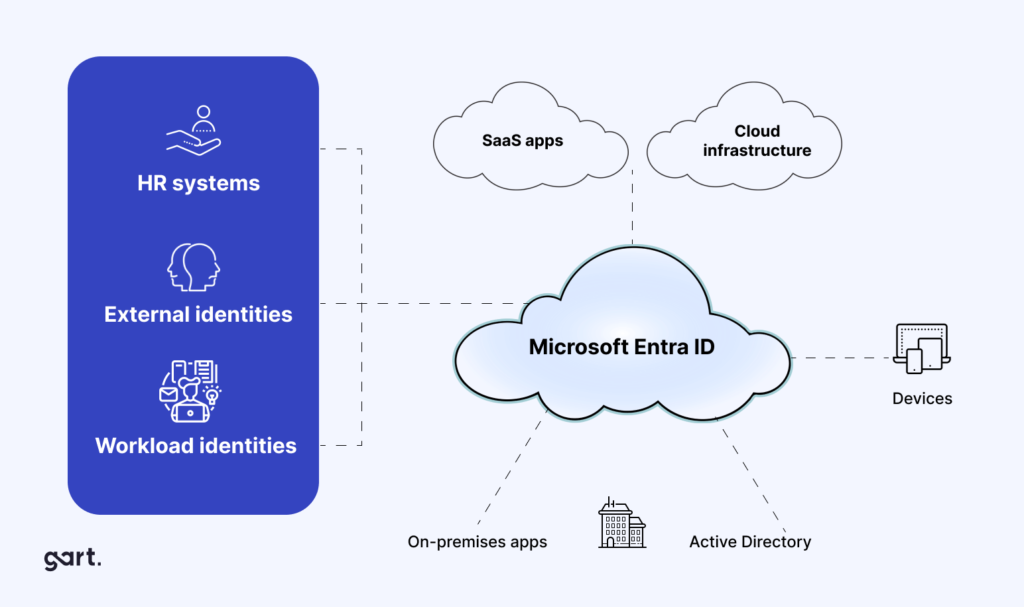
Azure Security Center provides advanced threat protection across hybrid cloud workloads. It helps you secure your Azure resources, on-premises servers, and even devices connected to your network.
Monitor compliance with security policies and industry standards, and receive recommendations to improve your security posture.
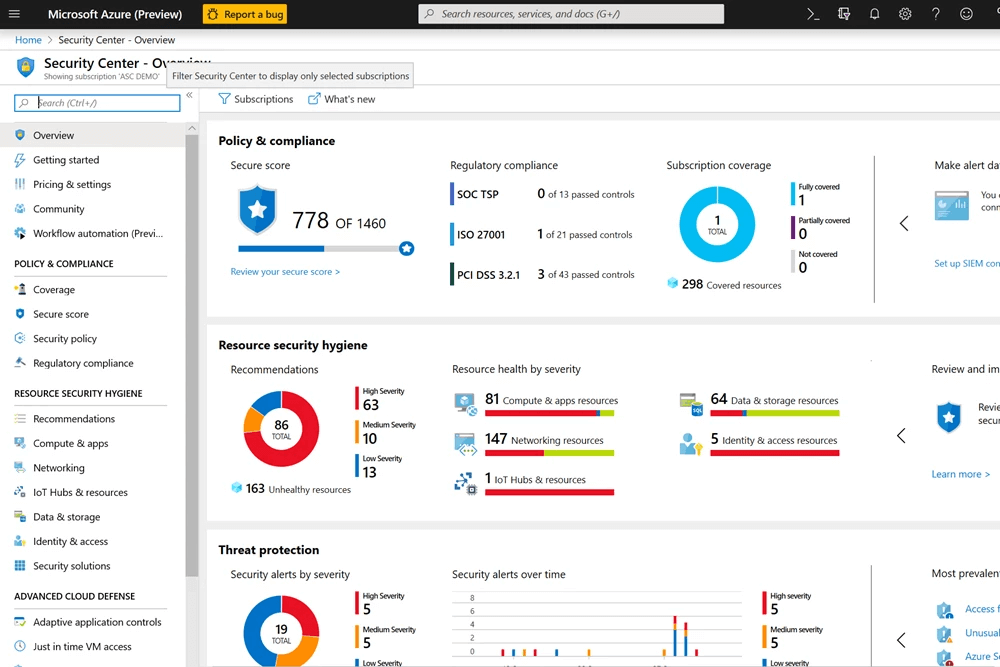
Microsoft Endpoint Configuration Manager
Formerly known as System Center Configuration Manager (SCCM), this tool can manage endpoints both on-premises and in the cloud. It can be used alongside Intune in a co-management scenario for more comprehensive management.
Deploy software updates, manage compliance settings, and monitor device health and status.
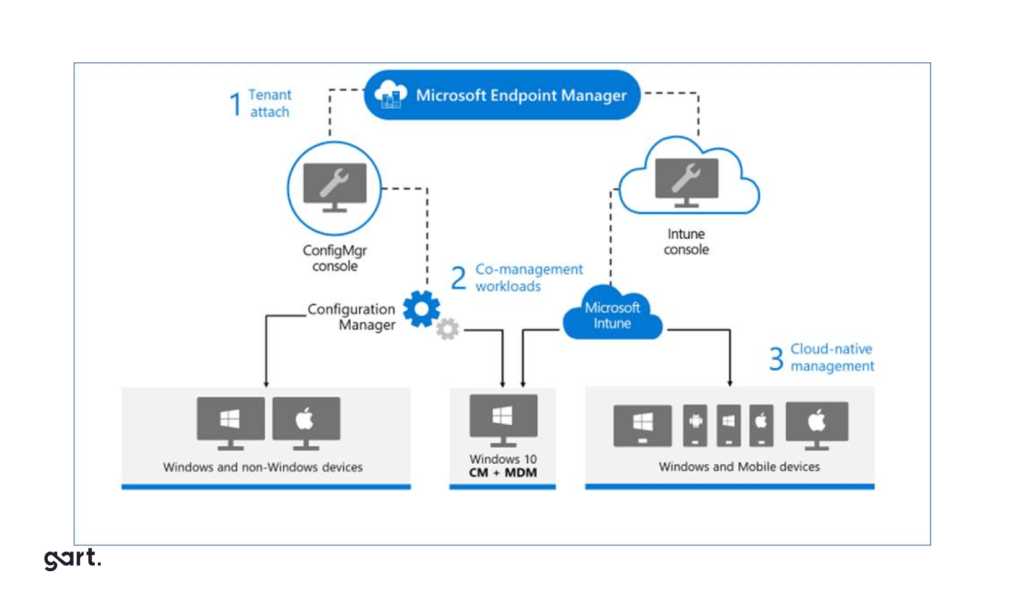
Azure Monitor provides comprehensive monitoring for your applications, infrastructure, and network. It helps collect, analyze, and act on telemetry data from your Azure and on-premises environments.
Use Log Analytics to query and analyze log data, gaining insights into the health and performance of your infrastructure.
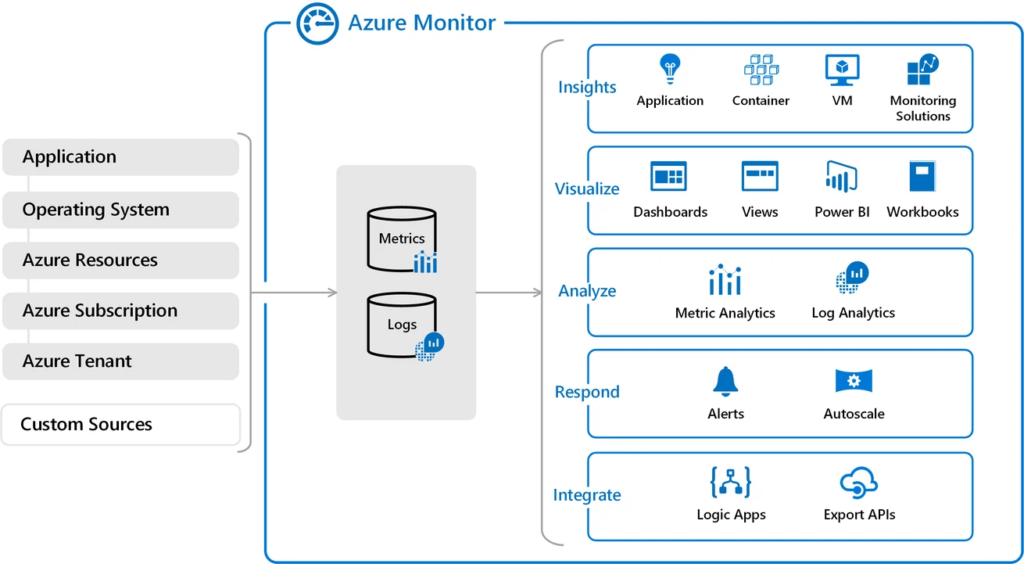
Combining Azure Solutions for Comprehensive Management
To effectively manage remote workstations with Azure, you can combine these services:
| Area | Description | Azure Solution |
|---|---|---|
| Provisioning & Deployment | Automate device setup and configuration. | Windows Autopilot Microsoft Intune |
| Management & Security | Enforce security policies and manage endpoint health. | Microsoft Intune Azure Security Center |
| Virtual Desktops | Deliver a cloud-based desktop experience. | Azure Virtual Desktop (AVD) |
| Identity & Access Control | Secure access to resources and applications. | Azure Active Directory (AAD) |
| Monitoring & Analysis | Gain insights into device performance and security posture. | Azure Monitor Log Analytics |
AWS Solutions for Managing Remote Workstations
AWS offers several solutions for managing workstations for remote employees too.
Amazon WorkSpaces is a fully managed desktop virtualization service that allows you to provision Windows or Linux desktops in the cloud. It provides a consistent user experience across different devices and locations.
WorkSpaces can be integrated with AWS Directory Service for authentication and can use AWS Key Management Service (KMS) for data encryption.
Easily scale up or down based on the number of remote employees, without the need for physical hardware.
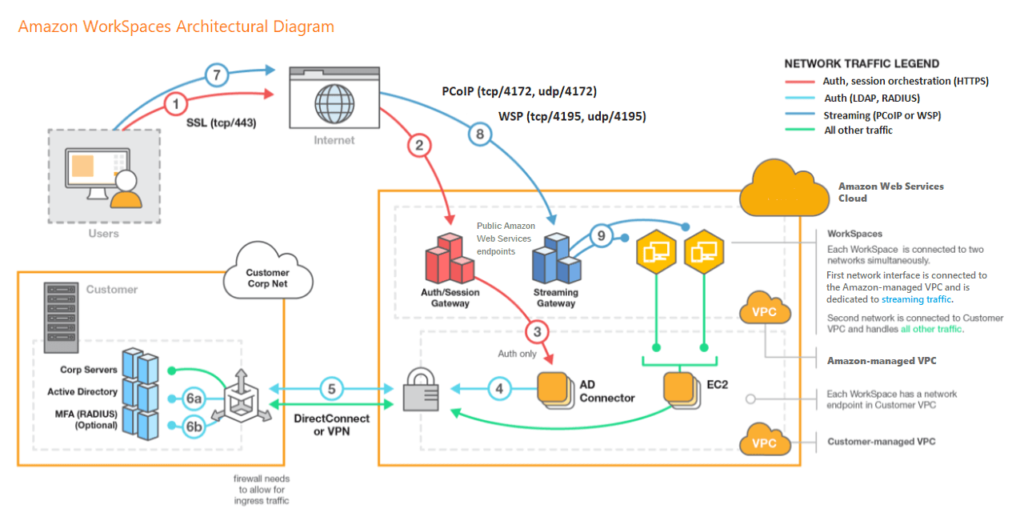
AWS Systems Manager provides a unified interface to manage your entire fleet of EC2 instances and on-premises servers. It includes capabilities like patch management, configuration compliance, and automation.
Use Systems Manager Automation to create and run automation documents (runbooks) for routine maintenance tasks.
Securely manage and troubleshoot your instances without needing to open inbound ports, maintain bastion hosts, or manage SSH keys.
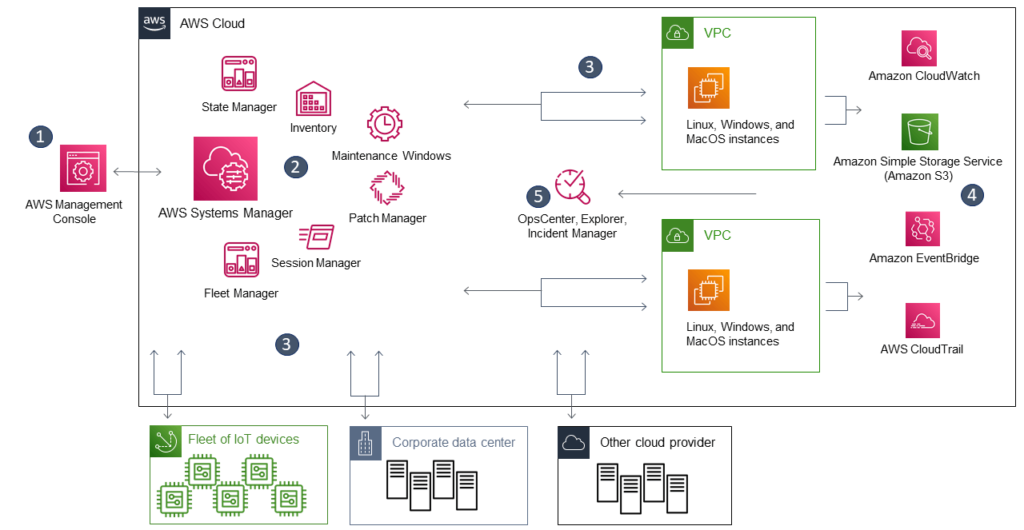
Amazon WorkLink provides secure access to internal websites and web applications from mobile devices without the need for a VPN. It ensures that corporate data does not leave the secure cloud environment.
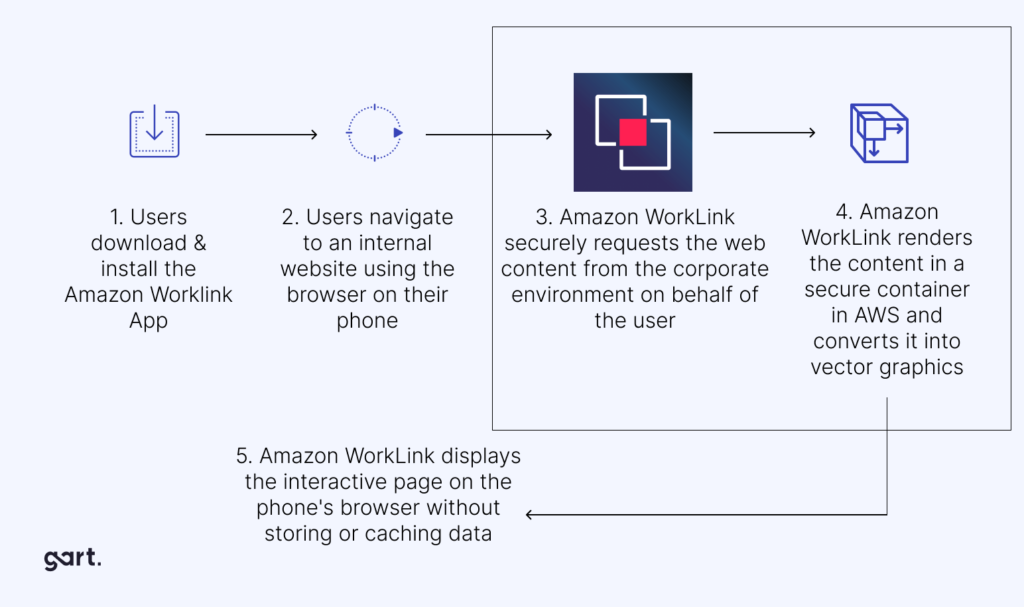
AWS Directory Service for Microsoft Active Directory (AWS Managed Microsoft AD) allows you to manage your directory infrastructure in AWS. It integrates with Amazon WorkSpaces and other AWS services for centralized identity management.
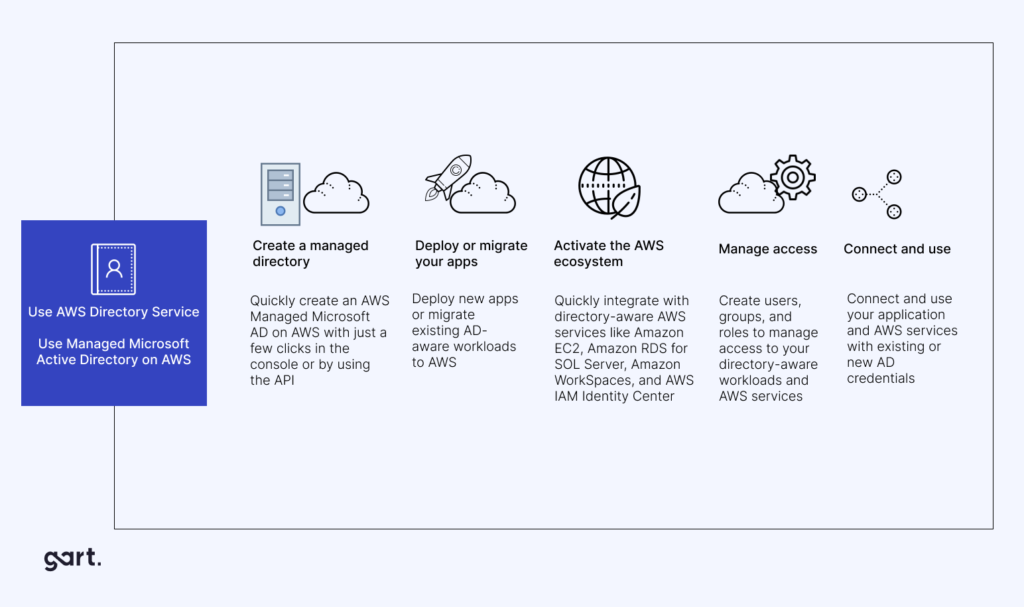
Amazon EC2 with Windows Virtual Desktop
Deploy Amazon EC2 instances with Windows Virtual Desktop (WVD) for a highly customizable and scalable virtual desktop infrastructure (VDI) solution. Use AWS services like Systems Manager and CloudWatch for monitoring and managing these instances.
AWS Identity and Access Management (IAM)
Use IAM to manage access to AWS resources securely. Implement least privilege access and multi-factor authentication (MFA) for enhanced security.
Define roles and policies to control who can perform what actions on which resources, ensuring secure and compliant access to corporate resources.
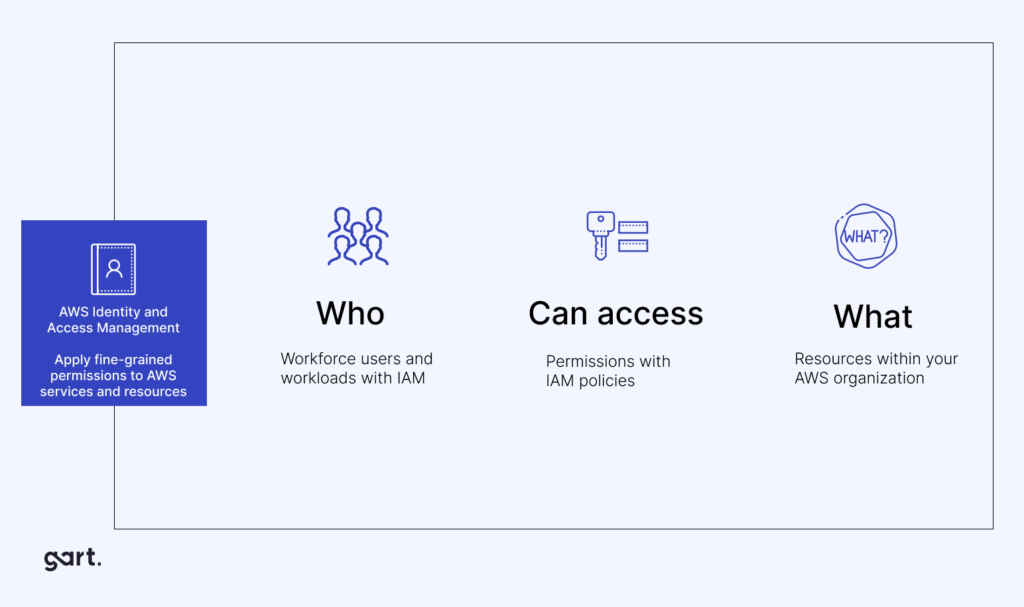
Use CloudWatch to monitor and log performance metrics, set alarms, and gain insights into your AWS resources and applications.
Integrate CloudWatch with AWS Systems Manager for a comprehensive monitoring and management solution.
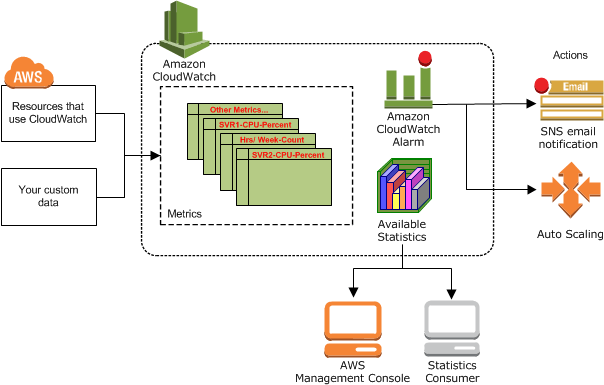
Combining AWS Solutions for Comprehensive Management
To effectively manage remote workstations with AWS, you can combine these services:
- Provision desktops using Amazon WorkSpaces or EC2 with Windows Virtual Desktop.
- Manage configurations and automate tasks with AWS Systems Manager.
- Secure access using AWS Directory Service and enforce access controls with IAM.
- Monitor and log activities with Amazon CloudWatch for comprehensive oversight and troubleshooting.
Comparison of Tools and Techniques for Managing Remote Workstations
| Feature/Criteria | Microsoft Intune | TeamViewer | Ansible | Jamf Pro |
|---|---|---|---|---|
| Supported Platforms | Windows, macOS, Linux | Windows, macOS | Windows, Linux | macOS |
| Key Features | Remote Desktop, VPN | Remote Support | Automation Scripts | Monitoring & Alerts |
| Scalability | High | Medium | High | Medium |
| Ease of Use | Moderate | Easy | Moderate | Easy |
| Security Features | Encryption, MFA | Role-Based Access | Secure Shell (SSH) | Encrypted Tunnels |
| Cost | Subscription-Based | Free, Open-Source | One-Time License | Subscription-Based |
| Integration with DevOps | Yes | Limited | Yes | No |
| Support and Community | Extensive | Moderate | Extensive | Limited |
| Customization | High | Low | High | Moderate |
Conclusion
Managing workstations for remote employees across different geographical regions presents unique challenges, but DevOps engineers and system administrators have powerful tools at their disposal to address these issues effectively.
If you need further assistance or have questions about implementing these solutions, don’t hesitate to contact Gart for expert guidance and support.
See how we can help to overcome your challenges