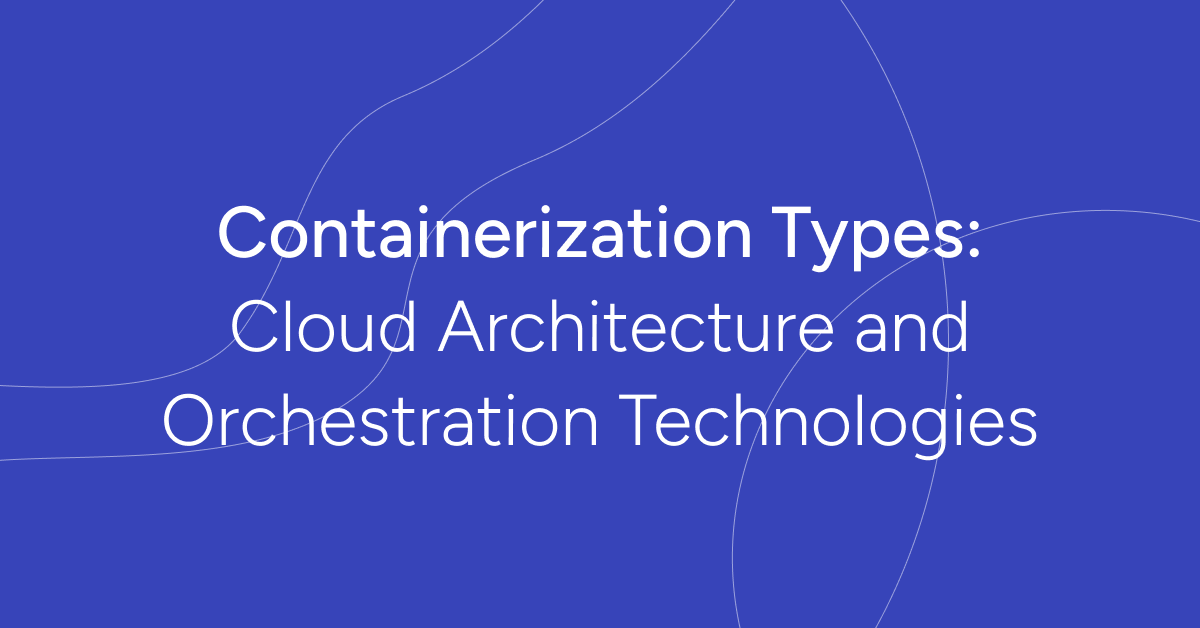Discover different container types and how they shape modern cloud architecture. Explore Docker, Containerd, rkt, Podman, and LXC, uncovering their unique features. See how these containers suit different purposes, from single apps to complete operating systems. Learn about Kubernetes and Docker Swarm for flexible app deployment. Whether you’re an expert or a beginner, this post walks you through the transformative power of the cloud.
As a Cloud Architect, I’ve seen firsthand the transformative power of the cloud. It optimizes resource use and creates highly available, scalable, and secure systems, opening up unprecedented opportunities. But, it brings new challenges that demand a deep understanding of both cloud services and each organization’s unique needs.
In this blog post, we’ll dive into core cloud architecture concepts. From understanding the building blocks of cloud infrastructure to orchestrating complex, multi-cloud setups, we’ll explore essential decisions architects face, like choosing between cloud service models (IaaS, PaaS, SaaS) and deployment models (public, private, hybrid).
This journey isn’t just about theory; it’s about practical insights from real-world experiences. The cloud landscape is ever-changing, and staying ahead is vital for architects aiming to drive innovation and stay competitive.
Whether you’re an aspiring cloud architect, a seasoned pro seeking fresh perspectives, or a business leader wanting to unleash the full potential of cloud technologies, this post aims to offer valuable insights and guidance.
Containerization Technologies
These containerization technologies offer a range of options for developers and operators, catering to different requirements and preferences within the container ecosystem.
Docker
Docker is a top containerization tool for developers. It helps wrap up apps and their needs in portable, lightweight containers. These containers work well in any environment.
Docker Engine is the key part. It builds, runs, and manages containers. It includes the Docker daemon, a REST API for interaction, and the Docker CLI for commands.
Docker Hub is a cloud repository. Here, devs can discover, share, and spread Docker container images. It has a big library of ready-made images, making containerization simple to begin.
Read more: Kubernetes vs Docker: Comparing Containerization and Orchestration Solutions
Containerd
Containerd is crucial in the container world. It’s a basic container runtime, handling key functions like starting and stopping containers. Docker and other platforms use Containerd as their runtime.
Runtime Focus: Containerd mainly cares about running containers. It keeps things simple by leaving out the extra features Docker has. It acts as the link between container management platforms and the actual container runtime.
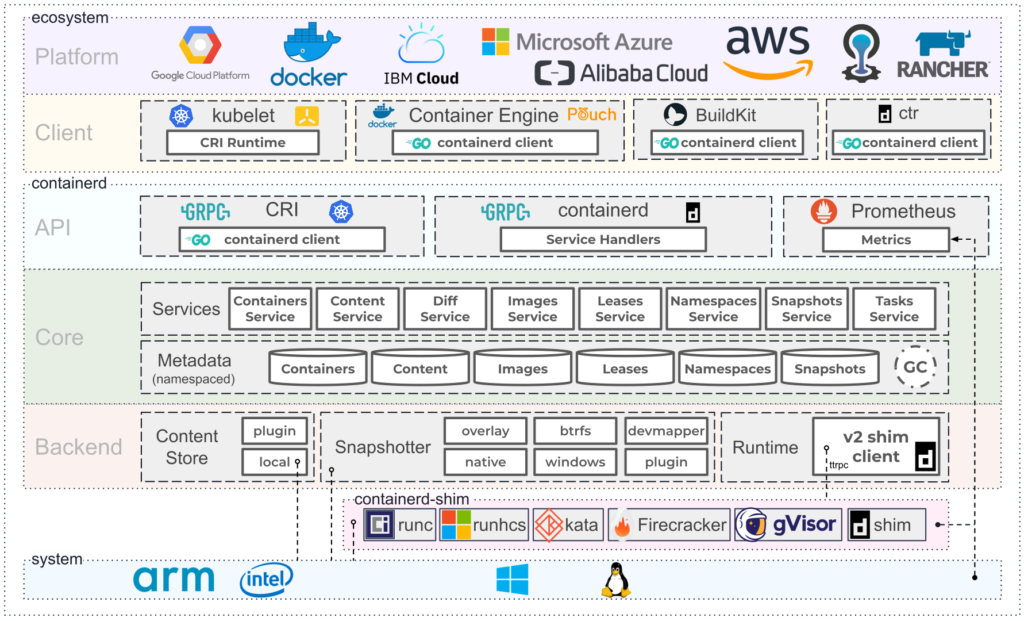
rkt (Rocket)
Rkt, sometimes called “Rocket,” is a container runtime made by CoreOS. It’s open-source and built for security and simplicity. Rkt wants to be another option instead of Docker, paying special attention to security.
Security Priority: Rkt stands out for its strong security. It uses things like SELinux and keeps the attack surface small. This makes it good for situations where security is super important.
Podman
Podman is a container tool like Docker. It has a command-line interface (CLI) that works like Docker’s, making it simple for Docker users to switch. Podman lets you run and handle containers without needing a central daemon, offering an alternative to Docker for specific needs. It’s especially useful if you like managing containers without a daemon.

LXC (Linux Containers)
LXC, which stands for Linux Containers, is a basic container tech for OS-level virtualization. It lets several separate Linux systems (containers) run on one Linux host. LXC came before Docker, taking a more classic approach to containerization.
Basic Container Tech: LXC is seen as basic because it gives detailed control over the container setup, unlike higher-level platforms like Docker. It works well when you need precise control.
Container Types
Different containers suit various needs, providing flexibility in how applications and services are wrapped, deployed, and managed in containerized setups.
App Containers
These focus on running one application and its needs in an isolated space. They package everything for the app to work, ensuring consistency across environments. Examples include NGINX and Apache, which package web server software and configs, making web app deployment and management easy.
Sys Containers
Also called OS containers, these run a whole operating system in a container. Unlike app containers, they mimic a full-fledged OS, handling system-level tasks. Alpine Linux and Ubuntu are examples, containing both user apps and a complete Linux distribution for running system services and OS-related tasks.
Multi-Container
Pods In container orchestration, especially in Kubernetes, multi-container pods group several containers for related tasks. They share resources and network namespaces, communicating via localhost. For instance, a pod might have an app container and a sidecar container. The app container runs the main app, while the sidecar handles tasks like logging or monitoring. This setup ensures pod containers are scheduled and scaled together.
Have questions or need expert guidance on containerization types? Contact us today , and our team will be happy to assist you!
Container Orchestration
Kubernetes
Kubernetes, often called K8s, is an open-source platform for orchestrating containers, first made by Google. It’s built to automate deploying, scaling, and managing containerized apps. Kubernetes gives a strong and flexible setup for handling containers in complex setups.
Features:
Scalability: Kubernetes lets apps automatically add or remove instances (containers) based on changing load. This ensures apps are available and perform well.
Load Balancing: Kubernetes has built-in load balancing, spreading traffic across containers or pods. This evens out requests and ensures fault tolerance.
? Read more: Containerization and Kubernetes: Empowering Modern Application Deployment
Docker Swarm
Docker Swarm is Docker’s solution for orchestrating containers. It’s made to be simple and easy, focusing on clustering and orchestration for Docker containers.
Simple Orchestration: Docker Swarm is praised for being easy to set up. It uses Docker’s familiar command-line interface (CLI) and works well for smaller-scale container orchestration. While it doesn’t have all the advanced features of Kubernetes, it’s straightforward for managing containers in a clustered setup.
Both Kubernetes and Docker Swarm are powerful for container orchestration, but they suit different needs. Kubernetes is great for big, complex, and dynamic container setups. Docker Swarm is a good pick if you want a simpler orchestration solution, especially if you’re already using Docker for containers.
Use Cases for Containerization
Microservices
Microservices is an architecture style where an app is made of separate, independently deployable services that talk through APIs. Containerization fits well with microservices because each service can be its own container, making development, testing, and deployment easier.
Advantages: Containers let microservices be developed, scaled, and updated separately. They keep services isolated, making it simpler to manage and fix each part on its own. This modular approach boosts agility, letting organizations quickly adapt to changing business needs.
DevOps and Continuous Integration/Continuous Deployment (CI/CD)
DevOps stresses teamwork between development and operations, automating software development and deployment. Containerization is key to achieving CI/CD goals. It ensures consistency, cuts down on “it works on my machine” problems, and allows swift, automated deployment.
Advantages: Containers bundle app code and dependencies, guaranteeing consistent behavior from development to production. CI/CD pipelines can automatically build, test, and deploy containers, making software delivery faster and more dependable. Containers also ease versioning and rollback, making deployments easier and more reliable.
Read more: Building a Robust CI/CD Pipeline for Cybersecurity Company
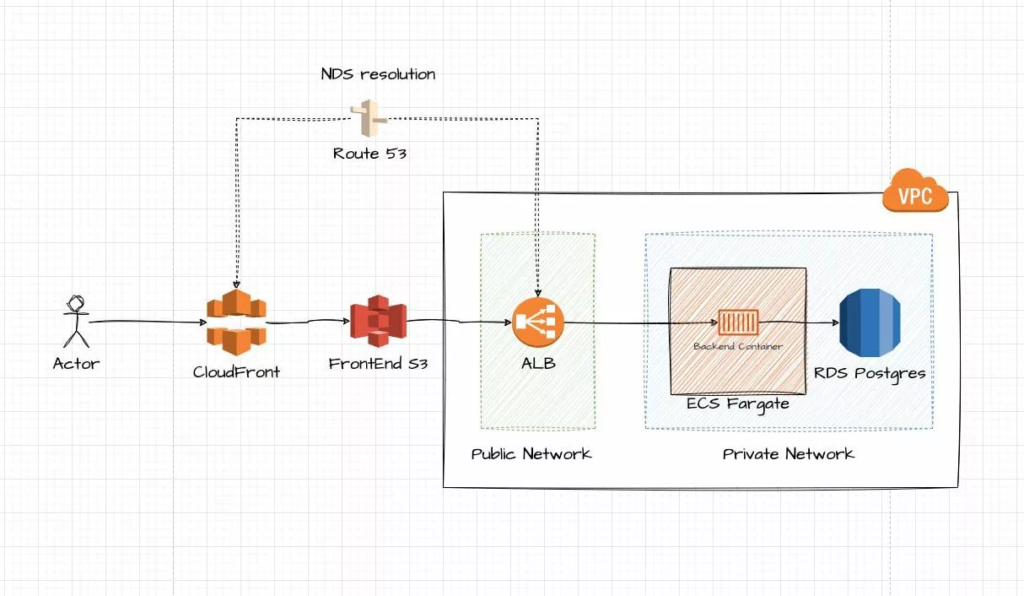
Hybrid and Multi-Cloud Deployments
Organizations often use hybrid or multi-cloud strategies to spread workloads across on-premises and different cloud providers. Containerization makes this easier by hiding the underlying infrastructure, ensuring consistent deployment and management, no matter where it’s hosted.
Advantages: Containers make applications portable, running consistently in different places. This is super useful in hybrid and multi-cloud setups, where workloads might move between on-premises and different cloud platforms. Containers also prevent getting stuck with one vendor by hiding cloud-specific details.
These cases show how containerization tackles challenges in modern software development and deployment. Whether it’s building a microservices setup, following DevOps practices, or dealing with hybrid and multi-cloud complexities, containers offer a flexible solution that boosts efficiency, agility, and reliability.
See how we can help to overcome your challenges