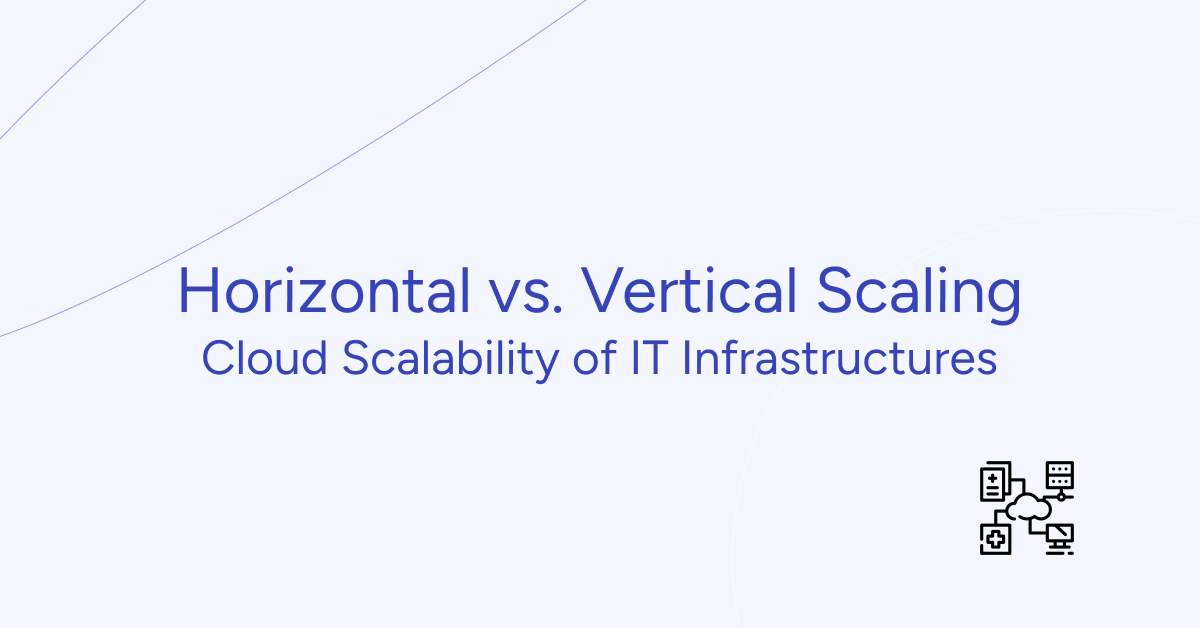The cloud offers incredible scalability and agility, but managing costs can be a challenge. As businesses increasingly embrace the cloud, managing costs has become a critical concern. The flexibility and scalability of cloud services come with a price tag that can quickly spiral out of control without proper optimization strategies in place.
In this post, I'll share some practical tips to help you maximize the value of your cloud investments while minimizing unnecessary expenses.
[lwptoc]
Main Components of Cloud Costs
ComponentDescriptionCompute InstancesCost of virtual machines or compute instances used in the cloud.StorageCost of storing data in the cloud, including object storage, block storage, etc.Data TransferCost associated with transferring data within the cloud or to/from external networks.NetworkingCost of network resources like load balancers, VPNs, and other networking components.Database ServicesCost of utilizing managed database services, both relational and NoSQL databases.Content Delivery Network (CDN)Cost of using a CDN for content delivery to end users.Additional ServicesCost of using additional cloud services like machine learning, analytics, etc.Table Comparing Main Components of Cloud Costs
Are you looking for ways to reduce your cloud operating costs? Look no further! Contact Gart today for expert assistance in optimizing your cloud expenses.
10 Cloud Cost Optimization Strategies
Here are some key strategies to optimize your cloud spending:
Analyze Current Cloud Usage and Costs
Analyzing your current cloud usage and costs is an essential first step towards optimizing your cloud operating costs. Start by examining the cloud services and resources currently in use within your organization. This includes virtual machines, storage solutions, databases, networking components, and any other services utilized in the cloud. Take stock of the specific configurations, sizes, and usage patterns associated with each resource.
Once you have a comprehensive overview of your cloud infrastructure, identify any resources that are underutilized or no longer needed. These could be instances running at low utilization levels, storage volumes with little data, or services that have become obsolete or redundant. By identifying and addressing such resources, you can eliminate unnecessary costs.
Dig deeper into your cloud costs and identify the key drivers behind your expenditure. Look for patterns and trends in your usage data to understand which services or resources are consuming the majority of your cloud budget. It could be a particular type of instance, high data transfer volumes, or storage solutions with excessive replication. This analysis will help you prioritize cost optimization efforts.
During this analysis phase, leverage the cost management tools provided by your cloud service provider. These tools often offer detailed insights into resource usage, costs, and trends, allowing you to make data-driven decisions for cost optimization.
Optimize Resource Allocation
Optimizing resource allocation is crucial for reducing cloud operating costs while ensuring optimal performance.
Leverage Autoscaling
Adopt Reserved Instances
Utilize Spot Instances
Rightsize Resources
Optimize Storage
Assess the utilization of your cloud resources and identify instances or services that are over-provisioned or underutilized. Right-sizing involves matching the resource specifications (e.g., CPU, memory, storage) to the actual workload requirements. Downsize instances that are consistently running at low utilization, freeing up resources for other workloads. Similarly, upgrade underpowered instances experiencing performance bottlenecks to improve efficiency.
Take advantage of cloud scalability features to align resources with varying workload demands. Autoscaling allows resources to automatically adjust based on predefined thresholds or performance metrics. This ensures you have enough resources during peak periods while reducing costs during periods of low demand. Autoscaling can be applied to compute instances, databases, and other services, optimizing resource allocation in real-time.
Reserved instances (RIs) or savings plans offer significant cost savings for predictable or consistent workloads over an extended period. By committing to a fixed term (e.g., 1 or 3 years) and prepaying for the resource usage, you can achieve substantial discounts compared to on-demand pricing. Analyze your workload patterns and identify instances that have steady usage to maximize savings with RIs or savings plans.
For workloads that are flexible and can tolerate interruptions, spot instances can be a cost-effective option. Spot instances are spare computing capacity offered at steep discounts (up to 90% off on AWS) compared to on-demand prices. However, these instances can be reclaimed by the cloud provider with little notice, making them suitable for fault-tolerant, interruptible tasks.
When optimizing resource allocation, it's crucial to continuously monitor and adjust your resource configurations based on changing workload patterns. Leverage cloud provider tools and services that provide insights into resource utilization and performance metrics, enabling you to make data-driven decisions for efficient resource allocation.
Implement Cost Monitoring and Budgeting
Implementing effective cost monitoring and budgeting practices is crucial for maintaining control over cloud operating costs.
Take advantage of the cost management tools and features offered by your cloud provider. These tools provide detailed insights into your cloud spending, resource utilization, and cost allocation. They often include dashboards, reports, and visualizations that help you understand the cost breakdown and identify areas for optimization. Familiarize yourself with these tools and leverage their capabilities to gain better visibility into your cloud costs.
Configure cost alerts and notifications to receive real-time updates on your cloud spending. Define spending thresholds that align with your budget and receive alerts when costs approach or exceed those thresholds. This allows you to proactively monitor and control your expenses, ensuring you stay within your allocated budget. Timely alerts enable you to identify any unexpected cost spikes or unusual patterns and take appropriate actions.
Set a budget for your cloud operations, allocating specific spending limits for different services or departments. This budget should align with your business objectives and financial capabilities. Regularly review and analyze your cost performance against the budget to identify any discrepancies or areas for improvement. Adjust the budget as needed to optimize your cloud spending and align it with your organizational goals.
By implementing cost monitoring and budgeting practices, you gain better visibility into your cloud spending and can take proactive steps to optimize costs. Regularly reviewing cost performance allows you to identify potential cost-saving opportunities, make informed decisions, and ensure that your cloud usage remains within the defined budget.
Remember to involve relevant stakeholders, such as finance and IT teams, to collaborate on budgeting and align cost optimization efforts with your organization's overall financial strategy.
Use Cost-effective Storage Solutions
To optimize cloud operating costs, it is important to use cost-effective storage solutions.
Begin by assessing your storage requirements and understanding the characteristics of your data. Evaluate the available storage options, such as object storage and block storage, and choose the most suitable option for each use case. Object storage is ideal for storing large amounts of unstructured data, while block storage is better suited for applications that require high performance and low latency. By aligning your storage needs with the appropriate options, you can avoid overprovisioning and optimize costs.
Implement data lifecycle management techniques to efficiently manage your data throughout its lifecycle. This involves practices like data tiering, where you classify data based on its frequency of access or importance and store it in the appropriate storage tiers. Frequently accessed or critical data can be stored in high-performance storage, while less frequently accessed or archival data can be moved to lower-cost storage options. Archiving infrequently accessed data to cost-effective storage tiers can significantly reduce costs while maintaining data accessibility.
Cloud providers often provide features such as data compression, deduplication, and automated storage tiering. These features help optimize storage utilization, reduce redundancy, and improve overall efficiency. By leveraging these built-in optimization features, you can lower your storage costs without compromising data availability or performance.
Regularly review your storage usage and make adjustments based on changing needs and data access patterns. Remove any unnecessary or outdated data to avoid incurring unnecessary costs. Periodically evaluate storage options and pricing plans to ensure they align with your budget and business requirements.
Employ Serverless Architecture
Employing a serverless architecture can significantly contribute to reducing cloud operating costs.
Embrace serverless computing platforms provided by cloud service providers, such as AWS Lambda or Azure Functions. These platforms allow you to run code without managing the underlying infrastructure. With serverless, you can focus on writing and deploying functions or event-driven code, while the cloud provider takes care of resource provisioning, maintenance, and scalability.
One of the key benefits of serverless architecture is its cost model, where you only pay for the actual execution of functions or event triggers. Traditional computing models require provisioning resources for peak loads, resulting in underutilization during periods of low activity. With serverless, you are charged based on the precise usage, which can lead to significant cost savings as you eliminate idle resource costs.
Serverless platforms automatically scale your functions based on incoming requests or events. This means that resources are allocated dynamically, scaling up or down based on workload demands. This automatic scaling eliminates the need for manual resource provisioning, reducing the risk of overprovisioning and ensuring optimal resource utilization. With automatic scaling, you can handle spikes in traffic or workload without incurring additional costs for idle resources.
When adopting serverless architecture, it's important to design your applications or functions to take full advantage of its benefits. Decompose your applications into smaller, independent functions that can be executed individually, ensuring granular scalability and cloud cost optimization.
Consider Multi-Cloud and Hybrid Cloud Strategies
Considering multi-cloud and hybrid cloud strategies can help optimize cloud operating costs while maximizing flexibility and performance.
Evaluate the pricing models, service offerings, and discounts provided by different cloud providers. Compare the costs of comparable services, such as compute instances, storage, and networking, to identify the most cost-effective options. Take into account the specific needs of your workloads and consider factors like data transfer costs, regional pricing variations, and pricing commitments. By leveraging competition among cloud providers, you can negotiate better pricing and optimize your cloud costs.
Analyze your workloads and determine the most suitable cloud environment for each workload. Some workloads may perform better or have lower costs in specific cloud providers due to their specialized services or infrastructure. Consider factors like latency, data sovereignty, compliance requirements, and service-level agreements (SLAs) when deciding where to deploy your workloads. By strategically placing workloads, you can optimize costs while meeting performance and compliance needs.
Adopt a hybrid cloud strategy that combines on-premises infrastructure with public cloud services. Utilize on-premises resources for workloads with stable demand or data that requires local processing, while leveraging the scalability and cost-efficiency of the public cloud for variable or bursty workloads. This hybrid approach allows you to optimize costs by using the most cost-effective infrastructure for different aspects of your data processing pipeline.
Automate Resource Management and Provisioning
Automating resource management and provisioning is key to optimizing cloud operating costs and improving operational efficiency.
Infrastructure-as-code (IaC) tools such as Terraform or CloudFormation allow you to define and manage your cloud infrastructure as code. With IaC, you can express your infrastructure requirements in a declarative format, enabling automated provisioning, configuration, and management of resources. This approach ensures consistency, repeatability, and scalability while reducing manual efforts and potential configuration errors.
Automate the process of provisioning and deprovisioning cloud resources based on workload requirements. By using scripting or orchestration tools, you can create workflows or scripts that automatically provision resources when needed and release them when they are no longer required. This automation eliminates the need for manual intervention, reduces resource wastage, and optimizes costs by ensuring resources are only provisioned when necessary.
Auto-scaling enables your infrastructure to dynamically adjust its capacity based on workload demands. By setting up auto-scaling rules and policies, you can automatically add or remove resources in response to changes in traffic or workload patterns. This ensures that you have the right amount of resources available to handle workload spikes without overprovisioning during periods of low demand. Auto-scaling optimizes resource allocation, improves performance, and helps control costs by scaling resources efficiently.
It's important to regularly review and optimize your automation scripts, policies, and configurations to align them with changing business needs and evolving workload patterns. Monitor resource utilization and performance metrics to fine-tune auto-scaling rules and ensure optimal resource allocation.
Optimize Data Transfer and Bandwidth Usage
Optimizing data transfer and bandwidth usage is crucial for reducing cloud operating costs.
Analyze your data flows and minimize unnecessary data transfer between cloud services and different regions. When designing your architecture, consider the proximity of services and data to minimize cross-region data transfer. Opt for services and resources located in the same region whenever possible to reduce latency and data transfer costs. Additionally, use efficient data transfer protocols and optimize data payloads to minimize bandwidth usage.
Employ content delivery networks (CDNs) to cache and distribute content closer to your end users. CDNs have a network of edge servers distributed across various locations, enabling faster content delivery by reducing the distance data needs to travel. By caching content at edge locations, you can minimize data transfer from your origin servers to end users, reducing bandwidth costs and improving user experience.
Implement data compression and caching techniques to optimize bandwidth usage. Compressing data before transferring it between services or to end users reduces the amount of data transmitted, resulting in lower bandwidth costs. Additionally, leverage caching mechanisms to store frequently accessed data closer to users or within your infrastructure, reducing the need for repeated data transfers. Caching helps improve performance and reduces bandwidth usage, particularly for static or semi-static content.
Evaluate Reserved Instances and Savings Plans
It is important to evaluate and leverage Reserved Instances (RIs) and Savings Plans provided by cloud service providers.
Analyze your historical usage patterns and identify workloads or services with consistent, predictable usage over an extended period. These workloads are ideal candidates for long-term commitments. By understanding your long-term usage requirements, you can determine the appropriate level of reservation coverage needed to optimize costs.
Reserved Instances (RIs) and Savings Plans are cost-saving options offered by cloud providers. RIs allow you to reserve instances for a specified term, typically one to three years, at a significantly discounted rate compared to on-demand pricing. Savings Plans provide flexible coverage for a specific dollar amount per hour, allowing you to apply the savings across different instance types within the same family. Evaluate your usage patterns and purchase RIs or Savings Plans accordingly to benefit from the cost savings they offer.
Cloud usage and requirements may change over time, so it is crucial to regularly review your reserved instances and savings plans. Assess if the existing reservations still align with your workload demands and make adjustments as needed. This may involve modifying the reservation terms, resizing or exchanging instances, or reallocating savings plans to different services or instance families. By optimizing your reservations based on evolving needs, you can ensure that you maximize cost savings and minimize unused or underutilized resources.
Continuously Monitor and Optimize
Monitor your cloud usage and costs regularly to identify opportunities for cloud cost optimization. Analyze resource utilization, identify underutilized or idle resources, and make necessary adjustments such as rightsizing instances, eliminating unused services, or reconfiguring storage allocations. Continuously assess your workload demands and adjust resource allocation accordingly to ensure optimal usage and cost efficiency.
Cloud service providers frequently introduce new cost optimization features, tools, and best practices. Stay informed about these updates and enhancements to leverage them effectively. Subscribe to newsletters, participate in webinars, or engage with cloud provider communities to stay up to date with the latest cost optimization strategies. By taking advantage of new features, you can further optimize your cloud costs and take advantage of emerging cost-saving opportunities.
Create awareness and promote a culture of cost consciousness and cloud cost Optimization across your organization. Educate and train your teams on cost optimization strategies, best practices, and tools. Encourage employees to be mindful of resource usage, waste reduction, and cost-saving measures. Establish clear cost management policies and guidelines, and regularly communicate cost-saving success stories to encourage and motivate cost optimization efforts.
Real-world Examples of Cloud Operating Costs Reduction Strategies
AWS Cost Optimization and CI/CD Automation for Entertainment Software Platform
This case study showcases how Gart helped an entertainment software platform optimize their cloud operating costs on AWS while enhancing their Continuous Integration/Continuous Deployment (CI/CD) processes.
The entertainment software platform was facing challenges with escalating cloud costs due to inefficient resource allocation and manual deployment processes. Gart stepped in to identify cost optimization opportunities and implement effective strategies.
Through their expertise in AWS cost optimization and CI/CD automation, Gart successfully helped the entertainment software platform optimize their cloud operating costs, reduce manual efforts, and improve deployment efficiency.
Optimizing Costs and Operations for Cloud-Based SaaS E-Commerce Platform
This Gart case study showcases how Gart helped a cloud-based SaaS e-commerce platform optimize their cloud operating costs and streamline their operations.
The e-commerce platform was facing challenges with rising cloud costs and operational inefficiencies. Gart began by conducting a comprehensive assessment of the platform's cloud environment, including resource utilization, workload patterns, and cost drivers. Based on this analysis, we devised a cost optimization strategy that focused on rightsizing resources, leveraging reserved instances, and implementing resource scheduling based on demand.
By rightsizing instances to match the actual workload requirements and utilizing reserved instances to take advantage of cost savings, Gart helped the e-commerce platform significantly reduce their cloud operating costs.
Furthermore, we implemented resource scheduling based on demand, ensuring that resources were only active when needed, leading to further cost savings. We also optimized storage costs by implementing data lifecycle management techniques and leveraging cost-effective storage options.
In addition to cost optimization, Gart worked on streamlining the platform's operations. We automated infrastructure provisioning and deployment processes using infrastructure-as-code (IaC) tools like Terraform, improving efficiency and reducing manual efforts.
Azure Cost Optimization for a Software Development Company
This case study highlights how Gart helped a software development company optimize their cloud operating costs on the Azure platform.
The software development company was experiencing challenges with high cloud costs and a lack of visibility into cost drivers. Gart intervened to analyze their Azure infrastructure and identify opportunities for cost optimization.
We began by conducting a thorough assessment of the company's Azure environment, examining resource utilization, workload patterns, and cost allocation. Based on this analysis, they developed a cost optimization strategy tailored to the company's specific needs.
The strategy involved rightsizing Azure resources to match the actual workload requirements, identifying and eliminating underutilized resources, and implementing reserved instances for long-term cost savings. Gart also recommended and implemented Azure cost management tools and features to provide better cost visibility and tracking.
Additionally, we worked with the software development company to implement infrastructure-as-code (IaC) practices using tools like Azure DevOps and Azure Resource Manager templates. This allowed for streamlined resource provisioning and reduced manual efforts, further optimizing costs.
Conclusion: Cloud Cost Optimization
By taking a proactive approach to cloud cost optimization, businesses can not only reduce their expenses but also enhance their overall cloud operations, improve scalability, and drive innovation. With careful planning, monitoring, and optimization, businesses can achieve a cost-effective and efficient cloud infrastructure that aligns with their specific needs and budgetary goals.
Elevate your business with our Cloud Consulting Services! From migration strategies to scalable infrastructure, we deliver cost-efficient, secure, and innovative cloud solutions. Ready to transform? Contact us today.
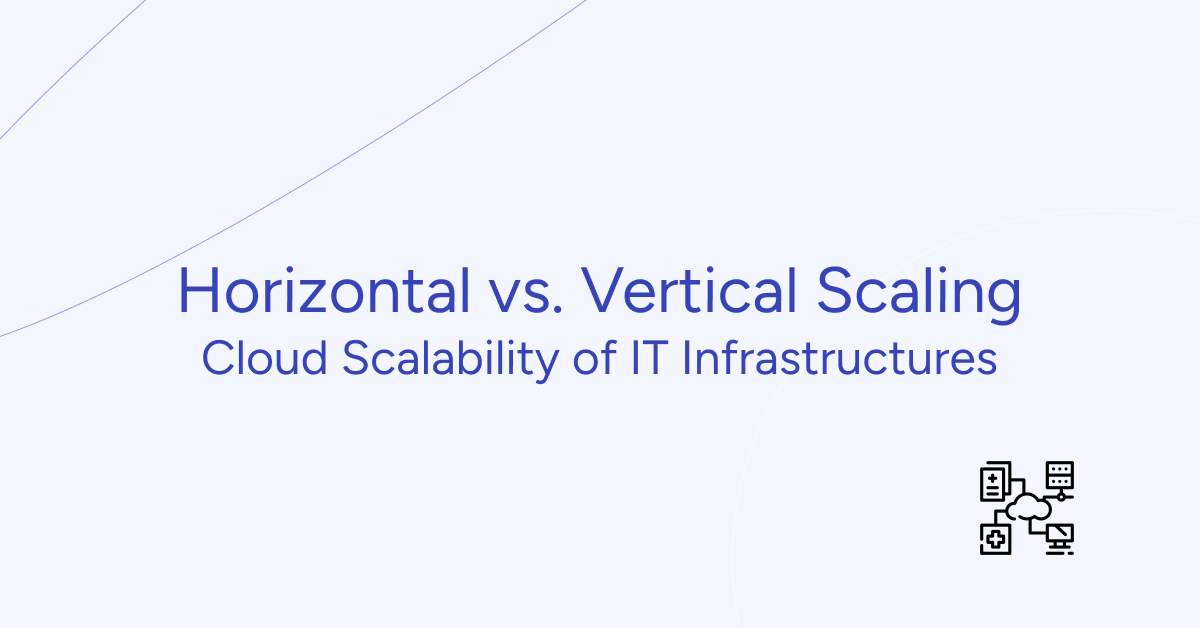
To maintain smooth operation, you need to scale your resources. This article delves into the two main scaling strategies - horizontal scaling (spreading out) and vertical scaling (gearing up) - Horizontal vs. Vertical Scaling.
Even if a company pauses its processes, does not grow or develop, the amount of data will still accumulate, and information systems will become more complex. Computing requests require storing large amounts of data in the server's memory and allocating significant resources.
When corporate servers can no longer handle the load, a company has two options: purchase additional capacity for existing equipment or buy another server to offload some of the load. In this article, we will discuss the advantages and disadvantages of both approaches to building IT infrastructure.
Cloud Scalability
What is scaling? It is the ability to increase project performance in minimal time by adding resources.
Therefore, one of the priority tasks of IT specialists is to ensure the scalability of the infrastructure, i.e., the ability to quickly and without unnecessary expenses expand the volume and performance of the IT solution.
Usually, scaling does not involve rewriting the code, but either adding servers or increasing the resources of the existing one. According to this type, vertical and horizontal scaling are distinguished.
Vertical Scaling or Scale Up Infrastructure
Vertical scaling involves adding more RAM, disks, etc., to an existing server. This approach is used when the performance limit of infrastructure elements is exhausted.
Advantages of vertical scaling:
If a company lacks the resources of its existing equipment, its components can be replaced with more powerful ones.
Increasing the performance of each component within a single node increases the performance of the IT infrastructure as a whole.
However, vertical scaling also has disadvantages. The most obvious one is the limitation in increasing performance. When a company reaches its limits, it will need to purchase a more powerful system and then migrate its IT infrastructure to it. Such a transfer requires time and money and increases the risks of downtime during the system transfer.
The second disadvantage of vertical scaling is that if a virtual machine fails, the software will stop working. The company will need time to restore its functionality. Therefore, with vertical scaling, expensive hardware is often chosen that will work without downtime.
When to Scale Up Infrastructure
While scaling out offers advantages in many scenarios, scaling up infrastructure remains relevant in specific situations. Here are some key factors to consider when deciding when to scale up:
Limited growth
If your application experiences predictable and limited growth, scaling up can be a simpler and more efficient solution. Upgrading existing hardware with increased processing power, memory, and storage can often handle the anticipated growth without the complexities of managing a distributed system.
Single server bottleneck
Scaling up can be effective if you experience a performance bottleneck confined to a single server or resource type. For example, if your application primarily suffers from CPU limitations, adding more cores to the existing server might be sufficient to address the bottleneck.
Simplicity and familiarity
If your team possesses expertise and experience in managing a single server environment, scaling up might be a more familiar and manageable approach compared to the complexities of setting up and managing a distributed system with multiple nodes.
Limited resources
In scenarios with limited financial or physical resources, scaling up may be the more feasible option compared to the initial investment required for additional hardware and the ongoing costs associated with managing a distributed system.
Latency-sensitive applications
Applications with real-time processing requirements and low latency needs, such as high-frequency trading platforms or online gaming servers, can benefit from the reduced communication overhead associated with a single server architecture. Scaling up with high-performance hardware can ensure minimal latency and responsiveness.
Stateless applications
For stateless applications that don't require storing data on individual servers, scaling up can be a viable option. These applications can typically be easily migrated to a more powerful server without significant configuration changes.
Scaling up ( or verticalscaling) provides a sufficient and manageable solution for your specific needs and infrastructure constraints.
Example Situations of When to Scale Up:
E-commerce platform experiencing increased traffic during holiday seasons
Consider an e-commerce platform that experiences a surge in traffic during holiday seasons or special sales events. As more users flock to the website to make purchases, the existing infrastructure may struggle to handle the sudden influx of requests, leading to slow response times and potential downtime.
To address this issue, the e-commerce platform can opt to scale up its resources by upgrading its servers or adding more powerful processing units. By bolstering its infrastructure, the platform can better accommodate the heightened traffic load, ensuring that users can seamlessly browse, add items to their carts, and complete transactions without experiencing delays or disruptions.
Database management system for a growing social media platform
Imagine a social media platform that is rapidly gaining users and generating vast amounts of user-generated content, such as posts, comments, and media uploads. As the platform's database accumulates more data, the performance of the database management system (DBMS) may start to degrade, leading to slower query execution times and reduced responsiveness.
In response to this growth, the social media platform can choose to scale up its database infrastructure by deploying more powerful servers with higher processing capabilities and additional storage capacity. By upgrading its DBMS hardware, the platform can efficiently handle the increasing volume of user data, ensuring that users can swiftly retrieve and interact with content on the platform without experiencing delays or downtime.
Financial institution processing a growing number of transactions
Consider a financial institution, such as a bank or credit card company, that processes a large volume of transactions daily. As the institution's customer base expands and the number of transactions continues to grow, the existing processing infrastructure may struggle to keep up with the increasing workload, leading to delays in transaction processing and potential system failures.
To maintain smooth and efficient operations, the financial institution can opt to scale up its transaction processing systems by investing in more robust hardware solutions. By upgrading its servers, networking equipment, and database systems, the institution can enhance its processing capabilities, ensuring that transactions are processed quickly and accurately, and that customers have uninterrupted access to banking services.
Horizontal Scaling or Scale-Out
Horizontal scaling involves adding new nodes to the IT infrastructure. Instead of increasing the capacity of individual components of a node, the company adds new servers. With each additional node, the load is redistributed between all nodes.
Advantages of horizontal scaling:
This type of scaling allows you to use inexpensive equipment that provides enough power for workloads.
There is no need to migrate the infrastructure.
If necessary, virtual machines can be migrated to another infrastructure without stopping operation.
The company can organize work without downtime due to the fact that software instances operate on several nodes of the IT infrastructure. If one of them fails, the load will be distributed between the remaining nodes, and the program will continue to work.
With horizontal scaling, you can refuse to purchase expensive equipment and reduce hardware costs by 20 times.
When to scale out infrastructure
There are several key factors to consider when deciding when to scale out infrastructure:
Horizontal growth
If your application or service anticipates sustained growth in data, users, or workload over time, scaling out offers a more scalable and cost-effective approach than repeated scaling up. Adding new nodes allows you to incrementally increase capacity as needed, rather than investing in significantly larger hardware upgrades each time.
Performance bottlenecks
If you experience performance bottlenecks due to resource limitations (CPU, memory, storage) spread across multiple servers, scaling out can help distribute the workload and alleviate the bottleneck. This is particularly beneficial for stateful applications where data needs to be stored on individual servers.
Distributed processing
When dealing with large datasets or complex tasks that require parallel processing, scaling out allows you to distribute the workload across multiple nodes, significantly reducing processing time and improving efficiency. This is often used in big data processing and scientific computing.
Fault tolerance and redundancy
Scaling out can enhance fault tolerance and redundancy. If one server fails, the remaining nodes can handle the workload, minimizing downtime and ensuring service continuity. This is crucial for mission-critical applications where downtime can have significant consequences.
Microservices architecture
If your application employs a microservices architecture, where each service is independent and modular, scaling out individual microservices allows you to scale specific functionalities based on their specific needs. This offers greater flexibility and efficiency compared to scaling the entire application as a single unit.
Cost-effectiveness
While scaling out may require an initial investment in additional servers, in the long run, it can be more cost-effective than repeatedly scaling up. Additionally, cloud-based solutions often offer pay-as-you-go models which allow you to scale resources dynamically and only pay for what you use.
In summary, scaling out infrastructure is a good choice when you anticipate sustained growth, encounter performance bottlenecks due to resource limitations, require distributed processing for large tasks, prioritize fault tolerance and redundancy, utilize a microservices architecture, or seek cost-effective long-term scalability. Remember to carefully assess your specific needs and application characteristics to determine the optimal approach for your infrastructure.
Example Situations of When to Scale Out
Cloud-based software-as-a-service (SaaS) application facing increased demand
Consider a cloud-based SaaS application that provides project management tools to businesses of all sizes. As the application gains popularity and attracts more users, the demand for its services may skyrocket, putting strain on the existing infrastructure and causing performance degradation.
To meet the growing demand and maintain optimal performance, the SaaS provider can scale out its infrastructure by leveraging cloud computing resources such as auto-scaling groups and load balancers. By dynamically adding more virtual servers or container instances based on demand, the provider can ensure that users have access to the application's features and functionalities without experiencing slowdowns or service disruptions.
Content delivery network (CDN) handling a surge in internet traffic
Imagine a content delivery network (CDN) that delivers multimedia content, such as videos, images, and web pages, to users around the world. During peak traffic periods, such as major events or viral content trends, the CDN may experience a significant increase in incoming requests, leading to congestion and delays in content delivery.
To cope with the surge in internet traffic, the CDN can scale out its infrastructure by deploying additional edge servers or caching nodes in strategic locations. By expanding its network footprint and distributing content closer to end users, the CDN can reduce latency and improve the speed and reliability of content delivery, ensuring a seamless browsing experience for users worldwide.
E-commerce shopping cart
An e-commerce platform utilizes microservices architecture, where each service is independent and responsible for specific tasks like managing shopping carts. Scaling out individual microservices allows for handling increased user traffic and order volume without impacting other functionalities of the platform. This approach provides better flexibility and scalability compared to scaling up the entire system as a single unit.
These examples demonstrate situations where scaling out by adding more nodes horizontally is better suited to handle situations with unpredictable workloads, distributed processing needs, and independent service scaling within a larger system.
Choosing the Right Approach
The decision between horizontal and vertical scaling should be based on specific system requirements, constraints, and objectives.
Some considerations include:
Workload characteristics: Consider the nature of your workload. Horizontal scaling is well-suited for distributed and stateless workloads, while vertical scaling may be preferable for single-threaded or stateful workloads.
Cost and budget: Evaluate your budget and resource availability. Horizontal scaling can be cost-effective, especially when using commodity hardware, while vertical scaling may require a more significant upfront investment in high-performance hardware.
Performance and maintenance: Assess the performance gains and management complexity associated with each approach. Consider how well each option aligns with your operational capabilities and objectives.
Future growth: Think about your system's long-term scalability needs. If you anticipate significant growth, horizontal scaling may provide greater flexibility.
Here are some additional tips for choosing the right scaling approach:
Start with a small-scale deployment and monitor performance: This will help you understand your workload's requirements and identify any potential bottlenecks.
Use a combination of horizontal and vertical scaling: This can provide the best balance of performance, cost, and flexibility.
Consider using a cloud-based platform: Cloud providers offer a variety of scalable and cost-effective solutions that can be tailored to your specific needs.
By carefully considering all of these factors, you can choose the best scaling approach for your company's needs.
How Gart Can Help You with Cloud Scalability
Ultimately, the determining factors are your cloud needs and cost structure. Without the ability to predict the true aspects of these components, each business can fall into the trap of choosing the wrong scaling strategy for them. Therefore, cost assessment should be a priority. Additionally, optimizing cloud costs remains a complex task regardless of which scaling system you choose.
Here are some ways Gart can help you with cloud scalability:
Assess your cloud needs and cost structure: We can help you understand your current cloud usage and identify areas where you can optimize your costs.
Develop a cloud scaling strategy: We can help you choose the right scaling approach for your specific needs and budget.
Implement your cloud scaling strategy: We can help you implement your chosen scaling strategy and provide ongoing support to ensure that it meets your needs.
Optimize your cloud costs: We can help you identify and implement cost-saving measures to reduce your cloud bill.
Gart has a team of experienced cloud experts who can help you with all aspects of cloud scalability. We have a proven track record of helping businesses optimize their cloud costs and improve their cloud performance.
Contact Gart today to learn more about how we can help you with cloud scalability.
We look forward to hearing from you!

Moving to the cloud demands significant investment, effort, and time due to its costliness and labor-intensive nature. In other words, it demands extra finances. At the same time, for many technical specialists, the language of business sounds like a foreign one, complicating communication between the development team and the financial department of your company.
That's why any successful transformation always starts with clearly defined business results that are understandable to all participants in the process.
So, what advantages does cloud migration bring to the business?
[lwptoc]
Cost Savings
When it comes to the benefits of migrating to the cloud, the first thing that comes to mind is the financial aspect. This is the most straightforward business outcome for many business owners, although not the only one.
In simple terms, the financial motives for cloud migration boil down to:
Increasing revenue.
Reducing expenses.
How does this play out in practice?
Cloud computing can reduce costs related to hardware and software, data center setup, and its operation. Expenses for servers, continuous power for operation and cooling, as well as IT specialists to manage the infrastructure, can quickly add up. Closing a data center is often referred to as "getting out of the datacenter business."
Additionally, you avoid expenses for software updates and purchasing new equipment.
The cloud can create opportunities for offering new products to customers or delivering existing products in a new way. For example, a regular fitness center introduces online workouts accessible through a subscription-based mobile app. Users can join live sessions or access a library of recorded workouts, creating a new stream of revenue beyond the traditional gym visit.
Cloud migration can also increase revenue from existing customers. For instance, an e-commerce company enhances its customer experience by implementing a cloud-based recommendation mechanism. By analyzing customer behavior and preferences, the platform provides personalized product recommendations, leading to increased sales and profit growth.
Elevate Your Business with Our Cloud Consulting Expertise. Unlock Efficiency, Security, and Innovation – Consult with Us Today!!
Flexibility
Quickly adapting to market changes can help a business retain existing customers or gain market share from competitors.
Cloud technologies can significantly speed up product development. For example, Azure DevOps offers engineers a set of tools to accelerate: Azure Repos for managing code versions, Azure Test Plans for automated testing of ready solutions, Azure Pipelines for deploying software for applications in different environments.
Reducing time-to-market can motivate a manager to allocate budget for IT transformation.
Changes in the operational needs of a company often create a demand for new IT services or the scaling of existing services. Purchasing and installing new hardware and virtual resources can take weeks. After migrating to the cloud, the IT team can set up the necessary resources in a matter of hours.
Globalization
The modern world is global, meaning a large portion of businesses has the potential to enter international markets. Cloud technologies noticeably simplify this process.
Cloud solutions shift the costs of globalization to the cloud provider. Companies can quickly deploy resources in the same region as their customers without the need to purchase and maintain local data centers.
For instance, today, an online store selling products worldwide and interacting with customers in different time zones and languages is not uncommon. In practice, the store can use Azure Bot Service and various features in Azure Cognitive Services, including Translator, Language Understanding (LUIS), QnA Maker, and Text Analytics. This ensures that their customers can get information when they need it, and it will be provided in their language.
Furthermore, cloud computing allow managing the product assortment displayed on the store's pages, adapting it to geographic tastes, preferences, and the current availability of products.
Operating in global markets imposes additional constraints on businesses due to regulatory aspects, especially in industries like fintech or healthcare. Cloud technologies offer compliance solutions that help clients adhere to regulatory requirements in regulated sectors and global markets.
In other words, cloud providers ensure secure storage and processing of confidential data.
For example, let's consider an American healthcare service provider that has secured a contract in Europe. European legislation requires their data to remain in each specific country in Europe. Therefore, the American company deploys its software using fully scripted DevOps processes.
Productivity
In our world, it is taken as a given that applications work quickly and without glitches. If such expectations are suddenly not met, it can significantly damage the company's reputation.
Cloud technologies simplify backup and disaster recovery since data can be mirrored on multiple backup sites within the cloud provider's network.
One of the most crucial functions of IT is ensuring that corporate data is never lost, and applications remain accessible despite server failures, power outages, or natural disasters. You can protect your data and ensure the possibility of recovery by creating a backup in the cloud.
Carbon Footprint
Today, it is crucial to build a responsible business that cares for the environment. Cloud computing can help your organization reduce carbon emissions, use resources more efficiently, and minimize environmental impact. Statistics show that migrating to the cloud reduces carbon dioxide emissions into the ecosystem by 98%.
If you doubt the importance of this point, consider government initiatives:
The UK government aims to achieve net-zero greenhouse gas emissions by 2050.
The US government plans to achieve net-zero emissions by 2050.
The European Climate Law aims to reduce greenhouse gas emissions by 55% by 2030.
The European Union's goal is to achieve net-zero emissions by 2050.
Of course, these are not the only business drivers that should motivate you to migrate to the cloud. However, I hope you have already made the decision that is right for you.