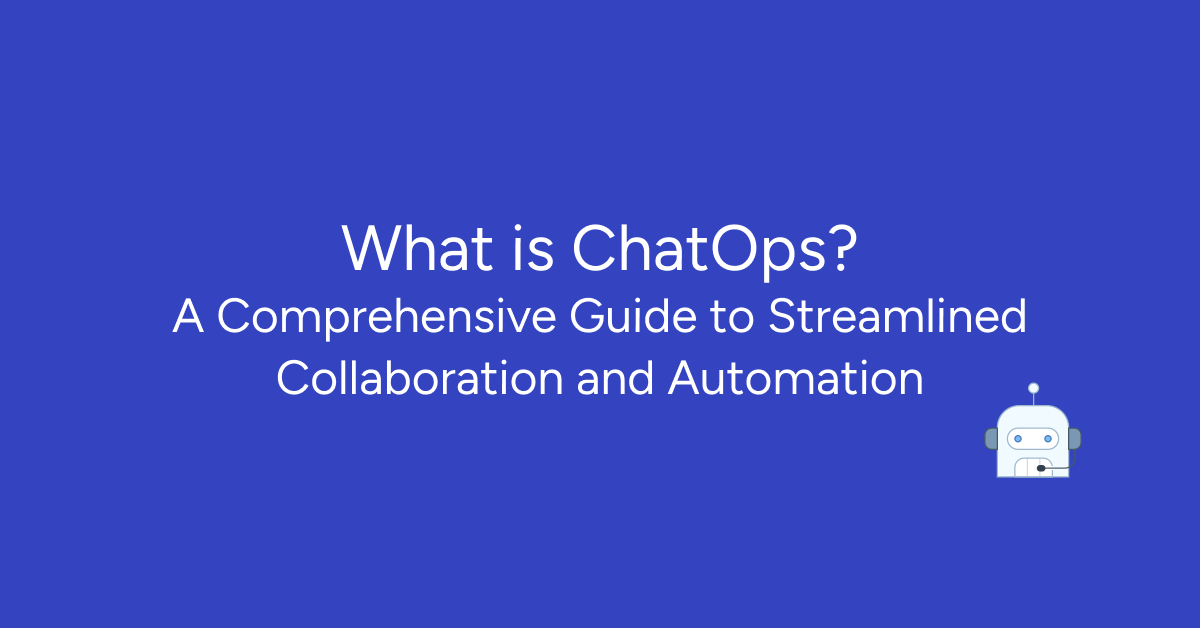ChatOps is a unique approach in DevOps, especially when work moves to a shared chat environment. It lets you run commands directly in the chat, and everyone can see the command history, interact with it, and learn from it. This sharing of information and processes benefits the entire team.
Whether it’s deploying code, managing server resources, monitoring charts, sending SMS notifications, controlling clusters, or running basic commands, ChatOps allows you to do these tasks right from the chat platform. It simplifies communication with commands like “!deploy,” providing a clear overview of your complex CI/CD process. This enhances visibility and reduces complexity during deployment.
In this article, we’ll explore the importance of ChatOps for DevOps teams, highlighting its benefits and how it improves collaboration and communication. Whether you’re new to ChatOps or looking to improve your current practices, this guide offers insights on effectively using ChatOps in your DevOps workflows.
What is ChatOps?
ChatOps is a collaborative model that smoothly combines people, tools, processes, and automation into a clear workflow. This interconnected flow gathers tasks, ongoing work, and completed work in one place, manned by individuals, bots, and relevant tools. ChatOps’ transparency tightens the feedback loop, improves information sharing, and encourages better collaboration among teams, positively impacting team culture and creating cross-training opportunities.
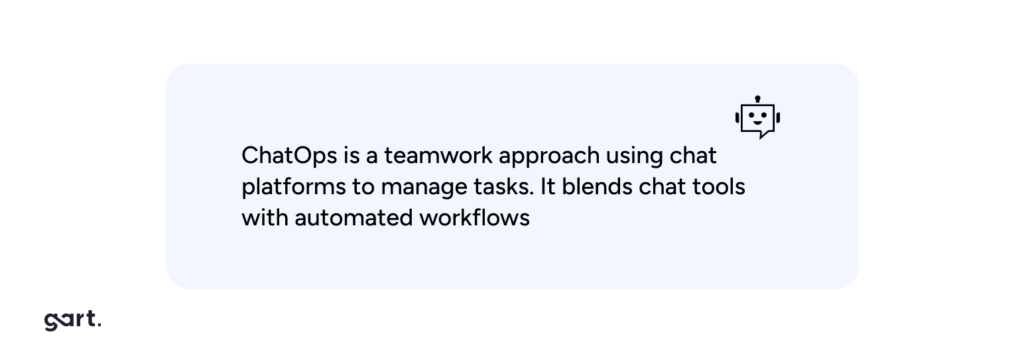
While collaboration through conversations isn’t new, ChatOps is its digital-age version—a blend of proven collaboration methods with the latest technology. The result is a straightforward fusion that can potentially revolutionize how we work.
Conversations drive collaboration, learning, and innovation, fueling human progress. The pace of progress is accelerating rapidly, though it may be too subtle to fully grasp in a single lifetime. The world is experiencing exponential collaboration, with each passing year seeing an increased rate of cooperation.
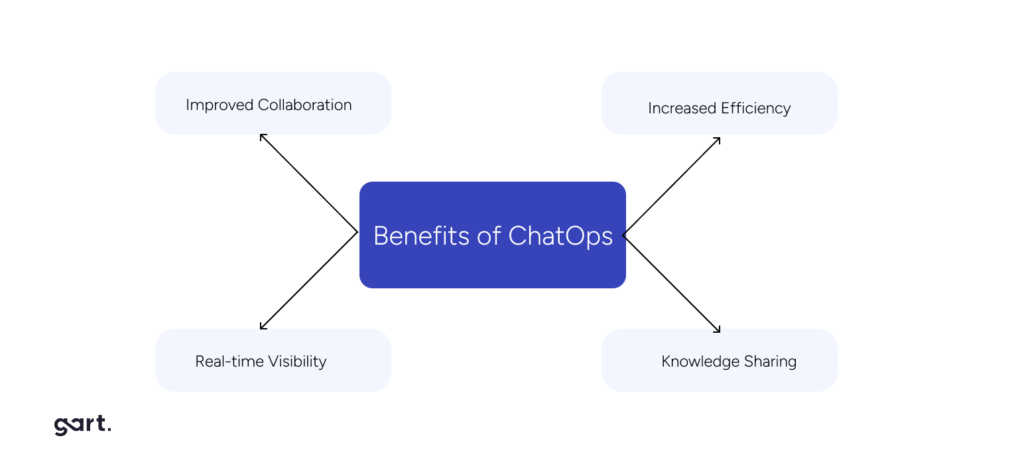
Key Concepts of ChatOps
ChatOps, a key concept in team collaboration, acts as a central hub for communication. It brings team members, tools, and processes into one chat platform, making discussions, decisions, and task execution seamless. This approach boosts coordination, reduces context-switching, and enhances team productivity.
Automation Integration
ChatOps revolves around integrating automation and bots into the chat environment. Automation tools and scripts help automate routine tasks, execute commands, and trigger workflows directly from the chat platform. Bots act as virtual team members, handling repetitive tasks and providing information, freeing up human resources for more complex work.
Real-time Sharing and Transparency
ChatOps prioritizes real-time information sharing. Team members can stay updated on ongoing tasks and projects through conversations, commands, and notifications within the chat platform. This immediacy reduces decision-making delays, fostering transparency, collaboration, and quick responses to incidents or workflow changes.
DevOps Alignment
ChatOps aligns closely with DevOps principles and practices. It promotes collaboration, communication, and shared responsibility among developers, operations teams, and stakeholders in the software development lifecycle. By integrating DevOps methodologies into the chat environment, ChatOps facilitates seamless collaboration, streamlines continuous integration and delivery processes, and enhances overall efficiency and software development quality.
Ready to revolutionize your workflows with ChatOps? Get in touch with Gart to explore their successful use cases and experience in streamlining processes.
Successful Use Cases of ChatOps – Beyond Risk’s Experience
Harnessing our extensive knowledge of ChatOps technologies, Gart has crafted an all-encompassing automation framework meticulously designed to meet the specific presale needs of Beyond Risk. Our team has devised an interactive process, allowing non-technical executives to effortlessly create dynamic and fully customized environments.
About the client:
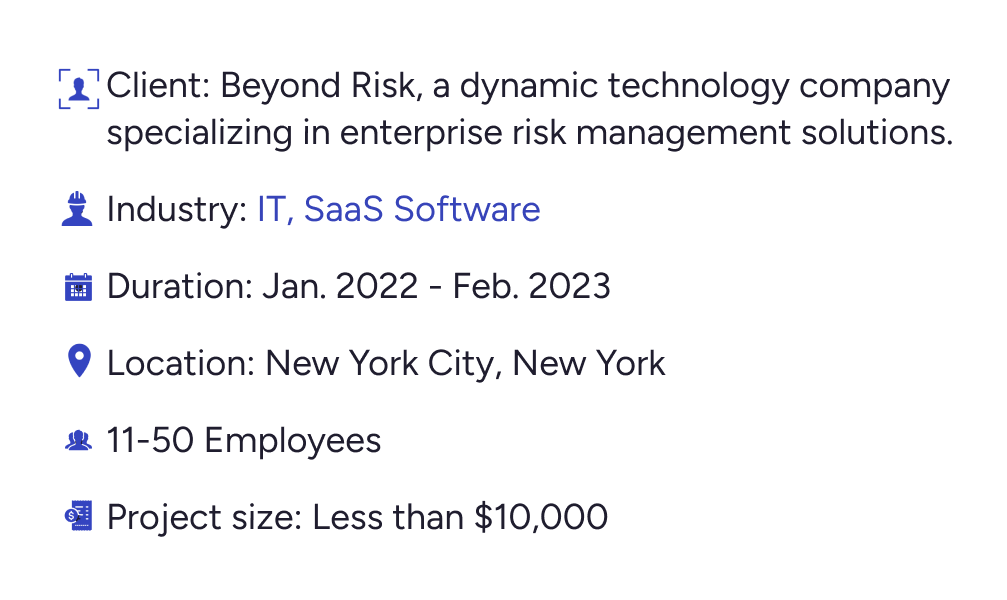
To facilitate real-time communication and updates, Gart integrated Slack as the primary communication channel. All action results were delivered directly to the designated Slack channel, ensuring stakeholders were promptly informed about the request status.
The implementation utilized Slack API for interactive flow, AWS Lambda for business logic, and GitHub Action + Terraform cloud for infrastructure automation. By incorporating a notification step, Gart ensured visibility into the success or failure of the Terraform infrastructure automation processes.
Read more: Streamlining Presale Processes with ChatOps Automation
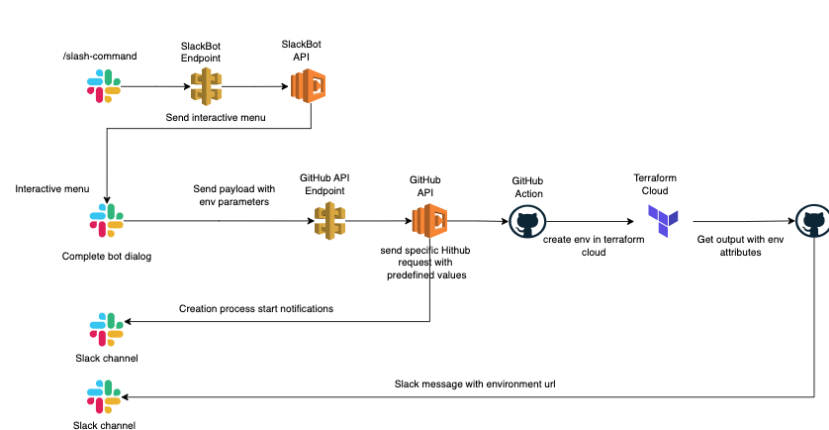
Need ChatOps for your business? Contact Gart today and discover how they successfully streamlined presale processes through automation.
Implementing ChatOps in Practice
To implement ChatOps effectively, focus on selecting the right chat tools, integrating automation, setting communication guidelines, and promoting cross-functional collaboration.
Choose the Right Chat Tools
Start by picking user-friendly and scalable chat tools like Slack, Microsoft Teams, or Mattermost. Evaluate their integration capabilities and security features to ensure they align with your team’s needs.
Integrate Automation and Bots Maximize
ChatOps by integrating automation tools and bots into your chosen chat platform. Explore options like Hubot, ChatOps-enabled plugins, or custom solutions to automate tasks, execute commands, and enhance productivity.
Establish Clear Communication
Ensure successful ChatOps by defining its purpose and expectations within your team. Set clear guidelines for chat channels, naming conventions, and tagging to keep conversations organized. Encourage concise and context-rich messaging to reduce noise.
Promote Cross-Functional Collaboration
Foster collaboration among diverse team members by using ChatOps. Encourage developers, operations, and QA teams to share knowledge, collaborate, and contribute. By breaking down silos, ChatOps facilitates faster issue resolution and collective problem-solving.
5 Best ChatOps Tools to Streamline Devs’ Work in 2024
When selecting ChatOps tools, consider factors such as ease of use, integration capabilities with your existing toolset, security features, and scalability to ensure they align with your team’s requirements and objectives.
Slack is a popular chat platform widely used for ChatOps. It provides a rich set of features, including real-time messaging, file sharing, and integrations with various tools and services. Slack’s robust API and extensive integration capabilities make it a versatile choice for implementing ChatOps workflows.

Microsoft Teams is another widely adopted collaboration platform suitable for ChatOps. It offers chat-based communication, audio/video conferencing, and seamless integration with other Microsoft products like Azure DevOps and Office 365. Teams’ integration with Power Automate allows for building automated workflows directly within the platform.

Mattermost is an open-source, self-hosted chat platform that provides a secure and customizable environment for ChatOps. With its focus on privacy and data control, Mattermost is ideal for organizations with strict security requirements. It offers features like threaded conversations, file sharing, and integration with popular DevOps tools.
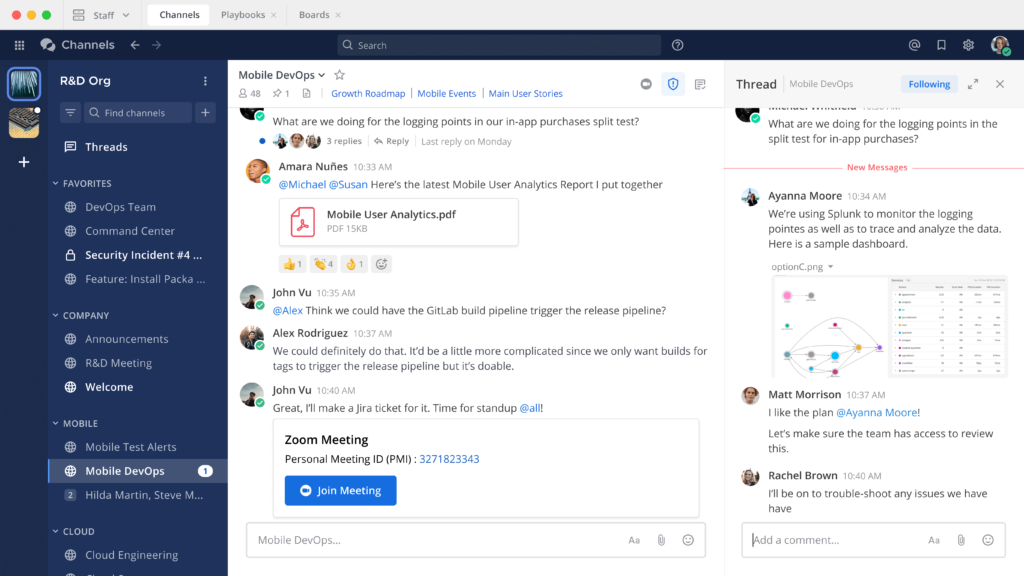
Hubot is an automation framework designed specifically for ChatOps. It can be integrated with various chat platforms and programmed to execute commands, automate tasks, and provide information on demand. Hubot supports a wide range of scripts and plugins, making it flexible and customizable for different ChatOps workflows.
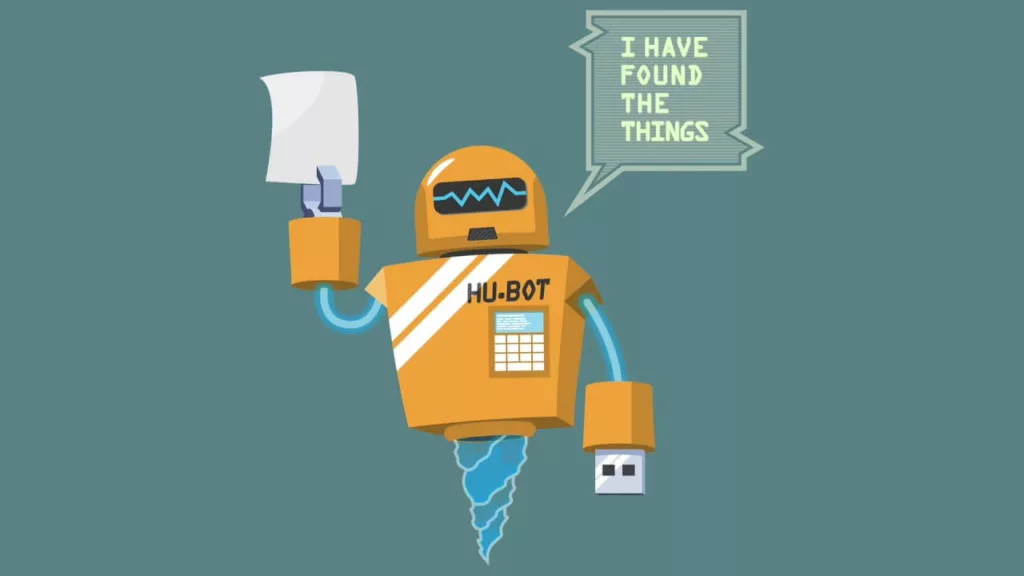
ChatOps-enabled Tools
Many existing DevOps tools have built-in ChatOps capabilities or integrations with popular chat platforms. For example, tools like Jenkins, GitLab, and GitHub provide plugins or webhooks that allow for triggering builds, deployments, and other actions directly from chat platforms. These integrations help consolidate information and actions in a single location, enhancing collaboration and visibility.
Future Trends in ChatOps
Integration with AI and Natural Language Processing
As ChatOps continues to evolve, we can expect increased integration with AI and natural language processing (NLP) technologies. AI-powered bots and NLP algorithms can enhance the chat experience by enabling more sophisticated interactions, intelligent automation, and contextual understanding. ChatOps platforms may leverage AI to provide smart suggestions, automate routine tasks, and offer advanced analytics based on the conversations within the chat environment.
Expansion to Non-Technical Teams and Departments
While ChatOps has primarily been adopted by technical teams, the future holds potential for its expansion to non-technical teams and departments. By tailoring the chat platforms and workflows to suit the specific needs of different functions, organizations can foster cross-functional collaboration and extend the benefits of ChatOps beyond software development and operations. Teams such as HR, marketing, sales, and customer support can leverage ChatOps to streamline their workflows, enhance communication, and improve overall productivity.
Incorporation of Voice and Video Communication
The future of ChatOps may involve the integration of voice and video communication capabilities within the chat platforms. This expansion would enable teams to have real-time discussions, conduct virtual meetings, and share screens directly within the chat environment. Seamless transitions between text-based chat, voice, and video can enhance collaboration, particularly for distributed teams and remote work setups.
ChatOps as a Driver of Digital Transformation
ChatOps is poised to become a driving force behind digital transformation initiatives. By consolidating communication, automation, and collaboration into a single platform, ChatOps creates an environment conducive to agile workflows, rapid decision-making, and improved transparency. Organizations embracing ChatOps as part of their digital transformation strategies can experience increased operational efficiency, faster time to market, and enhanced customer experiences.
The future trends in ChatOps indicate a continued integration of AI and NLP, expansion to non-technical teams, incorporation of voice and video communication, and its role as a catalyst for digital transformation.
Need ChatOps for your business? Revolutionize your development landscape with our DevOps solutions. Seamless integration, automated deployment, and enhanced collaboration await. Contact us to embark on a journey of innovation.