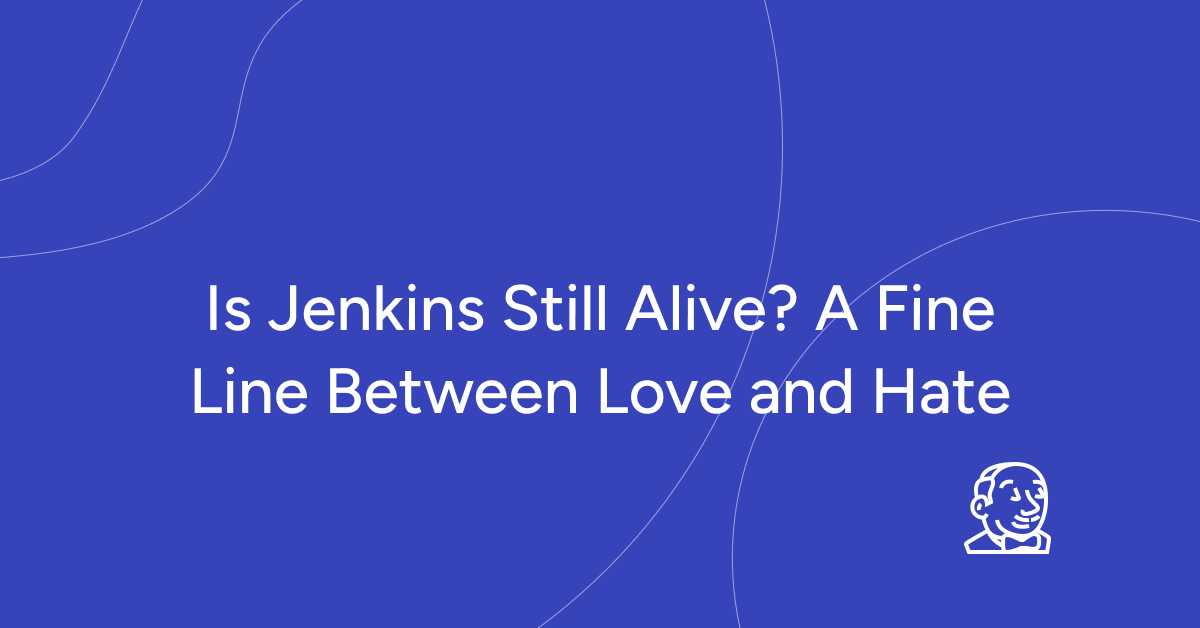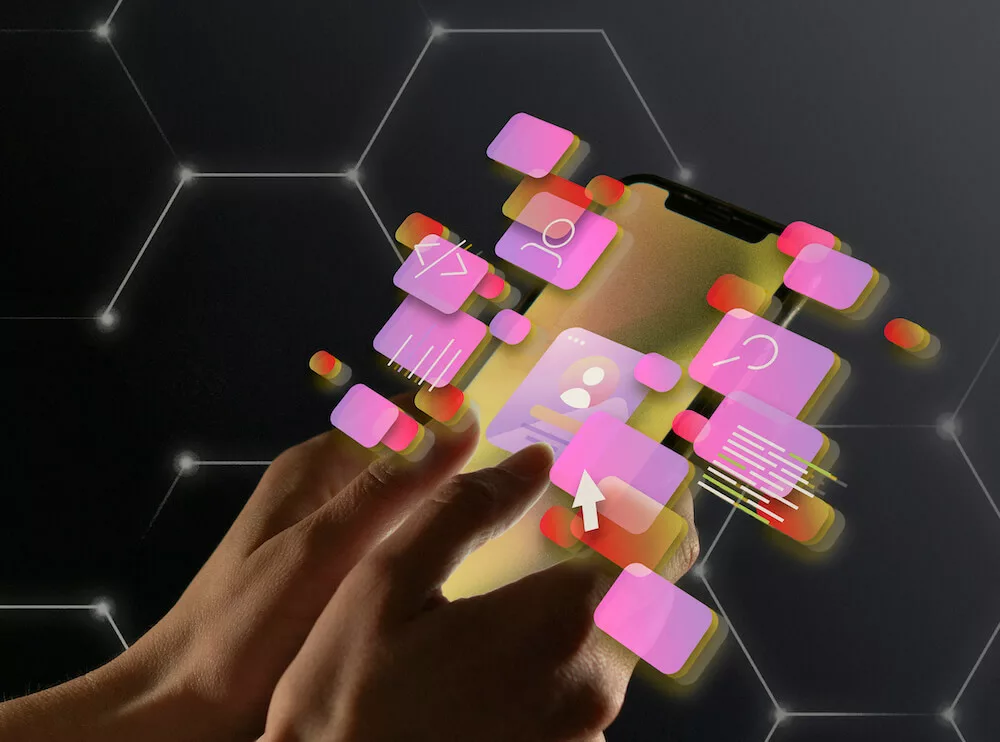Unveiling the power of Jenkins, an open-source automation server that streamlines your software development process through continuous integration and delivery (CI/CD). This article explores its features, benefits, and how it can empower your development team.
if you have it and it’s working, it’s fine, but if you’re starting from scratch probably best to look elsewhere
Jenkins is an open-source system written in Java that runs on Windows, macOS, and other Unix-like operating systems. It offers free and widespread adoption, ensuring a vast and active community ready to assist. Jenkins integrates well with Docker and Kubernetes, and it’s often considered a pioneer in the realm of continuous integration.
However, despite its popularity, some DevOps engineers express concerns about Jenkins. Let’s explore these perspectives to gain a holistic understanding of this influential tool.
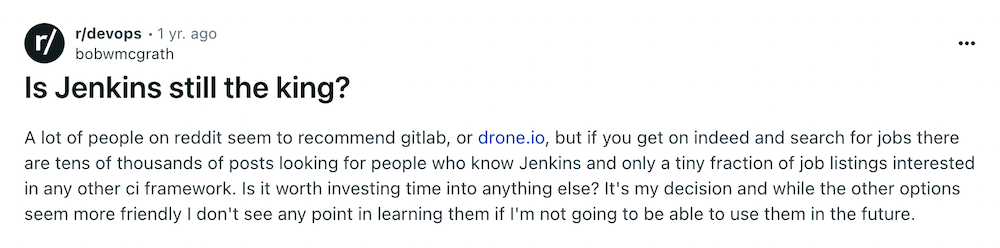
What is Jenkins and Why is it Considered a Framework?
Jenkins is not just a CI/CD tool; it’s a framework because it is:
- Being open-source, Jenkins allows for extensive customization and expansion through numerous external plugins
- While Jenkins offers a basic controller setup with minimal functionality, it requires configuration and customization to cater to specific development and automation workflows.
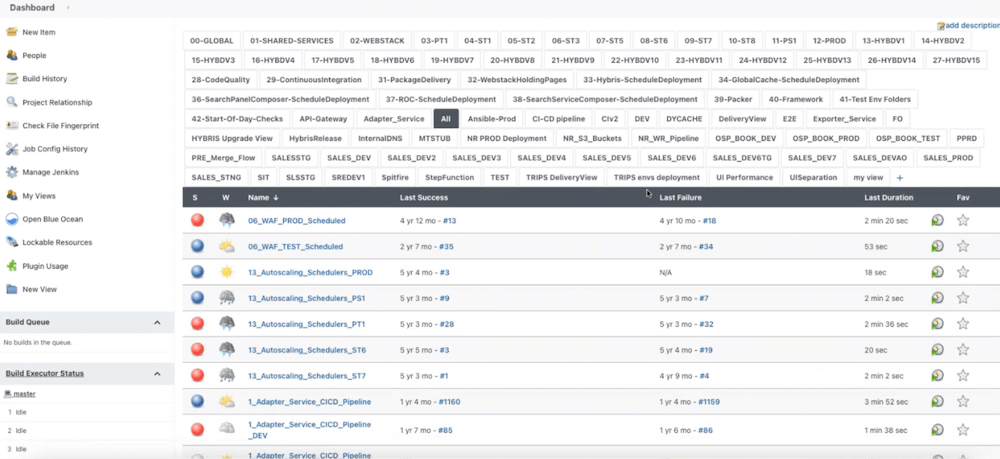
Master Node (Controller): The central control point, also known as the Master Node, handles task scheduling and execution according to a defined schedule. It communicates with connected Agent Nodes (slaves) and stores task logs, requiring proper log rotation to manage storage.
Agent Nodes (Slaves): These are the worker nodes responsible for executing the tasks assigned by the Master Node. They return the results to the Master Node for logging.
The Master Node initiates tasks and sends them to Agent Nodes for execution. The Agent Nodes execute the tasks and return the results to the Master Node, which then stores them in the build log.
Jenkins Features:
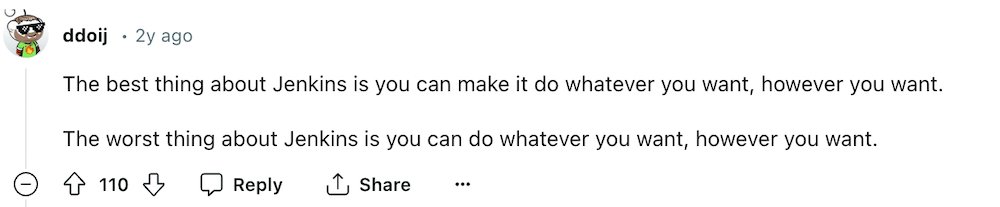
1. Extensive Plugin Ecosystem: Compared to other CI/CD tools, Jenkins boasts a well-developed plugin ecosystem with over 1,500 plugins available. These address a wide range of tasks, simplifying workflows significantly.
2. Double-Edged Sword of Plugins: While plugins ease development activities, their use requires careful consideration. Firstly, they can be resource-intensive, consuming significant memory. Secondly, some plugins might be unreliable due to the inherent nature of open-source contributions, where quantity can sometimes outweigh quality control.
3. Managing Complexity: My experience suggests that plugins can handle around 80% of common tasks, while the remaining 20% might necessitate the use of custom “add-ons” or scripts.
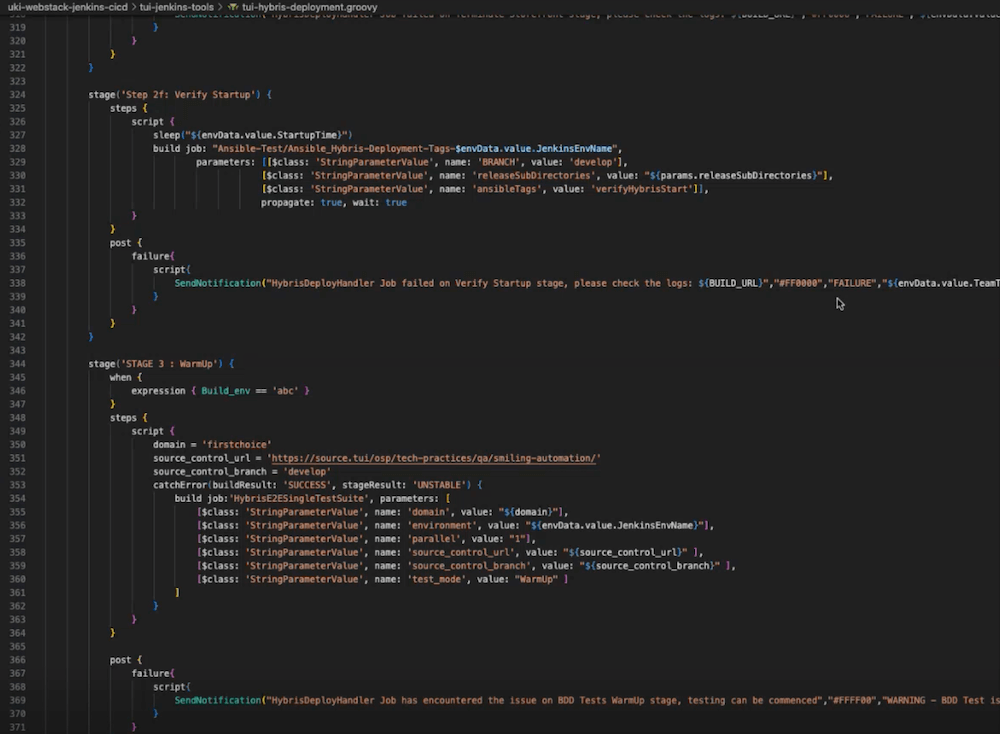
4. Learning Curve: Compared to GitLab CI/CD, which leverages the familiar YAML format, mastering Jenkins might present a slightly steeper learning curve initially. However, once proficient, you’ll unlock the tool’s full potential and might find it difficult to move to another platform.
5. Extensive Community Support: Due to its widespread adoption, encountering a problem with Jenkins often means finding numerous online resources and solutions. Many users have likely faced similar issues, leading to readily available solutions through search engines. Additionally, a vibrant community exists through online forums and chat rooms, offering prompt assistance when needed.
6. Parallel Computing Support: Jenkins empowers users to parallelize DevOps tasks within pipelines. This allows you to run multiple concurrent requests on different agent nodes, significantly speeding up project builds by utilizing available resources efficiently. By executing tasks simultaneously, you can achieve faster build times and improve overall development efficiency.
Case Study: CI/CD Jenkins Implementation for Training Platform
Pros of Using Jenkins:
1. Cost-Effectiveness: Being open-source, Jenkins is completely free to use, allowing you to allocate your budget towards other areas of your project.
2. Extensive Integrations: Jenkins seamlessly integrates with a vast array of tools and services. This includes built-in support for containerization technologies like Docker and a vast library of plugins for platforms like Git, Gradle, Subversion, communication tools like Slack and Jira, project management platforms like Redmine, testing frameworks like Selenium, and workflow orchestration through pipelines. Additionally, these plugins cater to various aspects like platforms, user interface, administration, code management, and build management, offering unparalleled diversity compared to other CI/CD tools.
3. User-Friendly Interface: Jenkins offers a user-friendly interface that simplifies the creation of builds, jobs, and pipelines. These pipelines can be either traditional builds or scripted/declarative pipelines. Notably, pipelines can be stored within version control systems like Git, adhering to Infrastructure as Code (IaC) principles.
4. Thriving Community: A vibrant and active community surrounds Jenkins, offering extensive resources and support beyond beginner-level materials. The community even hosts an annual conference, fostering further engagement and knowledge sharing.
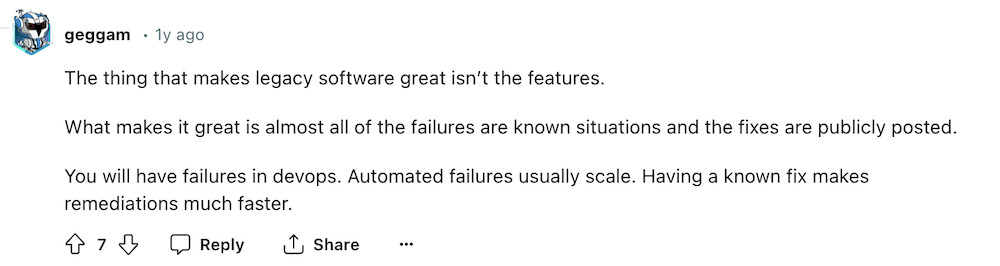
5. Scalability and Load Balancing: Jenkins utilizes a Master-Slave architecture, enabling horizontal scaling. The central server (Master) manages and distributes tasks to remote machines (Slaves), efficiently spreading the workload and ensuring optimal resource utilization.
Cons of Using Jenkins:
1. Documentation Gaps: While offering extensive documentation, certain specific tasks, such as converting freestyle jobs to scripted pipelines, may require additional research or support due to potential gaps in the readily available resources.
2. User Interface Considerations: The user interface of Jenkins may not always adhere to modern design principles. This can manifest in elements like pixelated icons, information overload, and occasional lack of automatic updates, potentially impacting the user experience compared to more modern tools.
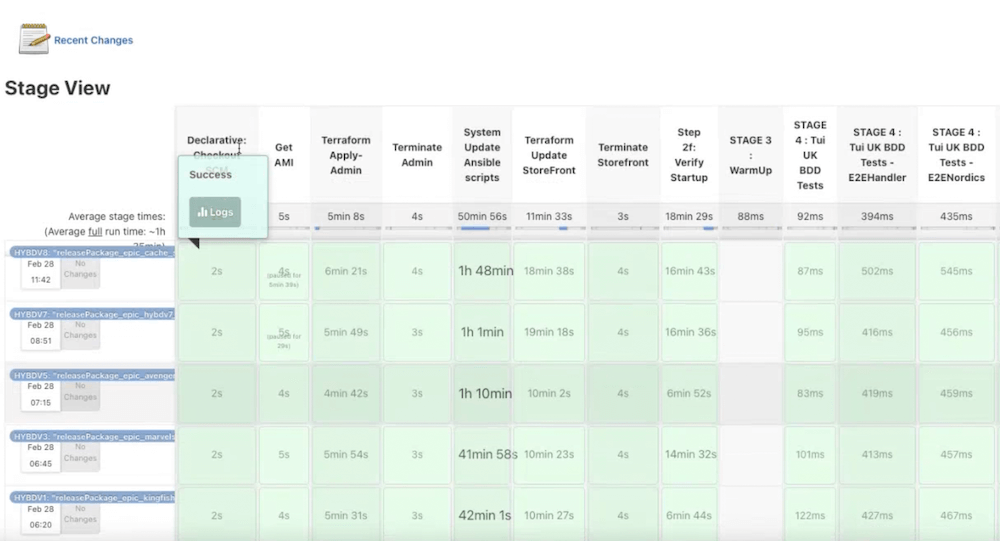
3. Manual Management: Maintaining a Jenkins deployment necessitates manual monitoring of the master server and slave nodes. This involves understanding plugin and software version compatibility across the system, along with the need for manual updates for certain components.
4. Limited Cloud Support: Unlike some CI/CD tools, Jenkins does not offer a native cloud solution. This might necessitate setting up and managing the infrastructure yourself, potentially increasing resource overhead and complexity for cloud-based environments.
5. Outdated Plugins: Due to its extensive plugin ecosystem, some plugins for Jenkins may become outdated or unsupported over time. This can lead to security vulnerabilities, compatibility issues, and difficulties finding assistance. Maintaining a secure and updated plugin ecosystem requires ongoing vigilance and technical expertise.
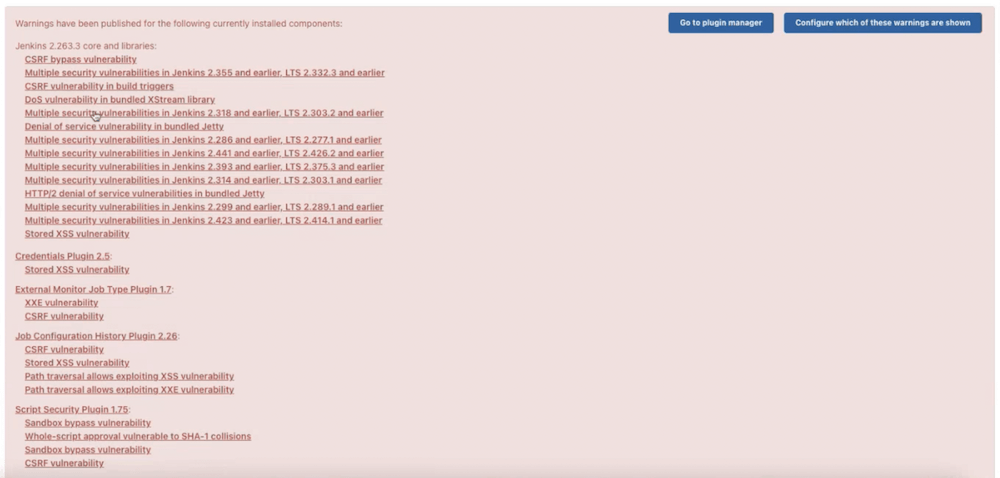
6. Potential Limitations of Jenkins Architecture:
One area of discussion regarding Jenkins involves its underlying architecture. The current design centralizes code execution on the master node, which can pose a potential risk for crashes and subsequent disruptions if the master becomes overloaded or experiences issues.
This architecture choice can require additional effort to ensure high reliability in production environments. Simply deploying Jenkins without careful configuration and resource management might not be sufficient for critical workflows.
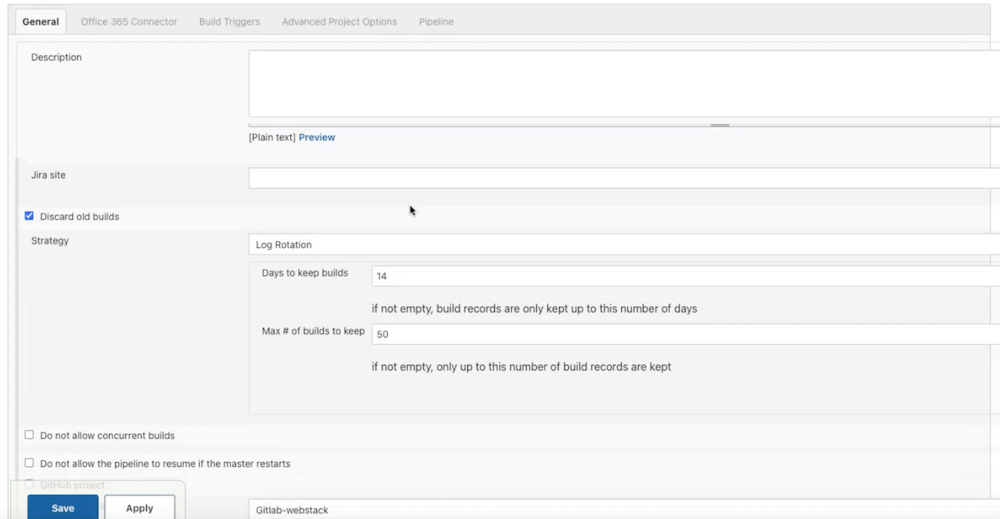
Jenkins vs Gitlab CI/CD
Among CI/CD tools, Jenkins and GitLab CI/CD stand out as leading contenders. While both address similar build and deployment automation needs, key differences influence the choice for your project.
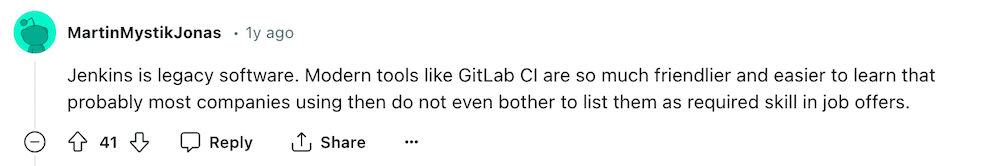
Determining whether to use Jenkins or GitLab CI/CD often hinges on the knowledge, skills, and experience of the individuals responsible for supporting the CI/CD process. This factor frequently ranks among the most critical considerations when selecting a tool. Additionally, it’s essential to assess the tasks at hand and the resources the company is prepared to allocate for their resolution.
For instance, if you’re a small startup operating on a tight budget without additional funds for support, GitLab CI/CD might be the preferable choice. By opting for GitLab CI/CD, you gain access to both a tool for managing the CI/CD process and a version control system straight out of the box.
However, for more complex tasks, Jenkins tends to be more suitable. Its use of Groovy as the language for the Jenkins Pipeline script facilitates the description of intricate processes using a programming language. In contrast, GitLab CI/CD utilizes either custom Python or Bash, which may seem less intuitive in scenarios requiring interaction with multiple systems simultaneously and obtaining responses from them.
Conclusion:
Jenkins is a flexible tool designed to automate tasks within complex systems and challenging environments, even amidst numerous constraints. Its primary advantage lies in its capability to not only construct CI/CD processes but also encompass the entire build and delivery cycle.
It stands out as an excellent choice for large-scale projects necessitating meticulous adjustments, although such customization typically demands time. Nonetheless, Jenkins offers nearly boundless customization options. If the urgency is to deploy a continuous integration system promptly and commence operations, Jenkins may not be the most suitable option.
Need help navigating the complexities of Jenkins or GitLab CI/CD? Gart Solutions can help you assess your needs, choose the right tool, and implement a robust CI/CD pipeline. Contact us today to discuss your project!
See how we can help to overcome your challenges