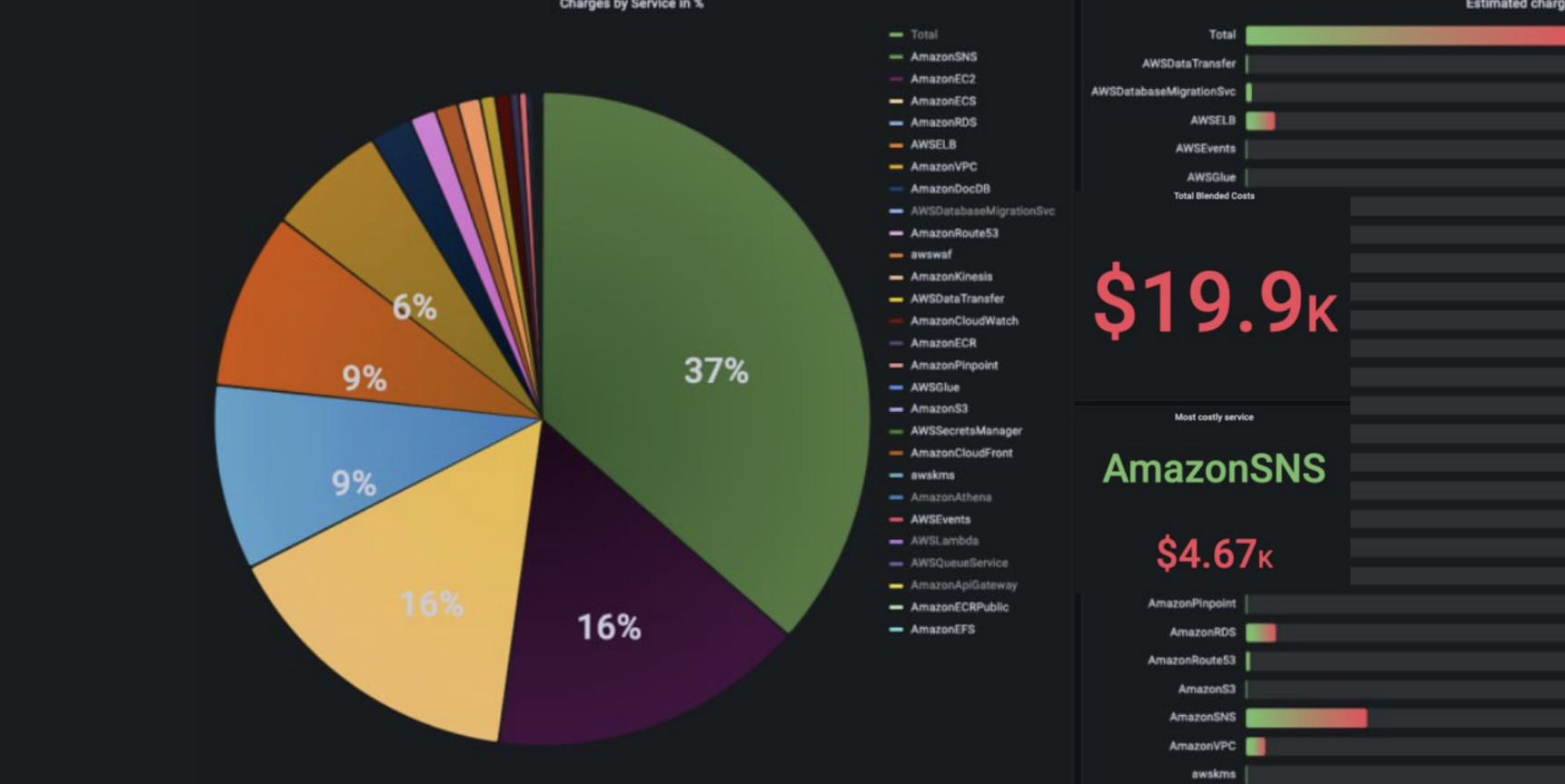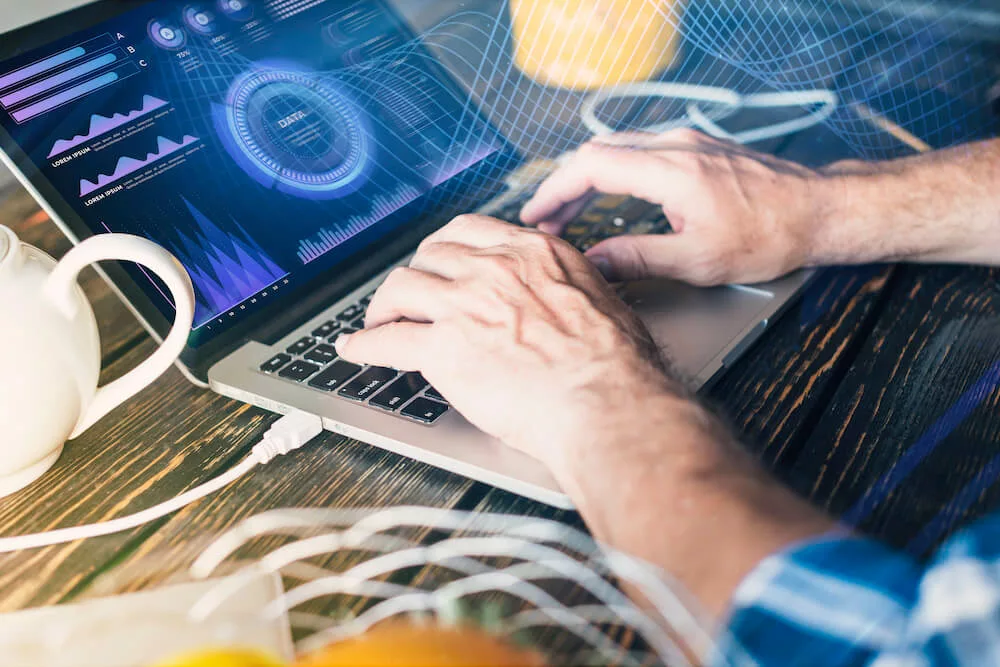In my experience optimizing cloud costs, especially on AWS, I often find that many quick wins are in the "easy to implement - good savings potential" quadrant.
[lwptoc]
That's why I've decided to share some straightforward methods for optimizing expenses on AWS that will help you save over 80% of your budget.
Choose reserved instances
Potential Savings: Up to 72%
Choosing reserved instances involves committing to a subscription, even partially, and offers a discount for long-term rentals of one to three years. While planning for a year is often deemed long-term for many companies, especially in Ukraine, reserving resources for 1-3 years carries risks but comes with the reward of a maximum discount of up to 72%.
You can check all the current pricing details on the official website - Amazon EC2 Reserved Instances
Purchase Saving Plans (Instead of On-Demand)
Potential Savings: Up to 72%
There are three types of saving plans: Compute Savings Plan, EC2 Instance Savings Plan, SageMaker Savings Plan.
AWS Compute Savings Plan is an Amazon Web Services option that allows users to receive discounts on computational resources in exchange for committing to using a specific volume of resources over a defined period (usually one or three years). This plan offers flexibility in utilizing various computing services, such as EC2, Fargate, and Lambda, at reduced prices.
AWS EC2 Instance Savings Plan is a program from Amazon Web Services that offers discounted rates exclusively for the use of EC2 instances. This plan is specifically tailored for the utilization of EC2 instances, providing discounts for a specific instance family, regardless of the region.
AWS SageMaker Savings Plan allows users to get discounts on SageMaker usage in exchange for committing to using a specific volume of computational resources over a defined period (usually one or three years).
The discount is available for one and three years with the option of full, partial upfront payment, or no upfront payment. EC2 can help save up to 72%, but it applies exclusively to EC2 instances.
Utilize Various Storage Classes for S3 (Including Intelligent Tier)
Potential Savings: 40% to 95%
AWS offers numerous options for storing data at different access levels. For instance, S3 Intelligent-Tiering automatically stores objects at three access levels: one tier optimized for frequent access, 40% cheaper tier optimized for infrequent access, and 68% cheaper tier optimized for rarely accessed data (e.g., archives).
S3 Intelligent-Tiering has the same price per 1 GB as S3 Standard — $0.023 USD.
However, the key advantage of Intelligent Tiering is its ability to automatically move objects that haven't been accessed for a specific period to lower access tiers.
Every 30, 90, and 180 days, Intelligent Tiering automatically shifts an object to the next access tier, potentially saving companies from 40% to 95%. This means that for certain objects (e.g., archives), it may be appropriate to pay only $0.0125 USD per 1 GB or $0.004 per 1 GB compared to the standard price of $0.023 USD.
Information regarding the pricing of Amazon S3
AWS Compute Optimizer
Potential Savings: quite significant
The AWS Compute Optimizer dashboard is a tool that lets users assess and prioritize optimization opportunities for their AWS resources.
The dashboard provides detailed information about potential cost savings and performance improvements, as the recommendations are based on an analysis of resource specifications and usage metrics.
The dashboard covers various types of resources, such as EC2 instances, Auto Scaling groups, Lambda functions, Amazon ECS services on Fargate, and Amazon EBS volumes.
For example, AWS Compute Optimizer reproduces information about underutilized or overutilized resources allocated for ECS Fargate services or Lambda functions. Regularly keeping an eye on this dashboard can help you make informed decisions to optimize costs and enhance performance.
Use Fargate in EKS for underutilized EC2 nodes
If your EKS nodes aren't fully used most of the time, it makes sense to consider using Fargate profiles. With AWS Fargate, you pay for a specific amount of memory/CPU resources needed for your POD, rather than paying for an entire EC2 virtual machine.
For example, let's say you have an application deployed in a Kubernetes cluster managed by Amazon EKS (Elastic Kubernetes Service). The application experiences variable traffic, with peak loads during specific hours of the day or week (like a marketplace or an online store), and you want to optimize infrastructure costs. To address this, you need to create a Fargate Profile that defines which PODs should run on Fargate. Configure Kubernetes Horizontal Pod Autoscaler (HPA) to automatically scale the number of POD replicas based on their resource usage (such as CPU or memory usage).
Manage Workload Across Different Regions
Potential Savings: significant in most cases
When handling workload across multiple regions, it's crucial to consider various aspects such as cost allocation tags, budgets, notifications, and data remediation.
Cost Allocation Tags: Classify and track expenses based on different labels like program, environment, team, or project.
AWS Budgets: Define spending thresholds and receive notifications when expenses exceed set limits. Create budgets specifically for your workload or allocate budgets to specific services or cost allocation tags.
Notifications: Set up alerts when expenses approach or surpass predefined thresholds. Timely notifications help take actions to optimize costs and prevent overspending.
Remediation: Implement mechanisms to rectify expenses based on your workload requirements. This may involve automated actions or manual interventions to address cost-related issues.
Regional Variances: Consider regional differences in pricing and data transfer costs when designing workload architectures.
Reserved Instances and Savings Plans: Utilize reserved instances or savings plans to achieve cost savings.
AWS Cost Explorer: Use this tool for visualizing and analyzing your expenses. Cost Explorer provides insights into your usage and spending trends, enabling you to identify areas of high costs and potential opportunities for cost savings.
Transition to Graviton (ARM)
Potential Savings: Up to 30%
Graviton utilizes Amazon's server-grade ARM processors developed in-house. The new processors and instances prove beneficial for various applications, including high-performance computing, batch processing, electronic design automation (EDA) automation, multimedia encoding, scientific modeling, distributed analytics, and machine learning inference on processor-based systems.
The processor family is based on ARM architecture, likely functioning as a system on a chip (SoC). This translates to lower power consumption costs while still offering satisfactory performance for the majority of clients. Key advantages of AWS Graviton include cost reduction, low latency, improved scalability, enhanced availability, and security.
Spot Instances Instead of On-Demand
Potential Savings: Up to 30%
Utilizing spot instances is essentially a resource exchange. When Amazon has surplus resources lying idle, you can set the maximum price you're willing to pay for them. The catch is that if there are no available resources, your requested capacity won't be granted.
However, there's a risk that if demand suddenly surges and the spot price exceeds your set maximum price, your spot instance will be terminated.
Spot instances operate like an auction, so the price is not fixed. We specify the maximum we're willing to pay, and AWS determines who gets the computational power. If we are willing to pay $0.1 per hour and the market price is $0.05, we will pay exactly $0.05.
Use Interface Endpoints or Gateway Endpoints to save on traffic costs (S3, SQS, DynamoDB, etc.)
Potential Savings: Depends on the workload
Interface Endpoints operate based on AWS PrivateLink, allowing access to AWS services through a private network connection without going through the internet. By using Interface Endpoints, you can save on data transfer costs associated with traffic.
Utilizing Interface Endpoints or Gateway Endpoints can indeed help save on traffic costs when accessing services like Amazon S3, Amazon SQS, and Amazon DynamoDB from your Amazon Virtual Private Cloud (VPC).
Key points:
Amazon S3: With an Interface Endpoint for S3, you can privately access S3 buckets without incurring data transfer costs between your VPC and S3.
Amazon SQS: Interface Endpoints for SQS enable secure interaction with SQS queues within your VPC, avoiding data transfer costs for communication with SQS.
Amazon DynamoDB: Using an Interface Endpoint for DynamoDB, you can access DynamoDB tables in your VPC without incurring data transfer costs.
Additionally, Interface Endpoints allow private access to AWS services using private IP addresses within your VPC, eliminating the need for internet gateway traffic. This helps eliminate data transfer costs for accessing services like S3, SQS, and DynamoDB from your VPC.
Optimize Image Sizes for Faster Loading
Potential Savings: Depends on the workload
Optimizing image sizes can help you save in various ways.
Reduce ECR Costs: By storing smaller instances, you can cut down expenses on Amazon Elastic Container Registry (ECR).
Minimize EBS Volumes on EKS Nodes: Keeping smaller volumes on Amazon Elastic Kubernetes Service (EKS) nodes helps in cost reduction.
Accelerate Container Launch Times: Faster container launch times ultimately lead to quicker task execution.
Optimization Methods:
Use the Right Image: Employ the most efficient image for your task; for instance, Alpine may be sufficient in certain scenarios.
Remove Unnecessary Data: Trim excess data and packages from the image.
Multi-Stage Image Builds: Utilize multi-stage image builds by employing multiple FROM instructions.
Use .dockerignore: Prevent the addition of unnecessary files by employing a .dockerignore file.
Reduce Instruction Count: Minimize the number of instructions, as each instruction adds extra weight to the hash. Group instructions using the && operator.
Layer Consolidation: Move frequently changing layers to the end of the Dockerfile.
These optimization methods can contribute to faster image loading, reduced storage costs, and improved overall performance in containerized environments.
Use Load Balancers to Save on IP Address Costs
Potential Savings: depends on the workload
Starting from February 2024, Amazon begins billing for each public IPv4 address. Employing a load balancer can help save on IP address costs by using a shared IP address, multiplexing traffic between ports, load balancing algorithms, and handling SSL/TLS.
By consolidating multiple services and instances under a single IP address, you can achieve cost savings while effectively managing incoming traffic.
Optimize Database Services for Higher Performance (MySQL, PostgreSQL, etc.)
Potential Savings: depends on the workload
AWS provides default settings for databases that are suitable for average workloads. If a significant portion of your monthly bill is related to AWS RDS, it's worth paying attention to parameter settings related to databases.
Some of the most effective settings may include:
Use Database-Optimized Instances: For example, instances in the R5 or X1 class are optimized for working with databases.
Choose Storage Type: General Purpose SSD (gp2) is typically cheaper than Provisioned IOPS SSD (io1/io2).
AWS RDS Auto Scaling: Automatically increase or decrease storage size based on demand.
If you can optimize the database workload, it may allow you to use smaller instance sizes without compromising performance.
Regularly Update Instances for Better Performance and Lower Costs
Potential Savings: Minor
As Amazon deploys new servers in their data processing centers to provide resources for running more instances for customers, these new servers come with the latest equipment, typically better than previous generations. Usually, the latest two to three generations are available. Make sure you update regularly to effectively utilize these resources.
Take Memory Optimize instances, for example, and compare the price change based on the relevance of one instance over another. Regular updates can ensure that you are using resources efficiently.
InstanceGenerationDescriptionOn-Demand Price (USD/hour)m6g.large6thInstances based on ARM processors offer improved performance and energy efficiency.$0.077m5.large5thGeneral-purpose instances with a balanced combination of CPU and memory, designed to support high-speed network access.$0.096m4.large4thA good balance between CPU, memory, and network resources.$0.1m3.large3rdOne of the previous generations, less efficient than m5 and m4.Not avilable
Use RDS Proxy to reduce the load on RDS
Potential for savings: Low
RDS Proxy is used to relieve the load on servers and RDS databases by reusing existing connections instead of creating new ones. Additionally, RDS Proxy improves failover during the switch of a standby read replica node to the master.
Imagine you have a web application that uses Amazon RDS to manage the database. This application experiences variable traffic intensity, and during peak periods, such as advertising campaigns or special events, it undergoes high database load due to a large number of simultaneous requests.
During peak loads, the RDS database may encounter performance and availability issues due to the high number of concurrent connections and queries. This can lead to delays in responses or even service unavailability.
RDS Proxy manages connection pools to the database, significantly reducing the number of direct connections to the database itself.
By efficiently managing connections, RDS Proxy provides higher availability and stability, especially during peak periods.
Using RDS Proxy reduces the load on RDS, and consequently, the costs are reduced too.
Define the storage policy in CloudWatch
Potential for savings: depends on the workload, could be significant.
The storage policy in Amazon CloudWatch determines how long data should be retained in CloudWatch Logs before it is automatically deleted.
Setting the right storage policy is crucial for efficient data management and cost optimization. While the "Never" option is available, it is generally not recommended for most use cases due to potential costs and data management issues.
Typically, best practice involves defining a specific retention period based on your organization's requirements, compliance policies, and needs.
Avoid using an undefined data retention period unless there is a specific reason. By doing this, you are already saving on costs.
Configure AWS Config to monitor only the events you need
Potential for savings: depends on the workload
AWS Config allows you to track and record changes to AWS resources, helping you maintain compliance, security, and governance. AWS Config provides compliance reports based on rules you define. You can access these reports on the AWS Config dashboard to see the status of tracked resources.
You can set up Amazon SNS notifications to receive alerts when AWS Config detects non-compliance with your defined rules. This can help you take immediate action to address the issue. By configuring AWS Config with specific rules and resources you need to monitor, you can efficiently manage your AWS environment, maintain compliance requirements, and avoid paying for rules you don't need.
Use lifecycle policies for S3 and ECR
Potential for savings: depends on the workload
S3 allows you to configure automatic deletion of individual objects or groups of objects based on specified conditions and schedules. You can set up lifecycle policies for objects in each specific bucket. By creating data migration policies using S3 Lifecycle, you can define the lifecycle of your object and reduce storage costs.
These object migration policies can be identified by storage periods. You can specify a policy for the entire S3 bucket or for specific prefixes. The cost of data migration during the lifecycle is determined by the cost of transfers. By configuring a lifecycle policy for ECR, you can avoid unnecessary expenses on storing Docker images that you no longer need.
Switch to using GP3 storage type for EBS
Potential for savings: 20%
By default, AWS creates gp2 EBS volumes, but it's almost always preferable to choose gp3 — the latest generation of EBS volumes, which provides more IOPS by default and is cheaper.
For example, in the US-east-1 region, the price for a gp2 volume is $0.10 per gigabyte-month of provisioned storage, while for gp3, it's $0.08/GB per month. If you have 5 TB of EBS volume on your account, you can save $100 per month by simply switching from gp2 to gp3.
Switch the format of public IP addresses from IPv4 to IPv6
Potential for savings: depending on the workload
Starting from February 1, 2024, AWS will begin charging for each public IPv4 address at a rate of $0.005 per IP address per hour. For example, taking 100 public IP addresses on EC2 x $0.005 per public IP address per month x 730 hours = $365.00 per month.
While this figure might not seem huge (without tying it to the company's capabilities), it can add up to significant network costs. Thus, the optimal time to transition to IPv6 was a couple of years ago or now.
Here are some resources about this recent update that will guide you on how to use IPv6 with widely-used services — AWS Public IPv4 Address Charge.
Collaborate with AWS professionals and partners for expertise and discounts
Potential for savings: ~5% of the contract amount through discounts.
AWS Partner Network (APN) Discounts: Companies that are members of the AWS Partner Network (APN) can access special discounts, which they can pass on to their clients. Partners reaching a certain level in the APN program often have access to better pricing offers.
Custom Pricing Agreements: Some AWS partners may have the opportunity to negotiate special pricing agreements with AWS, enabling them to offer unique discounts to their clients. This can be particularly relevant for companies involved in consulting or system integration.
Reseller Discounts: As resellers of AWS services, partners can purchase services at wholesale prices and sell them to clients with a markup, still offering a discount from standard AWS prices. They may also provide bundled offerings that include AWS services and their own additional services.
Credit Programs: AWS frequently offers credit programs or vouchers that partners can pass on to their clients. These could be promo codes or discounts for a specific period.
Seek assistance from AWS professionals and partners. Often, this is more cost-effective than purchasing and configuring everything independently. Given the intricacies of cloud space optimization, expertise in this matter can save you tens or hundreds of thousands of dollars.
More valuable tips for optimizing costs and improving efficiency in AWS environments:
Scheduled TurnOff/TurnOn for NonProd environments: If the Development team is in the same timezone, significant savings can be achieved by, for example, scaling the AutoScaling group of instances/clusters/RDS to zero during the night and weekends when services are not actively used.
Move static content to an S3 Bucket & CloudFront: To prevent service charges for static content, consider utilizing Amazon S3 for storing static files and CloudFront for content delivery.
Use API Gateway/Lambda/Lambda Edge where possible: In such setups, you only pay for the actual usage of the service. This is especially noticeable in NonProd environments where resources are often underutilized.
If your CI/CD agents are on EC2, migrate to CodeBuild: AWS CodeBuild can be a more cost-effective and scalable solution for your continuous integration and delivery needs.
CloudWatch covers the needs of 99% of projects for Monitoring and Logging: Avoid using third-party solutions if AWS CloudWatch meets your requirements. It provides comprehensive monitoring and logging capabilities for most projects.
Feel free to reach out to me or other specialists for an audit, a comprehensive optimization package, or just advice.

Amazon Web Services, commonly known as AWS, is a comprehensive cloud computing platform offered by Amazon. It provides a wide range of services, including computing power, storage, databases, machine learning, analytics, and more. AWS has gained immense popularity due to its flexibility, scalability, and cost-effectiveness.
[lwptoc]
What is AWS Consulting?
AWS consulting services encompass a range of strategic and technical assistance provided by experienced professionals to organizations seeking to harness the power of Amazon Web Services effectively. These services go beyond mere cloud infrastructure setup; they encompass a holistic approach to optimize an organization's AWS environment for efficiency, security, and scalability.
AWS consultants play a pivotal role in helping organizations navigate the complexities of AWS.
AWS consultants begin by assessing an organization's current infrastructure, business goals, and requirements. They then devise a comprehensive strategy for AWS adoption, ensuring that the chosen services align with the organization's objectives.
Consultants design AWS architectures that are tailored to meet specific needs, whether it involves migration, application development, or optimizing existing workloads. They ensure that AWS resources are provisioned optimally for performance and cost-effectiveness.
AWS consultants have a deep understanding of AWS pricing models and can help organizations minimize costs while maximizing the value of their investments. They identify cost-saving opportunities and recommend strategies for efficient resource utilization.
Security is a paramount concern in the cloud. AWS consultants assist in configuring robust security measures and ensuring compliance with industry-specific regulations. They help organizations protect sensitive data and mitigate security risks.
AWS consultants ensure that organizations can scale their infrastructure up or down as needed to accommodate changes in demand. They optimize AWS environments for high performance and availability, reducing downtime and latency.
Benefits of Hiring AWS Consultants
AWS consultants bring in-depth knowledge and experience to the table, ensuring that organizations make the best use of AWS services and features. With a focus on efficient resource allocation and usage, AWS consultants help organizations lower their operational costs and achieve better ROI.
Consultants streamline the AWS adoption process, reducing deployment times and accelerating the launch of new applications and services. Consultants help organizations identify and mitigate potential security and compliance risks, ensuring a secure and compliant cloud environment.
AWS consultants design architectures that enable organizations to scale effortlessly, accommodating growth without disruption.
By offloading the complexities of AWS management to consultants, organizations can concentrate on their core business objectives, innovation, and customer satisfaction.
In essence, AWS consulting services are a strategic investment that empowers organizations to leverage AWS's capabilities fully, minimize risks, and achieve long-term success in the cloud. They provide a roadmap for businesses to thrive in the digital era while optimizing costs and maintaining a strong focus on security and scalability.
AWS DevOps Services
Combine AWS cloud solutions with DevOps expertise for automated, optimized software development. Accelerate delivery, ensure secure CI/CD pipelines. Embrace the future of development confidently with AWS DevOps.
AWS Migration Services
Accelerate growth by migrating to AWS Cloud! We offer a swift transition from outdated on-premise platforms or less advantageous cloud platforms to AWS, optimizing your business flow and infrastructure.
Gart's Expertise in AWS
Gart has established itself as a trusted name in the cloud computing industry, boasting a rich history of experience and a dedicated team of certified AWS professionals.
Gart's services encompass a wide spectrum of AWS offerings, including but not limited to:
AWS infrastructure setup and optimization.
Migration of on-premises systems to AWS.
AWS cloud-native application development.
DevOps and automation on AWS.
Data analytics and machine learning solutions on AWS.
AWS security and compliance consulting.
By concentrating on AWS, Gart can offer comprehensive, cutting-edge solutions that align with AWS best practices, ensuring that clients receive the most value from their AWS investments.
AspectDescriptionService ProviderGartService Offerings- AWS Assessment and Planning- AWS Infrastructure Design and Implementation- AWS Cost Optimization- AWS Security and Compliance- AWS Migration and Integration- AWS Performance Enhancement- Ongoing Support and Managed ServicesSpecializationAWS (Amazon Web Services)Team ExpertiseCertified AWS professionals with expertise in various AWS domainsClienteleDiverse range of clients, including startups, enterprises, and organizations across industriesTrack RecordProven history of successful AWS consulting projectsBenefits- Expert guidance and strategy- Cost optimization- Enhanced security and compliance- Scalability and performance- Focus on core business objectivesContact InformationContact GartThis table provides a concise overview of Gart's AWS consulting services, making it easy for readers to grasp the essential information at a glance.
Assessing Organizational Needs
Gart's initial assessment process is a crucial step in their AWS consulting services. It involves a thorough examination of the client's existing infrastructure, business objectives, and cloud readiness.
Current Infrastructure
This includes an evaluation of the client's on-premises infrastructure, existing cloud solutions (if any), and any third-party integrations.
Business Goals
Gart aims to align the AWS strategy with the client's short-term and long-term business objectives. This includes understanding revenue targets, growth plans, and digital transformation initiatives.
Challenges and Pain Points
Gart identifies the specific challenges the organization is facing with its current IT setup, such as scalability issues, security concerns, or cost inefficiencies.
Budget and Resources
Understanding the client's financial constraints and available resources helps in crafting a cost-effective AWS plan.
Real-World Examples of Successful Assessments
Financial Company
Gart successfully migrated a well-established financial institution's Visa Mastercard processing app from On-Premise to AWS while preserving lift-and-shift flexibility. The process involved a comprehensive assessment of existing systems, infrastructure readiness, and strategic planning, leveraging AWS's Migration Acceleration Program.
By embracing AWS's pay-as-you-go model, the client achieved significant cost savings. Dynamic scaling ensured uninterrupted services, and AWS's global network improved application performance. Robust security and high availability guaranteed data protection and reliability. This strategic move enabled the institution to optimize operations, reduce costs, and expand globally while laying the foundation for future growth and innovation.
? Read more: Migration from On-Premise to AWS for a Financial Company.
Entertainment Software Platform
Gart collaborated with an entertainment software platform connecting artists and curators, addressing several challenges. These included transparency issues, frequent downtimes, release delays, high infrastructure costs, resource allocation inefficiencies, and scalability concerns.
Gart's solution encompassed introducing separate environments, containerizing applications, implementing CI/CD pipelines, enhancing monitoring, and documenting procedures. The outcomes were remarkable: a 10-15% reduction in infrastructure costs, automated release management, zero downtime during migration, heightened security, resource optimization, and robust disaster recovery capabilities. This project was completed in just 1.5 months, delivering on all client requirements and ensuring continued SRE and technical support services.
? Read more: AWS Cost Optimization and CI/CD Automation for Entertainment Software Platform.
Nomad Cluster for Massively Parallel Computing
Gart collaborated with S-Cube, a software development company specializing in waveform inversion algorithms for Earth modeling in the energy sector. The client's challenge was to improve infrastructure by decoupling software and infrastructure, accommodating containerized and non-containerized workloads, supporting multi-tenancy, and ensuring scalability for small teams.
Gart employed Infrastructure as Code and containerization, utilizing HashiCorp Nomad and the Autoscaler plugin to orchestrate high-performance computing across nodes, overcoming spot instance withdrawal issues. The partnership elevated infrastructure management, delivering cost efficiency and vendor flexibility through third-party integrations, and successfully validated a proof of concept for the setup, enabling efficient handling of massively parallel computing workloads.
? Read more: Implementation of Nomad Cluster for Massively Parallel Computing.
Future Trends in AWS Consulting
As the world of technology continues to evolve at a rapid pace, so does the landscape of Amazon Web Services (AWS) consulting. AWS is at the forefront of cloud computing, and consulting services related to AWS are constantly adapting to meet the changing needs of businesses. Let's explore some of the future trends in AWS consulting that are expected to shape the industry.
Serverless Computing
Serverless computing, also known as Function-as-a-Service (FaaS), is gaining momentum in the AWS ecosystem. It allows developers to focus solely on writing code without the need to manage servers or infrastructure. AWS Lambda, AWS's serverless computing service, is likely to see further advancements and adoption. AWS consulting will increasingly focus on helping businesses leverage serverless technologies for more efficient and cost-effective application development.
AI and Machine Learning Integration
AWS offers a wide array of artificial intelligence (AI) and machine learning (ML) services, such as Amazon SageMaker and AWS AI/ML services. The integration of AI and ML into businesses is a growing trend, and AWS consulting will play a crucial role in assisting organizations in harnessing the power of AI and ML for tasks like predictive analytics, natural language processing, and image recognition.
Multi-Cloud and Hybrid Solutions
Many enterprises are adopting a multi-cloud or hybrid cloud strategy to avoid vendor lock-in and achieve greater flexibility. AWS consulting will increasingly involve designing and managing architectures that seamlessly integrate AWS with other cloud providers and on-premises infrastructure. This requires expertise in cloud orchestration and integration technologies.
Advanced Security and Compliance
As cybersecurity threats continue to evolve, AWS consulting services will prioritize advanced security measures and compliance solutions. Consulting firms will help businesses implement robust security practices and ensure compliance with industry regulations, such as GDPR, HIPAA, and more.
IoT and Edge Computing
The Internet of Things (IoT) and edge computing are transforming industries like manufacturing, healthcare, and logistics. AWS provides IoT and edge services like AWS IoT Core and AWS Greengrass. AWS consulting will help organizations build and manage IoT solutions, optimizing data processing at the edge and in the cloud.
Containerization and Kubernetes
Containerization technologies like Docker and container orchestration tools like Kubernetes are becoming increasingly popular for deploying and managing applications. AWS offers services like Amazon Elastic Kubernetes Service (EKS) and Amazon Elastic Container Service (ECS). AWS consulting will involve assisting businesses in adopting containerization and orchestrating workloads efficiently.
Cost Optimization and Governance
With the complexity of AWS environments, cost management and governance become critical. AWS consulting will focus on helping organizations optimize their cloud spending, implement cost controls, and establish governance policies to ensure efficient resource allocation.
Edge AI and 5G Integration
The combination of edge computing and 5G networks opens up new possibilities for real-time AI and ML applications. AWS consulting will guide businesses in leveraging edge AI and 5G connectivity to deliver low-latency, high-performance services.
In conclusion, AWS consulting is a dynamic field that continuously adapts to emerging technologies and industry trends.
Contact us now to get started on your journey to AWS excellence!

AWS cloud migration. The continuity and even the survival of any company's business operations heavily depend on the reliability of its IT infrastructure. However, no on-premise architecture can fulfill the required conditions.
[lwptoc]
Presently, this challenge has become a major catalyst for significant transformations in how clients perceive and adopt cloud services. Particularly, internet-based businesses, financial institutions, logistics companies, and other enterprises are keenly experiencing the necessity to swiftly scale their computing capabilities while minimizing additional costs.
Embracing Cloud Solutions for Resource Optimization
Not too long ago, the concept of "cloud services" was novel and unfamiliar to the majority of companies. Businesses were accustomed to relying on their own infrastructure, considering it sufficiently reliable and secure. However, they encountered issues that were either extremely challenging or practically unsolvable within their local data centers. The primary problem was the fluctuating availability of computing resources, with the occasional excess or shortage. Accurately estimating the required resources necessitated lengthy planning, and various types of businesses faced periods of significantly increased service load throughout the year.
For example, take any well-known online store. Each new promotion, marketing campaign, or product discount triggered a substantial influx of users, putting considerable strain on the servers running the platform.
This presented two core challenges: first, rapidly scaling the service to handle the increased load, and second, dealing with resource constraints when physical resources were insufficient. Creating service copies and employing load balancers proved to be more efficient and feasible with a microservices architecture.
Nonetheless, addressing the resource scarcity issue was more intricate, as acquiring new servers quickly was not a viable option. In cases where long-term resource planning fell short, promptly adding capacity became almost an impossible task. Consequently, service unavailability and significant financial losses were common occurrences. Even in instances of precise resource planning, the majority of the acquired additional resources remained largely underutilized.
Here comes the flexibility of public clouds to the rescue. Utilizing cloud services allows companies to pay only for the resources they actually use within specific time frames, and they have the ability to scale their consumption up or down at any moment. People often try to compare the cost of purchasing a physical server with renting resources in the cloud based solely on CPU, RAM, and Storage metrics, which is not entirely accurate. Of course, in such cases, using the cloud may appear to be expensive. However, many factors are not taken into account in such a comparison, such as the cost of consumed electricity, the salaries of technical specialists who manage these resources, physical and fire safety, and so on.
Ready to Accelerate Your Journey to the Cloud? Choose Gart as your trusted AWS migration partner for a seamless on-premise to AWS Cloud migration. Let's dive in!
Drivers for AWS Cloud Migration
Over the past few years, there has been a significant increase in companies' demand for cloud services, which is entirely logical considering the advantages that companies gain through AWS cloud migration. Businesses identify the following drivers that motivate them to migrate:
Establishing a resilient infrastructure
Gaining quick access to computing power and services
High level of flexibility in infrastructure management
Optimization and scalability
Leveraging innovative solutions such as IoT, ML, AI
Complexity and duration of implementing hardware solutions
Cost reduction through the use of cloud technologies
In summary, companies aspire to grow rapidly, enhance user experiences, implement digital transformation tools, and modernize their businesses. They reinvest the cost savings from infrastructure into developing their companies further.
Nearly every migration is a challenging undertaking.
Business Outcomes after Migration
Cloud technologies offer companies a range of advantages, including:
Cost reduction compared to on-premise solutions (31%)
Increased staff productivity and quick onboarding (62%)
Enhanced flexibility in implementing new services (75%)
However, migration projects for large companies are complex decisions that require a comprehensive approach, combining the application of specific services, methodologies, and expertise in chosen cloud technologies. Often, executing migration projects without proper management methodologies significantly complicates the process and substantially extends the project timelines.
At Gart, we transform the migration process into a well-managed and conscious journey by offering a proven methodology, as a leader among cloud providers, integrating technical solutions with the company's business objectives, and enhancing the competence of clients when working in cloud environments.
Moving forward, we will explore how to achieve a fast and effective migration to Amazon Web Services.
Don't miss this opportunity to embrace the limitless possibilities of AWS Cloud with Gart by your side!. Contact Us
AWS Migration Acceleration Program (MAP)
For any organization, the key performance indicators for the successful implementation of new technologies typically revolve around stability, high availability, and cost-effectiveness. Hence, it is crucial to assess the company's IT infrastructure and business processes' readiness for cloud migration. To facilitate this process, AWS offers a specialized program called the AWS Migration Acceleration Program (MAP).
It is important to note that this program may not be applicable to all clients. For instance, migrating a single virtual server is unlikely to meet the requirements of this offer. However, for medium and large-scale companies seriously considering the adoption of cloud services, this program will be highly beneficial.
In addition to the comprehensive approach to AWS cloud migration, the MAP program provides clients with a significant discount on resource usage for a duration of three years. The program comprises three main stages:
Assessment
Mobilization (testing)
Migration and modernization.
Assessment
During the assessment stage, the officially authorized AWS MAP partner conducts an inventory of the client's existing systems to develop a conceptual architecture for their migration to the cloud. A comprehensive business case is created, outlining how the infrastructure will look after the migration, the estimated cost for the client, and when it is advisable to transition from virtual machines to services. All client requirements regarding availability, resilience, and security are taken into account. Additionally, an evaluation of existing licenses, such as Oracle or Microsoft, is performed to determine whether it is beneficial to migrate them to the cloud or opt for renting them directly from the platform.
As a result, the client receives exhaustive information about migration possibilities and potential cost savings in the cloud. In some cases, these savings can reach up to 70%. Typically, the assessment stage takes 3-6 weeks, depending on the project's complexity.
Mobilization
During the testing stage, a test environment is deployed in the cloud based on the developed architecture to verify the proposed solutions evaluated during the assessment phase.
Migration and modernization
After conducting all the tests, we move on to the final stage of the AWS MAP. At this stage, the production infrastructure is deployed in the cloud, and its optimization takes place. However, it's essential to continuously analyze and optimize the infrastructure on a regular basis.
MAP AWS Benefits
The AWS Migration Acceleration Program (MAP) offers several benefits, including:
Comprehensive Assessment
Clients receive a thorough evaluation of their IT infrastructure and business processes to assess readiness for AWS cloud migration.
Cost Savings
The program provides significant discounts on resource usage for three years, helping clients save costs during their migration journey.
Conceptual Architecture
A well-defined conceptual architecture is developed for the cloud migration, outlining the post-migration infrastructure and estimated costs.
License Optimization
Existing licenses, such as Oracle or Microsoft, are evaluated to determine the most cost-effective approach for their migration or rental on the cloud platform.
Test Environment
A test environment is set up in the cloud to validate the proposed solutions and ensure a smooth migration process.
Production Deployment and Optimization
After successful testing, the production infrastructure is deployed in the cloud and continuously optimized for performance and efficiency.
Regular Analysis and Optimization
The MAP ensures that infrastructure analysis and optimization are conducted regularly to maintain peak performance and cost-effectiveness.
Migration Approach: Lift-and-Shift, Replatforming, or Refactoring
Selecting the right migration approach is a crucial step in the cloud migration process. There are three primary migration approaches to consider:
Lift-and-Shift
This approach involves migrating applications and workloads to the cloud with minimal changes. It is a quick and straightforward method but may not fully leverage the benefits of cloud-native services.
Replatforming
Replatforming, also known as lift-tinker-and-shift, involves making some optimizations and adjustments to the applications to take advantage of cloud services while minimizing significant code changes.
Refactoring
This approach involves rearchitecting and reengineering applications to be cloud-native, fully leveraging the benefits of cloud services, scalability, and agility.
The selection of the migration approach depends on factors such as application complexity, business goals, cost considerations, and the desired level of cloud-native functionality. Each approach has its trade-offs, and the right choice will depend on the specific needs and priorities of the organization's cloud migration journey.
In Conclusion: AWS Cloud Migration
If your organization is considering migrating to AWS and wants a smooth and efficient migration process, look no further than Gart. We can provide you with a comprehensive assessment, a well-defined migration plan, and cost-effective solutions. Whether you choose the lift-and-shift, replatforming, or refactoring approach, our team will guide you every step of the way to ensure a successful cloud migration. Take the next step towards unlocking the full potential of AWS and contact Gart today for a seamless transition to the cloud.
Read more: Cloud vs. On-Premises: Choosing the Right Path for Your Data
Navigate the cloud with confidence! Our Cloud Consulting experts provide tailored solutions for migration, scalability, and security. Ready to elevate your business? Get in touch for a transformative consultation.
 Scalable Infrastructure
Scalable Infrastructure
 Cost Efficiency
Cost Efficiency
 Global Reach
Global Reach
 Big Data and Analytics
Big Data and Analytics
 Artificial Intelligence and Machine Learning
Artificial Intelligence and Machine Learning
 Internet of Things (IoT)
Internet of Things (IoT)