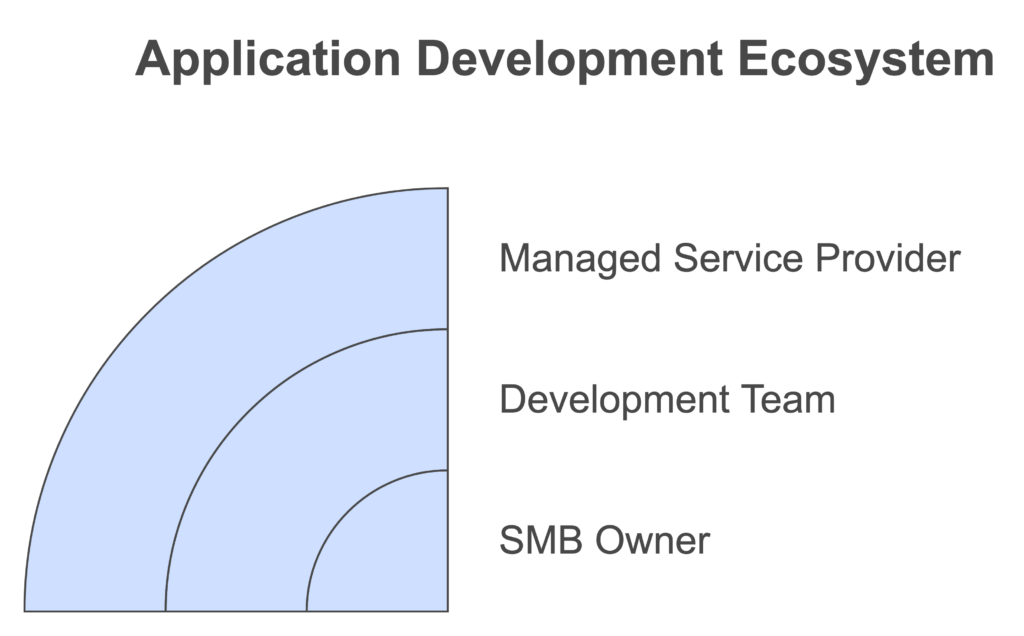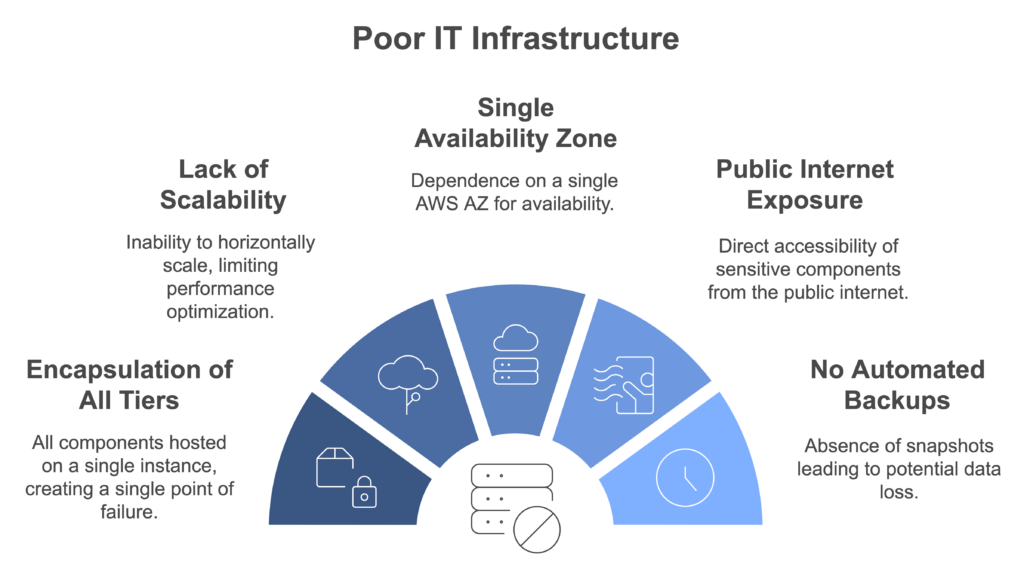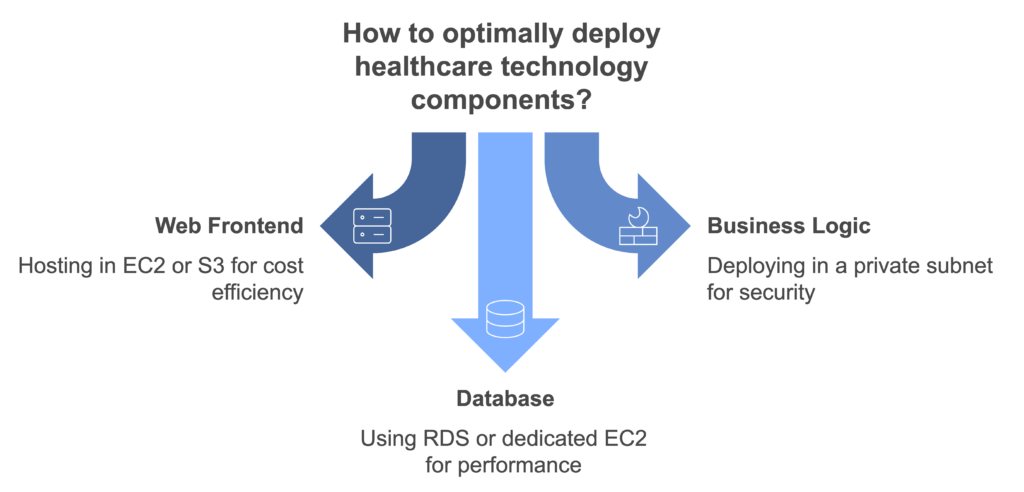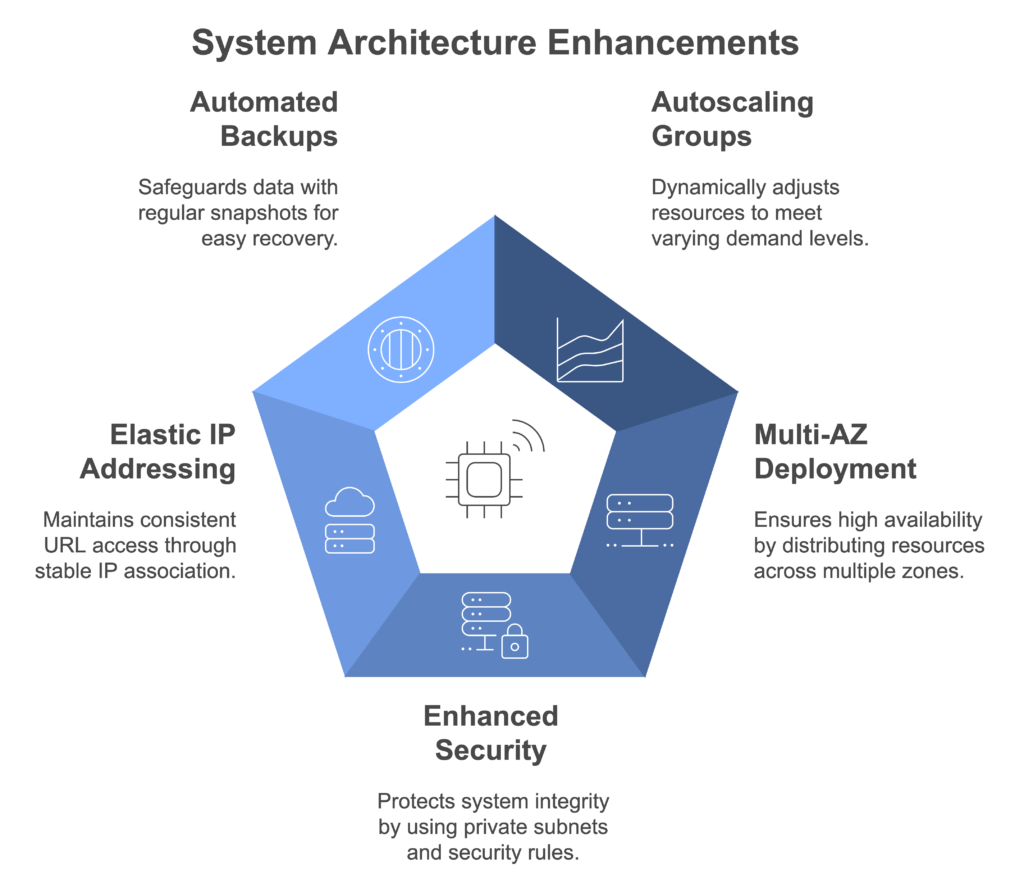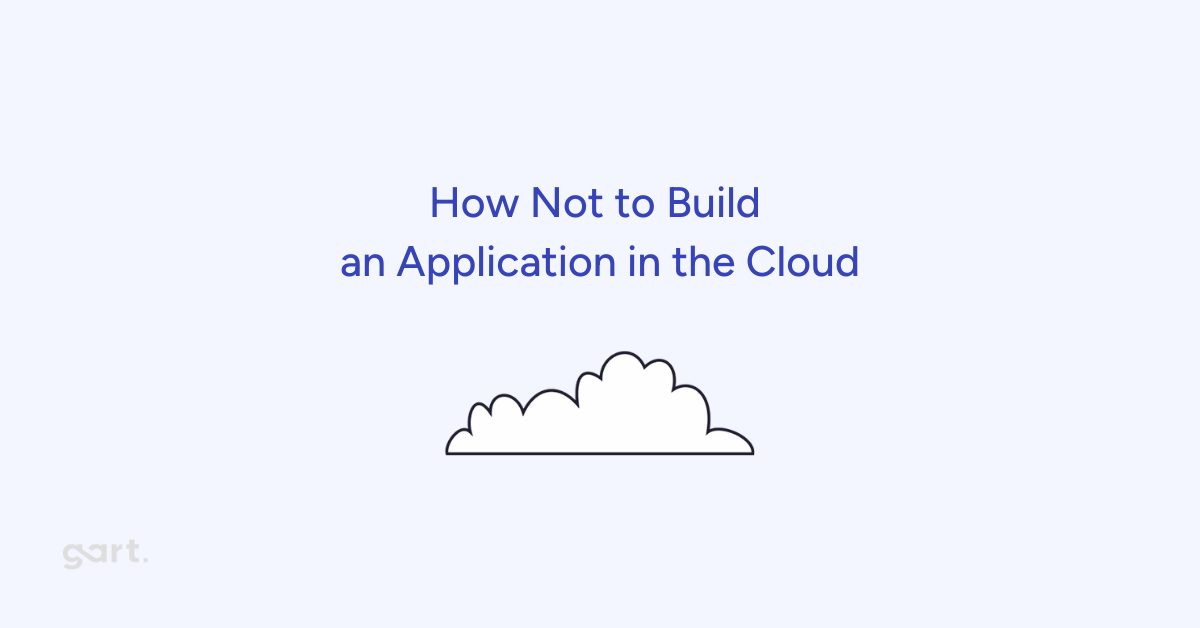In my experience optimizing cloud costs, especially on AWS, I often find that many quick wins are in the "easy to implement - good savings potential" quadrant.
[lwptoc]
That's why I've decided to share some straightforward methods for optimizing expenses on AWS that will help you save over 80% of your budget.
Choose reserved instances
Potential Savings: Up to 72%
Choosing reserved instances involves committing to a subscription, even partially, and offers a discount for long-term rentals of one to three years. While planning for a year is often deemed long-term for many companies, especially in Ukraine, reserving resources for 1-3 years carries risks but comes with the reward of a maximum discount of up to 72%.
You can check all the current pricing details on the official website - Amazon EC2 Reserved Instances
Purchase Saving Plans (Instead of On-Demand)
Potential Savings: Up to 72%
There are three types of saving plans: Compute Savings Plan, EC2 Instance Savings Plan, SageMaker Savings Plan.
AWS Compute Savings Plan is an Amazon Web Services option that allows users to receive discounts on computational resources in exchange for committing to using a specific volume of resources over a defined period (usually one or three years). This plan offers flexibility in utilizing various computing services, such as EC2, Fargate, and Lambda, at reduced prices.
AWS EC2 Instance Savings Plan is a program from Amazon Web Services that offers discounted rates exclusively for the use of EC2 instances. This plan is specifically tailored for the utilization of EC2 instances, providing discounts for a specific instance family, regardless of the region.
AWS SageMaker Savings Plan allows users to get discounts on SageMaker usage in exchange for committing to using a specific volume of computational resources over a defined period (usually one or three years).
The discount is available for one and three years with the option of full, partial upfront payment, or no upfront payment. EC2 can help save up to 72%, but it applies exclusively to EC2 instances.
Utilize Various Storage Classes for S3 (Including Intelligent Tier)
Potential Savings: 40% to 95%
AWS offers numerous options for storing data at different access levels. For instance, S3 Intelligent-Tiering automatically stores objects at three access levels: one tier optimized for frequent access, 40% cheaper tier optimized for infrequent access, and 68% cheaper tier optimized for rarely accessed data (e.g., archives).
S3 Intelligent-Tiering has the same price per 1 GB as S3 Standard — $0.023 USD.
However, the key advantage of Intelligent Tiering is its ability to automatically move objects that haven't been accessed for a specific period to lower access tiers.
Every 30, 90, and 180 days, Intelligent Tiering automatically shifts an object to the next access tier, potentially saving companies from 40% to 95%. This means that for certain objects (e.g., archives), it may be appropriate to pay only $0.0125 USD per 1 GB or $0.004 per 1 GB compared to the standard price of $0.023 USD.
Information regarding the pricing of Amazon S3
AWS Compute Optimizer
Potential Savings: quite significant
The AWS Compute Optimizer dashboard is a tool that lets users assess and prioritize optimization opportunities for their AWS resources.
The dashboard provides detailed information about potential cost savings and performance improvements, as the recommendations are based on an analysis of resource specifications and usage metrics.
The dashboard covers various types of resources, such as EC2 instances, Auto Scaling groups, Lambda functions, Amazon ECS services on Fargate, and Amazon EBS volumes.
For example, AWS Compute Optimizer reproduces information about underutilized or overutilized resources allocated for ECS Fargate services or Lambda functions. Regularly keeping an eye on this dashboard can help you make informed decisions to optimize costs and enhance performance.
Use Fargate in EKS for underutilized EC2 nodes
If your EKS nodes aren't fully used most of the time, it makes sense to consider using Fargate profiles. With AWS Fargate, you pay for a specific amount of memory/CPU resources needed for your POD, rather than paying for an entire EC2 virtual machine.
For example, let's say you have an application deployed in a Kubernetes cluster managed by Amazon EKS (Elastic Kubernetes Service). The application experiences variable traffic, with peak loads during specific hours of the day or week (like a marketplace or an online store), and you want to optimize infrastructure costs. To address this, you need to create a Fargate Profile that defines which PODs should run on Fargate. Configure Kubernetes Horizontal Pod Autoscaler (HPA) to automatically scale the number of POD replicas based on their resource usage (such as CPU or memory usage).
Manage Workload Across Different Regions
Potential Savings: significant in most cases
When handling workload across multiple regions, it's crucial to consider various aspects such as cost allocation tags, budgets, notifications, and data remediation.
Cost Allocation Tags: Classify and track expenses based on different labels like program, environment, team, or project.
AWS Budgets: Define spending thresholds and receive notifications when expenses exceed set limits. Create budgets specifically for your workload or allocate budgets to specific services or cost allocation tags.
Notifications: Set up alerts when expenses approach or surpass predefined thresholds. Timely notifications help take actions to optimize costs and prevent overspending.
Remediation: Implement mechanisms to rectify expenses based on your workload requirements. This may involve automated actions or manual interventions to address cost-related issues.
Regional Variances: Consider regional differences in pricing and data transfer costs when designing workload architectures.
Reserved Instances and Savings Plans: Utilize reserved instances or savings plans to achieve cost savings.
AWS Cost Explorer: Use this tool for visualizing and analyzing your expenses. Cost Explorer provides insights into your usage and spending trends, enabling you to identify areas of high costs and potential opportunities for cost savings.
Transition to Graviton (ARM)
Potential Savings: Up to 30%
Graviton utilizes Amazon's server-grade ARM processors developed in-house. The new processors and instances prove beneficial for various applications, including high-performance computing, batch processing, electronic design automation (EDA) automation, multimedia encoding, scientific modeling, distributed analytics, and machine learning inference on processor-based systems.
The processor family is based on ARM architecture, likely functioning as a system on a chip (SoC). This translates to lower power consumption costs while still offering satisfactory performance for the majority of clients. Key advantages of AWS Graviton include cost reduction, low latency, improved scalability, enhanced availability, and security.
Spot Instances Instead of On-Demand
Potential Savings: Up to 30%
Utilizing spot instances is essentially a resource exchange. When Amazon has surplus resources lying idle, you can set the maximum price you're willing to pay for them. The catch is that if there are no available resources, your requested capacity won't be granted.
However, there's a risk that if demand suddenly surges and the spot price exceeds your set maximum price, your spot instance will be terminated.
Spot instances operate like an auction, so the price is not fixed. We specify the maximum we're willing to pay, and AWS determines who gets the computational power. If we are willing to pay $0.1 per hour and the market price is $0.05, we will pay exactly $0.05.
Use Interface Endpoints or Gateway Endpoints to save on traffic costs (S3, SQS, DynamoDB, etc.)
Potential Savings: Depends on the workload
Interface Endpoints operate based on AWS PrivateLink, allowing access to AWS services through a private network connection without going through the internet. By using Interface Endpoints, you can save on data transfer costs associated with traffic.
Utilizing Interface Endpoints or Gateway Endpoints can indeed help save on traffic costs when accessing services like Amazon S3, Amazon SQS, and Amazon DynamoDB from your Amazon Virtual Private Cloud (VPC).
Key points:
Amazon S3: With an Interface Endpoint for S3, you can privately access S3 buckets without incurring data transfer costs between your VPC and S3.
Amazon SQS: Interface Endpoints for SQS enable secure interaction with SQS queues within your VPC, avoiding data transfer costs for communication with SQS.
Amazon DynamoDB: Using an Interface Endpoint for DynamoDB, you can access DynamoDB tables in your VPC without incurring data transfer costs.
Additionally, Interface Endpoints allow private access to AWS services using private IP addresses within your VPC, eliminating the need for internet gateway traffic. This helps eliminate data transfer costs for accessing services like S3, SQS, and DynamoDB from your VPC.
Optimize Image Sizes for Faster Loading
Potential Savings: Depends on the workload
Optimizing image sizes can help you save in various ways.
Reduce ECR Costs: By storing smaller instances, you can cut down expenses on Amazon Elastic Container Registry (ECR).
Minimize EBS Volumes on EKS Nodes: Keeping smaller volumes on Amazon Elastic Kubernetes Service (EKS) nodes helps in cost reduction.
Accelerate Container Launch Times: Faster container launch times ultimately lead to quicker task execution.
Optimization Methods:
Use the Right Image: Employ the most efficient image for your task; for instance, Alpine may be sufficient in certain scenarios.
Remove Unnecessary Data: Trim excess data and packages from the image.
Multi-Stage Image Builds: Utilize multi-stage image builds by employing multiple FROM instructions.
Use .dockerignore: Prevent the addition of unnecessary files by employing a .dockerignore file.
Reduce Instruction Count: Minimize the number of instructions, as each instruction adds extra weight to the hash. Group instructions using the && operator.
Layer Consolidation: Move frequently changing layers to the end of the Dockerfile.
These optimization methods can contribute to faster image loading, reduced storage costs, and improved overall performance in containerized environments.
Use Load Balancers to Save on IP Address Costs
Potential Savings: depends on the workload
Starting from February 2024, Amazon begins billing for each public IPv4 address. Employing a load balancer can help save on IP address costs by using a shared IP address, multiplexing traffic between ports, load balancing algorithms, and handling SSL/TLS.
By consolidating multiple services and instances under a single IP address, you can achieve cost savings while effectively managing incoming traffic.
Optimize Database Services for Higher Performance (MySQL, PostgreSQL, etc.)
Potential Savings: depends on the workload
AWS provides default settings for databases that are suitable for average workloads. If a significant portion of your monthly bill is related to AWS RDS, it's worth paying attention to parameter settings related to databases.
Some of the most effective settings may include:
Use Database-Optimized Instances: For example, instances in the R5 or X1 class are optimized for working with databases.
Choose Storage Type: General Purpose SSD (gp2) is typically cheaper than Provisioned IOPS SSD (io1/io2).
AWS RDS Auto Scaling: Automatically increase or decrease storage size based on demand.
If you can optimize the database workload, it may allow you to use smaller instance sizes without compromising performance.
Regularly Update Instances for Better Performance and Lower Costs
Potential Savings: Minor
As Amazon deploys new servers in their data processing centers to provide resources for running more instances for customers, these new servers come with the latest equipment, typically better than previous generations. Usually, the latest two to three generations are available. Make sure you update regularly to effectively utilize these resources.
Take Memory Optimize instances, for example, and compare the price change based on the relevance of one instance over another. Regular updates can ensure that you are using resources efficiently.
InstanceGenerationDescriptionOn-Demand Price (USD/hour)m6g.large6thInstances based on ARM processors offer improved performance and energy efficiency.$0.077m5.large5thGeneral-purpose instances with a balanced combination of CPU and memory, designed to support high-speed network access.$0.096m4.large4thA good balance between CPU, memory, and network resources.$0.1m3.large3rdOne of the previous generations, less efficient than m5 and m4.Not avilable
Use RDS Proxy to reduce the load on RDS
Potential for savings: Low
RDS Proxy is used to relieve the load on servers and RDS databases by reusing existing connections instead of creating new ones. Additionally, RDS Proxy improves failover during the switch of a standby read replica node to the master.
Imagine you have a web application that uses Amazon RDS to manage the database. This application experiences variable traffic intensity, and during peak periods, such as advertising campaigns or special events, it undergoes high database load due to a large number of simultaneous requests.
During peak loads, the RDS database may encounter performance and availability issues due to the high number of concurrent connections and queries. This can lead to delays in responses or even service unavailability.
RDS Proxy manages connection pools to the database, significantly reducing the number of direct connections to the database itself.
By efficiently managing connections, RDS Proxy provides higher availability and stability, especially during peak periods.
Using RDS Proxy reduces the load on RDS, and consequently, the costs are reduced too.
Define the storage policy in CloudWatch
Potential for savings: depends on the workload, could be significant.
The storage policy in Amazon CloudWatch determines how long data should be retained in CloudWatch Logs before it is automatically deleted.
Setting the right storage policy is crucial for efficient data management and cost optimization. While the "Never" option is available, it is generally not recommended for most use cases due to potential costs and data management issues.
Typically, best practice involves defining a specific retention period based on your organization's requirements, compliance policies, and needs.
Avoid using an undefined data retention period unless there is a specific reason. By doing this, you are already saving on costs.
Configure AWS Config to monitor only the events you need
Potential for savings: depends on the workload
AWS Config allows you to track and record changes to AWS resources, helping you maintain compliance, security, and governance. AWS Config provides compliance reports based on rules you define. You can access these reports on the AWS Config dashboard to see the status of tracked resources.
You can set up Amazon SNS notifications to receive alerts when AWS Config detects non-compliance with your defined rules. This can help you take immediate action to address the issue. By configuring AWS Config with specific rules and resources you need to monitor, you can efficiently manage your AWS environment, maintain compliance requirements, and avoid paying for rules you don't need.
Use lifecycle policies for S3 and ECR
Potential for savings: depends on the workload
S3 allows you to configure automatic deletion of individual objects or groups of objects based on specified conditions and schedules. You can set up lifecycle policies for objects in each specific bucket. By creating data migration policies using S3 Lifecycle, you can define the lifecycle of your object and reduce storage costs.
These object migration policies can be identified by storage periods. You can specify a policy for the entire S3 bucket or for specific prefixes. The cost of data migration during the lifecycle is determined by the cost of transfers. By configuring a lifecycle policy for ECR, you can avoid unnecessary expenses on storing Docker images that you no longer need.
Switch to using GP3 storage type for EBS
Potential for savings: 20%
By default, AWS creates gp2 EBS volumes, but it's almost always preferable to choose gp3 — the latest generation of EBS volumes, which provides more IOPS by default and is cheaper.
For example, in the US-east-1 region, the price for a gp2 volume is $0.10 per gigabyte-month of provisioned storage, while for gp3, it's $0.08/GB per month. If you have 5 TB of EBS volume on your account, you can save $100 per month by simply switching from gp2 to gp3.
Switch the format of public IP addresses from IPv4 to IPv6
Potential for savings: depending on the workload
Starting from February 1, 2024, AWS will begin charging for each public IPv4 address at a rate of $0.005 per IP address per hour. For example, taking 100 public IP addresses on EC2 x $0.005 per public IP address per month x 730 hours = $365.00 per month.
While this figure might not seem huge (without tying it to the company's capabilities), it can add up to significant network costs. Thus, the optimal time to transition to IPv6 was a couple of years ago or now.
Here are some resources about this recent update that will guide you on how to use IPv6 with widely-used services — AWS Public IPv4 Address Charge.
Collaborate with AWS professionals and partners for expertise and discounts
Potential for savings: ~5% of the contract amount through discounts.
AWS Partner Network (APN) Discounts: Companies that are members of the AWS Partner Network (APN) can access special discounts, which they can pass on to their clients. Partners reaching a certain level in the APN program often have access to better pricing offers.
Custom Pricing Agreements: Some AWS partners may have the opportunity to negotiate special pricing agreements with AWS, enabling them to offer unique discounts to their clients. This can be particularly relevant for companies involved in consulting or system integration.
Reseller Discounts: As resellers of AWS services, partners can purchase services at wholesale prices and sell them to clients with a markup, still offering a discount from standard AWS prices. They may also provide bundled offerings that include AWS services and their own additional services.
Credit Programs: AWS frequently offers credit programs or vouchers that partners can pass on to their clients. These could be promo codes or discounts for a specific period.
Seek assistance from AWS professionals and partners. Often, this is more cost-effective than purchasing and configuring everything independently. Given the intricacies of cloud space optimization, expertise in this matter can save you tens or hundreds of thousands of dollars.
More valuable tips for optimizing costs and improving efficiency in AWS environments:
Scheduled TurnOff/TurnOn for NonProd environments: If the Development team is in the same timezone, significant savings can be achieved by, for example, scaling the AutoScaling group of instances/clusters/RDS to zero during the night and weekends when services are not actively used.
Move static content to an S3 Bucket & CloudFront: To prevent service charges for static content, consider utilizing Amazon S3 for storing static files and CloudFront for content delivery.
Use API Gateway/Lambda/Lambda Edge where possible: In such setups, you only pay for the actual usage of the service. This is especially noticeable in NonProd environments where resources are often underutilized.
If your CI/CD agents are on EC2, migrate to CodeBuild: AWS CodeBuild can be a more cost-effective and scalable solution for your continuous integration and delivery needs.
CloudWatch covers the needs of 99% of projects for Monitoring and Logging: Avoid using third-party solutions if AWS CloudWatch meets your requirements. It provides comprehensive monitoring and logging capabilities for most projects.
Feel free to reach out to me or other specialists for an audit, a comprehensive optimization package, or just advice.

The cloud offers incredible scalability and agility, but managing costs can be a challenge. As businesses increasingly embrace the cloud, managing costs has become a critical concern. The flexibility and scalability of cloud services come with a price tag that can quickly spiral out of control without proper optimization strategies in place.
In this post, I'll share some practical tips to help you maximize the value of your cloud investments while minimizing unnecessary expenses.
[lwptoc]
Main Components of Cloud Costs
ComponentDescriptionCompute InstancesCost of virtual machines or compute instances used in the cloud.StorageCost of storing data in the cloud, including object storage, block storage, etc.Data TransferCost associated with transferring data within the cloud or to/from external networks.NetworkingCost of network resources like load balancers, VPNs, and other networking components.Database ServicesCost of utilizing managed database services, both relational and NoSQL databases.Content Delivery Network (CDN)Cost of using a CDN for content delivery to end users.Additional ServicesCost of using additional cloud services like machine learning, analytics, etc.Table Comparing Main Components of Cloud Costs
Are you looking for ways to reduce your cloud operating costs? Look no further! Contact Gart today for expert assistance in optimizing your cloud expenses.
10 Cloud Cost Optimization Strategies
Here are some key strategies to optimize your cloud spending:
Analyze Current Cloud Usage and Costs
Analyzing your current cloud usage and costs is an essential first step towards optimizing your cloud operating costs. Start by examining the cloud services and resources currently in use within your organization. This includes virtual machines, storage solutions, databases, networking components, and any other services utilized in the cloud. Take stock of the specific configurations, sizes, and usage patterns associated with each resource.
Once you have a comprehensive overview of your cloud infrastructure, identify any resources that are underutilized or no longer needed. These could be instances running at low utilization levels, storage volumes with little data, or services that have become obsolete or redundant. By identifying and addressing such resources, you can eliminate unnecessary costs.
Dig deeper into your cloud costs and identify the key drivers behind your expenditure. Look for patterns and trends in your usage data to understand which services or resources are consuming the majority of your cloud budget. It could be a particular type of instance, high data transfer volumes, or storage solutions with excessive replication. This analysis will help you prioritize cost optimization efforts.
During this analysis phase, leverage the cost management tools provided by your cloud service provider. These tools often offer detailed insights into resource usage, costs, and trends, allowing you to make data-driven decisions for cost optimization.
Optimize Resource Allocation
Optimizing resource allocation is crucial for reducing cloud operating costs while ensuring optimal performance.
Leverage Autoscaling
Adopt Reserved Instances
Utilize Spot Instances
Rightsize Resources
Optimize Storage
Assess the utilization of your cloud resources and identify instances or services that are over-provisioned or underutilized. Right-sizing involves matching the resource specifications (e.g., CPU, memory, storage) to the actual workload requirements. Downsize instances that are consistently running at low utilization, freeing up resources for other workloads. Similarly, upgrade underpowered instances experiencing performance bottlenecks to improve efficiency.
Take advantage of cloud scalability features to align resources with varying workload demands. Autoscaling allows resources to automatically adjust based on predefined thresholds or performance metrics. This ensures you have enough resources during peak periods while reducing costs during periods of low demand. Autoscaling can be applied to compute instances, databases, and other services, optimizing resource allocation in real-time.
Reserved instances (RIs) or savings plans offer significant cost savings for predictable or consistent workloads over an extended period. By committing to a fixed term (e.g., 1 or 3 years) and prepaying for the resource usage, you can achieve substantial discounts compared to on-demand pricing. Analyze your workload patterns and identify instances that have steady usage to maximize savings with RIs or savings plans.
For workloads that are flexible and can tolerate interruptions, spot instances can be a cost-effective option. Spot instances are spare computing capacity offered at steep discounts (up to 90% off on AWS) compared to on-demand prices. However, these instances can be reclaimed by the cloud provider with little notice, making them suitable for fault-tolerant, interruptible tasks.
When optimizing resource allocation, it's crucial to continuously monitor and adjust your resource configurations based on changing workload patterns. Leverage cloud provider tools and services that provide insights into resource utilization and performance metrics, enabling you to make data-driven decisions for efficient resource allocation.
Implement Cost Monitoring and Budgeting
Implementing effective cost monitoring and budgeting practices is crucial for maintaining control over cloud operating costs.
Take advantage of the cost management tools and features offered by your cloud provider. These tools provide detailed insights into your cloud spending, resource utilization, and cost allocation. They often include dashboards, reports, and visualizations that help you understand the cost breakdown and identify areas for optimization. Familiarize yourself with these tools and leverage their capabilities to gain better visibility into your cloud costs.
Configure cost alerts and notifications to receive real-time updates on your cloud spending. Define spending thresholds that align with your budget and receive alerts when costs approach or exceed those thresholds. This allows you to proactively monitor and control your expenses, ensuring you stay within your allocated budget. Timely alerts enable you to identify any unexpected cost spikes or unusual patterns and take appropriate actions.
Set a budget for your cloud operations, allocating specific spending limits for different services or departments. This budget should align with your business objectives and financial capabilities. Regularly review and analyze your cost performance against the budget to identify any discrepancies or areas for improvement. Adjust the budget as needed to optimize your cloud spending and align it with your organizational goals.
By implementing cost monitoring and budgeting practices, you gain better visibility into your cloud spending and can take proactive steps to optimize costs. Regularly reviewing cost performance allows you to identify potential cost-saving opportunities, make informed decisions, and ensure that your cloud usage remains within the defined budget.
Remember to involve relevant stakeholders, such as finance and IT teams, to collaborate on budgeting and align cost optimization efforts with your organization's overall financial strategy.
Use Cost-effective Storage Solutions
To optimize cloud operating costs, it is important to use cost-effective storage solutions.
Begin by assessing your storage requirements and understanding the characteristics of your data. Evaluate the available storage options, such as object storage and block storage, and choose the most suitable option for each use case. Object storage is ideal for storing large amounts of unstructured data, while block storage is better suited for applications that require high performance and low latency. By aligning your storage needs with the appropriate options, you can avoid overprovisioning and optimize costs.
Implement data lifecycle management techniques to efficiently manage your data throughout its lifecycle. This involves practices like data tiering, where you classify data based on its frequency of access or importance and store it in the appropriate storage tiers. Frequently accessed or critical data can be stored in high-performance storage, while less frequently accessed or archival data can be moved to lower-cost storage options. Archiving infrequently accessed data to cost-effective storage tiers can significantly reduce costs while maintaining data accessibility.
Cloud providers often provide features such as data compression, deduplication, and automated storage tiering. These features help optimize storage utilization, reduce redundancy, and improve overall efficiency. By leveraging these built-in optimization features, you can lower your storage costs without compromising data availability or performance.
Regularly review your storage usage and make adjustments based on changing needs and data access patterns. Remove any unnecessary or outdated data to avoid incurring unnecessary costs. Periodically evaluate storage options and pricing plans to ensure they align with your budget and business requirements.
Employ Serverless Architecture
Employing a serverless architecture can significantly contribute to reducing cloud operating costs.
Embrace serverless computing platforms provided by cloud service providers, such as AWS Lambda or Azure Functions. These platforms allow you to run code without managing the underlying infrastructure. With serverless, you can focus on writing and deploying functions or event-driven code, while the cloud provider takes care of resource provisioning, maintenance, and scalability.
One of the key benefits of serverless architecture is its cost model, where you only pay for the actual execution of functions or event triggers. Traditional computing models require provisioning resources for peak loads, resulting in underutilization during periods of low activity. With serverless, you are charged based on the precise usage, which can lead to significant cost savings as you eliminate idle resource costs.
Serverless platforms automatically scale your functions based on incoming requests or events. This means that resources are allocated dynamically, scaling up or down based on workload demands. This automatic scaling eliminates the need for manual resource provisioning, reducing the risk of overprovisioning and ensuring optimal resource utilization. With automatic scaling, you can handle spikes in traffic or workload without incurring additional costs for idle resources.
When adopting serverless architecture, it's important to design your applications or functions to take full advantage of its benefits. Decompose your applications into smaller, independent functions that can be executed individually, ensuring granular scalability and cloud cost optimization.
Consider Multi-Cloud and Hybrid Cloud Strategies
Considering multi-cloud and hybrid cloud strategies can help optimize cloud operating costs while maximizing flexibility and performance.
Evaluate the pricing models, service offerings, and discounts provided by different cloud providers. Compare the costs of comparable services, such as compute instances, storage, and networking, to identify the most cost-effective options. Take into account the specific needs of your workloads and consider factors like data transfer costs, regional pricing variations, and pricing commitments. By leveraging competition among cloud providers, you can negotiate better pricing and optimize your cloud costs.
Analyze your workloads and determine the most suitable cloud environment for each workload. Some workloads may perform better or have lower costs in specific cloud providers due to their specialized services or infrastructure. Consider factors like latency, data sovereignty, compliance requirements, and service-level agreements (SLAs) when deciding where to deploy your workloads. By strategically placing workloads, you can optimize costs while meeting performance and compliance needs.
Adopt a hybrid cloud strategy that combines on-premises infrastructure with public cloud services. Utilize on-premises resources for workloads with stable demand or data that requires local processing, while leveraging the scalability and cost-efficiency of the public cloud for variable or bursty workloads. This hybrid approach allows you to optimize costs by using the most cost-effective infrastructure for different aspects of your data processing pipeline.
Automate Resource Management and Provisioning
Automating resource management and provisioning is key to optimizing cloud operating costs and improving operational efficiency.
Infrastructure-as-code (IaC) tools such as Terraform or CloudFormation allow you to define and manage your cloud infrastructure as code. With IaC, you can express your infrastructure requirements in a declarative format, enabling automated provisioning, configuration, and management of resources. This approach ensures consistency, repeatability, and scalability while reducing manual efforts and potential configuration errors.
Automate the process of provisioning and deprovisioning cloud resources based on workload requirements. By using scripting or orchestration tools, you can create workflows or scripts that automatically provision resources when needed and release them when they are no longer required. This automation eliminates the need for manual intervention, reduces resource wastage, and optimizes costs by ensuring resources are only provisioned when necessary.
Auto-scaling enables your infrastructure to dynamically adjust its capacity based on workload demands. By setting up auto-scaling rules and policies, you can automatically add or remove resources in response to changes in traffic or workload patterns. This ensures that you have the right amount of resources available to handle workload spikes without overprovisioning during periods of low demand. Auto-scaling optimizes resource allocation, improves performance, and helps control costs by scaling resources efficiently.
It's important to regularly review and optimize your automation scripts, policies, and configurations to align them with changing business needs and evolving workload patterns. Monitor resource utilization and performance metrics to fine-tune auto-scaling rules and ensure optimal resource allocation.
Optimize Data Transfer and Bandwidth Usage
Optimizing data transfer and bandwidth usage is crucial for reducing cloud operating costs.
Analyze your data flows and minimize unnecessary data transfer between cloud services and different regions. When designing your architecture, consider the proximity of services and data to minimize cross-region data transfer. Opt for services and resources located in the same region whenever possible to reduce latency and data transfer costs. Additionally, use efficient data transfer protocols and optimize data payloads to minimize bandwidth usage.
Employ content delivery networks (CDNs) to cache and distribute content closer to your end users. CDNs have a network of edge servers distributed across various locations, enabling faster content delivery by reducing the distance data needs to travel. By caching content at edge locations, you can minimize data transfer from your origin servers to end users, reducing bandwidth costs and improving user experience.
Implement data compression and caching techniques to optimize bandwidth usage. Compressing data before transferring it between services or to end users reduces the amount of data transmitted, resulting in lower bandwidth costs. Additionally, leverage caching mechanisms to store frequently accessed data closer to users or within your infrastructure, reducing the need for repeated data transfers. Caching helps improve performance and reduces bandwidth usage, particularly for static or semi-static content.
Evaluate Reserved Instances and Savings Plans
It is important to evaluate and leverage Reserved Instances (RIs) and Savings Plans provided by cloud service providers.
Analyze your historical usage patterns and identify workloads or services with consistent, predictable usage over an extended period. These workloads are ideal candidates for long-term commitments. By understanding your long-term usage requirements, you can determine the appropriate level of reservation coverage needed to optimize costs.
Reserved Instances (RIs) and Savings Plans are cost-saving options offered by cloud providers. RIs allow you to reserve instances for a specified term, typically one to three years, at a significantly discounted rate compared to on-demand pricing. Savings Plans provide flexible coverage for a specific dollar amount per hour, allowing you to apply the savings across different instance types within the same family. Evaluate your usage patterns and purchase RIs or Savings Plans accordingly to benefit from the cost savings they offer.
Cloud usage and requirements may change over time, so it is crucial to regularly review your reserved instances and savings plans. Assess if the existing reservations still align with your workload demands and make adjustments as needed. This may involve modifying the reservation terms, resizing or exchanging instances, or reallocating savings plans to different services or instance families. By optimizing your reservations based on evolving needs, you can ensure that you maximize cost savings and minimize unused or underutilized resources.
Continuously Monitor and Optimize
Monitor your cloud usage and costs regularly to identify opportunities for cloud cost optimization. Analyze resource utilization, identify underutilized or idle resources, and make necessary adjustments such as rightsizing instances, eliminating unused services, or reconfiguring storage allocations. Continuously assess your workload demands and adjust resource allocation accordingly to ensure optimal usage and cost efficiency.
Cloud service providers frequently introduce new cost optimization features, tools, and best practices. Stay informed about these updates and enhancements to leverage them effectively. Subscribe to newsletters, participate in webinars, or engage with cloud provider communities to stay up to date with the latest cost optimization strategies. By taking advantage of new features, you can further optimize your cloud costs and take advantage of emerging cost-saving opportunities.
Create awareness and promote a culture of cost consciousness and cloud cost Optimization across your organization. Educate and train your teams on cost optimization strategies, best practices, and tools. Encourage employees to be mindful of resource usage, waste reduction, and cost-saving measures. Establish clear cost management policies and guidelines, and regularly communicate cost-saving success stories to encourage and motivate cost optimization efforts.
Real-world Examples of Cloud Operating Costs Reduction Strategies
AWS Cost Optimization and CI/CD Automation for Entertainment Software Platform
This case study showcases how Gart helped an entertainment software platform optimize their cloud operating costs on AWS while enhancing their Continuous Integration/Continuous Deployment (CI/CD) processes.
The entertainment software platform was facing challenges with escalating cloud costs due to inefficient resource allocation and manual deployment processes. Gart stepped in to identify cost optimization opportunities and implement effective strategies.
Through their expertise in AWS cost optimization and CI/CD automation, Gart successfully helped the entertainment software platform optimize their cloud operating costs, reduce manual efforts, and improve deployment efficiency.
Optimizing Costs and Operations for Cloud-Based SaaS E-Commerce Platform
This Gart case study showcases how Gart helped a cloud-based SaaS e-commerce platform optimize their cloud operating costs and streamline their operations.
The e-commerce platform was facing challenges with rising cloud costs and operational inefficiencies. Gart began by conducting a comprehensive assessment of the platform's cloud environment, including resource utilization, workload patterns, and cost drivers. Based on this analysis, we devised a cost optimization strategy that focused on rightsizing resources, leveraging reserved instances, and implementing resource scheduling based on demand.
By rightsizing instances to match the actual workload requirements and utilizing reserved instances to take advantage of cost savings, Gart helped the e-commerce platform significantly reduce their cloud operating costs.
Furthermore, we implemented resource scheduling based on demand, ensuring that resources were only active when needed, leading to further cost savings. We also optimized storage costs by implementing data lifecycle management techniques and leveraging cost-effective storage options.
In addition to cost optimization, Gart worked on streamlining the platform's operations. We automated infrastructure provisioning and deployment processes using infrastructure-as-code (IaC) tools like Terraform, improving efficiency and reducing manual efforts.
Azure Cost Optimization for a Software Development Company
This case study highlights how Gart helped a software development company optimize their cloud operating costs on the Azure platform.
The software development company was experiencing challenges with high cloud costs and a lack of visibility into cost drivers. Gart intervened to analyze their Azure infrastructure and identify opportunities for cost optimization.
We began by conducting a thorough assessment of the company's Azure environment, examining resource utilization, workload patterns, and cost allocation. Based on this analysis, they developed a cost optimization strategy tailored to the company's specific needs.
The strategy involved rightsizing Azure resources to match the actual workload requirements, identifying and eliminating underutilized resources, and implementing reserved instances for long-term cost savings. Gart also recommended and implemented Azure cost management tools and features to provide better cost visibility and tracking.
Additionally, we worked with the software development company to implement infrastructure-as-code (IaC) practices using tools like Azure DevOps and Azure Resource Manager templates. This allowed for streamlined resource provisioning and reduced manual efforts, further optimizing costs.
Conclusion: Cloud Cost Optimization
By taking a proactive approach to cloud cost optimization, businesses can not only reduce their expenses but also enhance their overall cloud operations, improve scalability, and drive innovation. With careful planning, monitoring, and optimization, businesses can achieve a cost-effective and efficient cloud infrastructure that aligns with their specific needs and budgetary goals.
Elevate your business with our Cloud Consulting Services! From migration strategies to scalable infrastructure, we deliver cost-efficient, secure, and innovative cloud solutions. Ready to transform? Contact us today.

Moving to the cloud is no longer just a trend; it's a crucial strategic decision. Businesses now understand that adopting cloud solutions is not a choice but a necessity to stay competitive, resilient, and adaptable in today's dynamic world.
The reasons for this increasing use of cloud services are practical and varied. They focus on four main goals: saving costs, scaling easily, being agile, and improving security.
Starting a cloud migration without a clear strategy can be overwhelming and expensive. This guide will help you create a successful plan for your cloud migration journey.
What is cloud migration?
Cloud migration involves transferring an organization's data, applications, and workloads from on-premises infrastructure to cloud platforms. Businesses adopt cloud solutions to achieve flexibility, scalability, and cost efficiency. According to the study, 93% of organizations cite scalability and cost savings as their primary motivations for migration. The shift reduces dependence on traditional IT investments, allowing companies to allocate resources more strategically.
Cloud migration lifecycle
The cloud migration lifecycle encompasses a series of phases, from assessment and planning to execution, monitoring, and optimization.
Common stages in the cloud migration lifecycle include:
1) Assessment and Discovery:
Assessing the existing IT landscape, identifying workloads and applications suitable for migration, and conducting a comprehensive analysis of dependencies, performance requirements, and compliance considerations.
2) Planning and Preparation:
Developing a detailed migration plan, defining migration strategies and priorities, estimating costs and resource requirements, and establishing governance and security frameworks to ensure a smooth migration process.
3) Migration Execution:
Executing the migration plan, including provisioning cloud resources, migrating data and applications, configuring networking and security policies, and validating functionality and performance in the cloud environment.
4) Post-Migration Testing and Validation:
Conducting thorough testing and validation to ensure that migrated workloads and applications meet performance, security, and compliance requirements in the cloud environment.
5) Optimization and Continuous Improvement:
Continuously monitoring and optimizing cloud resources, refining governance and security policies, and leveraging cloud-native services and automation tools to drive efficiency and innovation.
Here is a table outlining the steps involved in a cloud migration strategy
StepDescription1. Define ObjectivesClearly state the goals and reasons for migrating to the cloud.2. Assessment and InventoryAnalyze current IT infrastructure, applications, and data. Categorize based on suitability.3. Choose Cloud ModelDecide on public, private, or hybrid cloud deployment based on your needs.4. Select Migration ApproachDetermine the approach for each application (e.g., rehost, refactor, rearchitect).5. Estimate CostsCalculate migration and ongoing operation costs, including data transfer, storage, and compute.6. Security and ComplianceIdentify security requirements and ensure compliance with regulations.7. Data MigrationDevelop a plan for moving data, including cleansing, transformation, and validation.8. Application MigrationPlan and execute the migration of each application, considering dependencies and testing.9. Monitoring and OptimizationImplement cloud monitoring and optimize resources for cost-effectiveness.10. Training and Change ManagementTrain your team and prepare for organizational changes.11. Testing and ValidationConduct extensive testing and validation in the cloud environment.12. Deployment and Go-LiveDeploy applications, monitor, and transition users to the cloud services.13. Post-Migration ReviewReview the migration process for lessons learned and improvements.14. DocumentationMaintain documentation for configurations, security policies, and procedures.15. Governance and Cost ControlEstablish governance for cost control and resource management.16. Backup and Disaster RecoveryImplement backup and recovery strategies for data and applications.17. Continuous OptimizationContinuously review and optimize the cloud environment for efficiency.18. Scaling and GrowthPlan for future scalability and growth to accommodate evolving needs.19. Compliance and AuditingRegularly audit and ensure compliance with security and regulatory standards.20. Feedback and IterationGather feedback and make continuous improvements to your strategy.This table provides an overview of the key steps in a cloud migration strategy, which should be customized to fit the specific needs and goals of your organization.
Pre-migration preparation: analyzing your current IT landscape
Before your cloud migration journey begins, gaining a deep understanding of your current IT setup is crucial. This phase sets the stage for a successful migration by helping you make informed decisions about what, how, and where to migrate.
Assessing Your IT Infrastructure:
Inventory existing IT assets: List servers, storage, networking equipment, and data centers.
Identify migration candidates: Note their specs, dependencies, and usage rates.
Evaluate hardware condition: Decide if migration or cloud replacement is more cost-effective.
Consider lease expirations and legacy system support.
Application Assessment:
Catalog all applications: Custom-built and third-party.
Categorize by criticality: Identify mission-critical, business-critical, and non-critical apps.
Check cloud compatibility: Some may need modifications for optimal cloud performance.
Note dependencies, integrations, and data ties.
Data Inventory and Classification:
List all data assets: Databases, files, and unstructured data.
Classify data: Based on sensitivity, compliance, and business importance.
Set data retention policies: Avoid transferring unnecessary data to cut costs.
Implement encryption and data protection for sensitive data.
Based on assessments, categorize assets, apps, and data into:
Ready for Cloud: Suited for migration with minimal changes.
Needs Optimization: Benefit from pre-migration optimization.
Not Suitable for Cloud: Better kept on-premises due to limitations or costs.
These preparations ensure a smoother and cost-effective migration process.
Choose a cloud model
After understanding cloud deployment types, it's time to shape your strategy. Decide on the right deployment model:
Public Cloud: For scalability and accessibility, use providers like AWS, Azure, or Google Cloud.
Private Cloud: Ensure control and security for data privacy and compliance, either on-premises or with a dedicated provider.
Hybrid Cloud: Opt for flexibility and workload portability by combining on-premises, private, and public cloud resources.
Multi-Cloud: Multi-cloud refers to the use of multiple cloud providers to host different workloads and applications. Organizations adopt a multi-cloud strategy to mitigate vendor lock-in, enhance redundancy and fault tolerance, and optimize costs by leveraging the
Choose from major providers like AWS, Azure, Google Cloud, and others.
Read more: Choosing the Right Cloud Provider: How to Select the Perfect Fit for Your Business
Your choices impact migration success and outcomes, so assess needs, explore options, and consider long-term scalability when deciding. Your selected cloud model and provider shape your migration strategy execution and results.
Key cloud migration strategies
With your cloud model and provider(s) in place, the next critical step in your cloud migration strategy is to determine the appropriate migration approach for each application in your portfolio. Not all applications are the same, and selecting the right approach can significantly impact the success of your migration.
Here are the five common migration approaches and how to choose the appropriate one based on application characteristics:
Lift and Shift (Rehost)
Also known as rehosting, this is the simplest migration approach. Applications and workloads are moved to the cloud without modifications to their architecture. While cost-effective, it often requires post-migration optimization to harness the full benefits of the cloud. For example:
Rehosting involves moving an application to the cloud with minimal changes. It's typically the quickest and least disruptive migration approach. This approach is suitable for applications with low complexity, legacy systems, and tight timelines.
Cost Savings: Organizations pay only for what they use, reducing idle resources.
Time Efficiency: Applications can be migrated quickly, enabling businesses to explore cloud capabilities with minimal disruption.
When to Choose: Opt for rehosting when your application doesn't require significant changes or when you need a quick migration to take advantage of cloud infrastructure benefits.
Refactor (Lift Tinker and Shift)
Refactoring involves making significant changes to an application's architecture to optimize it for the cloud. This approach is suitable for applications that can benefit from cloud-native features and scalability, such as microservices or containerization.
When to Choose: Choose refactoring when you want to modernize your application, improve performance, and take full advantage of cloud-native capabilities.
Rearchitect (Rebuild)
Re-architecting involves rebuilding applications to exploit cloud-native features fully. It is ideal for:
Applications reliant on legacy technologies.
Organizations aiming for significant agility and innovation.
Handling data-intensive tasks through scalable hybrid cloud architectures.
Rearchitecting is a complete overhaul of an application, often involving a rewrite from scratch. This approach is suitable for applications that are outdated, monolithic, or require a fundamental transformation.
When to Choose: Opt for rearchitecting when your application is no longer viable in its current form, and you want to build a more scalable, resilient, and cost-effective solution in the cloud.
Replace or Repurchase (Drop and Shop)
Typically, solutions are implemented using the best available technology. SaaS applications may offer all needed functionality, allowing for future replacement and easing the transformation process.
Replatform (Lift, Tinker, and Shift)
This strategy involves making minimal changes to optimize the application for cloud environments. It enables organizations to:
Leverage managed services.
Scale resources dynamically, such as adjusting CPU throughput or reserving instances.
Discard legacy components while modernizing infrastructure.
Replatforming involves making minor adjustments to an application to make it compatible with the cloud environment. This approach is suitable for applications that need slight modifications to operate efficiently in the cloud.
When to Choose: Choose replatforming when your application is almost cloud-ready but requires a few tweaks to take full advantage of cloud capabilities.
Retire (Eliminate)
Retiring involves decommissioning or eliminating applications that are no longer needed. This approach helps streamline your portfolio and reduce unnecessary costs.
When to Choose: Opt for retirement when you have applications that are redundant, obsolete, or no longer serve a purpose in your organization.
Retain
To select the right migration approach for each application, follow these steps:
Assess each application's complexity, dependencies, and business criticality. Consider factors like performance, scalability, and regulatory requirements.
Ensure the chosen approach aligns with your overall migration goals, such as cost savings, improved performance, or innovation.
Assess the availability of skilled resources for each migration approach. Some approaches may require specialized expertise.
Conduct a cost-benefit analysis to evaluate the expected return on investment (ROI) for each migration approach.
Consider the risks associated with each approach, including potential disruptions to operations and data security.
Ready to harness the potential of the cloud? Let us take the complexity out of your migration journey, ensuring a smooth and successful transition.
Challenges in cloud migration
Despite its advantages, cloud migration comes with challenges:
Integration Complexity: Legacy systems often rely on proprietary formats, making seamless integration with cloud platforms challenging.
Data Security: Ensuring compliance with regional regulations and implementing robust encryption is critical.
Performance Optimization: Addressing latency, data transfer speeds, and workload distribution is essential for a successful migration.
For instance, businesses leveraging Platform as a Service (PaaS) benefit from streamlined operations but must manage compatibility issues with legacy systems.
Security and compliance in cloud migration
When you're thinking about moving to the cloud, security should be at the top of your mind. Think about it – you're dealing with massive amounts of data, and some of it might be pretty sensitive stuff. If something goes wrong and there's a security breach, it's not just about losing data – your organization's reputation could take a serious hit, and you might find yourself in hot water legally.
One of the biggest challenges is making sure only the right people can get their hands on your cloud resources. You definitely don't want unauthorized users poking around in there, as that's basically leaving the door open for data leaks and security nightmares.
And here's something you can't afford to overlook – compliance. Whether you're in healthcare dealing with HIPAA, handling credit card data under PCI DSS, or working with European customers under GDPR, there are some serious rules you need to follow. Skip these requirements, and you could be looking at hefty fines and legal troubles. Trust me, that's not a headache anyone wants to deal with.
Here's a short case study for HIPAA compliance - CI/CD Pipelines and Infrastructure for an E-Health Platform
Cloud migration success stories
When considering cloud migration, success stories often serve as beacons of inspiration and guidance. Here, we delve into three real-life case studies from Gart's portfolio, showcasing how our tailored cloud migration strategies led to remarkable outcomes for organizations of varying sizes and industries.
Case Study 1: Migration from On-Premise to AWS for a Financial Company
Industry: Finances
Our client, a major player in the payment industry, sought Gart's expertise for migrating their Visa Mastercard processing application from On-Premise to AWS, aiming for a "lift and shift" approach. This move, while complex, offered significant benefits.
Key Outcomes:
Cost Savings: AWS's pay-as-you-go model eliminated upfront investments, optimizing long-term costs.
Scalability and Flexibility: Elastic infrastructure allowed resource scaling, ensuring uninterrupted services during peak periods.
Enhanced Performance: AWS's global network reduced latency, improving user experience.
Security and Compliance: Robust security features and certifications ensured data protection and compliance.
Reliability: High availability design minimized downtime, promoting continuous operations.
Global Reach: AWS's global network facilitated expansion to new markets and regions.
Automated Backups and Disaster Recovery: Automated solutions ensured data protection and business continuity.
This migration empowered the financial company to optimize operations, reduce costs, and deliver enhanced services, setting the stage for future growth and scalability.
Case Study 2: Implementing Nomad Cluster for Massively Parallel Computing
Industry: e-Commerce
Our client, a software company specializing in Earth modeling, faced challenges in managing parallel processing on AWS instances. They sought a solution to separate software from infrastructure, support multi-tenancy, and enhance efficiency.
Key Outcomes:
Infrastructure Efficiency: Infrastructure-as-Code and containerization simplified management.
High-Performance Computing: HashiCorp Nomad orchestrates high-performance computing, addressing spot instance issues.
Vendor Flexibility: Avoided vendor lock-in with third-party integrations.
This implementation elevated infrastructure management, ensuring scalability and efficiency while preserving vendor flexibility
Future trends of cloud migration
The evolution of cloud computing will continue to redefine business strategies. Emerging trends include:
Green IT: Sustainable cloud solutions aim to balance scalability with energy efficiency.
AI Integration: Leveraging artificial intelligence in cloud platforms enhances automation and decision-making processes.
At Gart, we stand ready to help your organization embark on its cloud migration journey, no matter the scale or complexity. Your success story in the cloud awaits – contact us today to turn your vision into reality.