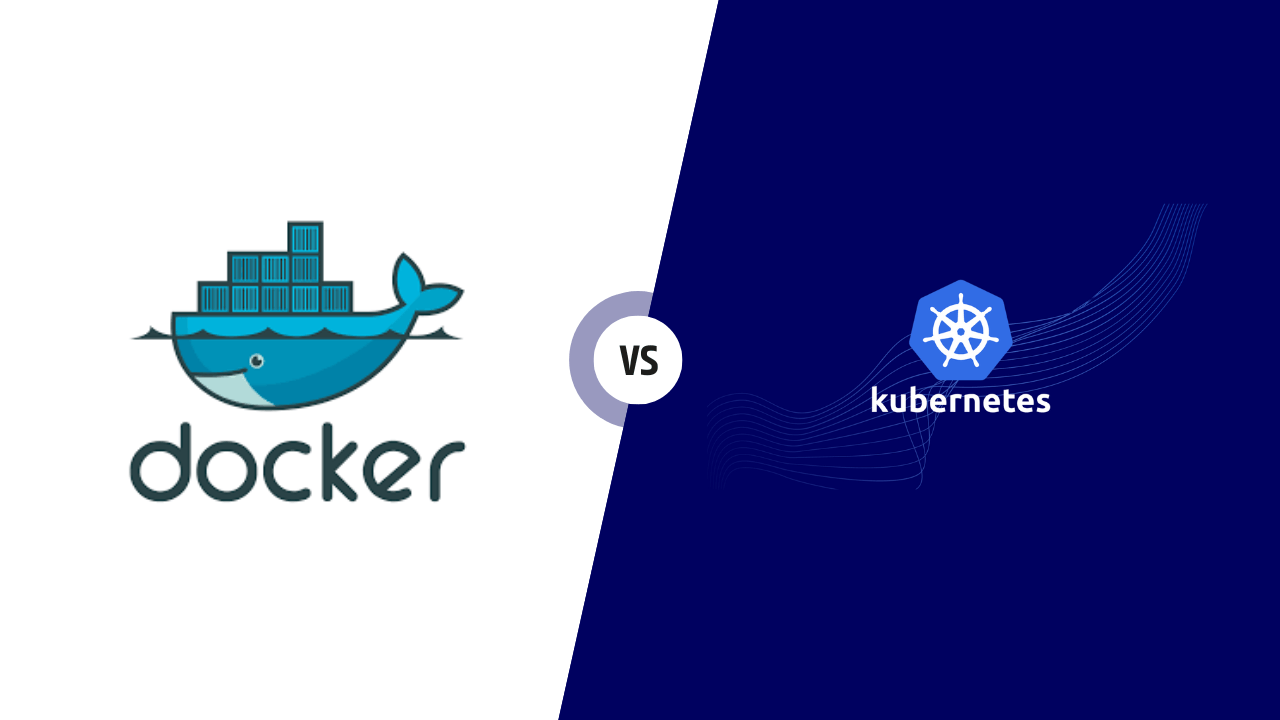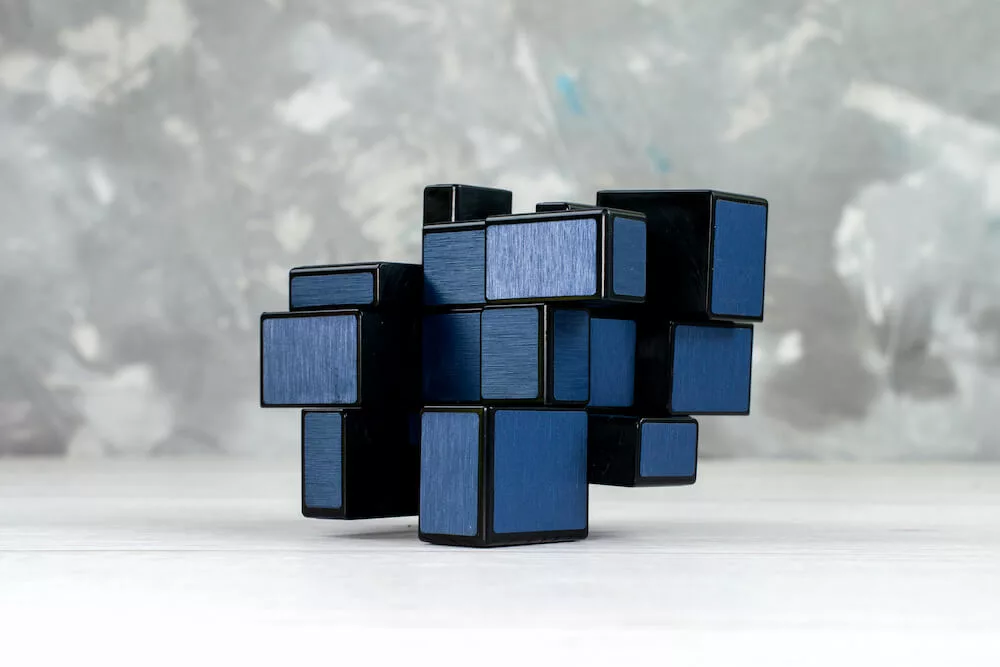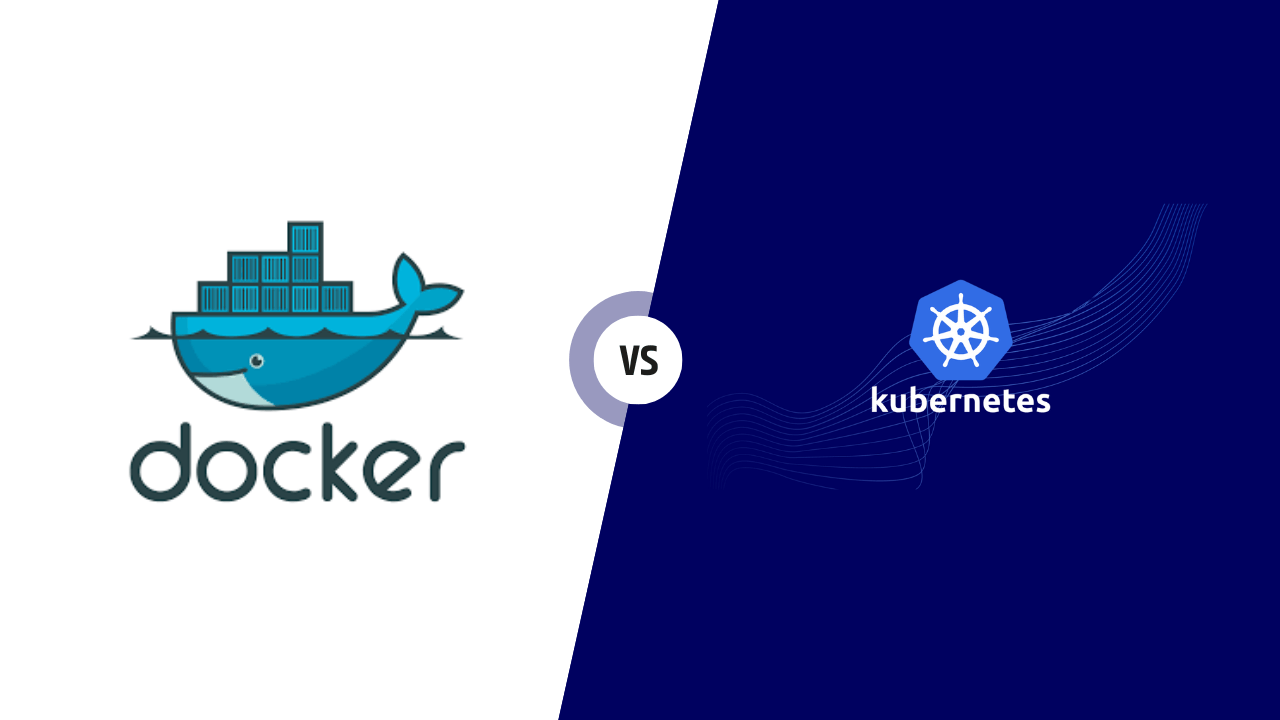
Containerization has revolutionized the way applications are developed and deployed, making them more portable, scalable, and efficient. Two popular tools in the containerization landscape are Kubernetes and Docker.
Docker, at its core, is an open-source platform that simplifies the process of creating, deploying, and managing containers. It provides a lightweight environment where applications and their dependencies can be packaged into portable containers. Docker allows developers to build, ship, and run applications consistently across different environments, reducing compatibility issues and streamlining the deployment process.
On the other hand, Kubernetes, also known as K8s, is an open-source container orchestration platform designed to manage and scale containerized applications. It automates various aspects of container management, such as deployment, scaling, load balancing, and self-healing. Kubernetes provides a robust framework for deploying and managing containers across a cluster of machines, ensuring high availability and efficient resource utilization.
While Docker and Kubernetes are often mentioned together, they serve different purposes within the container ecosystem. Docker focuses on containerization itself, providing a simple and efficient way to package applications into containers. It abstracts the underlying infrastructure, allowing developers to create reproducible environments and isolate applications and their dependencies.
On the other hand, Kubernetes complements Docker by providing advanced orchestration capabilities. It handles the management of containerized applications across a cluster of nodes, ensuring scalability, fault tolerance, and efficient resource allocation. Kubernetes simplifies the deployment and management of containers at scale, making it suitable for complex environments and large-scale deployments.
Comparison Table Kubernetes vs Docker
FeatureKubernetesDockerContainer OrchestrationYesNoScalingAutomatic scalingManual scalingService DiscoveryBuilt-in service discoveryLimited service discovery capabilitiesLoad BalancingBuilt-in load balancingExternal load balancer requiredHigh AvailabilityHigh availability and fault toleranceLimited high availability capabilitiesContainer ManagementManages containers and cluster resourcesManages individual containersSelf-HealingAutomatic container restarts on failureNo self-healing capabilitiesResource ManagementAdvanced resource allocation and schedulingBasic resource managementComplexityMore complex and requires expertiseSimpler and easier to understandTable Comparing Kubernetes and Docker
Docker: Containerization Simplified
Docker enables applications to be isolated from the underlying infrastructure, making them highly portable and easy to deploy.
Key Features and Benefits of Docker
Docker containers are lightweight and consume fewer resources compared to traditional virtual machines. They provide an efficient and scalable way to package and run applications.
Docker containers are highly portable, allowing applications to run consistently across different operating systems and environments. This eliminates the "works on my machine" problem and facilitates seamless deployment.
Docker enables developers to create reproducible environments by defining application dependencies and configurations in a Dockerfile. This ensures consistent behavior and reduces compatibility issues.
Docker facilitates easy scaling of applications by allowing multiple containers to run concurrently. It supports horizontal scaling, where additional containers can be added or removed based on demand.
Docker provides version control capabilities, allowing developers to track changes made to container images and roll back to previous versions if needed.
Docker optimizes resource utilization by sharing the host's operating system kernel among containers. This minimizes overhead and allows for higher density of application instances.
Docker Architecture and Components
Docker architecture consists of the following components:
Docker Engine: The core runtime that runs and manages containers. It includes the Docker daemon, responsible for building, running, and distributing Docker containers, and the Docker client, used to interact with the Docker daemon.
Images: Immutable files that contain application code, libraries, and dependencies. Images serve as the basis for running Docker containers.
Containers: Runnable instances of Docker images. Containers encapsulate applications and provide an isolated environment for their execution.
Docker Registry: A repository for storing and distributing Docker images. It allows easy sharing of container images across teams and organizations.
Use cases for Docker:
Application Packaging and Deployment
Microservices Architecture
Continuous Integration and Continuous Deployment (CI/CD)
Development and Testing
Docker simplifies the process of packaging applications and their dependencies, making it easier to deploy them consistently across different environments.
Docker is well-suited for building and deploying microservices-based applications. Each microservice can run in its own container, enabling independent scaling, deployment, and management.
Docker is often used in CI/CD pipelines to automate the building, testing, and deployment of applications. Containers provide a consistent and reliable environment for each stage of the pipeline.
Docker enables developers to create isolated development and testing environments that closely mimic production. It ensures that applications work as expected across different development and testing environments.
Kubernetes: Orchestrating Containers at Scale
Kubernetes, also known as K8s, is an open-source container orchestration platform developed by Google. Its enables automatic scaling of applications based on demand. It can dynamically adjust the number of containers running to handle increased traffic or workload, ensuring optimal resource utilization.
Kubernetes ensures high availability by automatically distributing containers across multiple nodes in a cluster. It monitors the health of containers and can restart or reschedule them in case of failures.
This platform provides built-in load balancing mechanisms to evenly distribute traffic among containers. It also offers service discovery capabilities, allowing containers to discover and communicate with each other seamlessly.
Kubernetes continuously monitors the state of containers and can automatically restart or replace failed containers.
Kubernetes provides sophisticated resource allocation and scheduling capabilities. It optimizes resource utilization by intelligently allocating resources based on application requirements and priorities.
Kubernetes Architecture and Components
Kubernetes architecture consists of the following components:
Master Node: The control plane that manages and coordinates the cluster. It includes components like the API server, controller manager, scheduler, and etcd for cluster state storage.
Worker Nodes: The worker nodes run the containers and host the application workloads. They communicate with the master node and execute tasks assigned by the control plane.
Pods: The basic unit of deployment in Kubernetes. A pod encapsulates one or more containers and their shared resources, such as storage and network.
Replication Controller/Deployment: These components manage the desired state of pods, ensuring the specified number of replicas are running and maintaining availability.
Services: Services provide a stable network endpoint for accessing a set of pods. They enable load balancing and service discovery among containers.
Persistent Volumes: Kubernetes supports persistent storage through Persistent Volumes (PVs) and Persistent Volume Claims (PVCs). PVs provide storage resources that can be dynamically allocated to pods.
Use Cases for Kubernetes:
Container Orchestration
Cloud-Native Applications
Hybrid and Multi-Cloud Deployments
High-Performance Computing
Internet of Things (IoT)
Kubernetes excels in managing complex containerized environments, allowing efficient deployment, scaling, and management of applications at scale.
Kubernetes is well-suited for cloud-native application development. It provides the foundation for building and deploying applications using microservices architecture and containers.
Kubernetes enables seamless deployment and management of applications across multiple cloud providers or hybrid environments, providing flexibility and avoiding vendor lock-in.
Kubernetes can be used for orchestrating high-performance computing workloads, enabling efficient resource utilization and scalability.
Kubernetes can manage and orchestrate containerized applications running on edge devices, making it suitable for IoT deployments.
Comparing Kubernetes and Docker
Kubernetes and Docker are often mentioned together, but it's important to understand their relationship. Docker is primarily a platform that simplifies the process of containerization, allowing applications and their dependencies to be packaged into portable containers. Kubernetes, on the other hand, is a container orchestration platform that manages and automates the deployment, scaling, and management of containerized applications. Kubernetes can work with Docker to leverage its containerization capabilities within a larger orchestration framework.
Differentiating Containerization and Container Orchestration
Containerization refers to the process of packaging applications and their dependencies into isolated units, known as containers. Containers provide a lightweight and portable environment for running applications consistently across different environments. Docker is a popular tool that simplifies the process of containerization.
Container orchestration, on the other hand, is the management and coordination of multiple containers within a cluster or infrastructure. It involves tasks such as deploying containers, scaling them based on demand, load balancing, service discovery, and ensuring high availability. Kubernetes is a powerful container orchestration platform that automates these tasks, allowing for efficient management of containerized applications at scale.
Key Similarities between Kubernetes and Docker
Both Kubernetes and Docker enable the use of containers for application deployment.
Both provide portability, allowing applications to run consistently across different environments.
Both offer command-line interfaces (CLIs) for interacting with their respective platforms.
Both have vibrant communities and extensive ecosystems with numerous third-party tools and integrations.
Key Differences between Kubernetes and Docker
Functionality
Docker primarily focuses on containerization and provides tools for building, packaging, and running containers. Kubernetes, on the other hand, is a container orchestration platform that manages and automates containerized applications at scale.
Scale and Complexity
Kubernetes is designed for managing large-scale deployments and complex environments with multiple containers, nodes, and clusters. Docker is more suitable for smaller-scale deployments or single-host scenarios.
Features
Kubernetes offers advanced features for container orchestration, such as automatic scaling, load balancing, self-healing, and advanced networking. Docker provides a simpler set of features primarily focused on container management.
Learning Curve
Docker has a relatively smaller learning curve, making it easier for developers to get started with containerization. Kubernetes, due to its extensive functionality and complexity, requires more time and effort to understand and operate effectively.
Pros and Cons
Docker offers portability, efficiency, and rapid deployment advantages, while Kubernetes provides scalability, high availability, and advanced container orchestration capabilities. However, Docker has limitations in advanced orchestration and resource allocation, while Kubernetes can be complex to set up and requires more infrastructure resources. The choice between Docker and Kubernetes depends on the specific requirements and complexity of the deployment scenario.
Pros and Cons of Docker
Pros of DockerCons of DockerPortability: Docker containers are highly portable, allowing applications to run consistently across different environments.Complexity in Networking: Docker's networking capabilities can be complex, especially in distributed systems or multi-container deployments.Efficiency: Docker containers are lightweight and consume fewer resources compared to traditional virtual machines, resulting in improved resource utilization and scalability.Limited Orchestration: Docker provides basic container management features, but it lacks advanced orchestration capabilities found in platforms like Kubernetes, making it less suitable for large-scale deployments or complex container architectures.Reproducibility: Docker enables developers to create reproducible environments by defining application dependencies and configurations in a Dockerfile, ensuring consistent behavior and reducing compatibility issues.Resource Allocation Challenges: Docker does not offer sophisticated resource allocation and scheduling mechanisms by default, requiring external tools or manual intervention for efficient resource utilization.Rapid Deployment: Docker simplifies the deployment process, allowing applications to be packaged into containers and deployed quickly, leading to faster release cycles and time-to-market.Isolation: Docker containers provide process-level isolation, ensuring that applications and their dependencies are isolated from the underlying host system and other containers, enhancing security and stability.Table Pros and Cons of Docker
Pros and Cons of Kubernetes
Pros of KubernetesCons of KubernetesScalability: Kubernetes enables automatic scaling of applications based on demand, allowing efficient resource utilization and ensuring optimal performance during peak loads.Complexity and Learning Curve: Kubernetes has a steep learning curve and can be complex to set up and configure, requiring a deeper understanding of its architecture and concepts.High Availability: Kubernetes provides built-in mechanisms for fault tolerance, automatic container restarts, and rescheduling, ensuring high availability and minimizing downtime.Infrastructure Requirements: Kubernetes requires a cluster of machines for deployment, which can involve additional setup and maintenance overhead compared to Docker's single-host deployment.Container Orchestration: Kubernetes offers advanced container orchestration capabilities, including load balancing, service discovery, rolling updates, and rollbacks, making it easier to manage and operate containerized applications at scale.Resource Intensive: Kubernetes consumes more resources compared to Docker due to its architecture and additional components, requiring adequate resources for proper operation.Flexibility and Extensibility: Kubernetes provides a flexible and extensible platform with a rich ecosystem of plugins, allowing integration with various tools, services, and cloud providers.Community and Support: Kubernetes has a large and active community, offering extensive documentation, resources, and support, making it easier to adopt and troubleshoot issues.Table Pros and Cons of Kubernetes
Factors to Consider when Selecting between Kubernetes and Docker
Assess the complexity of your application and its deployment requirements. If you have a simple application with few containers and limited scaling needs, Docker may suffice. For complex, large-scale deployments with advanced orchestration requirements, Kubernetes is more suitable.
Consider the anticipated growth and scalability requirements of your application. If you anticipate significant scaling needs and dynamic workload management, Kubernetes provides robust scalability features.
Evaluate the resource utilization efficiency needed for your application. Docker containers are lightweight and efficient, making them suitable for resource-constrained environments. Kubernetes provides resource allocation and management capabilities for optimizing resource utilization.
Assess the level of complexity you are willing to handle. Docker has a simpler learning curve and is easier to set up, making it more appropriate for smaller projects or developers new to containerization. Kubernetes, although more complex, offers advanced container orchestration capabilities for managing complex deployments.
Consider the community support and ecosystem around each tool. Docker has a large community and extensive tooling, while Kubernetes has a vibrant ecosystem with a wide range of third-party integrations and add-ons.
Assessing Your Project Requirements
Application Architecture
Determine whether your application architecture is better suited for a monolithic approach (Docker) or a microservices-based architecture (Kubernetes).
Scaling Requirements
Consider the anticipated workload and scaling needs of your application. If you require automated scaling and load balancing, Kubernetes provides robust scaling capabilities.
High Availability
Evaluate the level of high availability required for your application. Kubernetes has built-in features for ensuring high availability through fault tolerance and automatic container rescheduling.
Development Team Skills
Assess the skills and expertise of your development team. If they are more familiar with Docker or have limited experience with container orchestration, starting with Docker may be a better option.
Practical Examples of Choosing the Right Tool
Small Web Application
For a small web application with a single container and limited scaling needs, Docker is a good choice due to its simplicity and resource efficiency.
Microservices Architecture
If you are building a microservices-based architecture with multiple services that require independent scaling and management, Kubernetes provides the necessary container orchestration capabilities.
Enterprise-Scale Deployment
In an enterprise-scale deployment with complex requirements, such as high availability, dynamic scaling, and advanced networking, Kubernetes is recommended for its robust orchestration features.
Conclusion: Kubernetes vs Docker
In summary, Docker simplifies the process of containerization, while Kubernetes takes container management to the next level by offering powerful orchestration features. Together, they form a powerful combination, allowing developers to build, package, deploy, and manage applications efficiently in a containerized environment. Understanding the differences and use cases of Kubernetes and Docker is crucial for making informed decisions when it comes to deploying and managing containerized applications.

The tech world can be confusing, especially with terms like virtualization vs cloud computing. Here's the thing: virtualization is kind of like magic for computers. It lets you create multiple fully-functional computer setups (operating system, applications and all) on a single physical machine. Think of it like splitting your computer into different workspaces, each independent of the others.
[lwptoc]
Now, cloud computing takes things a step further. Imagine those virtual workspaces we just created? Cloud computing lets you move them around to different platforms and access them remotely, like through the internet. So, instead of being stuck on your specific computer, you can work on your virtual workspace from anywhere with an internet connection!
What is virtualization?
Imagine your computer is like a big apartment building. Traditionally, each program or function needed its own entire apartment (physical server). Virtualization is like inventing super-efficient mini-apartments (virtual environments) that share the building's resources. This lets you run multiple programs on a single machine, saving space (money) and making things more flexible.
Originally, virtualization just split up servers, letting you cram more virtual servers onto one physical machine. Now, it's like creating whole virtual office spaces! We can virtualize desktops, storage, networks, the whole IT kit and kaboodle.
The thing that manages all these mini-environments is called a hypervisor. Think of it like the super-efficient building manager, keeping everything running smoothly.
Virtualization platforms like Microsoft Hyper-V and VMWare vSphere are like fancy blueprints for building these virtual spaces. They don't just create individual apartments, they design entire virtual data centers with all the bells and whistles!
There are many benefits to virtualization, but the coolest examples are probably virtual servers (VPS/VDS) and virtual desktops (VDI).
A VPS is basically a self-contained virtual server within a bigger machine. It's like having your own studio apartment with all the essentials. Unlike physical servers, VPS are quick to set up, easy to move around, and can be deleted in a snap when you're done with them.
VDI takes things a step further. Imagine everyone in your company using the same virtual desktop environment, no matter what kind of computer they have. Data is all stored securely on a central server, kind of like a company cloud storage, and employees access it from their devices. This lets one IT person manage thousands of desktops, even if everyone is working remotely from different locations!
What is cloud computing?
Imagine you need a computer to work on a project, but instead of buying a whole new machine, you rent computing power from a giant data center "in the cloud." That's cloud computing in a nutshell.
These data centers are filled with servers, storage, and other whiz-bang tech that you can access over the internet. It's like a giant digital buffet where you can pick and choose exactly the resources you need, from processing power to software programs.
The cool thing is these "clouds" are made up of tons of smaller resources pooled together. So, if you only need a little bit of muscle for your project, you don't have to pay for a whole server. It's kind of like renting a single bike from a giant bike-sharing network instead of buying your own whole garage full of them.
This makes cloud computing super flexible and scalable. Need more power for a demanding task? No problem, just dial up your resources in the cloud. Need to cut back because the project's winding down? Easy, just scale down your usage.
The Most Prominent Cloud Service Models
The three most widely used service types among users are IaaS, PaaS, and SaaS.
IaaS - Infrastructure as a Service
The provider separates the computing resources from the physical hardware - servers and storage - and provides them to their clients. Each client gets an isolated virtualized infrastructure, such as servers, storage, and virtual machines. The provider ensures the physical equipment is operational, while the client independently maintains the virtual infrastructure, configures it to their needs, and installs the required software. The advantage of IaaS is that organizations don't need to purchase equipment - if the workload grows, the provider supplies additional resources, and if it decreases, there's no need to pay for unused capacity.
PaaS - Platform as a Service
PaaS involves providing a broader range of services compared to IaaS. Under this model, clients receive a virtual infrastructure with pre-configured software for specific tasks. The provider handles the platform's setup and configuration, and grants the client access to manage it. The advantage of PaaS is that the client gets a ready-to-use platform and doesn't have to devote resources to its maintenance.
SaaS - Software as a Service
Software as a Service is a completely packaged solution for use. SaaS encompasses a vast array of software, from email services to CRM. The advantage of SaaS is that clients receive a service ready for use with defined, unchangeable settings. The provider handles licensing, timely software updates, and provides technical support.
These are the main cloud service types, but not the only ones. Other services include:
Serverless computing
Backup and disaster recovery
Cloud storage
Managed services, e.g. Managed Kubernetes
Get a sample of IT Audit
Sign up now
Get on email
Loading...
Thank you!
You have successfully joined our subscriber list.
Why Deploy Services in the Cloud if Corporate Resources are Already Virtualized?
Virtualizing the corporate infrastructure is the first and most crucial step towards cloud computing. It helps an organization utilize IT resources more efficiently. However, migrating to the public cloud will allow you to go even further - deploy corporate applications without significant investments in equipment. The provider supplies the infrastructure and assumes the costs of maintaining it.
Thanks to its greater scale, the cloud is more elastic than a virtualized corporate infrastructure. Migration enables creating a hybrid cloud from a combination of local and multiple cloud environments. This allows organizations to select the best services from different providers and not depend on a single service provider.
Managing a hybrid infrastructure is no more complex than a typical one and can be done from a single location.
The Advantages of the Cloud Compared to Corporate Virtual Infrastructure
The most crucial, but not the only, advantage of the cloud is high availability. The cloud infrastructure is replicated at multiple levels, ensuring the services will be provided no matter what. A failure in a corporate data center can partially or completely paralyze an organization's operations.
Speed of Deployment
The cloud allows rapidly deploying high-load services without worrying about potential lack of computing power. The cloud provider automatically allocates resources based on the current load.
Cost Savings
Migrating services to the cloud reduces the burden on an organization's IT department, as the provider assumes the responsibility of maintaining the cloud infrastructure. Moreover, IT expenses become more predictable - you only pay for the resources you actually consume.
Elasticity
The cloud IT infrastructure scales based on the current business needs. As the load grows, the provider proportionally increases the allocated resources. Additionally, the cloud helps handle short-term peak loads seamlessly, as the scaling capabilities are practically limitless. And during periods of low activity, there's no need to worry about idle capacity.
Security and Data Protection
The cloud has ready-made tools for backup, disaster recovery, and ensuring fault tolerance. Furthermore, the cloud is well-protected against DDoS attacks and hacker intrusions.
Virtualization vs Cloud Computing Table
FeatureVirtualizationCloud ComputingTechnologyCreates virtual machines (VMs) on physical hardwareDelivers IT resources like servers, storage, and software over the internetLocationVMs run on local hardwareResources are located in remote data centers managed by cloud providersControlUsers maintain control over VMs and underlying hardwareUsers access resources on-demand with limited control over underlying infrastructureScalabilityCan be scaled up or down by adding or removing physical hardwareHighly scalable - resources can be easily provisioned and released as neededCostRequires upfront investment in hardware and virtualization softwareTypically pay-as-you-go model based on resource usageManagementRequires in-house IT expertise to manage VMs and hardwareCloud provider handles infrastructure management and maintenanceUse CasesServer consolidation, application isolation, disaster recoveryRemote work, web applications, data storage, big data analyticsExamplesDedicated virtual servers (VPS/VDS), virtual desktops (VDI)Infrastructure as a Service (IaaS), Platform as a Service (PaaS), Software as a Service (SaaS)
Conclusion
Let Gart help you navigate your IT options. Contact our team today for a free consultation to discuss your specific needs and how we can tailor a virtualization or cloud solution to power your business.
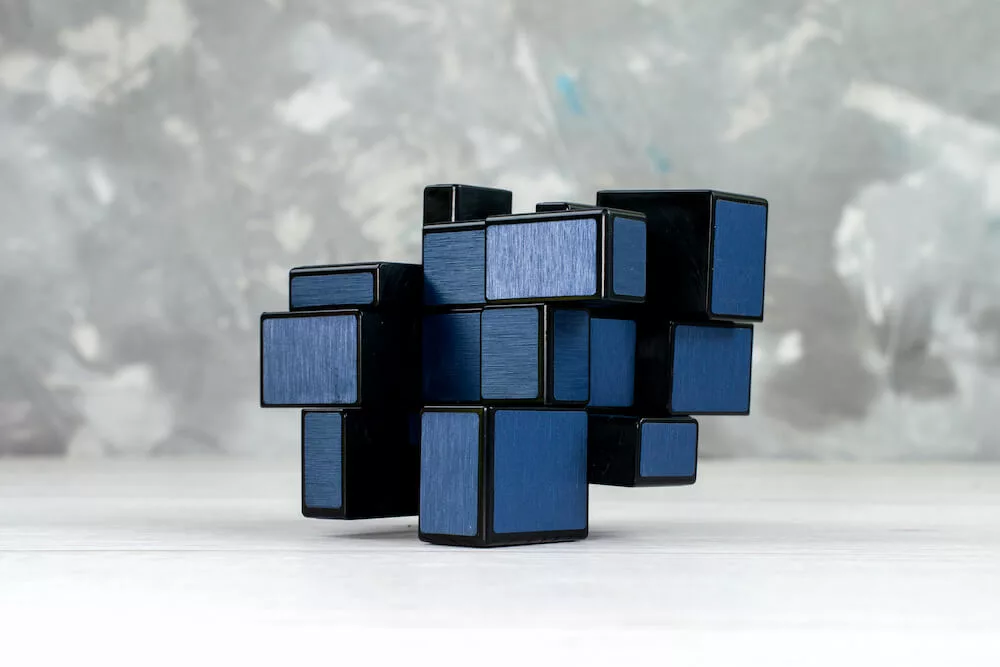
[lwptoc]
By 2023, it seemed like everyone had heard about containerization. Most IT professionals, in one way or another, have launched software in containers at least once in their lives. But is this technology really as simple and understandable as it seems? Let's explore it together!
The main goal of this article is to discuss containerization, provide key concepts for further study, and demonstrate a few simple practical techniques. For this reason, the theoretical material is simplified enough.
What is Containerization?
So, what exactly is containerization? At its core, containerization involves bundling an application and its dependencies into a single, lightweight package known as a container. The history of containerization begins in 1979 when the chroot system call was introduced in the UNIX kernel.
These containers encapsulate the application's code, runtime, system tools, libraries, and settings, making it highly portable and independent of the underlying infrastructure. With containerization, developers can focus on writing code without worrying about the intricacies of the underlying system, ensuring that their applications run consistently and reliably across different environments.
Unlike traditional virtualization, which virtualizes the entire operating system, containers operate at the operating system level, sharing the host system's kernel. This makes containers highly efficient and enables them to start up quickly, consume fewer resources, and achieve high performance.
Key Components and Concepts
Images
Containers are created from images, which serve as blueprints or templates. An image is a read-only file that contains the necessary instructions for building and running a container. It includes the application code, dependencies, and configurations. Images are typically stored in registries and can be pulled and used to create multiple containers.
Container images are stored in a Registry Server and are versioned using tags. If a tag is not specified, the "latest" tag is used by default. Here are some examples of container images: Ubuntu, Postgres, NGINX.
Registry Server
Registry Server (also known as a registry or repository) is a storage location where container images are stored. Once an image is created on a local computer, it can be pushed to the registry and then pulled from there onto another computer to be run. Registries can be either public or private. Examples of registries include Docker Hub (repositories hosted on docker.io) and RedHat Quay.io (repositories hosted on quay.io).
Containers
Containers are the running instances of images. They are isolated, lightweight, and provide a consistent runtime environment for the application. Containers are created from images and have their own filesystem, processes, network interfaces, and resource allocations. They offer process-level isolation and ensure that applications running inside a container do not interfere with each other or the host system.
Container Engine
Container Engine is a software platform that facilitates the packaging, distribution, and execution of applications in containers. It is responsible for downloading container images and, from a user perspective, launching containers (although the actual creation and execution of containers are handled by the Container Runtime). Examples of Container Engines include Docker and Podman.
Container Runtime
Container Runtime is a software component that is responsible for creating and running containers. Examples of Container Runtimes include runc (a command-line tool based on the aforementioned libcontainer library) and crun.
Host
A host refers to the server on which a Container Engine is running and where containers are executed.
? Experience the transformative potential of containerization with the expertise of Gart. Trust us to guide you through the world of containerization and unlock its full benefits for your business.
Comparison vs. Traditional Virtualization
While containerization and traditional virtualization share similarities in their goal of providing isolated execution environments, they differ in their approach and resource utilization:
Here's a comparison table highlighting the differences between containerization and traditional virtualization:
ContainerizationTraditional VirtualizationIsolationLightweight isolation at the operating system level, sharing the host OS kernelFull isolation, each virtual machine has its own guest OSResource UsageEfficient resource utilization, containers share the host's resourcesRequires more resources, each virtual machine has its own set of resourcesPerformanceNear-native performance due to shared kernelSlightly reduced performance due to virtualization layerStartup TimeAlmost instant startup timeLonger startup time due to booting an entire OSPortabilityHighly portable across different environmentsLess portable, VMs may require adjustments for different hypervisorsScalabilityEasier to scale horizontally with multiple containersScaling requires provisioning and managing additional virtual machinesDeployment SizeSmaller deployment size as containers share dependenciesLarger deployment size due to separate guest OS for each VMSoftware EcosystemVast ecosystem with a wide range of container images and toolsEstablished ecosystem with support for various virtual machine imagesUse CasesIdeal for microservices and containerized applicationsSuitable for running multiple different operating systems or legacy applicationsManagementSimplified management and orchestration with tools like KubernetesMore complex management and orchestration with tools like hypervisors and VM managersBoth approaches have their strengths and are suited for different scenarios.
In summary, containers provide a lightweight and efficient alternative to traditional virtualization. By sharing the host system's kernel and operating system, containers offer rapid startup times, efficient resource utilization, and high portability, making them ideal for modern application development and deployment scenarios.
Isolation Mechanisms for Containers: Namespaces and Control Groups
The isolation mechanisms for containers in Linux are achieved through two kernel features: namespaces and control groups (cgroups).
Namespaces ensure that processes have their own isolated view of the system. There are several types of namespaces:
Filesystem (mount, mnt) - isolates the file system
UTS (UNIX Time-Sharing, uts) - isolates the hostname and domain name
Process Identifier (pid) - isolates processes
Network (net) - isolates network interfaces
Interprocess Communication (ipc) - isolates concurrent process communication
User - isolates user and group IDs
A process belongs to one namespace of each type, providing isolation in multiple dimensions.
Control groups ensure that processes do not compete for resources allocated to other processes. They limit (control) the amount of resources that a process can consume, including CPU, memory (RAM), network bandwidth, and more.
By combining namespaces and control groups, containers provide lightweight and isolated environments for running applications, ensuring efficient resource utilization and isolation between processes.
Containerization Technologies
Docker: The game-changer
Docker is one of the most popular and widely adopted containerization platforms that revolutionized the industry. It provides a complete ecosystem for building, packaging, and distributing containers. Docker allows developers to create container images using Dockerfiles, which specify the application's dependencies and configuration. These images can then be easily shared, deployed, and run on any system that supports Docker. With its robust CLI and user-friendly interface, Docker simplifies the process of containerization, making it accessible to developers of all levels of expertise.
To install Docker, it is recommended to follow the official guide "Download and install Docker," which provides detailed instructions for Linux, Windows, and Mac. Here are some important points to note:
Linux: Docker runs natively on Linux since containerization relies on Linux kernel features. You can refer to the official Docker documentation for Linux-specific installation instructions based on your distribution.
Windows: Docker can run almost natively on recent versions of Windows with the help of WSL2 (Windows Subsystem for Linux). You can install Docker Desktop for Windows, which includes WSL2 integration, or use a Linux distribution within WSL2 to run Docker. The official Docker documentation provides step-by-step instructions for Windows installation.
Mac: Unlike Linux and Windows, Docker does not run natively on macOS. Instead, it uses virtualization to create a Linux-based environment. You can install Docker Desktop for Mac, which includes a lightweight virtual machine running Linux, allowing you to run Docker containers on macOS. The official Docker documentation provides detailed instructions for Mac installation.
Kubernetes: Orchestrating containers
Kubernetes, often referred to as K8s, is an open-source container orchestration platform that automates the deployment, scaling, and management of containerized applications. While Docker excels in creating and packaging containers, Kubernetes provides advanced features for managing containerized workloads at scale. It offers features like automated scaling, load balancing, service discovery, and self-healing capabilities. Kubernetes uses declarative configurations to define the desired state of applications and ensures that the actual state matches the desired state, guaranteeing high availability and resilience. It has become the de facto standard for managing containers in production environments and is widely used for building and operating complex containerized applications.
Other containerization platforms and tools
In addition to Docker and Kubernetes, there are several other containerization platforms and tools available, each with its own unique features and use cases. Some notable examples include:
Containerd: Containerd is an open-source runtime that provides a reliable and high-performance container execution environment. It is designed to be embedded into larger container platforms or used directly by advanced users. Containerd focuses on core container runtime functionality, enabling efficient container execution and management.
rkt (pronounced "rocket"): rkt is a container runtime developed by CoreOS. It emphasizes security, simplicity, and composability. rkt follows the Unix philosophy of doing one thing well and integrates seamlessly with other container technologies. While it gained popularity in the early days of containerization, its usage has decreased in recent years with the rise of Docker and Kubernetes.
Amazon Elastic Container Service (ECS): ECS is a fully managed container orchestration service provided by Amazon Web Services (AWS).
It enables the deployment and management of containers using AWS infrastructure. ECS integrates with other AWS services, making it convenient for organizations already utilizing the AWS ecosystem.
Microsoft Azure Container Instances (ACI): ACI is a serverless container offering from Microsoft Azure. It allows users to quickly and easily run containers without managing the underlying infrastructure. ACI is well-suited for scenarios requiring on-demand container execution without the need for complex orchestration.
These are just a few examples of the diverse containerization platforms and tools available. Depending on specific requirements and preferences, developers and organizations can choose the platform that best aligns with their needs and seamlessly integrates into their existing infrastructure.
Containerization technologies continue to evolve rapidly, with new platforms and tools emerging regularly. As containerization becomes more prevalent, it is essential to stay updated with the latest advancements and evaluate the options available to make informed decisions when adopting containerization in software development and deployment workflows.
? Harness the revolutionary power of containerization with Gart. Let us empower your business through the adoption of containerization.
Tips Before Practicing with Containers:
When working with containers, the following tips can be helpful:
Basic Scenario - Download an image, create a container, and execute commands inside it: Start with a simple scenario where you download a container image, create a container from it, and run commands inside the container.
Documentation for running containers: Find the documentation for running containers, including the image path and the necessary commands with their flags. You can often find this information in the image registry (such as Docker Hub, which has a convenient search feature) or in the ReadMe file of the project's source code repository. It is recommended to use official documentation and trusted images from reputable sources when creating and saving images to public registries. Examples include Docker Hub/nginx, Docker Hub/debian, and GitHub Readme/prometheus.
Use of "pull" command: The "pull" command is used to download container images. However, it is generally not necessary to explicitly use this command. Most commands (such as "create" and "run") will automatically download the image if it is not found locally.
Specify repository and tag: When using commands like "pull", "create", "run", etc., it is important to specify the repository and tag of the image. If not specified, the default values will be used, typically the repository "docker.io" and the tag "latest".
Default command execution: When a container is started, it executes the default command or entry point defined in the image. However, you can also specify a different command to be executed when starting the container.
By following these tips, you can begin practicing with containers. Start with simple scenarios, refer to official documentation, use trusted images, and specify the necessary details such as repository, tag, and commands to execute. With practice and exploration, you will gain familiarity and proficiency in working with containers.
Real-World Example: IoT Device Management Using Kubernetes
Gart partnered with a leading product company in the microchip market to revolutionize their IoT device management. Leveraging our expertise in containerization and Kubernetes, we transformed their infrastructure to achieve efficient and scalable management of their extensive fleet of IoT devices.
By harnessing the power of containerization and Kubernetes, we enabled seamless portability, enhanced resource utilization, and simplified application management across diverse environments. Our client experienced the benefits of automated deployment, scaling, and monitoring, ensuring their IoT applications ran reliably on various devices.
This successful collaboration exemplifies the transformative impact of containerization and Kubernetes in the IoT domain. Our client, a prominent player in the microchip market, can now effectively manage their IoT ecosystem, achieving scalability, security, and efficiency in their device management processes.
? Read more: IoT Device Management Using Kubernetes
Benefits of Containerization
Containerization offers several benefits for businesses and application development. Some key advantages include:
Portability
Containers provide a consistent runtime environment, allowing applications to be easily moved between different systems, clouds, or even on-premises environments. This portability facilitates deployment flexibility and avoids vendor lock-in.
Scalability
Containers enable efficient scaling of applications by allowing them to be easily replicated and distributed across multiple containers and hosts. This scalability ensures that applications can handle varying levels of workload and demand.
Resource Efficiency
Containers are lightweight, utilizing shared resources and minimizing overhead. They can run multiple isolated instances on a single host, optimizing resource utilization and reducing infrastructure costs.
Faster Deployment
With containerization, applications can be packaged as ready-to-run images, eliminating the need for complex installation and configuration processes. This speeds up the deployment process, enabling rapid application delivery and updates.
Isolation and Security
Containers provide process-level isolation, ensuring that applications run independently and securely. Each container has its own isolated runtime environment, preventing interference between applications and reducing the attack surface.
Development Efficiency
Containerization promotes DevOps practices by providing consistent environments for development, testing, and production. Developers can work with standardized containers, reducing compatibility issues and improving collaboration across teams.
Version Control and Rollbacks
Containers allow for versioning of images, enabling easy rollbacks to previous versions if needed. This version control simplifies application management and facilitates quick recovery from issues or failures.
Continuous Integration and Deployment (CI/CD)
Containers integrate well with CI/CD pipelines, enabling automated testing, building, and deployment. This streamlines the software development lifecycle and supports agile development practices.
Overall, containerization enhances agility, efficiency, and reliability in application development and deployment, making it a valuable technology for modern businesses.
Future Trends and Innovations
Serverless computing and containers
The convergence of serverless computing and containers is a promising trend in the future of application development and deployment. Serverless platforms, such as AWS Lambda and Azure Functions, abstract away infrastructure management and enable developers to focus solely on writing code. By combining serverless functions with containerization, developers can leverage the scalability, portability, and isolation benefits of containers while enjoying the event-driven, pay-per-use nature of serverless computing. This integration allows for efficient resource utilization, faster application development cycles, and cost optimization.
Edge computing and IoT
As the Internet of Things (IoT) continues to grow, the demand for edge computing capabilities becomes increasingly crucial. Edge computing brings computing resources closer to IoT devices, reducing latency and enhancing real-time data processing. Containers play a vital role in deploying and managing applications at the edge. They enable the efficient utilization of edge resources, facilitate rapid application deployment, and simplify software updates and maintenance. The combination of containers and edge computing empowers organizations to process and analyze IoT data locally, improving response times, bandwidth utilization, and overall system efficiency.
Machine learning and AI integration
Machine learning (ML) and artificial intelligence (AI) are transforming various industries, and the integration of containers with ML/AI workflows is poised to drive further innovation. Containers provide a consistent and reproducible environment for ML/AI models, making it easier to package, deploy, and scale these complex applications. By containerizing ML/AI workloads, organizations can streamline development, enable faster experimentation, and simplify deployment across different environments. Containers also facilitate the integration of ML/AI capabilities into microservices architectures, enabling intelligent decision-making at scale.
Serverless container orchestration
Serverless container orchestration is an emerging trend that combines the benefits of serverless computing and containerization. It allows developers to deploy and manage containerized applications without the need to provision or manage underlying infrastructure directly. Serverless container orchestration platforms, like AWS Fargate and Google Cloud Run, abstract away the complexities of managing container clusters and autoscaling, while providing the benefits of container isolation and scalability. This trend simplifies the deployment and management of containerized applications, enabling developers to focus on application logic while enjoying the scalability and cost-efficiency of serverless architectures.
The future of containerization holds tremendous potential as it converges with other transformative technologies. The integration of serverless computing, edge computing, ML/AI, and serverless container orchestration will reshape the landscape of application development and deployment, enabling organizations to build scalable, intelligent, and efficient systems. By staying at the forefront of these trends and harnessing the power of containerization, developers and businesses can unlock new levels of innovation and competitiveness in the digital era.