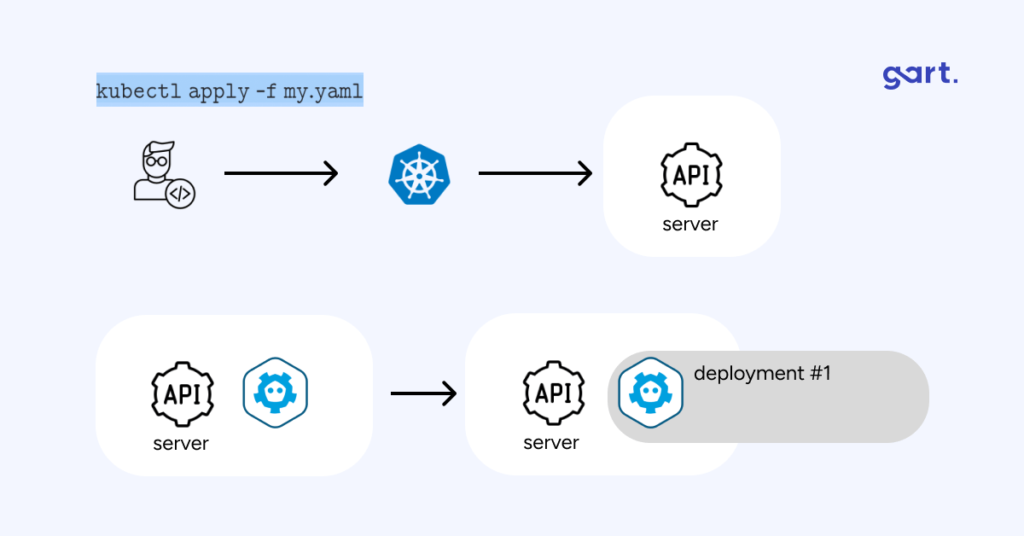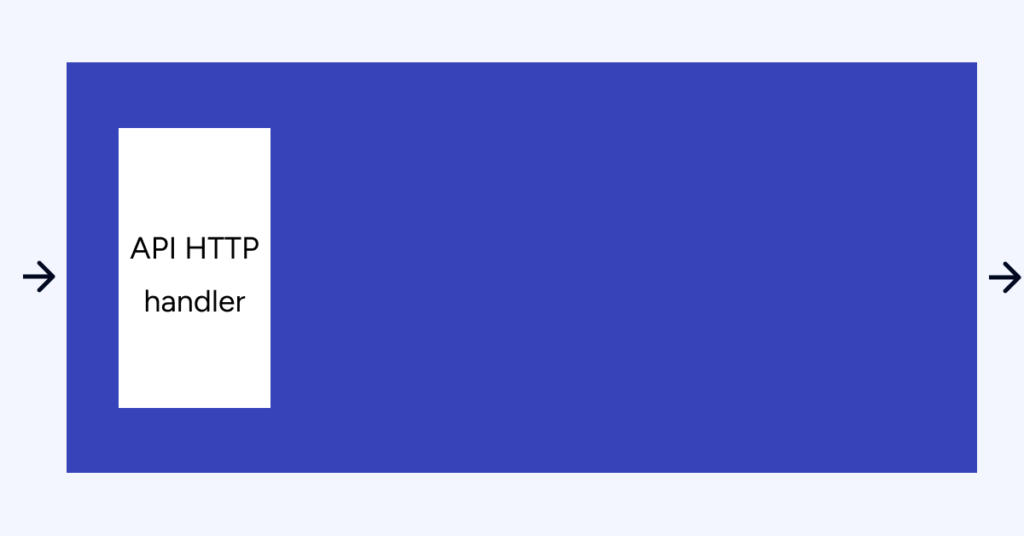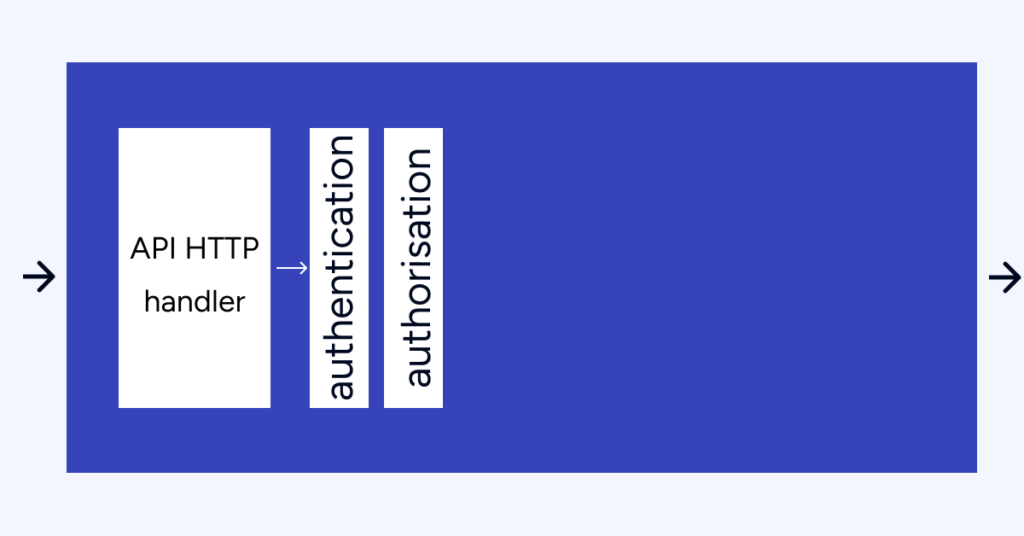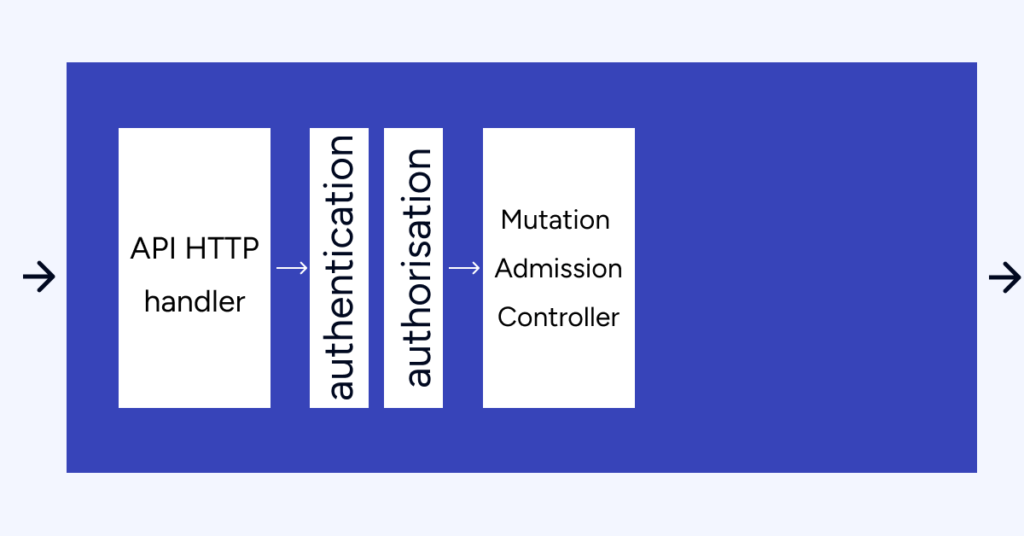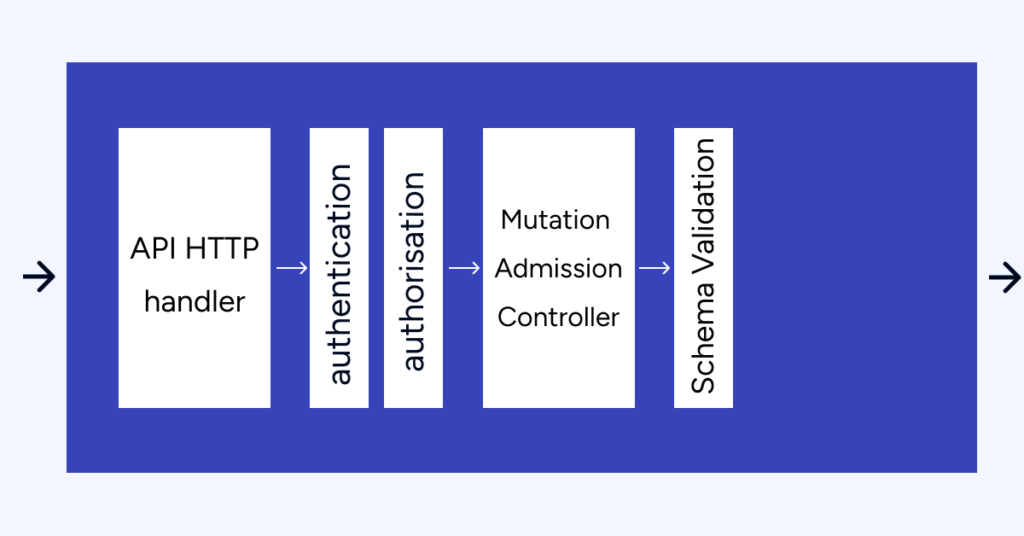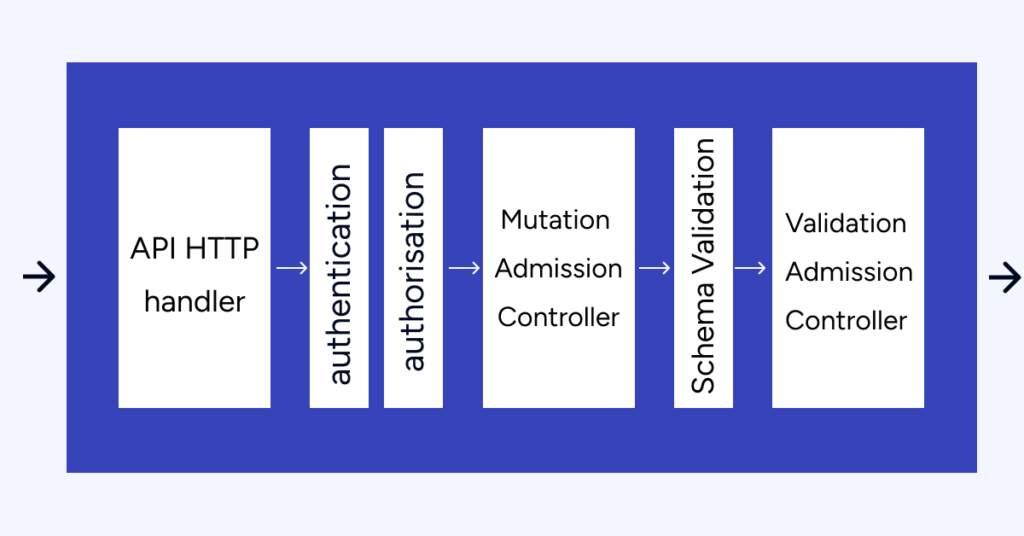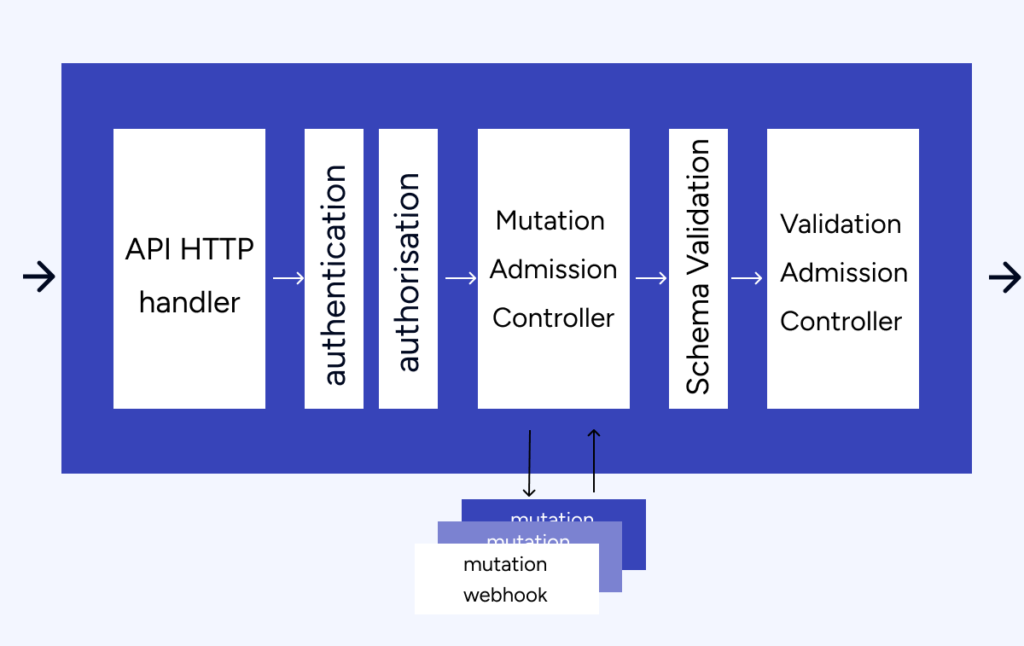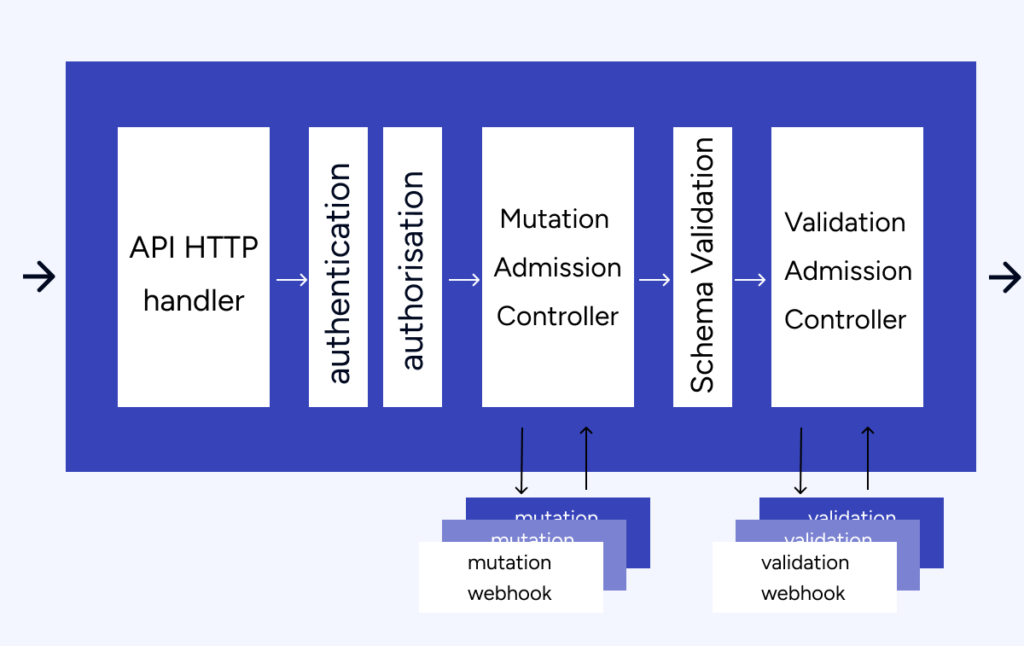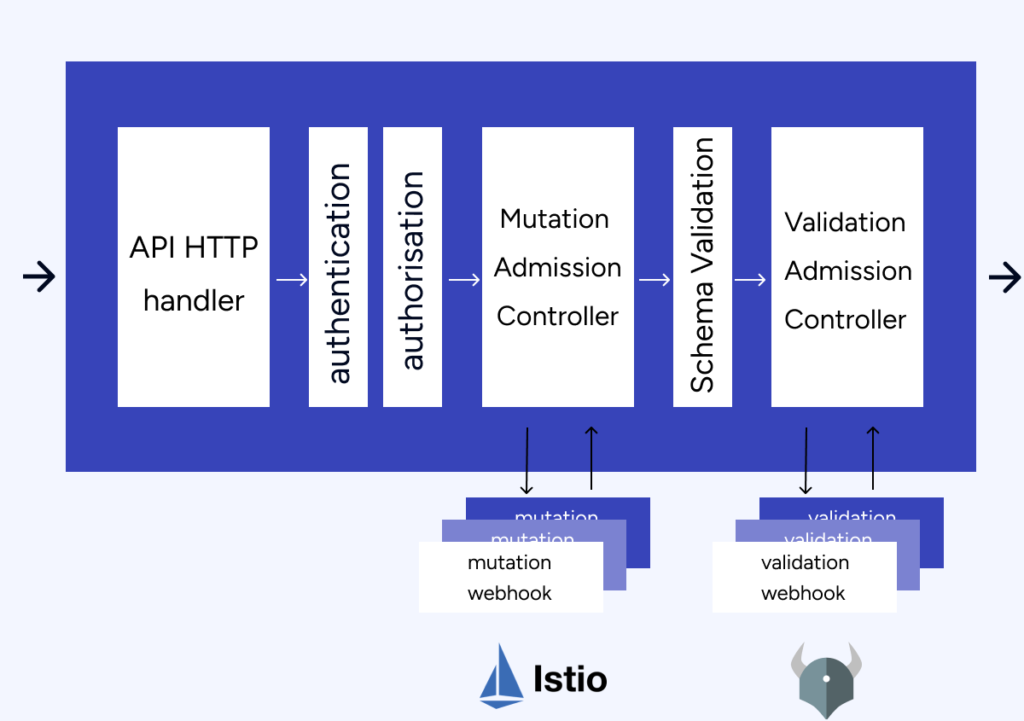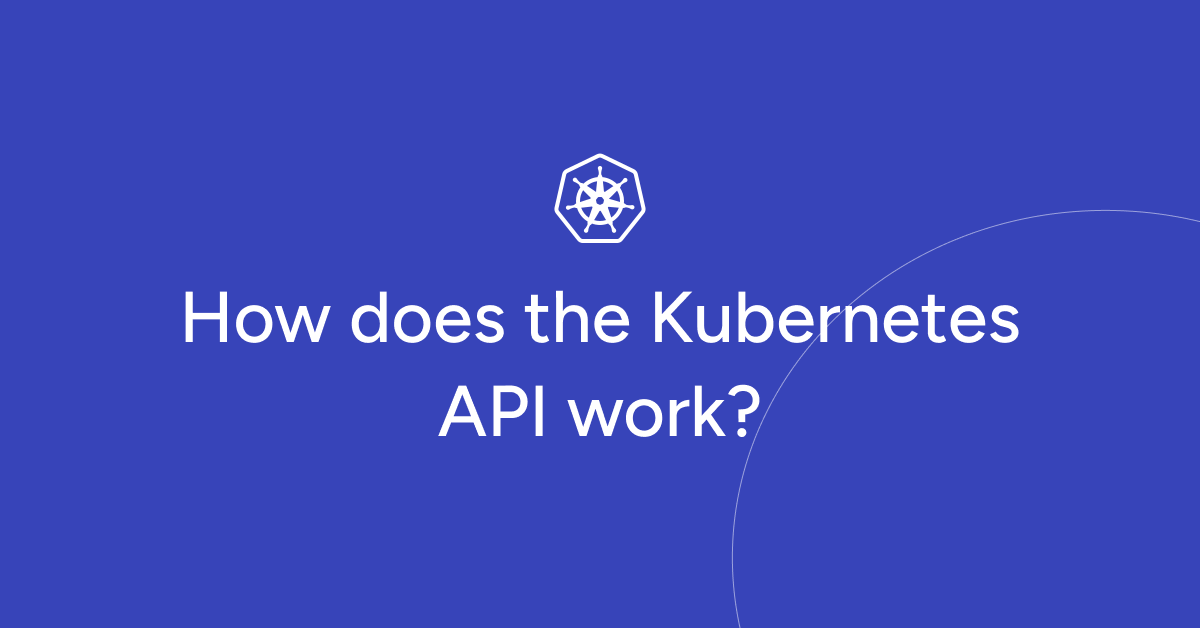In my experience optimizing cloud costs, especially on AWS, I often find that many quick wins are in the "easy to implement - good savings potential" quadrant.
[lwptoc]
That's why I've decided to share some straightforward methods for optimizing expenses on AWS that will help you save over 80% of your budget.
Choose reserved instances
Potential Savings: Up to 72%
Choosing reserved instances involves committing to a subscription, even partially, and offers a discount for long-term rentals of one to three years. While planning for a year is often deemed long-term for many companies, especially in Ukraine, reserving resources for 1-3 years carries risks but comes with the reward of a maximum discount of up to 72%.
You can check all the current pricing details on the official website - Amazon EC2 Reserved Instances
Purchase Saving Plans (Instead of On-Demand)
Potential Savings: Up to 72%
There are three types of saving plans: Compute Savings Plan, EC2 Instance Savings Plan, SageMaker Savings Plan.
AWS Compute Savings Plan is an Amazon Web Services option that allows users to receive discounts on computational resources in exchange for committing to using a specific volume of resources over a defined period (usually one or three years). This plan offers flexibility in utilizing various computing services, such as EC2, Fargate, and Lambda, at reduced prices.
AWS EC2 Instance Savings Plan is a program from Amazon Web Services that offers discounted rates exclusively for the use of EC2 instances. This plan is specifically tailored for the utilization of EC2 instances, providing discounts for a specific instance family, regardless of the region.
AWS SageMaker Savings Plan allows users to get discounts on SageMaker usage in exchange for committing to using a specific volume of computational resources over a defined period (usually one or three years).
The discount is available for one and three years with the option of full, partial upfront payment, or no upfront payment. EC2 can help save up to 72%, but it applies exclusively to EC2 instances.
Utilize Various Storage Classes for S3 (Including Intelligent Tier)
Potential Savings: 40% to 95%
AWS offers numerous options for storing data at different access levels. For instance, S3 Intelligent-Tiering automatically stores objects at three access levels: one tier optimized for frequent access, 40% cheaper tier optimized for infrequent access, and 68% cheaper tier optimized for rarely accessed data (e.g., archives).
S3 Intelligent-Tiering has the same price per 1 GB as S3 Standard — $0.023 USD.
However, the key advantage of Intelligent Tiering is its ability to automatically move objects that haven't been accessed for a specific period to lower access tiers.
Every 30, 90, and 180 days, Intelligent Tiering automatically shifts an object to the next access tier, potentially saving companies from 40% to 95%. This means that for certain objects (e.g., archives), it may be appropriate to pay only $0.0125 USD per 1 GB or $0.004 per 1 GB compared to the standard price of $0.023 USD.
Information regarding the pricing of Amazon S3
AWS Compute Optimizer
Potential Savings: quite significant
The AWS Compute Optimizer dashboard is a tool that lets users assess and prioritize optimization opportunities for their AWS resources.
The dashboard provides detailed information about potential cost savings and performance improvements, as the recommendations are based on an analysis of resource specifications and usage metrics.
The dashboard covers various types of resources, such as EC2 instances, Auto Scaling groups, Lambda functions, Amazon ECS services on Fargate, and Amazon EBS volumes.
For example, AWS Compute Optimizer reproduces information about underutilized or overutilized resources allocated for ECS Fargate services or Lambda functions. Regularly keeping an eye on this dashboard can help you make informed decisions to optimize costs and enhance performance.
Use Fargate in EKS for underutilized EC2 nodes
If your EKS nodes aren't fully used most of the time, it makes sense to consider using Fargate profiles. With AWS Fargate, you pay for a specific amount of memory/CPU resources needed for your POD, rather than paying for an entire EC2 virtual machine.
For example, let's say you have an application deployed in a Kubernetes cluster managed by Amazon EKS (Elastic Kubernetes Service). The application experiences variable traffic, with peak loads during specific hours of the day or week (like a marketplace or an online store), and you want to optimize infrastructure costs. To address this, you need to create a Fargate Profile that defines which PODs should run on Fargate. Configure Kubernetes Horizontal Pod Autoscaler (HPA) to automatically scale the number of POD replicas based on their resource usage (such as CPU or memory usage).
Manage Workload Across Different Regions
Potential Savings: significant in most cases
When handling workload across multiple regions, it's crucial to consider various aspects such as cost allocation tags, budgets, notifications, and data remediation.
Cost Allocation Tags: Classify and track expenses based on different labels like program, environment, team, or project.
AWS Budgets: Define spending thresholds and receive notifications when expenses exceed set limits. Create budgets specifically for your workload or allocate budgets to specific services or cost allocation tags.
Notifications: Set up alerts when expenses approach or surpass predefined thresholds. Timely notifications help take actions to optimize costs and prevent overspending.
Remediation: Implement mechanisms to rectify expenses based on your workload requirements. This may involve automated actions or manual interventions to address cost-related issues.
Regional Variances: Consider regional differences in pricing and data transfer costs when designing workload architectures.
Reserved Instances and Savings Plans: Utilize reserved instances or savings plans to achieve cost savings.
AWS Cost Explorer: Use this tool for visualizing and analyzing your expenses. Cost Explorer provides insights into your usage and spending trends, enabling you to identify areas of high costs and potential opportunities for cost savings.
Transition to Graviton (ARM)
Potential Savings: Up to 30%
Graviton utilizes Amazon's server-grade ARM processors developed in-house. The new processors and instances prove beneficial for various applications, including high-performance computing, batch processing, electronic design automation (EDA) automation, multimedia encoding, scientific modeling, distributed analytics, and machine learning inference on processor-based systems.
The processor family is based on ARM architecture, likely functioning as a system on a chip (SoC). This translates to lower power consumption costs while still offering satisfactory performance for the majority of clients. Key advantages of AWS Graviton include cost reduction, low latency, improved scalability, enhanced availability, and security.
Spot Instances Instead of On-Demand
Potential Savings: Up to 30%
Utilizing spot instances is essentially a resource exchange. When Amazon has surplus resources lying idle, you can set the maximum price you're willing to pay for them. The catch is that if there are no available resources, your requested capacity won't be granted.
However, there's a risk that if demand suddenly surges and the spot price exceeds your set maximum price, your spot instance will be terminated.
Spot instances operate like an auction, so the price is not fixed. We specify the maximum we're willing to pay, and AWS determines who gets the computational power. If we are willing to pay $0.1 per hour and the market price is $0.05, we will pay exactly $0.05.
Use Interface Endpoints or Gateway Endpoints to save on traffic costs (S3, SQS, DynamoDB, etc.)
Potential Savings: Depends on the workload
Interface Endpoints operate based on AWS PrivateLink, allowing access to AWS services through a private network connection without going through the internet. By using Interface Endpoints, you can save on data transfer costs associated with traffic.
Utilizing Interface Endpoints or Gateway Endpoints can indeed help save on traffic costs when accessing services like Amazon S3, Amazon SQS, and Amazon DynamoDB from your Amazon Virtual Private Cloud (VPC).
Key points:
Amazon S3: With an Interface Endpoint for S3, you can privately access S3 buckets without incurring data transfer costs between your VPC and S3.
Amazon SQS: Interface Endpoints for SQS enable secure interaction with SQS queues within your VPC, avoiding data transfer costs for communication with SQS.
Amazon DynamoDB: Using an Interface Endpoint for DynamoDB, you can access DynamoDB tables in your VPC without incurring data transfer costs.
Additionally, Interface Endpoints allow private access to AWS services using private IP addresses within your VPC, eliminating the need for internet gateway traffic. This helps eliminate data transfer costs for accessing services like S3, SQS, and DynamoDB from your VPC.
Optimize Image Sizes for Faster Loading
Potential Savings: Depends on the workload
Optimizing image sizes can help you save in various ways.
Reduce ECR Costs: By storing smaller instances, you can cut down expenses on Amazon Elastic Container Registry (ECR).
Minimize EBS Volumes on EKS Nodes: Keeping smaller volumes on Amazon Elastic Kubernetes Service (EKS) nodes helps in cost reduction.
Accelerate Container Launch Times: Faster container launch times ultimately lead to quicker task execution.
Optimization Methods:
Use the Right Image: Employ the most efficient image for your task; for instance, Alpine may be sufficient in certain scenarios.
Remove Unnecessary Data: Trim excess data and packages from the image.
Multi-Stage Image Builds: Utilize multi-stage image builds by employing multiple FROM instructions.
Use .dockerignore: Prevent the addition of unnecessary files by employing a .dockerignore file.
Reduce Instruction Count: Minimize the number of instructions, as each instruction adds extra weight to the hash. Group instructions using the && operator.
Layer Consolidation: Move frequently changing layers to the end of the Dockerfile.
These optimization methods can contribute to faster image loading, reduced storage costs, and improved overall performance in containerized environments.
Use Load Balancers to Save on IP Address Costs
Potential Savings: depends on the workload
Starting from February 2024, Amazon begins billing for each public IPv4 address. Employing a load balancer can help save on IP address costs by using a shared IP address, multiplexing traffic between ports, load balancing algorithms, and handling SSL/TLS.
By consolidating multiple services and instances under a single IP address, you can achieve cost savings while effectively managing incoming traffic.
Optimize Database Services for Higher Performance (MySQL, PostgreSQL, etc.)
Potential Savings: depends on the workload
AWS provides default settings for databases that are suitable for average workloads. If a significant portion of your monthly bill is related to AWS RDS, it's worth paying attention to parameter settings related to databases.
Some of the most effective settings may include:
Use Database-Optimized Instances: For example, instances in the R5 or X1 class are optimized for working with databases.
Choose Storage Type: General Purpose SSD (gp2) is typically cheaper than Provisioned IOPS SSD (io1/io2).
AWS RDS Auto Scaling: Automatically increase or decrease storage size based on demand.
If you can optimize the database workload, it may allow you to use smaller instance sizes without compromising performance.
Regularly Update Instances for Better Performance and Lower Costs
Potential Savings: Minor
As Amazon deploys new servers in their data processing centers to provide resources for running more instances for customers, these new servers come with the latest equipment, typically better than previous generations. Usually, the latest two to three generations are available. Make sure you update regularly to effectively utilize these resources.
Take Memory Optimize instances, for example, and compare the price change based on the relevance of one instance over another. Regular updates can ensure that you are using resources efficiently.
InstanceGenerationDescriptionOn-Demand Price (USD/hour)m6g.large6thInstances based on ARM processors offer improved performance and energy efficiency.$0.077m5.large5thGeneral-purpose instances with a balanced combination of CPU and memory, designed to support high-speed network access.$0.096m4.large4thA good balance between CPU, memory, and network resources.$0.1m3.large3rdOne of the previous generations, less efficient than m5 and m4.Not avilable
Use RDS Proxy to reduce the load on RDS
Potential for savings: Low
RDS Proxy is used to relieve the load on servers and RDS databases by reusing existing connections instead of creating new ones. Additionally, RDS Proxy improves failover during the switch of a standby read replica node to the master.
Imagine you have a web application that uses Amazon RDS to manage the database. This application experiences variable traffic intensity, and during peak periods, such as advertising campaigns or special events, it undergoes high database load due to a large number of simultaneous requests.
During peak loads, the RDS database may encounter performance and availability issues due to the high number of concurrent connections and queries. This can lead to delays in responses or even service unavailability.
RDS Proxy manages connection pools to the database, significantly reducing the number of direct connections to the database itself.
By efficiently managing connections, RDS Proxy provides higher availability and stability, especially during peak periods.
Using RDS Proxy reduces the load on RDS, and consequently, the costs are reduced too.
Define the storage policy in CloudWatch
Potential for savings: depends on the workload, could be significant.
The storage policy in Amazon CloudWatch determines how long data should be retained in CloudWatch Logs before it is automatically deleted.
Setting the right storage policy is crucial for efficient data management and cost optimization. While the "Never" option is available, it is generally not recommended for most use cases due to potential costs and data management issues.
Typically, best practice involves defining a specific retention period based on your organization's requirements, compliance policies, and needs.
Avoid using an undefined data retention period unless there is a specific reason. By doing this, you are already saving on costs.
Configure AWS Config to monitor only the events you need
Potential for savings: depends on the workload
AWS Config allows you to track and record changes to AWS resources, helping you maintain compliance, security, and governance. AWS Config provides compliance reports based on rules you define. You can access these reports on the AWS Config dashboard to see the status of tracked resources.
You can set up Amazon SNS notifications to receive alerts when AWS Config detects non-compliance with your defined rules. This can help you take immediate action to address the issue. By configuring AWS Config with specific rules and resources you need to monitor, you can efficiently manage your AWS environment, maintain compliance requirements, and avoid paying for rules you don't need.
Use lifecycle policies for S3 and ECR
Potential for savings: depends on the workload
S3 allows you to configure automatic deletion of individual objects or groups of objects based on specified conditions and schedules. You can set up lifecycle policies for objects in each specific bucket. By creating data migration policies using S3 Lifecycle, you can define the lifecycle of your object and reduce storage costs.
These object migration policies can be identified by storage periods. You can specify a policy for the entire S3 bucket or for specific prefixes. The cost of data migration during the lifecycle is determined by the cost of transfers. By configuring a lifecycle policy for ECR, you can avoid unnecessary expenses on storing Docker images that you no longer need.
Switch to using GP3 storage type for EBS
Potential for savings: 20%
By default, AWS creates gp2 EBS volumes, but it's almost always preferable to choose gp3 — the latest generation of EBS volumes, which provides more IOPS by default and is cheaper.
For example, in the US-east-1 region, the price for a gp2 volume is $0.10 per gigabyte-month of provisioned storage, while for gp3, it's $0.08/GB per month. If you have 5 TB of EBS volume on your account, you can save $100 per month by simply switching from gp2 to gp3.
Switch the format of public IP addresses from IPv4 to IPv6
Potential for savings: depending on the workload
Starting from February 1, 2024, AWS will begin charging for each public IPv4 address at a rate of $0.005 per IP address per hour. For example, taking 100 public IP addresses on EC2 x $0.005 per public IP address per month x 730 hours = $365.00 per month.
While this figure might not seem huge (without tying it to the company's capabilities), it can add up to significant network costs. Thus, the optimal time to transition to IPv6 was a couple of years ago or now.
Here are some resources about this recent update that will guide you on how to use IPv6 with widely-used services — AWS Public IPv4 Address Charge.
Collaborate with AWS professionals and partners for expertise and discounts
Potential for savings: ~5% of the contract amount through discounts.
AWS Partner Network (APN) Discounts: Companies that are members of the AWS Partner Network (APN) can access special discounts, which they can pass on to their clients. Partners reaching a certain level in the APN program often have access to better pricing offers.
Custom Pricing Agreements: Some AWS partners may have the opportunity to negotiate special pricing agreements with AWS, enabling them to offer unique discounts to their clients. This can be particularly relevant for companies involved in consulting or system integration.
Reseller Discounts: As resellers of AWS services, partners can purchase services at wholesale prices and sell them to clients with a markup, still offering a discount from standard AWS prices. They may also provide bundled offerings that include AWS services and their own additional services.
Credit Programs: AWS frequently offers credit programs or vouchers that partners can pass on to their clients. These could be promo codes or discounts for a specific period.
Seek assistance from AWS professionals and partners. Often, this is more cost-effective than purchasing and configuring everything independently. Given the intricacies of cloud space optimization, expertise in this matter can save you tens or hundreds of thousands of dollars.
More valuable tips for optimizing costs and improving efficiency in AWS environments:
Scheduled TurnOff/TurnOn for NonProd environments: If the Development team is in the same timezone, significant savings can be achieved by, for example, scaling the AutoScaling group of instances/clusters/RDS to zero during the night and weekends when services are not actively used.
Move static content to an S3 Bucket & CloudFront: To prevent service charges for static content, consider utilizing Amazon S3 for storing static files and CloudFront for content delivery.
Use API Gateway/Lambda/Lambda Edge where possible: In such setups, you only pay for the actual usage of the service. This is especially noticeable in NonProd environments where resources are often underutilized.
If your CI/CD agents are on EC2, migrate to CodeBuild: AWS CodeBuild can be a more cost-effective and scalable solution for your continuous integration and delivery needs.
CloudWatch covers the needs of 99% of projects for Monitoring and Logging: Avoid using third-party solutions if AWS CloudWatch meets your requirements. It provides comprehensive monitoring and logging capabilities for most projects.
Feel free to reach out to me or other specialists for an audit, a comprehensive optimization package, or just advice.

Kubernetes as a Service offers a practical solution for businesses looking to leverage the power of Kubernetes without the complexities of managing the underlying infrastructure.
Kubernetes - The So-Called Orchestrator
Kubernetes can be described as a top-level construct that sits above the architecture of a solution or application.
Picture Kubernetes as a master conductor for your container orchestra. It's a powerful tool that helps manage and organize large groups of containers. Just like a conductor coordinates musicians to play together, Kubernetes coordinates your containers, making sure they're running, scaling up when needed, and even replacing them if they fail. It helps you focus on the music (your applications) without worrying about the individual instruments (containers).
Kubernetes acts as an orchestrator, a powerful tool that facilitates the management, coordination, and deployment of all these microservices running within the Docker containers. It takes care of scaling, load balancing, fault tolerance, and other aspects to ensure the smooth functioning of the application as a whole.
However, managing Kubernetes clusters can be complex and resource-intensive. This is where Kubernetes as a Service steps in, providing a managed environment that abstracts away the underlying infrastructure and offers a simplified experience.
Key Types of Kubernetes Services
ClusterIP: The default service type, which exposes services only within the cluster, making it ideal for internal communication between components.
NodePort: Extends access by opening a specific port on each worker node, allowing for limited external access—often used for testing or specific use cases. NodePort service ports must be within the range 30,000 to 32,767, ensuring external accessibility at defined ports.
LoadBalancer: Integrates with cloud providers’ load balancers, making services accessible externally through a single entry point, suitable for production environments needing secure external access.
Headless Service: Used for stateful applications needing direct pod-to-pod communication, which bypasses the usual load balancing in favor of direct IP-based connections.
In Kubernetes, service components provide stable IP addresses that remain consistent even when individual pods change. This stability ensures that different parts of an application can reliably communicate within the cluster, allowing seamless internal networking and load balancing across pod replicas without needing to track each pod’s dynamic IP. Services simplify communication, both internally within the cluster and with external clients, enhancing Kubernetes application reliability and scalability.
How does a Headless service benefit stateful applications?
Headless services in Kubernetes are particularly beneficial for stateful applications, like databases, that require direct pod-to-pod communication. Unlike typical services that use load balancing to distribute requests across pod replicas, a headless service provides each pod with its unique, stable IP address, enabling clients to connect directly to specific pods.
Key Benefits for Stateful Applications
Direct Communication: Allows clients to connect to individual pods rather than a randomized one, which is crucial for databases where a "leader" pod may handle writes, and "follower" pods synchronize data from it.
DNS-Based Pod Discovery: Instead of a single ClusterIP, headless services allow DNS queries to return individual pod IPs, supporting applications where pods need to be uniquely addressable.
Support for Stateful Workloads: In databases and similar applications, each pod maintains its own state. Headless services ensure reliable, direct connections to each unique pod, essential for consistency in data management and state synchronization.
Headless services are thus well-suited for complex, stateful applications where pods have specific roles or need close data synchronization.
What are the key differences between NodePort and LoadBalancer services?
The key differences between NodePort and LoadBalancer services in Kubernetes lie in their network accessibility and typical use cases.
NodePort
Access: Opens a specific port on each Kubernetes node, making the service accessible externally at the node’s IP address and the assigned NodePort.
Use Case: Typically used in testing or development environments, or where specific port-based access is required.
Limitations: Limited scalability and security since it directly exposes each node on a defined port, which may not be ideal for high-traffic production environments.
LoadBalancer
Access: Integrates with cloud providers' load balancers (e.g., AWS ELB, GCP Load Balancer) to route external traffic to the cluster through a single endpoint.
Use Case: Best suited for production environments needing reliable, secure external access, as it provides a managed entry point for services.
Advantages: Supports high availability and scalability by leveraging cloud-native load balancing, which routes traffic effectively without exposing individual nodes directly.
In summary: NodePort is suitable for limited, direct port-based access, while LoadBalancer offers a more robust and scalable solution for production-level external traffic, relying on cloud load balancers for secure and managed access.
Why is ClusterIP typically the default service type?
ClusterIP is typically the default service type in Kubernetes because it is designed for internal communication within the cluster. It allows pods to communicate with each other through a single, stable internal IP address without exposing any services to the external network. This configuration is ideal for most Kubernetes applications, where components (e.g., microservices or databases) need to interact internally without needing direct external access.
Reasons for ClusterIP as the Default
Enhanced Security: By restricting access to within the cluster, ClusterIP limits exposure to external networks, which is often essential for security.
Internal Load Balancing: ClusterIP automatically balances requests among pod replicas within the cluster, simplifying internal service-to-service communication.
Ease of Use: Since most applications rely on internal networking, ClusterIP provides an easy setup without additional configurations.
As the internal communication standard in Kubernetes, ClusterIP simplifies development and deployment by keeping network traffic within the cluster, ensuring both security and performance.
Our team of experts can help you deploy, manage, and scale your Kubernetes applications.
What are Docker containers?
Imagine a container like a lunchbox for software. Instead of packing your food, you pack an application, along with everything it needs to run, like code, settings, and libraries. Containers keep everything organized and separate from other containers, making it easier to move and run your application consistently across different places, like on your computer, a server, or in the cloud.
In the past, when we needed to deploy applications or services, we relied on full-fledged computers with operating systems, additional software, and user configurations. Managing these large units was a cumbersome process, involving service startup, updates, and maintenance. It was the only way things were done, as there were no other alternatives.
Then came the concept of Docker containers. Think of a Docker container as a small, self-contained logical unit in which you only pack what's essential to run your service. It includes a minimal operating system kernel and the necessary configurations to launch your service efficiently. The configuration of a Docker container is described using specific configuration files.
The name "Docker" comes from the analogy of standardized shipping containers used in freight transport. Just like those shipping containers, Docker containers are universal and platform-agnostic, allowing you to deploy them on any compatible system. This portability makes deployment much more convenient and efficient.
With Docker containers, you can quickly start, stop, or restart services, and they are isolated from the host system and other containers. This isolation ensures that if something crashes within a container, you can easily remove it, create a new one, and relaunch the service. This simplicity and ease of management have revolutionized the way we deploy and maintain applications.
Docker containers have brought a paradigm shift by offering lightweight, scalable, and isolated units for deploying applications, making the development and deployment processes much more streamlined and efficient.
Pod
Kubernetes adopts a microservices architecture, where applications are broken down into smaller, loosely-coupled services. Each service performs a specific function, and they can be independently deployed, scaled, and updated. Microservices architecture promotes modularity and enables faster development and deployment of complex applications.
In Kubernetes, the basic unit of deployment is a Pod. A Pod is a logical group of one or more containers that share the same network namespace and are scheduled together on the same Worker Node.
A pod is like a cozy duo of friends sitting together. In the world of containers, a pod is a small group of containers that work closely together on the same task. Just as friends in a pod chat and collaborate easily, containers in a pod can easily share information and resources. They're like buddies that stick together to get things done efficiently.
Containers within a Pod can communicate with each other using localhost. Pods represent the smallest deployable units in Kubernetes and are used to encapsulate microservices.
Containers are the runtime instances of images, and they run within Pods. Containers are isolated from one another and share the host operating system's kernel. This isolation makes containers lightweight and efficient, enabling them to run consistently across different environments.
Node Overview
In the tech world, a node is a computer (or server) that's part of a Kubernetes cluster. It's where your applications actually run. Just like worker bees do various tasks in a beehive, nodes handle the work of running and managing your applications. They provide the resources and environment needed for your apps to function properly, like storage, memory, and processing power. So, a Kubernetes node is like a busy bee in your cluster, doing the hands-on work to keep your applications buzzing along.
Kubernetes Cluster
Imagine a cluster like a team of ants working together. In the tech world, a Kubernetes cluster is a group of computers (or servers) that work together to manage and run your applications. These computers collaborate under the guidance of Kubernetes to ensure your applications run smoothly, even if some computers have issues. It's like a group of ants working as a team to carry food – if one ant gets tired or drops the food, others step in to keep things going. Similarly, in a Kubernetes cluster, if one computer has a problem, others step in to make sure your apps keep running without interruption.
Image source: Kubernetes.io
Streamlining Container Management with Kubernetes
Everyone enjoyed working with containers, and in the architecture of these microservices, containers became abundant. However, developers encountered a challenge when dealing with large platforms and a multitude of containers. Managing them became a complex task.
You cannot install all containers for a single service on a single server. Instead, you have to distribute them across multiple servers, considering how they will communicate and which ports they will use. Security and scalability need to be ensured throughout this process.
Several solutions emerged to address container orchestration, such as Docker Swarm, Docker Compose, Nomad, and ICS. These attempts aimed to create centralized entities to manage services and containers.
Then, Kubernetes came into the picture—a collection of logic that allows you to take a group of servers and combine them into a cluster. You can then describe all your services and Docker containers in configuration files and specify where they should be deployed programmatically.
The advantage of using Kubernetes is that you can make changes to the configuration files rather than manually altering servers. When an update is needed, you modify the configuration, and Kubernetes takes care of updating the infrastructure accordingly.
Image source: Quick start Kubernetes
Why Kubernetes Became a Separate Service Provided by Gart
Over time, Kubernetes became a highly popular platform for container orchestration, leading to the development of numerous services and approaches that could be integrated with Kubernetes. These services, often in the form of plugins and additional solutions, addressed various tasks such as traffic routing, secure port opening and closing, and performance scaling.
Kubernetes, with its advanced features and capabilities, evolved into a powerful but complex technology, requiring a significant learning curve. To manage these complexities, Kubernetes introduced various abstractions such as Deployments, StatefulSets, and DaemonSets, representing different ways of launching containers based on specific principles. For example, using the DaemonSet mode means having one container running on each of the five nodes in the cluster, serving as a particular deployment strategy.
Leading cloud providers, such as Amazon Web Services (AWS), Microsoft Azure, Google Cloud Platform (GCP), and others, offer Kubernetes as a managed service. Each cloud provider has its own implementation, but the core principle remains the same—providing a managed Kubernetes control plane with automated updates, monitoring, and scalability features.
For on-premises deployments or private data centers, companies can still install Kubernetes on their own servers (bare-metal approach), but this requires more manual management and upkeep of the underlying hardware.
However, this level of complexity made managing Kubernetes without specific knowledge and expertise almost impossible. Deploying Kubernetes for a startup that does not require such sophistication would be like using a sledgehammer to crack a nut. For many small-scale applications, the orchestration overhead would far exceed the complexity of the entire solution. Kubernetes is better suited for enterprise-level scenarios and more extensive infrastructures.
Regardless of the deployment scenario, working with Kubernetes demands significant expertise. It requires in-depth knowledge of Kubernetes concepts, best practices, and practical implementation strategies. Kubernetes expertise has become highly sought after. That's why today, the Gart company offers Kubernetes services.
Need help with Kubernetes?
Contact Gart for managed Kubernetes clusters, consulting, and migration.
Use Cases of Kubernetes as a Service
Kubernetes as a Service offers a versatile and powerful platform for various use cases, including microservices and containerized applications, continuous integration/continuous deployment, big data processing, and Internet of Things applications. By providing automated management, scalability, and reliability, KaaS empowers businesses to accelerate development, improve application performance, and efficiently manage complex workloads in the cloud-native era.
Microservices and Containerized Applications
Kubernetes as a Service is an ideal fit for managing microservices and containerized applications. Microservices architecture breaks down applications into smaller, independent services, making it easier to develop, deploy, and scale each component separately. KaaS simplifies the orchestration and management of these microservices, ensuring seamless communication, scaling, and load balancing across the entire application.
Continuous Integration/Continuous Deployment (CI/CD)
Kubernetes as a Service streamlines the CI/CD process for software development teams. With KaaS, developers can automate the deployment of containerized applications through the various stages of the development pipeline. This includes automated testing, code integration, and continuous delivery to production environments. KaaS ensures consistent and reliable deployments, enabling faster release cycles and reducing time-to-market.
Big Data Processing and Analytics
Kubernetes as a Service is well-suited for big data processing and analytics workloads. Big data applications often require distributed processing and scalability. KaaS enables businesses to deploy and manage big data processing frameworks, such as Apache Spark, Apache Hadoop, or Apache Flink, in a containerized environment. Kubernetes handles the scaling and resource management, ensuring efficient utilization of computing resources for processing large datasets.
Simplify your app management with our seamless Kubernetes setup. Enjoy enhanced security, easy scalability, and expert support.
Internet of Things (IoT) Applications
IoT applications generate a massive amount of data from various devices and sensors. Kubernetes as a Service offers a flexible and scalable platform to manage IoT applications efficiently. It allows organizations to deploy edge nodes and gateways close to IoT devices, enabling real-time data processing and analysis at the edge. KaaS ensures seamless communication between edge and cloud-based components, providing a robust and reliable infrastructure for IoT deployments.
IoT Device Management Using Kubernetes Case Study
In this real-life case study, discover how Gart implemented an innovative Internet of Things (IoT) device management system using Kubernetes. By leveraging the power of Kubernetes as an orchestrator, Gart efficiently deployed, scaled, and managed a network of IoT devices seamlessly. Learn how Kubernetes provided the flexibility and reliability required for handling the massive influx of data generated by the IoT devices. This successful implementation showcases how Kubernetes can empower businesses to efficiently manage complex IoT infrastructures, ensuring real-time data processing and analysis for enhanced performance and scalability.
Kubernetes offers a powerful, declarative approach to manage containerized applications, enabling developers to focus on defining the desired state of their system and letting Kubernetes handle the orchestration, scaling, and deployment automatically.
Kubernetes as a Service offers a gateway to efficient, streamlined application management. By abstracting complexities, automating tasks, and enhancing scalability, KaaS empowers businesses to focus on innovation.
Kubernetes - Your App's Best Friend
Ever wish you had a superhero for managing your apps? Say hello to Kubernetes – your app's sidekick that makes everything run like clockwork.
Managing the App Circus
Kubernetes is like the ringmaster of a circus, but for your apps. It keeps them organized, ensures they perform their best, and steps in if anything goes wrong. No more app chaos!
Auto-Scaling: App Flexibility
Imagine an app that can magically grow when there's a crowd and shrink when it's quiet. That's what Kubernetes does with auto-scaling. Your app adjusts itself to meet the demand, so your customers always get a seamless experience.
Load Balancing: Fair Share for All
Picture your app as a cake – everyone wants a slice. Kubernetes slices the cake evenly and serves it up. It directs traffic to different parts of your app, keeping everything balanced and running smoothly.
Self-Healing: App First Aid
If an app crashes, Kubernetes plays doctor. It detects the issue, replaces the unhealthy parts, and gets your app back on its feet. It's like having a team of medics for your software.
So, why is this important for your business? Because Kubernetes means your apps are always on point, no matter how busy things get. It's like having a backstage crew that ensures every performance is a hit.
Unlock the Power of Kubernetes Today! Explore Our Expert Kubernetes Services and Elevate Your Container Orchestration Game. Contact Us for a Consultation and Seamless Deployment.

[lwptoc]
Before delving into the importance of hiring Kubernetes experts, it's crucial to grasp the fundamentals of Kubernetes. At its core, Kubernetes provides a framework for automating the deployment, scaling, and operation of application containers. It ensures that your applications run efficiently and consistently across various environments.
As businesses embrace microservices and containerization, Kubernetes has become a cornerstone of modern application development. Its role in ensuring high availability, fault tolerance, and scalability cannot be overstated. Kubernetes allows organizations to keep pace with the ever-changing demands of the digital landscape.
Why Hire Kubernetes Experts?
Hiring Kubernetes experts is an investment that can significantly impact your organization's efficiency and competitiveness. These experts bring invaluable knowledge and skills to the table, including:
Container Orchestration. They excel in managing and orchestrating containers efficiently.
Troubleshooting. Kubernetes experts are adept at identifying and resolving issues quickly.
Optimization. They can optimize your Kubernetes clusters for cost-effectiveness.
Security. Experts ensure your containers are secure and comply with best practices.
Skills and Qualifications of Kubernetes Experts
To make an informed hiring decision, it's crucial to understand the key skills and qualifications that Kubernetes experts should possess. Look for candidates with:
Certifications: Kubernetes Certified Administrator (CKA) and Kubernetes Certified Developer (CKD)
Certifications play a pivotal role in establishing the credibility and expertise of Kubernetes professionals. Two of the most highly regarded certifications in the Kubernetes ecosystem are the Kubernetes Certified Administrator (CKA) and Kubernetes Certified Developer (CKD). These certifications are offered by the Cloud Native Computing Foundation (CNCF) and are recognized globally for their rigor and relevance.
Kubernetes Certified Administrator (CKA):
The CKA certification is tailored for individuals responsible for managing, operating, and maintaining Kubernetes clusters. It validates the administrator's ability to perform essential tasks such as:
Configuring Kubernetes networking.
Managing cluster nodes and ensuring their proper functioning.
Deploying applications using Kubernetes resources.
Securing the Kubernetes cluster.
The CKA exam is hands-on, requiring candidates to complete practical tasks within a real Kubernetes environment. This practical approach ensures that certified administrators have the practical skills necessary to excel in Kubernetes management.
Kubernetes Certified Developer (CKD):
The CKD certification is designed for developers who work with Kubernetes to deploy, manage, and troubleshoot containerized applications. It verifies the developer's proficiency in tasks such as:
Containerizing applications.
Debugging and troubleshooting applications running on Kubernetes.
Managing application configurations using ConfigMaps and Secrets.
Working with Kubernetes APIs and resources.
Like the CKA, the CKD certification exam is hands-on, emphasizing practical skills development. Certified developers are well-equipped to create and maintain applications in Kubernetes environments.
These certifications are valuable not only for individual career growth but also for organizations seeking to build a strong Kubernetes team. Hiring professionals with CKA and CKD certifications ensures that your team possesses the skills and knowledge needed to navigate the complexities of Kubernetes effectively. Additionally, these certifications are indicative of a commitment to excellence in container orchestration, which can significantly contribute to the success of Kubernetes initiatives within your organization.
Experience
Seek professionals with hands-on experience in Kubernetes deployments. When hiring Kubernetes experts, one of the critical factors to consider is their practical, hands-on experience in Kubernetes deployments. This aspect of their expertise carries significant weight for several reasons:
Real-world Application
Kubernetes is a powerful tool, but its effective utilization often requires practical experience. Professionals with hands-on experience have encountered and resolved real-world challenges, making them well-prepared to handle complex deployment scenarios.
Troubleshooting Skills
Experience in Kubernetes deployments equips experts with strong troubleshooting skills. They are adept at identifying and resolving issues quickly, minimizing downtime and ensuring the smooth operation of containerized applications.
Optimization
Hands-on experience also includes optimizing Kubernetes clusters for efficiency and cost-effectiveness. These experts can fine-tune configurations, resource allocation, and scaling strategies to ensure your infrastructure performs optimally.
Best Practices
Professionals with hands-on experience are well-versed in Kubernetes best practices. They understand the nuances of configuring, securing, and managing Kubernetes resources in alignment with industry standards.
Adaptability
Kubernetes is a rapidly evolving technology, and experienced professionals are more adaptable to changes and updates in the Kubernetes ecosystem. They can stay up-to-date with the latest features and incorporate them into your deployment strategy.
Project-specific Knowledge
Depending on your organization's specific needs and projects, experienced Kubernetes experts may have relevant project-specific knowledge that can accelerate your deployment and ensure its success.
To identify candidates with hands-on Kubernetes experience, consider conducting technical interviews that involve practical scenarios and problem-solving exercises. Ask candidates about their past projects, the complexity of deployments they've managed, and any challenges they've overcome. This information will give you valuable insights into their practical expertise and their ability to contribute effectively to your Kubernetes initiatives. Ultimately, professionals with hands-on experience are more likely to hit the ground running and make a meaningful impact on your Kubernetes projects from day one.
? Ready to elevate your container orchestration game? Hire Kubernetes Experts today and experience seamless deployment and management. Don't miss out on unlocking the power of Kubernetes!
Problem-Solving Abilities: The Key to Effective Kubernetes Management
In the dynamic world of Kubernetes, where containerized applications operate in complex and ever-evolving environments, the ability to troubleshoot complex issues is a hallmark of a skilled Kubernetes expert. Here's why problem-solving abilities are paramount for professionals in this field:
Kubernetes deployments often consist of numerous interconnected components, including pods, services, networking configurations, and storage volumes. When issues arise, they can be multifaceted, requiring experts to navigate the intricacies of these environments.
Kubernetes is used to deploy a wide variety of workloads, from microservices to data-intensive applications. Each workload comes with its unique challenges and potential points of failure. Kubernetes experts must be adept at diagnosing issues specific to different types of workloads.
Scripting and Automation Skills: Proficiency in scripting languages and automation tools is a plus
In the realm of Kubernetes, proficiency in scripting languages and automation tools is a highly desirable trait for experts.
Common scripting languages and automation tools used in Kubernetes environments include Bash, Python, PowerShell, Ansible, and Terraform. Kubernetes experts who are proficient in these languages and tools can create scripts and automation workflows to manage various aspects of Kubernetes, from provisioning clusters to deploying applications and managing configurations.
Kubernetes environments often involve repetitive tasks, such as creating, scaling, and managing containers. Scripting allows experts to automate these tasks, enhancing efficiency and ensuring consistency in configurations and deployments.
The concept of Infrastructure as Code is fundamental in modern DevOps practices. Kubernetes experts who can write scripts to define infrastructure and application configurations (using tools like YAML or Helm charts) can manage infrastructure more effectively, reducing the chances of configuration drift.
Kubernetes deployments vary from one organization to another, requiring custom configurations and automation. Scripting skills enable experts to tailor Kubernetes setups to meet specific business needs, allowing for greater flexibility and adaptability.
Where to Find Kubernetes Experts
When on the hunt for Kubernetes experts, it's essential to explore various avenues to ensure you find the talent that best fits your organization's needs. Here are some strategies and resources to consider:
Job Boards and Platforms
Traditional job boards like LinkedIn, Indeed, and Glassdoor often feature job postings for Kubernetes experts. These platforms allow you to reach a broad audience of potential candidates.
Specialized Tech Job Boards
Consider niche job boards and websites dedicated to tech professionals. These platforms attract candidates with specific expertise in Kubernetes and related technologies.
Consulting Firms
Partnering with consulting firms (like Gart) that specialize in Kubernetes and containerization can be a strategic move. These firms typically have a pool of experienced Kubernetes experts ready to assist your organization.
Networking
Attend Kubernetes-related events, meetups, and conferences to connect with professionals in the field. Networking can lead to valuable recommendations and referrals.
Outsourcing
Consider outsourcing Kubernetes-related tasks and projects to experienced service providers. Outsourcing can provide access to a specialized workforce without the overhead of full-time hires.
Gart is a reputable outsourcing partner known for its expertise in Kubernetes and container orchestration. With a proven track record of delivering successful Kubernetes projects, Gart offers a range of services, including Kubernetes consulting, deployment, management, and support. By partnering with Gart, you can tap into their pool of Kubernetes experts, ensuring that your projects are executed with precision and efficiency.
Kubernetes Engineer Salary
While hiring Kubernetes experts can be a significant expense, the benefits far outweigh the costs. Consider the long-term value they bring to your organization in terms of efficiency, reliability, and innovation.
Several factors can influence the salary of a Kubernetes engineer:
Experienced Kubernetes engineers with several years of hands-on experience tend to command higher salaries. Their ability to troubleshoot complex issues, optimize clusters, and implement best practices is highly valued.
Salary ranges can vary significantly depending on the geographical location. Tech hubs such as Silicon Valley, New York City, and Seattle often offer higher salaries to tech professionals, including Kubernetes engineers, to account for the cost of living in those areas.
Holding certifications such as the Kubernetes Certified Administrator (CKA) or Kubernetes Certified Developer (CKD) can positively impact salary negotiations. These certifications validate a candidate's skills and can lead to higher earning potential.
Larger organizations or enterprises may offer more competitive compensation packages, including higher base salaries, bonuses, and benefits, to attract top Kubernetes talent.
Kubernetes engineers with additional skills or specializations in related areas such as cloud platforms (e.g., AWS, Azure, GCP), DevOps practices, or microservices architecture may command higher salaries due to their broader skill set.
While specific salary figures can vary widely based on the factors mentioned above, Kubernetes engineers can typically expect a competitive salary range that falls within the broader category of DevOps or cloud engineering roles.
Kubernetes Salary
CountryAverage Annual Salary Range (USD)United States$90,000 - $150,000+United Kingdom£45,000 - £90,000+Canada$70,000 - $120,000+AustraliaAUD 80,000 - AUD 130,000+Germany€50,000 - €100,000+IndiaINR 800,000 - INR 1,800,000+BrazilBRL 60,000 - BRL 120,000+SingaporeSGD 60,000 - SGD 120,000+South AfricaZAR 300,000 - ZAR 600,000+France€45,000 - €90,000+Ukraine$25,000 - $60,000+Table that includes the approximate salary ranges for Kubernetes professionals.
Contact us now to get started on your journey to Kubernetes excellence!