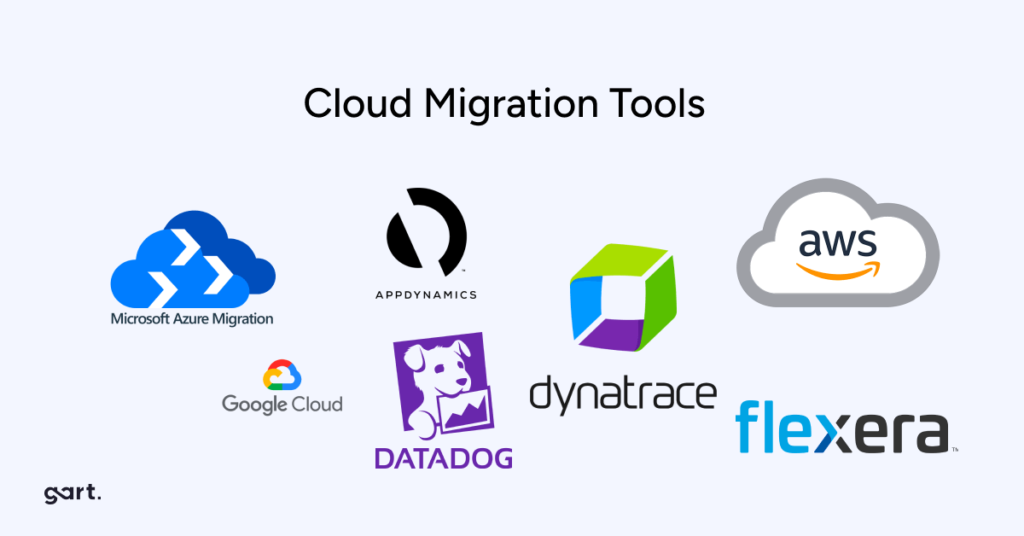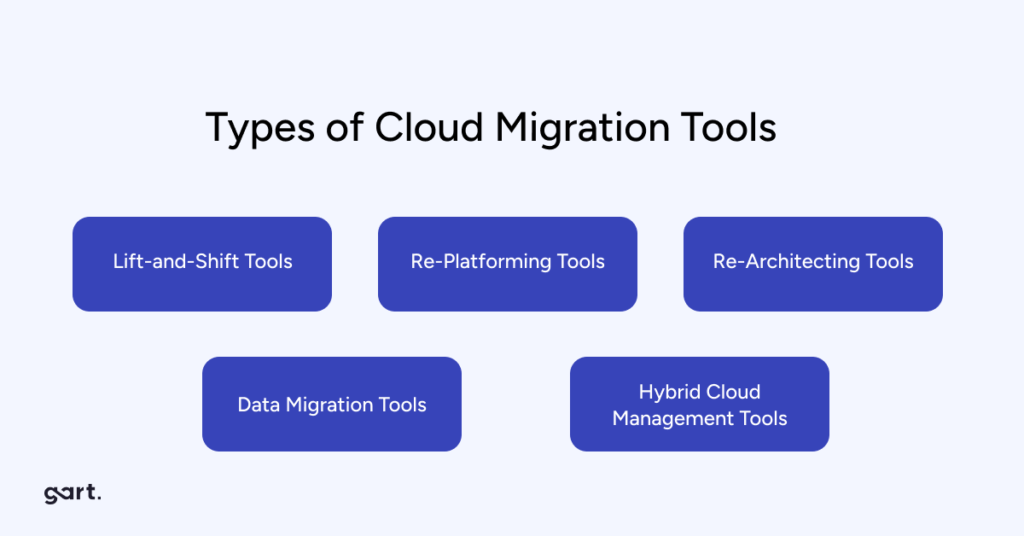Moving to the cloud is no longer just a trend; it's a crucial strategic decision. Businesses now understand that adopting cloud solutions is not a choice but a necessity to stay competitive, resilient, and adaptable in today's dynamic world.
The reasons for this increasing use of cloud services are practical and varied. They focus on four main goals: saving costs, scaling easily, being agile, and improving security.
Starting a cloud migration without a clear strategy can be overwhelming and expensive. This guide will help you create a successful plan for your cloud migration journey.
What is cloud migration?
Cloud migration involves transferring an organization's data, applications, and workloads from on-premises infrastructure to cloud platforms. Businesses adopt cloud solutions to achieve flexibility, scalability, and cost efficiency. According to the study, 93% of organizations cite scalability and cost savings as their primary motivations for migration. The shift reduces dependence on traditional IT investments, allowing companies to allocate resources more strategically.
Cloud migration lifecycle
The cloud migration lifecycle encompasses a series of phases, from assessment and planning to execution, monitoring, and optimization.
Common stages in the cloud migration lifecycle include:
1) Assessment and Discovery:
Assessing the existing IT landscape, identifying workloads and applications suitable for migration, and conducting a comprehensive analysis of dependencies, performance requirements, and compliance considerations.
2) Planning and Preparation:
Developing a detailed migration plan, defining migration strategies and priorities, estimating costs and resource requirements, and establishing governance and security frameworks to ensure a smooth migration process.
3) Migration Execution:
Executing the migration plan, including provisioning cloud resources, migrating data and applications, configuring networking and security policies, and validating functionality and performance in the cloud environment.
4) Post-Migration Testing and Validation:
Conducting thorough testing and validation to ensure that migrated workloads and applications meet performance, security, and compliance requirements in the cloud environment.
5) Optimization and Continuous Improvement:
Continuously monitoring and optimizing cloud resources, refining governance and security policies, and leveraging cloud-native services and automation tools to drive efficiency and innovation.
Here is a table outlining the steps involved in a cloud migration strategy
StepDescription1. Define ObjectivesClearly state the goals and reasons for migrating to the cloud.2. Assessment and InventoryAnalyze current IT infrastructure, applications, and data. Categorize based on suitability.3. Choose Cloud ModelDecide on public, private, or hybrid cloud deployment based on your needs.4. Select Migration ApproachDetermine the approach for each application (e.g., rehost, refactor, rearchitect).5. Estimate CostsCalculate migration and ongoing operation costs, including data transfer, storage, and compute.6. Security and ComplianceIdentify security requirements and ensure compliance with regulations.7. Data MigrationDevelop a plan for moving data, including cleansing, transformation, and validation.8. Application MigrationPlan and execute the migration of each application, considering dependencies and testing.9. Monitoring and OptimizationImplement cloud monitoring and optimize resources for cost-effectiveness.10. Training and Change ManagementTrain your team and prepare for organizational changes.11. Testing and ValidationConduct extensive testing and validation in the cloud environment.12. Deployment and Go-LiveDeploy applications, monitor, and transition users to the cloud services.13. Post-Migration ReviewReview the migration process for lessons learned and improvements.14. DocumentationMaintain documentation for configurations, security policies, and procedures.15. Governance and Cost ControlEstablish governance for cost control and resource management.16. Backup and Disaster RecoveryImplement backup and recovery strategies for data and applications.17. Continuous OptimizationContinuously review and optimize the cloud environment for efficiency.18. Scaling and GrowthPlan for future scalability and growth to accommodate evolving needs.19. Compliance and AuditingRegularly audit and ensure compliance with security and regulatory standards.20. Feedback and IterationGather feedback and make continuous improvements to your strategy.This table provides an overview of the key steps in a cloud migration strategy, which should be customized to fit the specific needs and goals of your organization.
Pre-migration preparation: analyzing your current IT landscape
Before your cloud migration journey begins, gaining a deep understanding of your current IT setup is crucial. This phase sets the stage for a successful migration by helping you make informed decisions about what, how, and where to migrate.
Assessing Your IT Infrastructure:
Inventory existing IT assets: List servers, storage, networking equipment, and data centers.
Identify migration candidates: Note their specs, dependencies, and usage rates.
Evaluate hardware condition: Decide if migration or cloud replacement is more cost-effective.
Consider lease expirations and legacy system support.
Application Assessment:
Catalog all applications: Custom-built and third-party.
Categorize by criticality: Identify mission-critical, business-critical, and non-critical apps.
Check cloud compatibility: Some may need modifications for optimal cloud performance.
Note dependencies, integrations, and data ties.
Data Inventory and Classification:
List all data assets: Databases, files, and unstructured data.
Classify data: Based on sensitivity, compliance, and business importance.
Set data retention policies: Avoid transferring unnecessary data to cut costs.
Implement encryption and data protection for sensitive data.
Based on assessments, categorize assets, apps, and data into:
Ready for Cloud: Suited for migration with minimal changes.
Needs Optimization: Benefit from pre-migration optimization.
Not Suitable for Cloud: Better kept on-premises due to limitations or costs.
These preparations ensure a smoother and cost-effective migration process.
Choose a cloud model
After understanding cloud deployment types, it's time to shape your strategy. Decide on the right deployment model:
Public Cloud: For scalability and accessibility, use providers like AWS, Azure, or Google Cloud.
Private Cloud: Ensure control and security for data privacy and compliance, either on-premises or with a dedicated provider.
Hybrid Cloud: Opt for flexibility and workload portability by combining on-premises, private, and public cloud resources.
Multi-Cloud: Multi-cloud refers to the use of multiple cloud providers to host different workloads and applications. Organizations adopt a multi-cloud strategy to mitigate vendor lock-in, enhance redundancy and fault tolerance, and optimize costs by leveraging the
Choose from major providers like AWS, Azure, Google Cloud, and others.
Read more: Choosing the Right Cloud Provider: How to Select the Perfect Fit for Your Business
Your choices impact migration success and outcomes, so assess needs, explore options, and consider long-term scalability when deciding. Your selected cloud model and provider shape your migration strategy execution and results.
Key cloud migration strategies
With your cloud model and provider(s) in place, the next critical step in your cloud migration strategy is to determine the appropriate migration approach for each application in your portfolio. Not all applications are the same, and selecting the right approach can significantly impact the success of your migration.
Here are the five common migration approaches and how to choose the appropriate one based on application characteristics:
Lift and Shift (Rehost)
Also known as rehosting, this is the simplest migration approach. Applications and workloads are moved to the cloud without modifications to their architecture. While cost-effective, it often requires post-migration optimization to harness the full benefits of the cloud. For example:
Rehosting involves moving an application to the cloud with minimal changes. It's typically the quickest and least disruptive migration approach. This approach is suitable for applications with low complexity, legacy systems, and tight timelines.
Cost Savings: Organizations pay only for what they use, reducing idle resources.
Time Efficiency: Applications can be migrated quickly, enabling businesses to explore cloud capabilities with minimal disruption.
When to Choose: Opt for rehosting when your application doesn't require significant changes or when you need a quick migration to take advantage of cloud infrastructure benefits.
Refactor (Lift Tinker and Shift)
Refactoring involves making significant changes to an application's architecture to optimize it for the cloud. This approach is suitable for applications that can benefit from cloud-native features and scalability, such as microservices or containerization.
When to Choose: Choose refactoring when you want to modernize your application, improve performance, and take full advantage of cloud-native capabilities.
Rearchitect (Rebuild)
Re-architecting involves rebuilding applications to exploit cloud-native features fully. It is ideal for:
Applications reliant on legacy technologies.
Organizations aiming for significant agility and innovation.
Handling data-intensive tasks through scalable hybrid cloud architectures.
Rearchitecting is a complete overhaul of an application, often involving a rewrite from scratch. This approach is suitable for applications that are outdated, monolithic, or require a fundamental transformation.
When to Choose: Opt for rearchitecting when your application is no longer viable in its current form, and you want to build a more scalable, resilient, and cost-effective solution in the cloud.
Replace or Repurchase (Drop and Shop)
Typically, solutions are implemented using the best available technology. SaaS applications may offer all needed functionality, allowing for future replacement and easing the transformation process.
Replatform (Lift, Tinker, and Shift)
This strategy involves making minimal changes to optimize the application for cloud environments. It enables organizations to:
Leverage managed services.
Scale resources dynamically, such as adjusting CPU throughput or reserving instances.
Discard legacy components while modernizing infrastructure.
Replatforming involves making minor adjustments to an application to make it compatible with the cloud environment. This approach is suitable for applications that need slight modifications to operate efficiently in the cloud.
When to Choose: Choose replatforming when your application is almost cloud-ready but requires a few tweaks to take full advantage of cloud capabilities.
Retire (Eliminate)
Retiring involves decommissioning or eliminating applications that are no longer needed. This approach helps streamline your portfolio and reduce unnecessary costs.
When to Choose: Opt for retirement when you have applications that are redundant, obsolete, or no longer serve a purpose in your organization.
Retain
To select the right migration approach for each application, follow these steps:
Assess each application's complexity, dependencies, and business criticality. Consider factors like performance, scalability, and regulatory requirements.
Ensure the chosen approach aligns with your overall migration goals, such as cost savings, improved performance, or innovation.
Assess the availability of skilled resources for each migration approach. Some approaches may require specialized expertise.
Conduct a cost-benefit analysis to evaluate the expected return on investment (ROI) for each migration approach.
Consider the risks associated with each approach, including potential disruptions to operations and data security.
Ready to harness the potential of the cloud? Let us take the complexity out of your migration journey, ensuring a smooth and successful transition.
Challenges in cloud migration
Despite its advantages, cloud migration comes with challenges:
Integration Complexity: Legacy systems often rely on proprietary formats, making seamless integration with cloud platforms challenging.
Data Security: Ensuring compliance with regional regulations and implementing robust encryption is critical.
Performance Optimization: Addressing latency, data transfer speeds, and workload distribution is essential for a successful migration.
For instance, businesses leveraging Platform as a Service (PaaS) benefit from streamlined operations but must manage compatibility issues with legacy systems.
Security and compliance in cloud migration
When you're thinking about moving to the cloud, security should be at the top of your mind. Think about it – you're dealing with massive amounts of data, and some of it might be pretty sensitive stuff. If something goes wrong and there's a security breach, it's not just about losing data – your organization's reputation could take a serious hit, and you might find yourself in hot water legally.
One of the biggest challenges is making sure only the right people can get their hands on your cloud resources. You definitely don't want unauthorized users poking around in there, as that's basically leaving the door open for data leaks and security nightmares.
And here's something you can't afford to overlook – compliance. Whether you're in healthcare dealing with HIPAA, handling credit card data under PCI DSS, or working with European customers under GDPR, there are some serious rules you need to follow. Skip these requirements, and you could be looking at hefty fines and legal troubles. Trust me, that's not a headache anyone wants to deal with.
Here's a short case study for HIPAA compliance - CI/CD Pipelines and Infrastructure for an E-Health Platform
Cloud migration success stories
When considering cloud migration, success stories often serve as beacons of inspiration and guidance. Here, we delve into three real-life case studies from Gart's portfolio, showcasing how our tailored cloud migration strategies led to remarkable outcomes for organizations of varying sizes and industries.
Case Study 1: Migration from On-Premise to AWS for a Financial Company
Industry: Finances
Our client, a major player in the payment industry, sought Gart's expertise for migrating their Visa Mastercard processing application from On-Premise to AWS, aiming for a "lift and shift" approach. This move, while complex, offered significant benefits.
Key Outcomes:
Cost Savings: AWS's pay-as-you-go model eliminated upfront investments, optimizing long-term costs.
Scalability and Flexibility: Elastic infrastructure allowed resource scaling, ensuring uninterrupted services during peak periods.
Enhanced Performance: AWS's global network reduced latency, improving user experience.
Security and Compliance: Robust security features and certifications ensured data protection and compliance.
Reliability: High availability design minimized downtime, promoting continuous operations.
Global Reach: AWS's global network facilitated expansion to new markets and regions.
Automated Backups and Disaster Recovery: Automated solutions ensured data protection and business continuity.
This migration empowered the financial company to optimize operations, reduce costs, and deliver enhanced services, setting the stage for future growth and scalability.
Case Study 2: Implementing Nomad Cluster for Massively Parallel Computing
Industry: e-Commerce
Our client, a software company specializing in Earth modeling, faced challenges in managing parallel processing on AWS instances. They sought a solution to separate software from infrastructure, support multi-tenancy, and enhance efficiency.
Key Outcomes:
Infrastructure Efficiency: Infrastructure-as-Code and containerization simplified management.
High-Performance Computing: HashiCorp Nomad orchestrates high-performance computing, addressing spot instance issues.
Vendor Flexibility: Avoided vendor lock-in with third-party integrations.
This implementation elevated infrastructure management, ensuring scalability and efficiency while preserving vendor flexibility
Future trends of cloud migration
The evolution of cloud computing will continue to redefine business strategies. Emerging trends include:
Green IT: Sustainable cloud solutions aim to balance scalability with energy efficiency.
AI Integration: Leveraging artificial intelligence in cloud platforms enhances automation and decision-making processes.
At Gart, we stand ready to help your organization embark on its cloud migration journey, no matter the scale or complexity. Your success story in the cloud awaits – contact us today to turn your vision into reality.

Cloud adoption is a crucial consideration for many enterprises. With the need to migrate from on-premises infrastructure to the cloud, businesses seek effective frameworks to streamline this transition. One such framework gaining traction is the Terraform Framework.
[lwptoc]
This article delves into the details of the Terraform Framework and its significance, particularly for enterprise-level cloud adoption projects. We will explore the background behind its adoption, the Cloud Adoption Framework for Microsoft, the concept of landing zones, and the four levels of the Terraform Framework.
https://youtu.be/vzCO-h4a9h4
Background and Adoption Strategy
Many large enterprises face the challenge of migrating their infrastructure from on-premises environments to the cloud. In response to this, Microsoft developed the Cloud Adoption Framework (CAF) as a strategic guide for customers to plan, adopt, and implement cloud services effectively.
Let's dive deeper into the components and benefits of the Terraform Framework within the Cloud Adoption Framework.
Understanding the Azure Cloud Adoption Framework (CAF)
The Cloud Adoption Framework for Microsoft (CAF) is a comprehensive framework that assists customers in defining their cloud strategy, planning the adoption process, and continuously implementing and managing cloud services. It covers various aspects of cloud adoption, from migration strategies to application and service management in the cloud. To gain a better understanding of this framework, it is essential to explore its core components.
Landing Zones
A fundamental component of the CAF is the concept of landing zones. A landing zone represents a scaled and secure Azure environment, typically designed for multiple subscriptions. It acts as the building block for the overall infrastructure landscape, ensuring proper connectivity and security between different application components and even on-premises systems. Landing zones consist of several elements, including security measures, governance policies, management and monitoring services, and application-specific services within a subscription.
CAF and Infrastructure Organization
The Microsoft documentation on CAF outlines different approaches to cloud adoption based on the size and complexity of an organization. Small organizations utilizing a single subscription in Azure will have a different adoption approach compared to large enterprises with numerous services and subscriptions. For enterprise-level deployments, an organized infrastructure landscape is crucial. This includes creating management groups and subscription organization, each serving specific governance and security requirements. Additionally, specialized subscriptions, such as identity subscriptions, management subscriptions, and connectivity subscriptions, are part of the overall landing zone architecture.
? Discover the power of Caf-Terraform, a revolutionary framework that takes your infrastructure management to the next level. Let's dive in!
The Four Levels of the Terraform Framework
The Terraform Framework, an open-source project developed by Microsoft architects and engineers, simplifies the deployment of landing zones within Azure. It consists of four main components: rover, models, landing zones, and launchpad.
a. Rover:
The rover is a Docker container that encapsulates all the necessary tools for infrastructure deployment. It includes Terraform itself and additional scripts, facilitating a seamless transition to CI/CD pipelines across different platforms. By utilizing the rover, teams can standardize deployments and avoid compatibility issues caused by different Terraform versions on individual machines.
b. Models:
The models represent cloud adoption framework templates, hosted within the Terraform registry or GitHub repositories. These templates cover a wide range of Azure resources, providing a standardized approach for deploying infrastructure components. Although they may not cover every single resource available in Azure, they offer a strong foundation for most common resources and are continuously updated and supported by the community.
c. Landing Zones:
Landing zones represent compositions of multiple resources, services, or blueprints within the context of the Terraform Framework. They enable the creation of complex environments by dividing them into manageable subparts or services. By modularizing landing zones, organizations can efficiently deploy and manage infrastructure based on their specific requirements. The Terraform state file generated from the landing zone provides valuable information for subsequent deployments and configurations.
d. Launchpad:
The launchpad serves as the starting point for the Terraform Framework. It comprises scripts and Terraform configurations responsible for creating the foundational components required for all other levels. By deploying the launchpad, organizations establish storage accounts, keywords, and permissions necessary for storing and managing Terraform state files for higher-level deployments.
Understanding the Communication between Levels
To ensure efficient management and organization, the Terraform Framework promotes a layered approach, divided into four levels:
Level Zero: This level represents the launchpad and focuses on establishing the foundational infrastructure required for subsequent levels. It involves creating storage accounts, setting up subscriptions, and permissions for managing state files.
Level One: Level one primarily deals with security and compliance aspects. It encompasses policies, access control, and governance implementation across subscriptions. The level one pipeline reads outputs from level zero but has read-only access to the state files.
Level Two: Level two revolves around network infrastructure and shared services. It includes creating hub networks, configuring DNS, implementing firewalls, and enabling shared services such as monitoring and backup solutions. Level two interacts with level one and level zero, retrieving information from their state files.
Level Three and Beyond: From level three onwards, the focus shifts to application-specific deployments. Development teams responsible for application infrastructure, such as Kubernetes clusters, virtual machines, or databases, engage with levels three and beyond. These levels have access to state files from the previous levels, enabling seamless integration and deployment of application-specific resources.
Simplifying Infrastructure Deployments
In order to create new virtual machines for specific applications, we can leverage the power of Terraform and modify the configuration inside the Terraform code. By doing so, we can trigger a pipeline that resembles regular Terraform work. This approach allows us to have more control over the deployment and configuration of virtual machines.
Streamlining Service Composition and Environment Delivery
When discussing service composition and delivering a complete environment, this layered approach in Terraform can be quite beneficial. We can utilize landing zones or blueprint models at different levels. These models have input variables and produce output variables that are saved into the Terraform state file. Another landing zone or level can access these output variables, use them within its own logic, compose them with input variables, and produce its own output variables.
Organizing Teams and Repositories
This layered approach, facilitated by Terraform, helps to organize the relationship between different repositories or teams within an organization. Developers or DevOps professionals responsible for creating landing zones or cleaning zones can work locally with the Rover container in VS Code. They write Terraform code, compose and utilize modules, and create landing zone logic.
Separation of Logic and Configuration
The logic and configuration in the Terraform code are split into separate files, similar to regular Terraform practices. The logic is stored in .tf and .tfvars files, while the configuration is stored in .tfvars files, which can be organized into different environments. This separation allows for better management and maintainability.
Empowering Application Teams
Within an organization, different teams can be responsible for different aspects of the infrastructure. An experienced Azure team can define the organization's standards and write the landing zone logic using Terraform. They can provide examples of configuration files that application teams can use. By offloading the configuration files to the application teams, they can easily create infrastructure for their applications without directly involving the operations team.
Standardization and Unification
This approach allows for the standardization and unification of infrastructure within the organization. With the use of modules in Terraform, teams don't have to start from scratch but can reuse existing code and configurations, creating a consistent and streamlined infrastructure landscape.
Challenges and Considerations
Working with Terraform and the Caf-terraform framework may have some complexities. For example, the Rover tool is not able to work with managed identities, requiring the management of service principals in addition to containers and managed identities. Additionally, there may be some bugs in the modules that need to be addressed, but the open-source nature of the framework allows for contributions and improvements. Understanding the framework and its intricacies may take some time due to the documentation being spread across multiple reports and components.
Key components and features of CAF Terraform:
ComponentDescriptionCloud Adoption Framework (CAF)Microsoft's framework that provides guidance and best practices for organizations adopting Azure cloud services.TerraformOpen-source infrastructure-as-code tool used for provisioning and managing cloud resources.Azure Landing ZonesPre-configured environments in Azure that provide a foundation for deploying workloads securely and consistently.Infrastructure as Code (IaC)Approach to defining and managing infrastructure resources using declarative code.Standardized DeploymentsEnsures consistent configurations and deployments across environments, reducing inconsistencies and human errors.ModularityOffers a modular architecture allowing customization and extension of the framework based on organizational requirements.CustomizabilityEnables organizations to adapt and tailor CAF Terraform to their specific needs, incorporating existing processes, policies, and compliance standards.Security and GovernanceEmbeds security controls, network configurations, identity management, and compliance requirements into infrastructure code to enforce best practices and ensure secure deployments.Ongoing ManagementSimplifies ongoing management, updates, and scaling of Azure landing zones, enabling organizations to easily make changes to configurations and manage the lifecycle of resources.Collaboration and AgilityFacilitates collaboration among teams through infrastructure-as-code practices, promoting agility, version control, and rapid deployments.Documentation and CommunityComprehensive documentation and resources provided by Microsoft Azure, along with a vibrant community offering tutorials, examples, and support for leveraging CAF Terraform effectively.This table provides an overview of the key components and features of CAF Terraform
Conclusion: Azure Cloud Adoption Framework
The Terraform Framework within the Cloud Adoption Framework (CAF) offers enterprises a powerful toolset for cloud adoption and migration projects. By leveraging the modular structure of landing zones and adhering to the layered approach, organizations can effectively manage infrastructure deployments in Azure. The Terraform Framework's components, including rover, models, landing zones, and launchpad, contribute to standardization, automation, and collaboration, leading to successful cloud adoption and improved operational efficiency.
As organizations embrace the cloud, the Caf-terraform framework provides a layered approach to managing infrastructure and deployments. By separating logic and configuration and leveraging modules, it allows for standardized and unified infrastructure across teams and repositories. This framework simplifies and optimizes the transition from on-premises to the cloud, enabling enterprises to harness the full potential of Azure's capabilities.
Empower your team with DevOps excellence! Streamline workflows, boost productivity, and fortify security. Let's shape the future of your software development together – inquire about our DevOps Consulting Services.

AWS cloud migration. The continuity and even the survival of any company's business operations heavily depend on the reliability of its IT infrastructure. However, no on-premise architecture can fulfill the required conditions.
[lwptoc]
Presently, this challenge has become a major catalyst for significant transformations in how clients perceive and adopt cloud services. Particularly, internet-based businesses, financial institutions, logistics companies, and other enterprises are keenly experiencing the necessity to swiftly scale their computing capabilities while minimizing additional costs.
Embracing Cloud Solutions for Resource Optimization
Not too long ago, the concept of "cloud services" was novel and unfamiliar to the majority of companies. Businesses were accustomed to relying on their own infrastructure, considering it sufficiently reliable and secure. However, they encountered issues that were either extremely challenging or practically unsolvable within their local data centers. The primary problem was the fluctuating availability of computing resources, with the occasional excess or shortage. Accurately estimating the required resources necessitated lengthy planning, and various types of businesses faced periods of significantly increased service load throughout the year.
For example, take any well-known online store. Each new promotion, marketing campaign, or product discount triggered a substantial influx of users, putting considerable strain on the servers running the platform.
This presented two core challenges: first, rapidly scaling the service to handle the increased load, and second, dealing with resource constraints when physical resources were insufficient. Creating service copies and employing load balancers proved to be more efficient and feasible with a microservices architecture.
Nonetheless, addressing the resource scarcity issue was more intricate, as acquiring new servers quickly was not a viable option. In cases where long-term resource planning fell short, promptly adding capacity became almost an impossible task. Consequently, service unavailability and significant financial losses were common occurrences. Even in instances of precise resource planning, the majority of the acquired additional resources remained largely underutilized.
Here comes the flexibility of public clouds to the rescue. Utilizing cloud services allows companies to pay only for the resources they actually use within specific time frames, and they have the ability to scale their consumption up or down at any moment. People often try to compare the cost of purchasing a physical server with renting resources in the cloud based solely on CPU, RAM, and Storage metrics, which is not entirely accurate. Of course, in such cases, using the cloud may appear to be expensive. However, many factors are not taken into account in such a comparison, such as the cost of consumed electricity, the salaries of technical specialists who manage these resources, physical and fire safety, and so on.
Ready to Accelerate Your Journey to the Cloud? Choose Gart as your trusted AWS migration partner for a seamless on-premise to AWS Cloud migration. Let's dive in!
Drivers for AWS Cloud Migration
Over the past few years, there has been a significant increase in companies' demand for cloud services, which is entirely logical considering the advantages that companies gain through AWS cloud migration. Businesses identify the following drivers that motivate them to migrate:
Establishing a resilient infrastructure
Gaining quick access to computing power and services
High level of flexibility in infrastructure management
Optimization and scalability
Leveraging innovative solutions such as IoT, ML, AI
Complexity and duration of implementing hardware solutions
Cost reduction through the use of cloud technologies
In summary, companies aspire to grow rapidly, enhance user experiences, implement digital transformation tools, and modernize their businesses. They reinvest the cost savings from infrastructure into developing their companies further.
Nearly every migration is a challenging undertaking.
Business Outcomes after Migration
Cloud technologies offer companies a range of advantages, including:
Cost reduction compared to on-premise solutions (31%)
Increased staff productivity and quick onboarding (62%)
Enhanced flexibility in implementing new services (75%)
However, migration projects for large companies are complex decisions that require a comprehensive approach, combining the application of specific services, methodologies, and expertise in chosen cloud technologies. Often, executing migration projects without proper management methodologies significantly complicates the process and substantially extends the project timelines.
At Gart, we transform the migration process into a well-managed and conscious journey by offering a proven methodology, as a leader among cloud providers, integrating technical solutions with the company's business objectives, and enhancing the competence of clients when working in cloud environments.
Moving forward, we will explore how to achieve a fast and effective migration to Amazon Web Services.
Don't miss this opportunity to embrace the limitless possibilities of AWS Cloud with Gart by your side!. Contact Us
AWS Migration Acceleration Program (MAP)
For any organization, the key performance indicators for the successful implementation of new technologies typically revolve around stability, high availability, and cost-effectiveness. Hence, it is crucial to assess the company's IT infrastructure and business processes' readiness for cloud migration. To facilitate this process, AWS offers a specialized program called the AWS Migration Acceleration Program (MAP).
It is important to note that this program may not be applicable to all clients. For instance, migrating a single virtual server is unlikely to meet the requirements of this offer. However, for medium and large-scale companies seriously considering the adoption of cloud services, this program will be highly beneficial.
In addition to the comprehensive approach to AWS cloud migration, the MAP program provides clients with a significant discount on resource usage for a duration of three years. The program comprises three main stages:
Assessment
Mobilization (testing)
Migration and modernization.
Assessment
During the assessment stage, the officially authorized AWS MAP partner conducts an inventory of the client's existing systems to develop a conceptual architecture for their migration to the cloud. A comprehensive business case is created, outlining how the infrastructure will look after the migration, the estimated cost for the client, and when it is advisable to transition from virtual machines to services. All client requirements regarding availability, resilience, and security are taken into account. Additionally, an evaluation of existing licenses, such as Oracle or Microsoft, is performed to determine whether it is beneficial to migrate them to the cloud or opt for renting them directly from the platform.
As a result, the client receives exhaustive information about migration possibilities and potential cost savings in the cloud. In some cases, these savings can reach up to 70%. Typically, the assessment stage takes 3-6 weeks, depending on the project's complexity.
Mobilization
During the testing stage, a test environment is deployed in the cloud based on the developed architecture to verify the proposed solutions evaluated during the assessment phase.
Migration and modernization
After conducting all the tests, we move on to the final stage of the AWS MAP. At this stage, the production infrastructure is deployed in the cloud, and its optimization takes place. However, it's essential to continuously analyze and optimize the infrastructure on a regular basis.
MAP AWS Benefits
The AWS Migration Acceleration Program (MAP) offers several benefits, including:
Comprehensive Assessment
Clients receive a thorough evaluation of their IT infrastructure and business processes to assess readiness for AWS cloud migration.
Cost Savings
The program provides significant discounts on resource usage for three years, helping clients save costs during their migration journey.
Conceptual Architecture
A well-defined conceptual architecture is developed for the cloud migration, outlining the post-migration infrastructure and estimated costs.
License Optimization
Existing licenses, such as Oracle or Microsoft, are evaluated to determine the most cost-effective approach for their migration or rental on the cloud platform.
Test Environment
A test environment is set up in the cloud to validate the proposed solutions and ensure a smooth migration process.
Production Deployment and Optimization
After successful testing, the production infrastructure is deployed in the cloud and continuously optimized for performance and efficiency.
Regular Analysis and Optimization
The MAP ensures that infrastructure analysis and optimization are conducted regularly to maintain peak performance and cost-effectiveness.
Migration Approach: Lift-and-Shift, Replatforming, or Refactoring
Selecting the right migration approach is a crucial step in the cloud migration process. There are three primary migration approaches to consider:
Lift-and-Shift
This approach involves migrating applications and workloads to the cloud with minimal changes. It is a quick and straightforward method but may not fully leverage the benefits of cloud-native services.
Replatforming
Replatforming, also known as lift-tinker-and-shift, involves making some optimizations and adjustments to the applications to take advantage of cloud services while minimizing significant code changes.
Refactoring
This approach involves rearchitecting and reengineering applications to be cloud-native, fully leveraging the benefits of cloud services, scalability, and agility.
The selection of the migration approach depends on factors such as application complexity, business goals, cost considerations, and the desired level of cloud-native functionality. Each approach has its trade-offs, and the right choice will depend on the specific needs and priorities of the organization's cloud migration journey.
In Conclusion: AWS Cloud Migration
If your organization is considering migrating to AWS and wants a smooth and efficient migration process, look no further than Gart. We can provide you with a comprehensive assessment, a well-defined migration plan, and cost-effective solutions. Whether you choose the lift-and-shift, replatforming, or refactoring approach, our team will guide you every step of the way to ensure a successful cloud migration. Take the next step towards unlocking the full potential of AWS and contact Gart today for a seamless transition to the cloud.
Read more: Cloud vs. On-Premises: Choosing the Right Path for Your Data
Navigate the cloud with confidence! Our Cloud Consulting experts provide tailored solutions for migration, scalability, and security. Ready to elevate your business? Get in touch for a transformative consultation.