Ready to take your IT infrastructure to the next level? Discover the ultimate arsenal of monitoring tools and software in this blog post. From real-time insights to proactive alerts, we unveil the best IT infrastructure monitoring solutions that will empower your business operations and supercharge your success. Get ready to elevate your monitoring game and unlock the full potential of your infrastructure in today’s digital landscape.
IT Infrastructure Monitoring Tools Comparison Table
| Software | Key Features | Supported Platforms | Pricing |
| SolarWinds NPM | Real-time network monitoring, bandwidth tracking, alerting | Windows | Paid, with free trial |
| PRTG Network Monitor | Network, server, and application monitoring, customizable dashboards | Windows, Linux | Freemium, paid plans |
| Nagios XI | Network, server, and application monitoring, customizable dashboards | Windows, Linux | Paid, with free trial |
| Zabbix | Network, server, and application monitoring, scalability | Windows, Linux | Free and open-source |
| Datadog | Cloud-based monitoring, infrastructure, application, and logs | Windows, Linux | Paid, with free trial |
| Dynatrace | Full-stack monitoring, automatic discovery, AI-powered insights | Windows, Linux | Paid, with free trial |
Best IT Infrastructure Monitoring Software
Resource Management Framework (RMF)
We’ve created the Resource Management Framework (RMF), a scalable, cloud-agnostic solution for infrastructure monitoring, specifically designed for digital landfill management. RMF features a user-friendly dashboard, automated alerts, and seamless integration with tools like Microsoft Teams, enabling real-time monitoring and proactive issue resolution. Its flexibility ensures scalability across various cloud platforms, making it ideal for managing environmental operations globally.
Sematext Monitoring
Sematext Monitoring is a comprehensive monitoring solution that provides visibility into applications, infrastructure, and logs. It offers real-time insights, proactive alerting, and powerful analytics to ensure efficient operations.
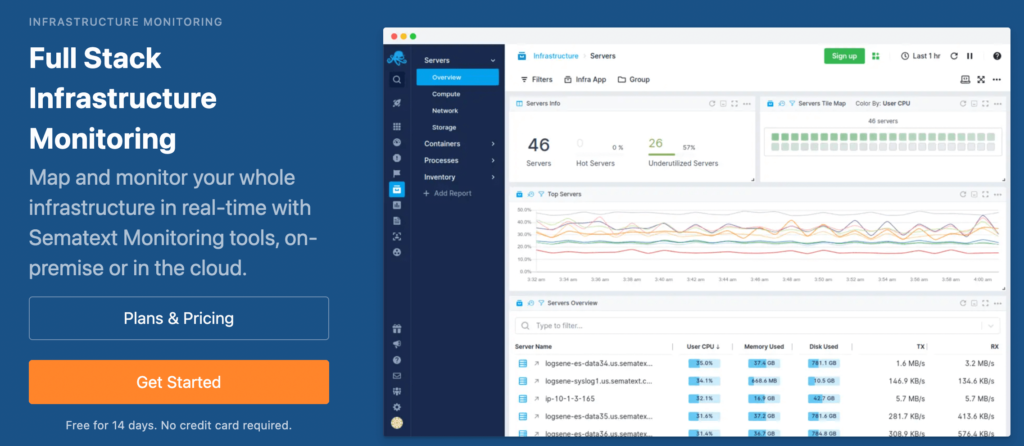
Pros:
- End-to-end monitoring: Sematext allows monitoring of applications, infrastructure components, and logs from a single platform.
- Real-time insights: It provides real-time data and analytics, enabling quick identification and resolution of issues.
- Proactive alerting: Sematext offers customizable alerting mechanisms, ensuring timely notifications for critical events.
- Powerful analytics: The tool provides advanced analytics and visualizations for deep performance analysis.
- Easy integration: It seamlessly integrates with various technologies, including cloud platforms, containers, and popular frameworks.
Cons:
- Learning curve: Users may require some time to familiarize themselves with the tool’s features and configurations.
- Pricing: The pricing structure of Sematext Monitoring may not be suitable for smaller organizations or those with budget constraints.
- Complexity for simple setups: The extensive feature set of Sematext Monitoring may feel overwhelming for simpler infrastructure setups.
Sematext infrastructure monitoring tool offers different pricing plans based on the specific monitoring needs of the organization. It typically operates on a subscription-based model with pricing determined by factors such as infrastructure size, data retention requirements, and additional features. It’s advisable to contact Sematext directly for detailed pricing information tailored to your organization’s needs.
Need infrastructure monitoring services? Contact us today to ensure the optimal performance and reliability of your IT infrastructure.
The Elastic Stack
The Elastic Stack is a powerful and versatile set of open-source tools designed for log management, data analytics, and visualization. It consists of Elasticsearch, Logstash, Kibana, and Beats, providing a comprehensive solution for collecting, storing, searching, and analyzing data.
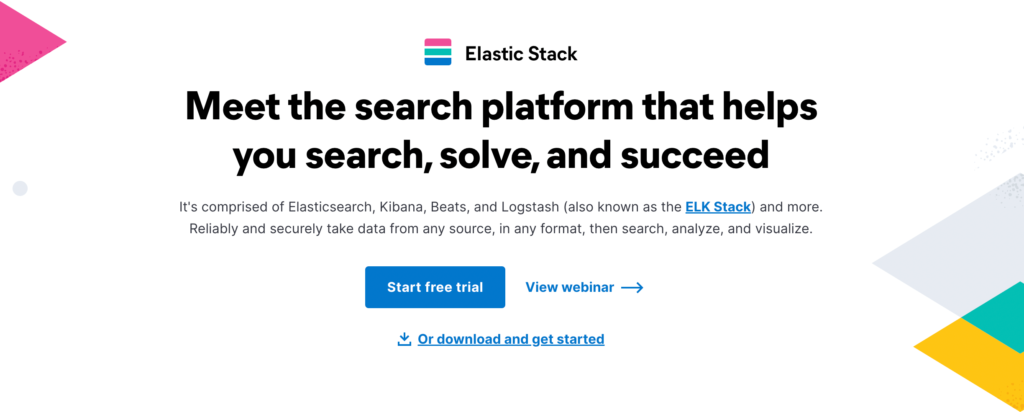
Pros:
- Scalable and flexible: The Elastic Stack can scale to handle large amounts of data and is adaptable to different use cases and environments.
- Full-text search capabilities: Elasticsearch, the core component, offers robust search functionality for fast and efficient data retrieval.
- Rich data visualization: Kibana allows users to create interactive visualizations and dashboards, enabling easier data exploration and insights.
- Integration capabilities: The Elastic Stack can integrate with various data sources, systems, and third-party tools, enhancing its versatility.
- Active community and support: With a large and active user community, there is extensive documentation, resources, and community support available.
Cons:
- Complexity: The Elastic Stack can be complex to set up and configure, especially for users with limited experience or expertise.
- Resource-intensive: Running and maintaining the Elastic Stack may require significant hardware resources and expertise.
- Learning curve: Due to its extensive feature set, there may be a learning curve for users new to the Elastic Stack.
The Elastic Stack is available as open-source software, which means the core components are free to use. However, Elastic, the company behind the Elastic Stack, offers additional features, management tools, and support through various subscription plans. The pricing for these commercial offerings is based on factors such as data volume, deployment size, and desired features. It’s recommended to visit the Elastic website or contact their sales team for detailed pricing information.
Prometheus
Prometheus is a popular open-source monitoring and alerting system designed for gathering and analyzing metrics from various components in a distributed IT infrastructure. It is known for its scalability, flexibility, and robust features.
Pros:
- Powerful metrics collection: Prometheus can efficiently collect metrics from different sources, including applications, servers, and network devices.
- Flexible query language: It offers a flexible query language called PromQL, enabling users to retrieve and analyze metrics with ease.
- Dynamic alerting and notification: Prometheus allows the creation of custom alert rules and supports integrations with various notification channels.
- Scalable architecture: It is designed to handle large-scale environments and provides horizontal scalability options.
- Active community and ecosystem: Prometheus has a thriving community, resulting in extensive documentation, integrations, and support.
Cons:
- Initial learning curve: Getting started with Prometheus may require some familiarity with its concepts and query language.
- Complex configuration: Setting up Prometheus for complex environments can be challenging and time-consuming.
- Limited long-term storage: By default, Prometheus offers limited long-term data retention, although this can be extended with additional components or integrations.
Prometheus is an open-source tool and available for free. However, it’s important to consider the costs associated with hosting, maintaining, and scaling the infrastructure required to run Prometheus effectively. Organizations may also need to allocate resources for dedicated personnel or seek professional support if required.
Zabbix
Zabbix is a robust open-source monitoring solution that provides comprehensive visibility into the performance and health of IT infrastructure components. It offers a wide range of features for monitoring networks, servers, applications, and other devices.
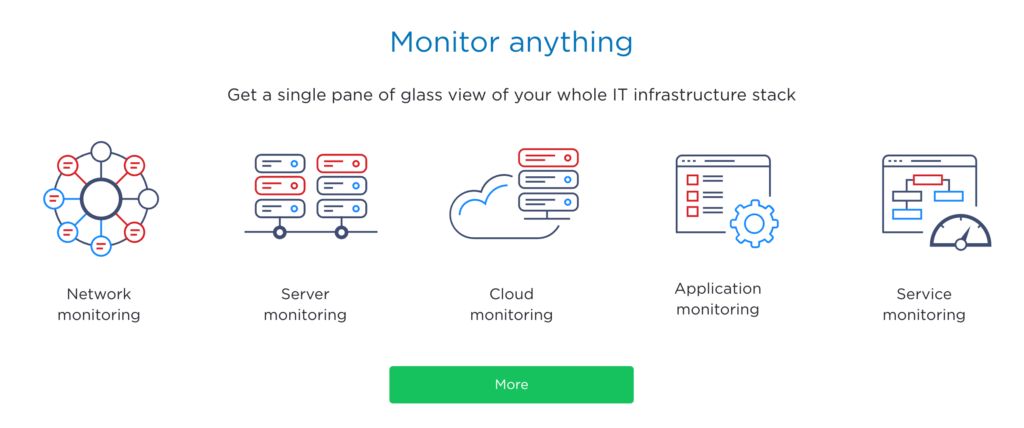
Pros:
- Extensive monitoring capabilities: Zabbix supports monitoring of diverse infrastructure components, including network devices, servers, virtual machines, databases, and more.
- Flexible and customizable: It allows for extensive customization and flexible configuration options to adapt to various monitoring needs.
- Advanced alerting and notification: Zabbix provides customizable alerting mechanisms, enabling timely notifications for critical events via email, SMS, or other channels.
- Rich visualization and reporting: The tool offers a variety of visualizations, graphs, and reporting options to analyze and present monitoring data effectively.
- Active community and ecosystem: Zabbix has a large and active user community, resulting in continuous development, frequent updates, and extensive documentation.
Cons:
- Steeper learning curve: Setting up and configuring Zabbix may require a learning curve, especially for users with limited monitoring experience.
- Resource-intensive: Running Zabbix may require adequate hardware resources, especially for larger infrastructures or high-frequency data collection.
- Interface complexity: The user interface of Zabbix can be overwhelming for some users due to the abundance of features and configuration options.
Zabbix is an open-source tool available for free. However, it’s essential to consider costs related to hosting, maintaining, and scaling the infrastructure required to run Zabbix effectively. Organizations may also need to allocate resources for dedicated personnel or seek professional support if required.
SolarWinds Server & Application Monitor (SAM)
SolarWinds Server & Application Monitor (SAM) is a comprehensive monitoring solution designed to monitor servers, applications, and their underlying infrastructure. It offers a wide range of features to optimize performance, troubleshoot issues, and ensure the availability of critical systems.
Pros:
- Easy deployment and configuration: SAM provides a user-friendly interface and offers automated discovery, making it quick and straightforward to set up monitoring for servers and applications.
- Extensive monitoring capabilities: It supports monitoring for a variety of applications, servers, databases, virtualization platforms, and cloud environments, providing comprehensive visibility into the entire infrastructure.
- Powerful alerting and remediation: SAM enables the creation of custom alerts based on specific performance thresholds, ensuring prompt notifications and proactive problem resolution.
- Intuitive dashboards and reporting: The solution offers intuitive dashboards and reporting features to visualize performance metrics and generate insightful reports.
- Integration with other SolarWinds products: SAM seamlessly integrates with other SolarWinds products, allowing for enhanced monitoring capabilities across the IT environment.
Cons:
- Complexity for larger environments: Managing and configuring SAM in larger environments can be complex and may require additional resources and expertise.
- Licensing costs: SolarWinds SAM is a paid solution, and the pricing can be a consideration for organizations with budget constraints.
SolarWinds SAM operates on a licensing model, with pricing based on the number of monitored components and the desired features. The exact pricing information can be obtained by contacting the SolarWinds sales team or visiting their website.
N-able RMM
N-able RMM (Remote Monitoring and Management) is a comprehensive IT infrastructure monitoring and management platform designed to simplify and streamline the management of IT environments. It provides a wide range of features to monitor, automate, and support IT infrastructure and endpoints.
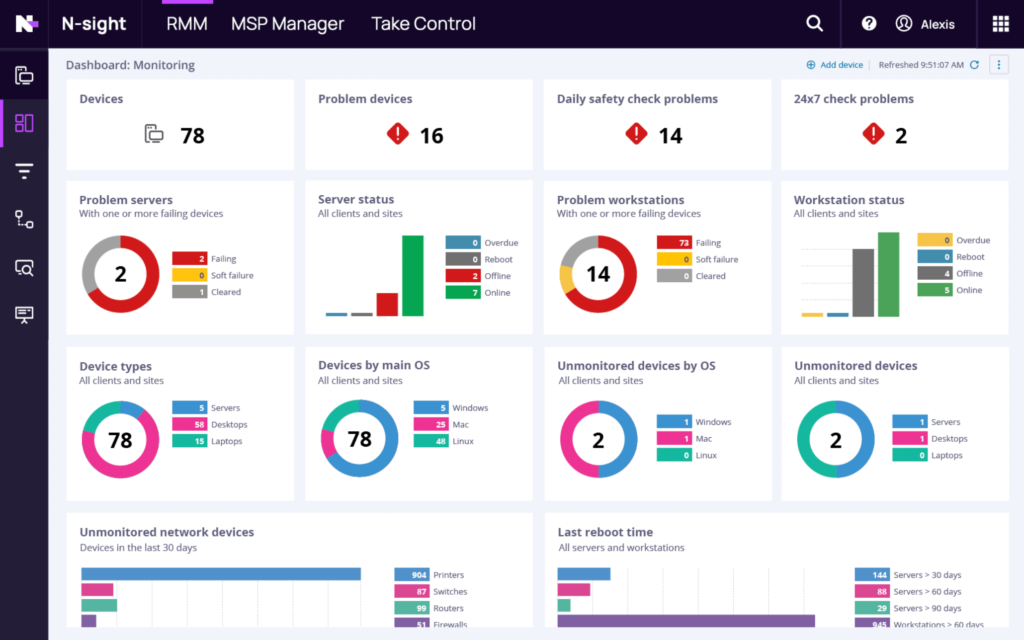
Pros:
- Centralized monitoring and management: N-able RMM offers a centralized platform to monitor and manage multiple devices, servers, applications, and networks from a single interface.
- Proactive issue detection: It provides proactive monitoring capabilities, alerting administrators to potential issues before they escalate, enabling timely resolution and minimizing downtime.
- Automation and scripting: N-able RMM allows for automation of routine tasks and scripting, reducing manual effort and increasing operational efficiency.
- Patch management: The platform includes patch management features to ensure that systems and software are up to date with the latest security patches and updates.
- Remote control and support: It offers remote access and support capabilities, allowing administrators to troubleshoot issues and provide remote assistance to end-users.
- Third-party integrations: N-able RMM integrates with other tools and systems, such as ticketing systems and PSA (Professional Services Automation) platforms, enhancing workflow and collaboration.
Cons:
- Initial learning curve: The complexity of N-able RMM may require some time for administrators to familiarize themselves with the platform and its features.
- Resource-intensive: Depending on the size of the IT environment, running N-able RMM may require sufficient hardware resources and bandwidth.
- Pricing: N-able RMM is a commercial solution, and the pricing is based on factors such as the number of devices and endpoints being monitored. It’s advisable to consult with the N-able sales team for detailed pricing information.
N-able RMM follows a subscription-based pricing model. The cost varies depending on factors such as the number of devices, the desired features, and additional services required. For accurate pricing details, it is recommended to contact the N-able sales team or visit their website.
Datadog Infrastructure Monitoring
Datadog Infrastructure Monitoring is a robust cloud-based monitoring solution designed to provide comprehensive visibility into the performance and health of IT infrastructure components. It offers a wide range of features to monitor servers, databases, containers, and cloud environments.
Datadog Infrastructure Monitoring allows organizations to collect and analyze metrics, traces, and logs from various sources, providing real-time insights into the health and performance of their infrastructure. It offers advanced monitoring capabilities, customizable dashboards, and intelligent alerting to ensure proactive issue detection and resolution.

Pros:
- Comprehensive monitoring: Datadog Infrastructure Monitoring supports monitoring for diverse infrastructure components, including servers, databases, containers, and cloud services, providing a holistic view of the IT environment.
- Real-time visibility: The solution offers real-time metrics and visualizations, enabling administrators to monitor infrastructure performance and quickly identify potential issues.
- Powerful alerting and collaboration: Datadog allows the creation of custom alerts based on specific metrics, and provides integrations with collaboration tools, facilitating prompt notifications and efficient incident response.
- Scalable and flexible: The platform can scale to accommodate growing infrastructure needs, making it suitable for businesses of all sizes. It also supports multi-cloud and hybrid environments.
- Integration ecosystem: Datadog integrates with a wide range of popular technologies, including cloud providers, containers, orchestration tools, and application frameworks, enhancing its capabilities and versatility.
Cons:
- Complexity for beginners: Datadog’s extensive feature set and configuration options may have a steeper learning curve for users new to the platform.
- Pricing: Datadog is a commercial solution with pricing based on factors such as the number of hosts, metrics, and additional features required. It’s advisable to consult with the Datadog sales team for detailed pricing information.
ManageEngine OpManager
ManageEngine OpManager is a comprehensive IT infrastructure monitoring and management software designed to monitor network devices, servers, applications, and other IT resources. It offers a wide range of features to ensure the optimal performance and availability of IT infrastructure.
ManageEngine OpManager provides a unified platform for monitoring and managing IT infrastructure. It offers real-time monitoring, alerting, and reporting capabilities to help organizations maintain a robust and secure IT environment. With its intuitive interface and extensive feature set, OpManager simplifies network monitoring and troubleshooting processes.
Pros:
- End-to-end monitoring: OpManager allows monitoring of network devices, servers, virtual machines, applications, databases, and other IT resources, providing comprehensive visibility into the entire infrastructure.
- Automated discovery and mapping: The software automatically discovers network devices and maps their interconnections, making it easier to visualize the network topology.
- Proactive alerting and remediation: OpManager sends real-time alerts for critical events, enabling administrators to take immediate action and resolve issues before they impact operations.
- Performance analytics: The solution provides in-depth performance analytics, enabling administrators to identify bottlenecks, track resource utilization, and optimize the performance of IT infrastructure components.
- Extensive reporting: OpManager offers pre-built and customizable reports to gain insights into the performance, availability, and health of the monitored infrastructure.
- Integration capabilities: It integrates with other ManageEngine products and third-party tools, allowing seamless workflow integration and enhancing overall IT operations.
Cons:
- Complexity for large deployments: OpManager may require additional configuration and resources to handle large-scale deployments or complex network environments.
- Pricing: ManageEngine OpManager is a commercial product, and the pricing is based on factors such as the number of devices and the desired features. For detailed pricing information, it is recommended to contact the ManageEngine sales team.
PRTG Network Monitor
PRTG Network Monitor offers real-time monitoring of network devices, servers, applications, and services. It uses various protocols to collect data and provides an intuitive web-based interface to visualize and analyze the monitored data. With PRTG, you can proactively detect network issues, troubleshoot problems, and optimize network performance.
Pros:
- Easy to use: PRTG Network Monitor features a user-friendly interface with simple configuration and setup, making it accessible for both beginners and experienced administrators.
- Comprehensive monitoring: It supports a wide range of network devices, including routers, switches, servers, and virtual machines. It also offers application monitoring and can monitor bandwidth utilization, response times, and other network performance metrics.
- Customizable alerts and notifications: PRTG allows you to set up custom alerts and notifications based on specific thresholds, ensuring you are promptly notified of any issues that may affect your network.
- Reporting and analysis: The solution offers built-in reporting capabilities, allowing you to generate customized reports on network performance and usage trends. This helps with capacity planning and troubleshooting.
- Scalability: PRTG is scalable and can adapt to networks of any size, from small businesses to large enterprises, making it suitable for various environments.
- Active community and support: PRTG has an active user community and provides comprehensive support resources, including forums, knowledge base articles, and user manuals.
Cons:
- Complexity for advanced configurations: While PRTG offers ease of use for basic configurations, more advanced configurations and setups may require additional expertise and time.
- Pricing: PRTG Network Monitor offers various pricing options based on the number of sensors required. The pricing structure can become more expensive as the number of sensors and monitored devices increases. It’s recommended to consult with the PRTG sales team for detailed pricing information.
Nagios
Nagios offers a flexible and extensible monitoring framework that allows users to monitor various aspects of their IT infrastructure. It utilizes a plugin-based architecture, enabling users to customize and expand its functionality according to their specific monitoring needs.
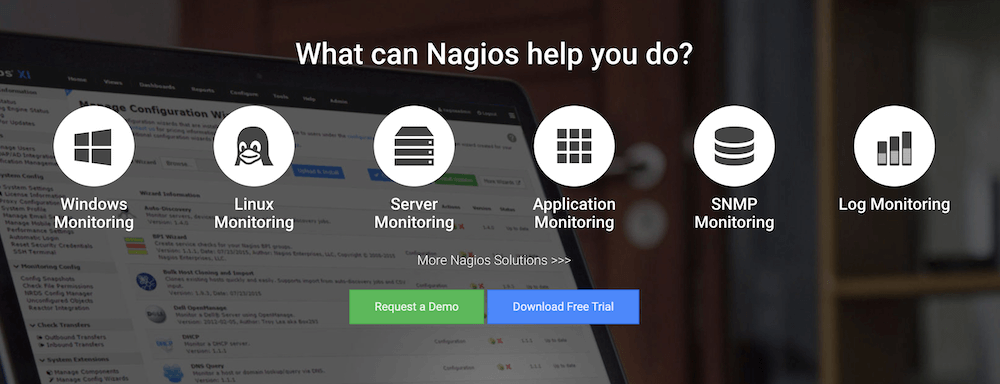
Pros:
- Versatility: Nagios can monitor a wide range of network devices, servers, applications, and services, making it suitable for diverse IT environments.
- Extensibility: With its plugin architecture, Nagios can be extended to support additional monitoring capabilities and integrate with third-party tools, enhancing its functionality.
- Customization: Users have the flexibility to define custom monitoring checks and thresholds, tailoring the monitoring to their specific requirements.
- Alerting and notification: Nagios provides robust alerting mechanisms, allowing users to receive notifications via various channels (email, SMS, etc.) when issues are detected.
- Community support: Nagios has a large and active community of users who contribute plugins, provide support, and share knowledge and best practices.
Cons:
- Configuration complexity: Nagios configuration can be complex, especially for larger deployments or complex monitoring scenarios. It requires knowledge and expertise to set up and maintain effectively.
- User interface: The user interface of Nagios may not be as intuitive or visually appealing as some commercial monitoring solutions, requiring users to spend time learning and navigating the interface.
Nagios is an open-source software and available for free. However, there are also commercial versions and plugins available that offer additional features, support, and services.
WhatsUp Gold
WhatsUp Gold offers network, server, and application monitoring for efficient infrastructure management. Gain real-time visibility, receive alerts, and analyze data to optimize performance.
With its intuitive interface and powerful features, WhatsUp Gold simplifies network monitoring, troubleshooting, and reporting processes.
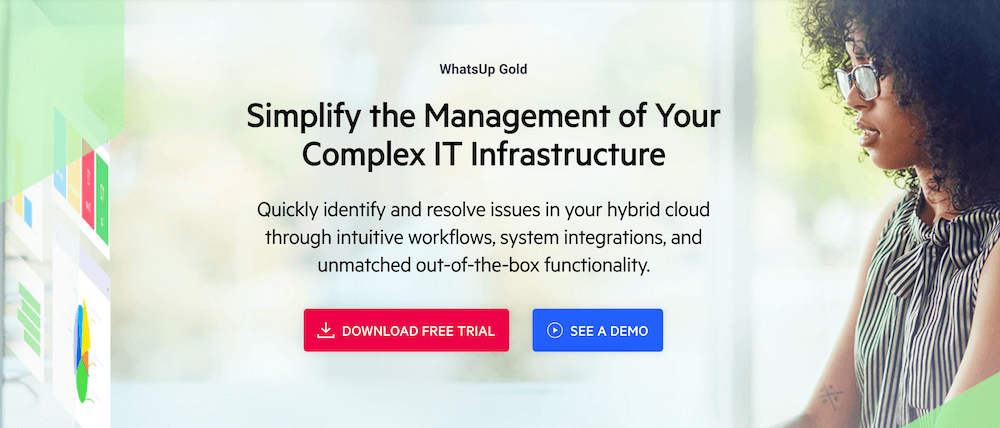
Key Features:
- Network monitoring: WhatsUp Gold offers real-time monitoring of network devices, interfaces, and traffic, providing visibility into network performance and availability.
- Application monitoring: It enables monitoring of applications and services to ensure they are functioning properly and meeting performance metrics.
- Server monitoring: WhatsUp Gold monitors servers, tracks resource utilization, and alerts administrators of any issues impacting server performance or availability.
- Device monitoring: The software can monitor various devices, such as switches, routers, printers, and wireless access points, providing insights into device health and performance.
- Alerting and notification: WhatsUp Gold sends customizable alerts and notifications when issues are detected, allowing administrators to take prompt action.
- Reporting and analysis: The solution offers pre-built and customizable reports, allowing administrators to generate insights into network performance, availability, and historical trends.
Pros of infrastructure monitoring tool:
- Easy-to-use interface: WhatsUp Gold provides an intuitive and user-friendly interface, making it accessible for both experienced administrators and beginners.
- Comprehensive monitoring capabilities: It supports monitoring of a wide range of infrastructure components, including networks, servers, applications, and devices, providing a holistic view of the IT environment.
- Proactive issue detection: WhatsUp Gold enables proactive monitoring and alerts administrators to potential issues before they impact operations, reducing downtime and enhancing productivity.
- Scalability: The software can scale to accommodate growing infrastructure needs, making it suitable for small to large enterprises.
- Integration capabilities: WhatsUp Gold integrates with various third-party tools and technologies, allowing seamless integration into existing IT environments.
Cons of infrastructure monitoring tool:
- Advanced features may require additional configuration: Some advanced features and configurations may require additional expertise or technical knowledge to set up and utilize effectively.
- Pricing: WhatsUp Gold is a commercial product, and pricing may vary based on the desired features, the number of monitored devices, and the level of support. It’s advisable to contact the Ipswitch sales team for detailed pricing information.
Pricing: WhatsUp Gold offers different pricing plans based on the number of monitored devices and the desired feature set. For accurate pricing details and to explore the available options, it is recommended to contact the Ipswitch sales team or visit their website.
New Relic
New Relic provides full-stack observability for applications and infrastructure. Monitor performance, traces, errors, and logs. Gain insights for efficient troubleshooting and performance optimization.
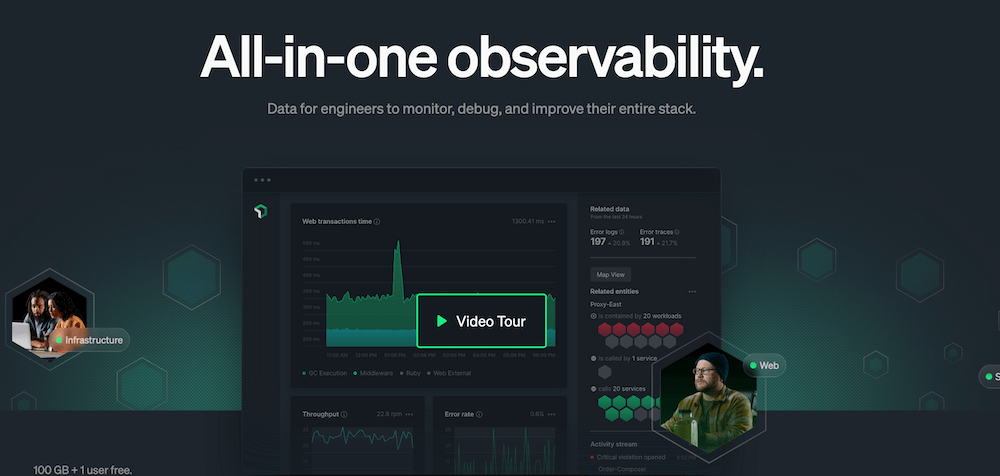
Key features of New Relic infrastructure monitoring tool:
- Application Performance Monitoring (APM): New Relic provides detailed insights into the performance of applications, helping identify bottlenecks, slow response times, and errors. It offers code-level visibility and traces transactions across various components.
- Infrastructure Monitoring: The software enables monitoring of servers, virtual machines, containers, and cloud resources. It provides real-time metrics, alerts for resource utilization, and helps optimize infrastructure performance.
- Real User Monitoring (RUM): New Relic allows monitoring of user interactions with web applications, providing insights into user experience, page load times, and performance issues from different geographical locations and devices.
- Synthetic Monitoring: It offers synthetic testing to simulate user interactions and monitor application availability and performance from different locations. This helps identify performance issues before they impact actual users.
- Distributed Tracing: New Relic provides end-to-end visibility into complex distributed systems, allowing users to trace requests across multiple services and identify performance bottlenecks and latency issues.
- Error and Log Analysis: The software aggregates and analyzes application errors and logs, providing insights into root causes and aiding in troubleshooting and debugging.
- Scalability and Auto-Instrumentation: New Relic scales with your infrastructure and supports dynamic environments, providing automatic instrumentation for many popular frameworks and platforms.
- Dashboards and Reporting: It offers customizable dashboards and reports, allowing users to visualize and share monitoring data, track performance trends, and generate insights for stakeholders.
- Integration and Collaboration: New Relic integrates with various tools and platforms, enabling seamless collaboration across teams and providing a centralized view of monitoring data.
- Alerting and Notification: The software allows setting up customizable alerts and notifications based on predefined thresholds, ensuring timely response to critical incidents.
- Mobile Application Monitoring: New Relic provides monitoring capabilities for mobile applications, helping track performance, crashes, and user behavior.
- API Monitoring: It offers monitoring of APIs to ensure their availability, response times, and adherence to SLAs.
Dynatrace
Dynatrace is an AI-powered observability platform that offers real-time monitoring of applications, infrastructure, and user experiences. Get automatic discovery, intelligent problem resolution, and proactive performance monitoring.
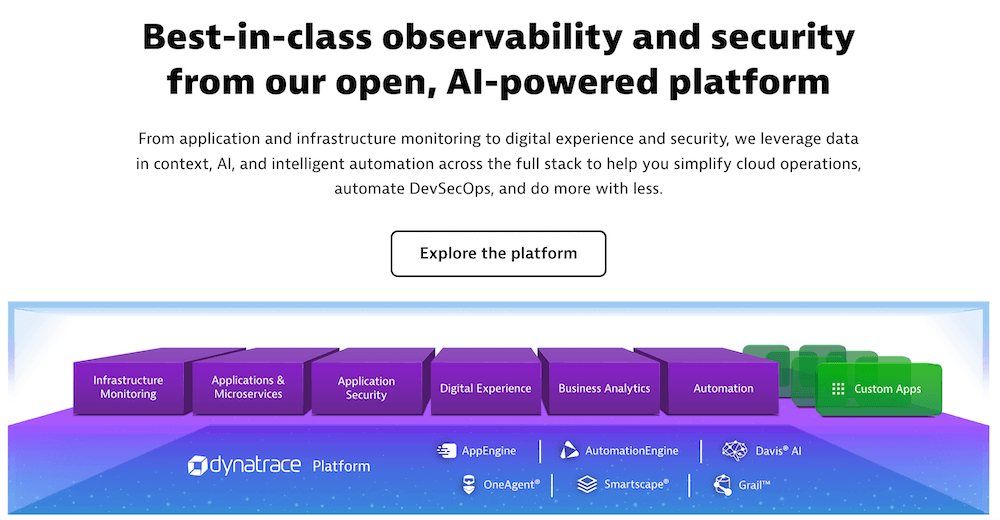
Key features of dynatrace infrastructure monitoring software:
- Full-Stack Observability: Dynatrace provides end-to-end visibility across the entire technology stack, including infrastructure, applications, and user experiences. It offers deep insights into application performance, dependencies, and resource utilization.
- AI-Powered Root Cause Analysis: Dynatrace utilizes artificial intelligence (AI) and machine learning (ML) algorithms to automatically detect anomalies, identify root causes of performance issues, and provide actionable insights for troubleshooting and optimization.
- Real-Time User Experience Monitoring: The software captures and analyzes user interactions, providing real-time visibility into user experience and performance across different devices, browsers, and locations. It helps identify performance bottlenecks and optimize user satisfaction.
- Automatic Baselining and Anomaly Detection: Dynatrace establishes baselines for performance metrics and automatically detects anomalies and deviations from normal behavior. It proactively alerts users to abnormal patterns, enabling quick identification and resolution of issues.
- Continuous Performance Optimization: Dynatrace offers continuous performance optimization recommendations based on AI-driven analysis. It suggests optimizations to enhance application performance, resource utilization, and user experience.
AppDynamics
AppDynamics provides application performance monitoring and infrastructure visibility. Monitor application health, user experiences, and infrastructure dependencies for optimal operations.
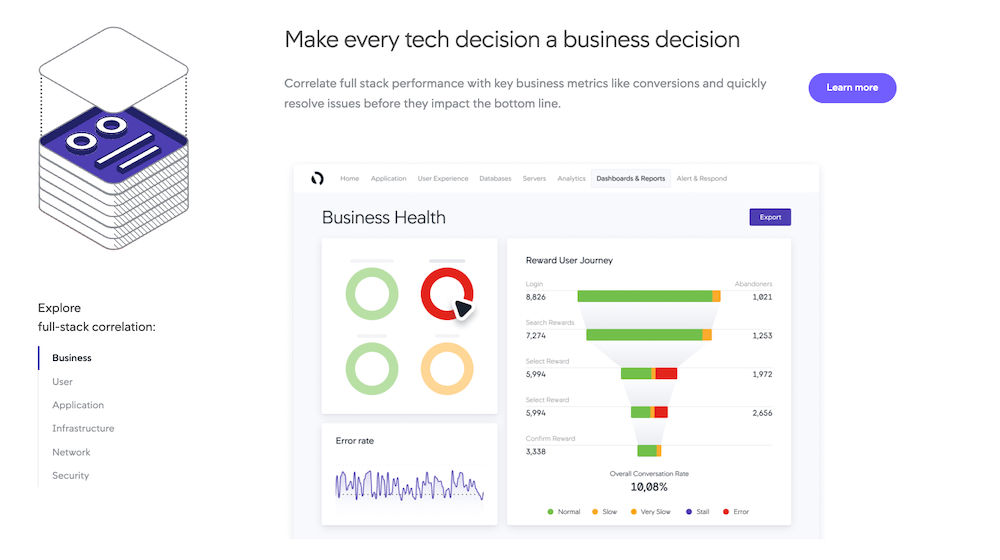
Key features of AppDynamics infrastructure monitoring tool:
- Application Performance Monitoring (APM): AppDynamics provides deep visibility into application performance, allowing users to identify and diagnose performance bottlenecks, errors, and latency issues. It offers code-level diagnostics and transaction tracing to pinpoint the root causes of performance problems.
- Business Transaction Monitoring: The software enables monitoring of end-to-end business transactions, helping organizations understand how application performance impacts critical business processes and user experiences. It provides insights into response times, conversions, and other key business metrics.
- Infrastructure Monitoring: AppDynamics offers infrastructure monitoring capabilities, allowing users to monitor the health, availability, and performance of servers, virtual machines, containers, and cloud resources. It provides real-time metrics and alerts for resource utilization and infrastructure-related issues.
- Real-Time Analytics and Dashboards: AppDynamics provides powerful analytics and customizable dashboards to visualize and analyze monitoring data. It offers real-time insights into application and infrastructure performance, allowing users to track key metrics and performance trends.
- Dynamic Baseline and Anomaly Detection: AppDynamics establishes dynamic baselines for performance metrics and automatically detects anomalies and deviations from normal behavior. It proactively alerts users to abnormal patterns, facilitating quick troubleshooting and issue resolution.
- End-User Monitoring: The software allows monitoring and measuring the experiences of end users, capturing data on page load times, user actions, and errors. It helps organizations understand how users interact with their applications and identify areas for improvement.
- Scalability and Cloud Readiness: AppDynamics is designed to scale with the growth of applications and infrastructure. It supports cloud-native environments and provides visibility into dynamic and distributed architectures.
Site24x7 Infrastructure Monitoring
Site24x7 Infrastructure Monitoring offers comprehensive monitoring for servers, networks, and cloud resources. Monitor performance, track uptime, and receive alerts for efficient infrastructure management.
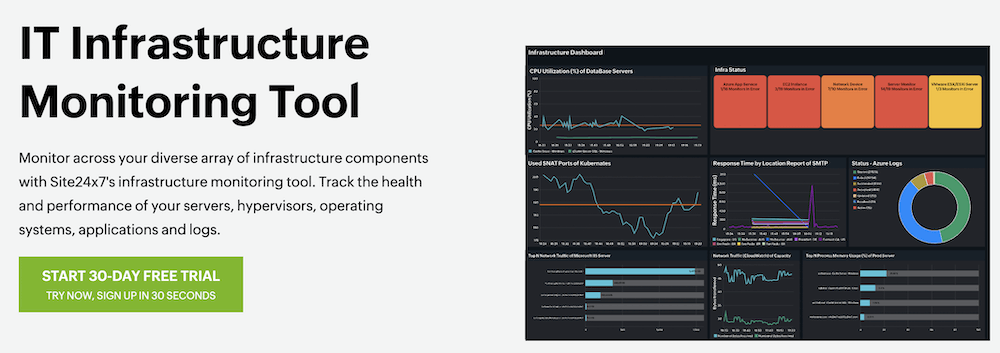
Key features of Site24x7 IT infrastructure monitoring software:
- Server Monitoring: Site24x7 allows monitoring of servers across different platforms and operating systems. It provides real-time visibility into server performance metrics such as CPU usage, memory utilization, disk space, and network traffic.
- Network Monitoring: The software monitors network devices, interfaces, and traffic, helping identify network bottlenecks, latency issues, and connectivity problems. It provides insights into bandwidth utilization, packet loss, and network latency.
- Application Performance Monitoring (APM): Site24x7 offers APM capabilities to monitor the performance of web applications and APIs. It tracks response times, transactions, and user experiences, enabling organizations to optimize application performance and user satisfaction.
- Cloud Monitoring: Site24x7 supports monitoring of cloud infrastructure and services from providers such as Amazon Web Services (AWS), Microsoft Azure, and Google Cloud Platform (GCP). It provides visibility into resource utilization, availability, and performance of cloud-based applications and services.
- Website Monitoring: The software offers website monitoring features to track website availability, response times, and performance from different geographical locations. It helps identify website downtime, errors, and slow page load times.
- Alerting and Notification: Site24x7 sends customizable alerts and notifications via various channels (email, SMS, mobile push notifications) when performance thresholds are breached or critical issues are detected. It ensures timely response and minimizes downtime.
- Reports and Dashboards: Site24x7 provides pre-built and customizable reports and dashboards to visualize and analyze monitoring data. It offers historical trends, SLA compliance reports, and executive-level summaries for effective decision-making.
- Integration and Automation: Site24x7 integrates with popular IT tools and platforms, enabling seamless data exchange and automation. It supports integrations with incident management systems, IT service management (ITSM) tools, and collaboration platforms.
In Closing
To wrap up, selecting the right IT infrastructure monitoring software is vital for maintaining optimal system performance, availability, and security. The featured solutions in this blog post offer a range of powerful features, from real-time monitoring to automation and scalability. When making your choice, consider your specific requirements, including ease of use, integration capabilities, and pricing models. Remember, if you need assistance with your infrastructure monitoring needs, Gart is here to help. Our team of experts can provide guidance and support to ensure your systems are effectively monitored and optimized. Contact us today to learn more about how Gart can assist you in achieving reliable and efficient IT operations.
Revolutionize your IT infrastructure with our expert consulting! From seamless optimizations to robust security measures, we tailor solutions to elevate your technology backbone. Ready to transform?









