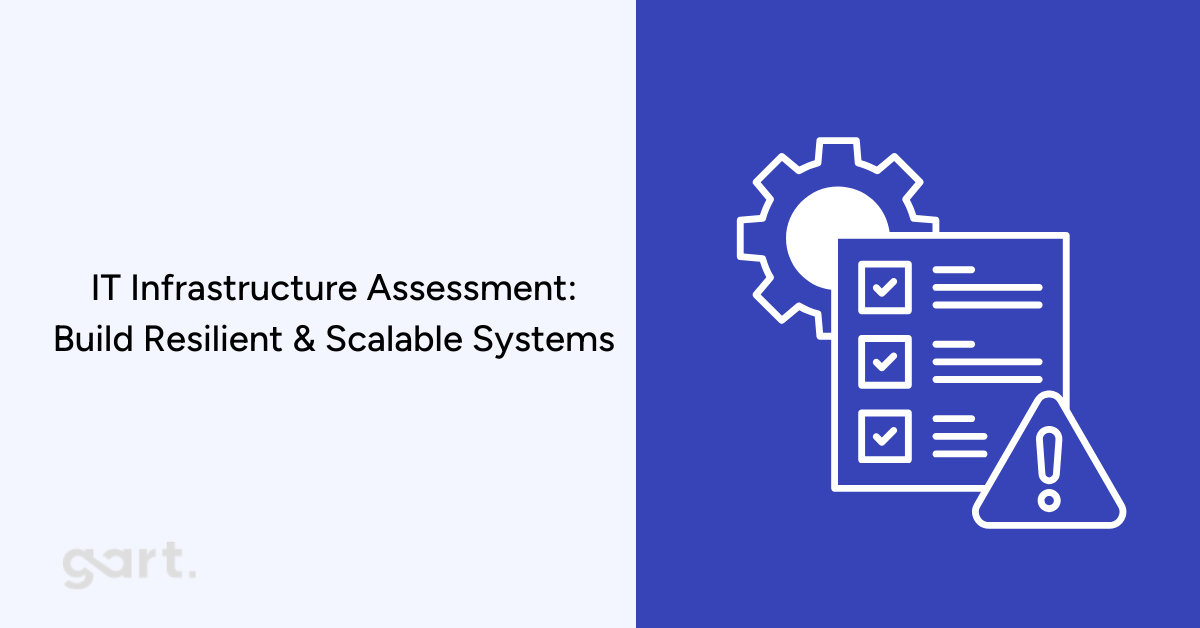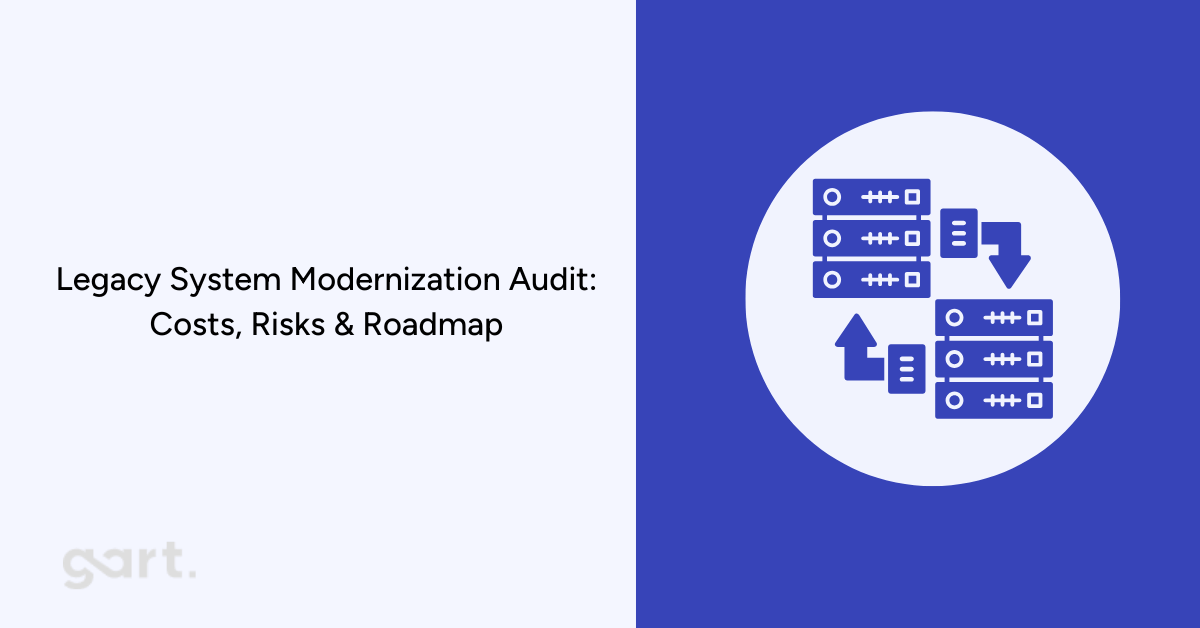Why the DevOps vs DevSecOps debate still matters?
Software engineering has entered an era where speed without security is no longer merely inefficient—it is existentially risky. As organizations accelerate release cycles using automation, cloud platforms, and AI-assisted development, the traditional boundaries between building, running, and securing software have collapsed.
DevOps solved one historical problem: the friction between development and operations.DevSecOps emerged to solve the next one: security debt created by speed itself.
In 2026, the distinction between DevOps and DevSecOps is not academic. It determines whether organizations can safely scale AI-generated code, survive automated attacks, meet regulatory obligations, and maintain trust in systems that now evolve faster than humans can manually inspect.
This article explores DevOps and DevSecOps not as competing models, but as successive architectural responses to systemic failures in software delivery—culminating in a security-embedded operating model designed for autonomous, AI-augmented systems.
The Historical Failure of Sequential Development
Waterfall and the Cost of Late Discovery
For decades, software was built using the Waterfall model, a linear sequence of requirements, design, implementation, testing, and deployment. While administratively neat, it assumed that:
requirements would remain stable,
risks could be fully anticipated upfront,
and defects discovered late were acceptable.
In reality, Waterfall created compounding risk. Defects found during testing or production were exponentially more expensive to fix, and security flaws often surfaced only after systems were already exposed.
More critically, Waterfall institutionalized organizational silos:
Developers optimized for feature delivery.
Operations optimized for uptime and stability.
Security was external, reactive, and often adversarial.
This misalignment made rapid adaptation nearly impossible.
DevOps: Optimizing for Flow and Stability
The Birth of DevOps
DevOps emerged in the late 2000s as a response to these failures. Sparked by Patrick Debois and popularized through early success stories like Flickr’s “10+ deploys per day,” DevOps reframed software delivery as a continuous, collaborative system rather than a sequence of handoffs.
The goal was not just faster releases, but predictable, repeatable, low-risk change.
The CAMS Model: DevOps as a System, Not a Toolchain
DevOps is best understood through the CAMS framework:
Culture: Shared ownership across development, operations, and management
Automation: CI/CD pipelines, infrastructure provisioning, and repeatable processes
Measurement: Metrics-driven feedback loops (later formalized as DORA metrics)
Sharing: Transparent communication of failures, learnings, and outcomes
By 2025, DevOps had become the industry default, with adoption nearing 85%.
But success created a new problem.
The Security Debt of High-Velocity Delivery
When Speed Outpaces Control
DevOps dramatically reduced deployment friction—but security practices largely remained unchanged:
Threat modeling happened late or not at all.
Vulnerability scanning was a gate, not a guide.
Security teams reviewed releases after code was written.
This created what many organizations experienced as security debt:
vulnerabilities accumulated silently,
open-source dependencies expanded attack surfaces,
cloud misconfigurations became the leading cause of breaches.
In regulated industries—finance, healthcare, government—this model simply did not scale.
DevSecOps: Security as a First-Class System Property
The Core Difference: Timing and Ownership
The fundamental difference between DevOps and DevSecOps is not tooling—it is when and by whom security is handled.
DimensionDevOpsDevSecOpsPrimary GoalSpeed and reliabilitySpeed with verifiable securitySecurity RoleExternal or late-stageBuilt-in, shared responsibilityRisk FocusDowntime and failuresVulnerabilities, compliance, exposureAutomationBuild & deploySecurity, compliance, governance as code
DevSecOps does not slow DevOps down.It restructures it so security moves at the same velocity as code.
“Shift Left”: The Operating Mechanism of DevSecOps
Why Early Security Changes Everything
The strategic engine of DevSecOps is Shift Left—moving security controls as close as possible to the point where code is written.
In practice, this means:
security feedback inside the IDE,
pre-commit scans for secrets and vulnerable dependencies,
automated threat modeling during design,
policy enforcement before infrastructure is provisioned.
Fixing a vulnerability during coding can be up to 90% cheaper than fixing it in production. Mature DevSecOps teams consistently demonstrate:
faster remediation,
lower incident rates,
higher deployment frequency.
Security becomes an accelerator, not a brake.
The DevSecOps Toolchain: Defense in Depth, Automated
In a mature DevSecOps environment, security is not delivered through a single tool or control point. It emerges from a layered, automated system designed to surface risk as early as possible and respond to it continuously as software moves from idea to production. This approach—often described as defense in depth—ensures that no single failure, missed scan, or human oversight can expose the entire system.
Application security testing forms the foundation of this layered model. Static analysis tools examine source code and build artifacts before they ever run, identifying insecure patterns, missing input validation, and unsafe logic at the moment developers are still actively working on the code. Dynamic testing complements this by evaluating applications while they are running, revealing vulnerabilities that only appear in real execution contexts, such as authentication flaws, injection paths, or broken access controls. Together, these techniques close the gap between theoretical weakness and real-world exploitability.
Application Security Testing (AST)
SAST: Finds insecure code patterns before execution
DAST: Tests running applications for real-world exploitability
SCA: Secures open-source and third-party dependencies
IAST: Correlates runtime behavior with source code
RASP: Protects applications in production
As modern software increasingly depends on open-source and third-party components, software composition analysis has become just as critical as scanning proprietary code. Dependency trees now represent a significant portion of the attack surface, and vulnerabilities introduced indirectly can be just as damaging as those written in-house. By automatically evaluating dependencies against known vulnerability databases during builds and tests, DevSecOps pipelines protect the software supply chain without requiring developers to manually audit every library they use.
More advanced teams introduce interactive and runtime protection mechanisms to reduce noise and increase precision. By observing how code behaves during functional testing, interactive testing technologies can directly map untrusted inputs to vulnerable execution paths, dramatically reducing false positives. Runtime protection extends this visibility into production environments, where applications can actively block exploit attempts in real time, providing a last line of defense against zero-day attacks or previously unknown attack vectors.
Beyond application code, the DevSecOps toolchain expands into infrastructure and operational security. Secrets management systems prevent credentials, API keys, and tokens from being hardcoded or leaked into version control. Infrastructure-as-code scanners evaluate cloud templates and configuration files before deployment, catching misconfigurations such as overly permissive access policies or unencrypted storage—issues that remain one of the leading causes of cloud breaches.
Beyond Applications
Secrets management prevents credential leaks
IaC scanning detects cloud misconfigurations early
Diff-aware scanning preserves pipeline speed
The goal is not maximal scanning—it is precise, contextual, automated control.
What differentiates high-performing DevSecOps pipelines from slower, tool-heavy implementations is selectivity. Rather than scanning everything all the time, modern systems are diff-aware, focusing security analysis only on what has changed. This preserves fast feedback loops and prevents security tooling from becoming a bottleneck. Developers receive relevant, contextual feedback tied directly to their changes, which makes security actionable instead of disruptive.
Taken together, this automated, layered toolchain transforms security from a single gate at the end of delivery into a continuous capability embedded throughout the lifecycle. Each layer compensates for the limitations of the others, creating a resilient system where speed and protection reinforce each other rather than compete. In practice, this is where DevSecOps delivers its greatest value—not by adding more tools, but by orchestrating them into a coherent, automated defense that moves at the same pace as modern software development.
Infrastructure and Policy as Code: Governance Without Friction
As infrastructure moved to the cloud, manual configuration became a liability.
DevSecOps extends automation to governance itself:
Infrastructure as Code (IaC) ensures consistency and auditability
Policy as Code (PaC) enforces rules automatically using engines like Open Policy Agent (OPA)
Examples:
Preventing unencrypted storage before deployment
Blocking insecure Kubernetes manifests at admission time
Generating audit evidence automatically for SOC 2, HIPAA, or GDPR
This creates guardrails, not gates—allowing teams to move fast safely.
Culture: From Security Gatekeepers to Shared Ownership
Tools alone do not create DevSecOps. DevSecOps succeeds or fails less on tooling than on culture. In traditional organizations, security teams often operated as external reviewers, stepping in late to approve or reject releases. This positioning made security a perceived obstacle to delivery and reinforced adversarial dynamics between teams focused on speed and those focused on risk reduction.
DevSecOps replaces this model with shared ownership. Security is no longer something “handed off” to specialists but a responsibility distributed across development, operations, and security professionals. Developers are empowered to make secure decisions as they write code, operations teams enforce resilient environments, and security teams act as enablers who design guardrails rather than gates.
The cultural shift is from security as enforcement to security as collaboration:
Developers own security outcomes
Security teams enable, not block
Operations enforce reliability and containment
In practice, this shift requires meeting engineers where they work. Security feedback must appear in the same tools developers already use—IDEs, pull requests, and issue trackers—rather than in separate reports or audits. As trust grows, security specialists increasingly collaborate directly with product teams, helping shape design decisions early instead of policing them later.
Successful organizations scale this through:
Security champions inside engineering teams
Pairing and embedding security engineers
Threat modeling workshops and gamification
Integrating security into existing workflows
Maturity is measured not by zero vulnerabilities, but by how fast teams learn and respond.
Measuring DevSecOps: Speed and Risk Signals
Traditional DevOps metrics, like deployment frequency, lead time, and change failure rate, remain important indicators of agility. But they don’t capture the full picture in a security-first environment.
DevSecOps expands the lens to include risk signals that reflect how effectively teams prevent, detect, and remediate vulnerabilities. Key measures include how quickly newly discovered flaws are addressed, how long critical issues linger in the system, and how many high-severity vulnerabilities reach production. By combining velocity with these security indicators, organizations can evaluate whether their fast-moving pipelines also maintain a strong risk posture.
DevSecOps extends classic DORA metrics with security indicators:
Vulnerability discovery rate
Mean time to remediate (MTTR)
Mean vulnerability age
Critical issues reaching production
Data from 2025 shows that mature DevSecOps organizations resolve vulnerabilities over ten times faster than less mature peers, while simultaneously increasing deployment frequency by up to 150 percent. This demonstrates a crucial point: when automated correctly, speed and security reinforce each other rather than compete, turning DevSecOps into a true accelerator for both innovation and resilience.
AI Changes Everything — and Exposes Everything
By 2025, 90% of developers used AI daily.The DORA report confirms a hard truth:
AI does not fix broken systems — it amplifies them.
High-maturity teams get faster and safer.Low-maturity teams accumulate debt at machine speed.
The key lesson is clear: AI is a force multiplier. In capable environments, it drives innovation safely. In fragile environments, it magnifies vulnerabilities and exposes weaknesses faster than human teams can respond. The challenge for 2026 and beyond is not whether AI will be used—it’s whether organizations have the culture, tooling, and guardrails in place to ensure that speed doesn’t come at the cost of security. In other words, AI changes everything, but without DevSecOps, it also exposes everything.
Vibe Coding, Agentic AI, and the New Security Gap
As we move into 2026, a new paradigm is reshaping software development: vibe coding. Developers now act as “conductors,” giving natural language prompts to AI systems that generate entire modules or applications. This accelerates prototyping at unprecedented speeds but introduces a hidden cost: security debt baked into AI-generated code.
By 2026:
Up to 42% of code is AI-generated
Nearly 25% of that code contains security flaws
Developers increasingly do not fully trust what they ship
New risks emerge:
hallucinated authentication bypasses,
phantom dependencies,
silent removal of security controls,
AI-driven polymorphic attacks.
Compounding the challenge, adversaries are also leveraging agentic AI to launch adaptive attacks, creating a dynamic, real-time contest between offensive and defensive systems. In this environment, DevSecOps is no longer optional—it is the framework that allows organizations to integrate security into AI-assisted development, detect flawed code before it reaches production, and maintain trust even as machines take a more active role in creating software.
Security is no longer human-versus-human.It is machine-versus-machine.
DevSecOps in the Agentic Era
In the era of agentic AI, DevSecOps evolves from a pipeline strategy into a continuous, autonomous capability. Security can no longer be a manual checkpoint or a final review—AI-driven development moves too fast, and attackers are already leveraging machine intelligence to probe vulnerabilities in real time.
The future DevSecOps model includes:
autonomous vulnerability detection,
AI-generated remediation PRs,
automated validation pipelines,
strict human-in-the-loop controls for high-impact logic.
Frameworks like NIST SSDF, OWASP SAMM, SLSA provide structure, but success depends on platform engineering that embeds security invisibly into developer experience.
Conclusion: DevSecOps Is Not Optional Anymore
DevOps made software fast.DevSecOps makes it trustworthy at speed.
In an era of:
AI-generated code,
autonomous attackers,
continuous compliance,
and expanding attack surfaces,
security can no longer be a phase, a team, or a checklist.
DevSecOps is the operating system for modern software delivery.
Organizations that adopt it as a cultural, architectural, and automated system will not just ship faster—they will survive the next decade of software evolution.
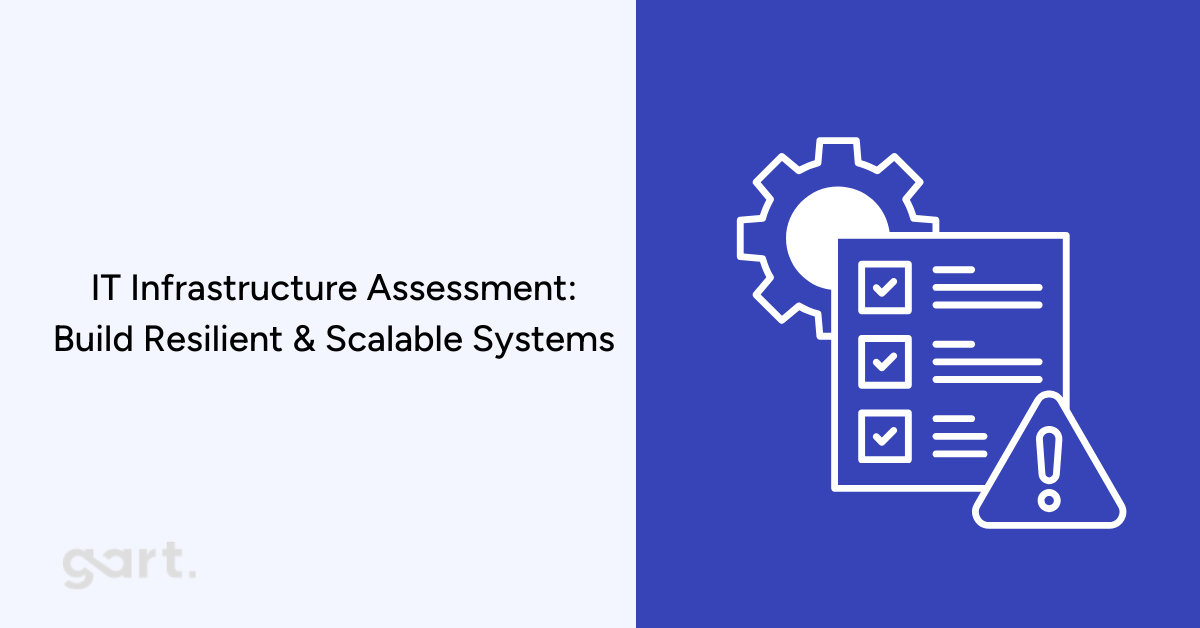
IT infrastructure is the backbone of any business operation. Whether you're a growing SaaS startup, an enterprise scaling cloud environments, or a company juggling legacy systems with modern apps - one thing is clear: without a resilient, well-assessed infrastructure, your digital ecosystem is at risk. Hidden inefficiencies, security gaps, and unstable environments quietly erode performance. That’s where an IT Infrastructure Assessment comes in.
As Fedir Kompaniiets, CEO of Gart Solutions, puts it:“The difference between surviving and thriving in tech often comes down to whether your infrastructure is reactive or resilient.”
If your infrastructure evolved “as needed” instead of by design, you’re not alone. This article walks you through the full picture of infrastructure assessments — what they are, why they matter, and how to get started with a proven model used by modern IT leaders.
What Is an IT Infrastructure Assessment?
An IT Infrastructure Assessment is a structured evaluation of your organization’s technological backbone. It examines the systems, services, tools, processes, and design principles that keep your digital operations running. The purpose? To determine whether your infrastructure is secure, scalable, efficient, and aligned with your business goals.
The assessment isn't just a checklist — it's a deep dive into:
Architecture and design
Monitoring and reliability
Automation maturity
Security and access control
Cost-efficiency
At Gart Solutions, the assessment includes a 10-question review, divided into sections, the example onf one of the section is below:
Why Every Organization Needs IT Infrastructure Assessment
Let’s face it: many IT setups are duct-taped together over time. One service here, a patch there, a server added in an emergency. Before long, the result is a Frankenstein-like infrastructure — unreliable, expensive, and impossible to scale.
Real-world case:A B2B SaaS platform came to Gart Solutions after experiencing 17 hours of downtime in a quarter. Root cause? Monitoring was fragmented, access control was poorly defined, and systems were overprovisioned.
After a full infrastructure assessment, Gart restructured their architecture, implemented Infrastructure as Code, and introduced centralized logging and alerting — slashing incident resolution time by over 60%.
Who needs an assessment?
CTOs unsure about scaling
Compliance-driven industries (GDPR, HIPAA, etc.)
Companies with hybrid (cloud + on-prem) environments
DevOps teams struggling with inconsistent environments
Organizations preparing for cloud migration or cost audits
The 5 Core Dimensions of IT Infrastructure Assessment
Gart Solutions reviews your infrastructure across five key dimensions. Here’s what each one covers:
1. Architecture & Design
Infrastructure design defines how reliable and modular your systems truly are. Poor architecture decisions tend to compound over time.
Key focus areas:
Is your environment well-documented?
Are your infrastructure elements modular and standardized?
Can systems withstand failures or cascading issues?
If your environment wasn’t built intentionally but evolved reactively, this is the first area where red flags often appear.
“Most teams don’t realize they’ve outgrown their architecture until it breaks under pressure.” — Fedir Kompaniiets
2. Reliability, Availability & Monitoring
Infrastructure that can’t be monitored can’t be trusted. Reliability isn’t just uptime — it’s also about incident detection, alert quality, and visibility into dependencies.
Assessment questions include:
Do alerts reflect real issues or create noise?
Are incidents detected before end users notice?
Can you trace interdependencies across services?
Many businesses believe they’re “fine” here — until they face an unexpected outage.
3. Automation & Operations Maturity
Manual infrastructure doesn’t scale. Ever.
This part of the assessment dives into:
Use of Infrastructure as Code (IaC) like Terraform or Ansible
Safety of deployments and rollbacks
Clarity around operational responsibilities
Automation is no longer a nice-to-have. It’s foundational to scaling without chaos.
4. Security & Access Control
Security risks often originate from misconfigured infrastructure — not bad actors.
We examine:
Access control and IAM
Isolation of dev/test/prod environments
Secrets management and rotation
Exposure of internal systems to the public
In regulated industries or Europe-based companies, this area is mission-critical.
5. Cost Efficiency & Resource Utilization
Overprovisioned resources are silent budget killers. We assess:
Which services incur the highest spend
Idle or unused resource detection
Cost visibility tools (like AWS Cost Explorer)
Policies for scaling down when demand drops
Many teams walk away from this section with “quick wins” — cost savings that pay for the entire assessment.
The 7 Major Components of IT Infrastructure
Understanding your infrastructure begins with knowing its essential components. Every assessment evaluates how well these building blocks are configured and integrated.
1. Servers — Physical or virtual machines hosting applications and data2. Networking — Routers, switches, and access points that ensure connectivity3. Firewalls & Security Gateways — Protecting the perimeter of your infrastructure4. Storage — Data repositories: block, object, and file storage solutions5. Virtualization Platforms — Tools like VMware, KVM, or Hyper-V to maximize hardware usage6. Monitoring Tools — Systems like Prometheus, Grafana, or New Relic7. Cloud & Hybrid Integrations — AWS, Azure, GCP, and how they coexist with on-prem components
These components make up the ecosystem that enables or limits your operational capabilities. Misconfigurations or legacy elements here can be the root of performance, cost, or security problems.
What Are the 7 Domains of IT Infrastructure?
IT infrastructure spans across multiple “domains” that define different operational and security contexts. A comprehensive assessment considers how each domain is governed:
User Domain – End-user access and device policies
Workstation Domain – Employee desktops and workstations
LAN Domain – Internal networking within an office/site
WAN Domain – Connectivity across geographic locations
LAN-to-WAN Domain – Internet access points and security filters
Remote Access Domain – VPN, Zero Trust, and mobile access
System/Application Domain – Servers, apps, and databases
Overlapping policies or inconsistent configurations across these domains are common causes of failure during audits or security breaches.
Understanding the 5 Stages of IT Infrastructure Evaluation
Gart Solutions has defined 5 clear infrastructure maturity stages. Each organization typically falls into one of these categories:
Stage 1: Fragile Infrastructure
Minimal documentation, high risk, frequent outages
Stage 2: Reactive Infrastructure
Teams can resolve incidents but only after users are impacted
Stage 3: Stable but Inefficient
Things work, but cloud costs are high and processes are manual
Stage 4: Optimized but Siloed
Each team is effective, but lacks visibility or coordination
Stage 5: Resilient & Scalable
Infrastructure supports growth, rapid scaling, and uptime SLAs.
Gart’s goal? Move clients from Fragile → Resilient in under 6 months through targeted, hands-on implementation.
Gart Solutions’ Assessment Model
Unlike vendor checklists or compliance audits, Gart’s assessment is:
Vendor-agnostic
Implementation-driven
Based on real operational incidents
How It Works:
10 multiple-choice questions
Focus on operational behavior, not just design diagrams
Receive an infrastructure maturity score
Identify red flags and opportunities
Get custom recommendations
This model has helped teams from fintech, logistics, healthtech, and e-commerce stabilize and scale confidently.
“Most audits measure theory. We measure reality — because that’s what breaks.” — Fedir Kompaniiets
Start the Assessment with Gart - Contact Us.
Sample Questions from the IT Infrastructure Assessment
Gart’s questionnaire dives deep into actual workflows. Example categories include:
Architecture:
How consistently are components standardized across environments?
Are dependencies documented?
Security:
Who can access production environments?
How are secrets managed?
Cost:
What are your top 3 cloud spending services?
Are unused resources regularly reviewed?
These aren’t “Yes/No” checkbox items — they uncover how infrastructure behaves during growth, failure, and pressure.
Common Use Cases
Here are scenarios where an infrastructure assessment provides immediate value:
Cloud Migration: Is your architecture ready to scale on AWS, Azure, or GCP?
Regulatory Audits: Are you meeting GDPR, HIPAA, or SOC 2 requirements?
DevOps Adoption: Are your pipelines automated and environments reproducible?
SLA Enforcement: Can you support 99.99% uptime and rapid incident response?
Cost Overruns: Are you unknowingly spending thousands on idle resources?
Use Case:A healthcare company with strict HIPAA compliance needs underwent the assessment, identifying exposed S3 buckets and overprovisioned Kubernetes clusters. Within 2 months, they cut cloud costs by 28% and passed a critical audit.
Post-Assessment Outcomes: What Comes Next?
After completing the IT Infrastructure Assessment, the real transformation begins. Gart Solutions doesn’t just drop a report in your inbox — we offer clear, actionable, implementation-ready recommendations tailored to your exact challenges and maturity level.
Here’s what typically follows:
Monitoring & Observability RedesignReplace alert fatigue with actionable insights. Integrate Grafana, Prometheus, or Datadog to track metrics that actually matter.
Security EnhancementsImplement strict IAM policies, rotate secrets, enforce Zero Trust principles, and isolate environments to reduce lateral movement risks.
Cloud Cost OptimizationIdentify oversized EC2 instances, underutilized Kubernetes nodes, or unnecessary data transfers. Leverage rightsizing, autoscaling, and spot instances.
DevOps & SRE Practice ImplementationAutomate deployments, enforce rollback procedures, and integrate IaC tools like Terraform or Pulumi.
Business Continuity PlanningBuild disaster recovery plans, high-availability zones, and failover strategies to keep systems running under pressure.
Use Case:An e-commerce platform with unpredictable traffic peaks used Gart’s recommendations to implement horizontal scaling and observability. Result? 38% uptime improvement during Black Friday season and zero critical failures.
Top Tools & Technologies for Infrastructure Assessment
Gart Solutions leverages a mix of open-source and enterprise tools based on each client’s environment and goals:
CategoryTools Commonly UsedMonitoring & AlertsPrometheus, Grafana, Zabbix, DatadogInfrastructure as CodeTerraform, Ansible, PulumiSecurity & IAMVault, AWS IAM, Okta, CrowdStrikeCost OptimizationAWS Cost Explorer, Azure AdvisorCI/CD PipelinesGitHub Actions, GitLab CI/CD, Argo CDCloud ManagementAWS, Azure, Google Cloud PlatformTop Tools & Technologies for Infrastructure Assessment
These tools are assessed during the process to determine maturity, coverage, and usage quality.
How Gart Solutions Can Help
Gart doesn’t just assess — they implement. Here are the services you can explore based on your needs:
IT Infrastructure Assessment – Get your infrastructure's true health score and roadmap.
Cloud Cost Optimization Assessment – Discover savings without sacrificing performance.
DevOps-as-a-Service – Automate deployments, reduce downtime, and scale confidently.
Monitoring & Observability – From chaos to clarity in incident response and uptime.
Each service connects directly with assessment outcomes to ensure rapid and measurable progress.
Challenges Organizations Face Without Regular Assessments
When infrastructure is left unchecked, problems multiply. Here’s what organizations risk without periodic evaluations:
❌ Rising Infrastructure Costs – Overprovisioned and unused resources silently drain budgets.
❌ Frequent Outages – Unknown interdependencies and poor monitoring delay incident detection.
❌ Security Breaches – Weak access policies and exposed secrets are exploited.
❌ Compliance Failures – Untracked configurations cause audit failures.
❌ Inefficient Scaling – Manual deployments choke growth opportunities.
Skipping assessments is like skipping health checkups — until something breaks.
The Future of IT Infrastructure: What Comes Next?
Tech evolves fast. Here’s where infrastructure assessment is headed in 2026 and beyond:
🤖 AI-Powered Observability – Tools that predict incidents before they happen.
⚙️ Self-Healing Infrastructure – Auto-remediation based on anomaly detection.
🌐 Zero Trust Everywhere – Infrastructure-wide policy enforcement at every layer.
☁️ Serverless Adoption Growth – Lighter, more efficient workloads.
💬 LLM Integration – Infrastructure questions answered instantly by AI copilots.
Gart is already piloting several of these with enterprise clients — stay tuned.
Conclusion
Your infrastructure is either helping you scale or silently holding you back. An IT Infrastructure Assessment isn’t just a review — it’s a strategy for growth, resilience, and peace of mind.
From architecture to automation, security to cost — every layer needs visibility and alignment. Gart Solutions provides a proven, implementation-focused roadmap to take your infrastructure from fragile to scalable.
“Clarity enables control. And control enables confident growth.” — Fedir Kompaniiets, CEO, Gart Solutions
Don’t wait for a failure to trigger change — assess now, improve fast.
👉 Start Your IT Infrastructure Self-Assessment with Gart Solutions
IT-Infrastructure-Assessment-4Download
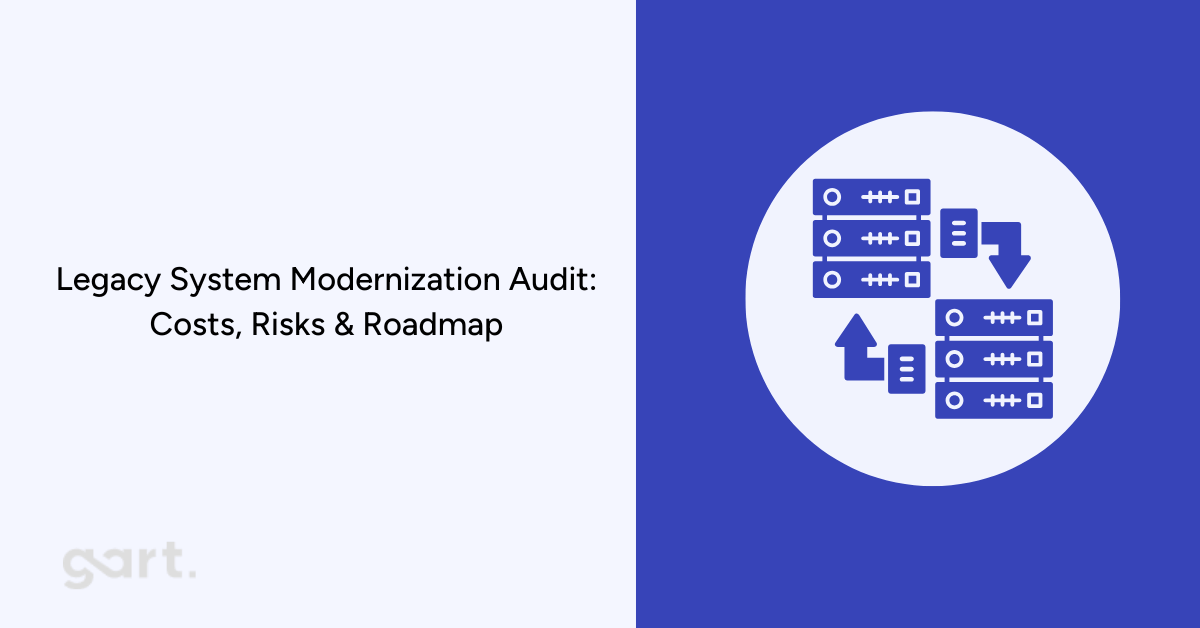
Why Legacy System Modernization Audits Are No Longer Optional
Legacy systems have a funny way of overstaying their welcome. They start as reliable workhorses, quietly supporting operations for years, sometimes decades. But over time, what once felt stable begins to feel fragile. Releases slow down. Bugs take longer to fix. Costs creep up without clear explanations. And suddenly, innovation feels like trying to renovate a house while living in it — blindfolded.
This is where a Legacy System Modernization Audit stops being a “nice-to-have” and becomes a strategic necessity.
A modernization audit is not about ripping everything out and starting from scratch. It’s about clarity before commitment. The goal is to transform outdated systems from business liabilities into competitive advantages through structured assessment, risk evaluation, and ROI-driven recommendations .
At Gart Solutions, modernization audits act as the foundation layer for broader initiatives like IT modernization, legacy application modernization, and IT infrastructure modernization. Without this foundation, companies often modernize blindly — overspending, under-delivering, or worse, disrupting core business operations.
As Fedir Kompaniiets, CEO of Gart Solutions, puts it:
“Modernization fails most often not because of technology, but because decisions are made without understanding the real state of the system. An audit replaces assumptions with facts.”
This article explores what a legacy system modernization audit really is, why it matters, how it works, and how businesses use it to unlock predictable, low-risk modernization outcomes.
Understanding Legacy Systems in Modern Enterprises
Legacy systems aren’t always ancient. In fact, some of the most problematic systems are less than ten years old. What makes a system “legacy” isn’t its age — it’s its ability (or inability) to support current and future business needs.
What Defines a Legacy System Today
A system becomes legacy when:
It relies on outdated or unsupported technologies
Only a few people understand how it works
Changes require disproportionate effort
Maintenance consumes most of the IT budget
Security patches and compliance updates lag behind
Many organizations still run critical workloads on stacks like old Java versions, monolithic architectures, or tightly coupled on-premise infrastructure. These systems may function, but they actively resist growth.
The Illusion of “It Still Works”
One of the biggest misconceptions is that if a system works, it doesn’t need attention. In reality, legacy systems often:
Mask performance bottlenecks
Accumulate technical debt silently
Introduce hidden operational risks
The audit guide highlights that system failures in legacy environments are often hard to diagnose and expensive to fix . That’s not a technology issue — it’s a visibility issue.
The Hidden Cost of Technical Comfort Zones
Teams grow comfortable with what they know. But comfort comes at a cost:
Slower onboarding for new developers
Reduced agility in launching new features
Increased dependency on specific individuals
A legacy system modernization audit shines a light on these blind spots, replacing gut feelings with measurable insights.
What Is a Legacy System Modernization Audit?
A Legacy System Modernization Audit is a structured, end-to-end assessment designed to evaluate how well an existing system supports business goals, technical sustainability, security, and financial efficiency.
Audit vs. Full Modernization
An audit is not modernization itself. It’s the decision engine behind modernization.
Instead of asking, “Should we modernize?”, the audit answers:
What should be modernized?
Why should it be modernized?
When is the right time?
How much value will it create?
This approach drastically reduces risk compared to jumping straight into large-scale transformation projects.
Why an Audit Is the Safest First Step
According to the assessment guide, Gart Solutions’ audit examines six critical dimensions — business value, technical health, security, functionality, operational risk, and cost. This 360-degree view ensures that modernization decisions are grounded in reality, not trends.
Strategic Outcomes vs. Tactical Fixes
Without an audit, teams often:
Over-modernize low-impact areas
Underestimate integration complexity
Miss quick wins that deliver fast ROI
An audit prioritizes actions based on impact, effort, and risk, creating a roadmap that balances ambition with pragmatism.
Who Needs a Legacy System Modernization Audit the Most
Legacy system challenges affect every role differently. That’s why the audit is designed to speak the language of technical leaders, business owners, and finance teams alike.
1/ CTOs and Heads of IT
For technical leaders, legacy systems mean:
Constant firefighting
Growing backlogs
Limited time for innovation
The audit identifies critical technical debt, outdated dependencies, and architectural constraints that slow teams down, providing a clear prioritization framework.
2/ CEOs and Business Owners
From a leadership perspective, legacy systems often:
Delay product launches
Limit scalability
Weaken competitive positioning
The audit connects technical realities directly to business outcomes, helping executives understand how technology choices impact growth and market agility.
3/ CFOs and Finance Leaders
For finance teams, the biggest frustration is uncertainty:
Unpredictable IT costs
Rising maintenance expenses
Unclear ROI on technology investments
A modernization audit uncovers hidden spending, compares maintenance vs. modernization costs, and quantifies savings opportunities — often revealing at least €5,000 in potential gains, as outlined in the offer section.
Key Business Risks of Skipping a Legacy System Modernization Audit
Skipping a legacy system modernization audit may seem like a time-saving decision, but in reality, it often creates a slow-burning risk that compounds over time. Many organizations only realize the true cost of legacy systems when something breaks — production downtime, security incidents, or missed market opportunities. By then, the damage is already done.
Escalating Maintenance Costs That Drain Innovation Budgets
One of the most common patterns seen in legacy-heavy organizations is budget imbalance. A disproportionate share of IT spending goes toward:
Keeping outdated systems alive
Paying for extended support contracts
Fixing recurring issues instead of building new capabilities
The assessment guide explicitly highlights this issue, noting that when most of the IT budget goes to maintenance rather than innovation, it’s a clear indicator that modernization ROI is being delayed unnecessarily. Without an audit, these costs remain fragmented across teams and vendors, making them difficult to quantify or challenge.
Security and Compliance Exposure
Legacy systems often rely on outdated libraries, unsupported frameworks, or undocumented integrations. This creates invisible security gaps that are easy to exploit and hard to fix quickly.
The Security Audit component of the modernization assessment focuses on:
Identifying vulnerabilities
Detecting data leakage risks
Highlighting compliance gaps (GDPR, CCPA, industry-specific regulations)
These risks are rarely isolated — they tend to cascade across interconnected systems. An audit surfaces these risks early, before they turn into incidents with legal or reputational consequences.
Innovation Paralysis and Competitive Decline
Perhaps the most dangerous risk isn’t technical at all—it’s strategic. When systems are hard to change, businesses stop experimenting. New ideas die in planning meetings because implementation feels “too risky.”
As Fedir Kompaniiets explains:
“Legacy systems don’t just slow development — they slow decision-making. When every change feels expensive, companies stop asking bold questions.”
A modernization audit breaks this paralysis by showing where change is safe, where it’s urgent, and where it delivers immediate value.
Core Components of a Legacy System Modernization Audit
A legacy system modernization audit isn’t a surface-level review. It’s a deep, structured assessment designed to uncover both obvious and hidden issues across technical and business dimensions.
According to the Assessment Guide, Gart Solutions evaluates six critical components, providing a complete picture of risks, opportunities, and modernization paths.
Business Value Assessment
This component answers a deceptively simple question: Is the system still aligned with the business?
The audit evaluates:
How well the system supports current business goals
Whether it enables or blocks future growth
Alignment with product, market, and customer expectations
Often, systems that are technically “fine” fail this test because business priorities have evolved while the software has not.
Technical Architecture and Code Audit
This is where technical reality meets documentation — or the lack of it.
The technical audit includes:
Code quality evaluation
Architecture review
Identification of outdated technologies (e.g., legacy Java, COBOL)
Dependency mapping across systems and third-party tools
The result is a clear understanding of technical debt, not as an abstract concept, but as actionable data.
Security and Compliance Review
Security audits focus on:
Vulnerability exposure
Access control weaknesses
Compliance gaps with regulations like GDPR or CCPA
Legacy systems are often compliant “by accident” rather than by design. The audit identifies where that luck may run out.
Functionality and User Fit Evaluation
This component assesses whether existing features still:
Meet internal user needs
Align with market expectations
Support efficient workflows
Many legacy systems are feature-rich but value-poor, overloaded with functionality that no longer matters.
Operational Risk Assessment
Operational risks include:
High dependency on specific individuals
Lack of documentation
Fragile deployment processes
Long recovery times after failures
The audit identifies critical failure points that pose immediate business risk.
Cost and ROI Analysis
Finally, the audit compares:
Current maintenance costs
Projected modernization investment
Expected savings and efficiency gains
This financial clarity turns modernization from a cost center discussion into a value creation conversation.
Technical Audit Deep Dive: What Really Gets Assessed
The technical audit is often the most eye-opening part of the entire process. It replaces assumptions like “the system is complex” with concrete evidence of why it’s complex — and what to do about it.
Tech Stack Review
The audit begins with a complete inventory of:
Programming languages
Frameworks
Libraries
Infrastructure components
Third-party integrations
Outdated or unsupported components are flagged immediately, especially those that pose scalability or security risks.
Dependency Mapping
Legacy systems rarely exist in isolation. Over time, they accumulate dependencies that:
Are poorly documented
Exist only in people’s heads
Break unexpectedly during updates
Dependency mapping visualizes these relationships, helping teams understand blast radius before making changes.
Code Quality and Technical Debt Assessment
This step evaluates:
Code maintainability
Test coverage
Duplication
Complexity hotspots
Instead of labeling everything as “bad code,” the audit distinguishes between acceptable legacy patterns and high-risk technical debt that must be addressed first.
Critical Failure Point Identification
The audit highlights areas where:
A single failure could halt operations
Recovery times are excessive
Monitoring and observability are insufficient
These insights often become immediate action items, even before full modernization begins.
Business and Financial Analysis: Turning Technology Into Numbers
Technical insights alone don’t drive executive decisions. That’s why the modernization audit places heavy emphasis on translating system health into financial impact.
Cost Breakdown and Hidden Spend
The audit compares:
Ongoing maintenance costs
Licensing fees
Infrastructure expenses
Support and downtime costs
According to the guide, many organizations underestimate total system cost because expenses are spread across departments.
Team Productivity Assessment
Productivity losses are often invisible:
Long onboarding times
Slow deployments
Manual workarounds
Frequent bug-fixing cycles
The audit identifies where time is lost and estimates its real cost to the business.
ROI Forecasting Models
Using collected data, the audit projects:
Cost savings
Efficiency gains
Reduced risk exposure
Improved time-to-market
This transforms modernization from a vague initiative into a measurable investment.
The Actionable Modernization Roadmap Explained
One of the most valuable outcomes of a legacy system modernization audit is not the diagnosis — it’s the roadmap. Without a clear, prioritized plan, even the most accurate insights remain theoretical. The audit converts findings into a structured modernization path that teams can actually execute.
According to the Assessment Guide, this phase translates insights into clear, practical next steps, aligned with business goals and realistic delivery constraints.
Prioritization Framework: What Comes First and Why
Not all modernization tasks deliver equal value. The roadmap ranks initiatives based on:
Business impact
Risk reduction
Implementation effort
Dependency constraints
This ensures teams focus first on actions that unlock momentum — often referred to as quick wins — before tackling deeper architectural changes.
Modernization Strategy Selection
Modernization is not one-size-fits-all. Based on audit findings, the roadmap recommends the most effective approach:
Optimizing existing systems
Gradual evolution through refactoring
Full re-architecture or replacement
This aligns closely with Gart Solutions’ broader IT modernization services, where audit-driven insights prevent overengineering and unnecessary rebuilds.
Implementation Timeline (3–12 Months)
The roadmap includes a realistic timeline outlining:
Key milestones
Required resources
Success metrics
This phased approach allows organizations to modernize without disrupting day-to-day operations — a critical factor for legacy-heavy environments.
Deliverables of a Legacy System Modernization Audit
An audit is only as valuable as what it leaves behind. Gart Solutions structures its audit deliverables to support decision-making, planning, and execution long after the assessment is complete.
Technical Health Report
This document provides:
System health ratings
Identified vulnerabilities
Outdated dependencies
High-risk components requiring immediate attention
It becomes a reference point for both internal teams and external vendors.
Cost Analysis Document
The financial deliverable compares:
Current operational costs
Projected post-modernization costs
Estimated savings and efficiency gains
This clarity helps CFOs justify modernization initiatives with confidence.
Modernization Roadmap
The roadmap outlines:
Step-by-step actions
Budget estimates
Resource allocation for 6–18 months
It acts as a living document that evolves with the organization.
Executive Strategy Session
Finally, Gart Solutions conducts a strategy walkthrough with stakeholders, ensuring findings are understood, questions are answered, and next steps are agreed upon collaboratively.
Real-World Use Cases: When Audits Changed the Outcome
While every organization’s legacy landscape is unique, certain patterns repeat across industries. Audit-first modernization consistently leads to better outcomes than reactive transformation.
Infrastructure Modernization Use Case
A mid-sized SaaS company struggled with frequent outages after moving partially to the cloud. An audit revealed that legacy on-prem components were tightly coupled with new infrastructure, creating hidden failure points.
Following the audit, the company aligned its strategy with IT infrastructure modernization best practices, decoupling workloads and reducing downtime significantly.
Legacy Application Re-Architecture Use Case
An enterprise platform relied on a monolithic application that slowed feature delivery. The audit showed that a full rewrite wasn’t necessary — only specific modules required refactoring.
This insight guided a targeted legacy application modernization initiative, accelerating releases while controlling costs.
Cost Optimization Through Audit-First Approach
Another organization assumed modernization would be too expensive. The audit uncovered excessive maintenance costs and unused licenses, revealing that modernization would pay for itself within a year.
As Fedir Kompaniiets notes:
“In many cases, the audit doesn’t create the modernization budget — it uncovers it.”
How Gart Solutions Approaches Legacy System Modernization Audits
What differentiates Gart Solutions is not just technical expertise, but a business-first philosophy.
Proven Audit Methodology
The audit combines:
Technical analysis
Business assessment
Financial modeling
Risk evaluation
This holistic view ensures recommendations are realistic and aligned with business priorities.
Flat-Fee, Risk-Free Model
The audit is offered at a transparent €950 flat fee, with a guarantee: if it doesn’t uncover at least €5,000 in potential savings or efficiency gains, 50% of the fee is refunded.
Business-First Modernization Philosophy
Rather than pushing technology trends, Gart Solutions focuses on outcomes — lower costs, faster delivery, and reduced risk.
How This Audit Connects to IT Infrastructure Modernization
Infrastructure modernization often fails when legacy application realities are ignored. The audit bridges this gap by identifying:
Infrastructure bottlenecks
Cloud readiness gaps
Workloads unsuitable for lift-and-shift
This makes subsequent IT infrastructure modernization initiatives more predictable and cost-effective.
Legacy Application Modernization Starts With Audit Insights
Choosing between refactoring, rebuilding, or replacing applications is one of the hardest decisions teams face. The audit removes guesswork by grounding decisions in data.
It also aligns organizations with industry benchmarks and proven practices highlighted among top legacy application modernization companies.
Expert Insight: Fedir Kompaniiets on Audit-Driven Modernization
Throughout modernization projects, one message remains consistent:
“An audit doesn’t slow modernization — it accelerates it by removing uncertainty.”
According to Fedir Kompaniiets, companies that start with audits move faster because they avoid rework, scope creep, and misaligned expectations.
How to Know If Your Business Needs a Legacy System Modernization Audit
You likely need an audit if:
Developer onboarding takes more than two weeks
System failures are hard to diagnose
Most of your IT budget goes to maintenance
These are not just technical issues — they are strategic signals.
Conclusion: Modernization Without an Audit Is a Gamble
Legacy system modernization is inevitable. The only question is whether it will be intentional or reactive. A legacy system modernization audit replaces uncertainty with clarity, risk with insight, and hesitation with confidence.
By starting with an audit, organizations don’t just modernize technology — they modernize decision-making.
Legacy-System-Modernization-Audit-Assessment-Guide-2-1